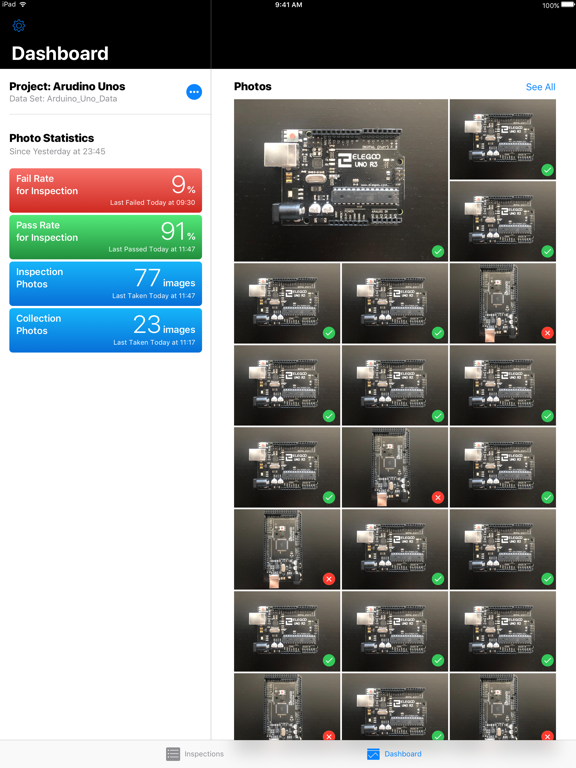IBM Maximo Visual Inspection
Free
1.4.10for iPhone, iPad and more
Age Rating
IBM Maximo Visual Inspection Screenshots
About IBM Maximo Visual Inspection
IBM Maximo Visual Inspection app is designed to bring the capabilities of IBM Maximo Visual Inspection server to the edge and rapidly enable visual inspections, whether devices are mounted in fixed locations or are hand-held. It takes complex computer vision models developed on IBM Maximo Visual Inspection server, the end-to-end, point-and-click deep-learning platform, and performs inferencing using an iOS/iPadOS device and its integrated camera.
The app can even run Core ML models exported from IBM Maximo Visual Inspection server, which enables local inferencing on-device without requiring network connectivity.
Specifically, IBM Maximo Visual Inspection app works by:
• Leveraging object detection and image classification models trained on IBM Maximo Visual Inspection server for remote inferencing or exported to Core ML for local inferencing
• Monitoring inspection performance down to each device and its location via an integrated reporting dashboard when multiple devices have been deployed
• Providing remote management and configuration of IBM Maximo Visual Inspection apps running on remote devices using an integrated supervisor capability
• Empowering individuals within enterprises to take action in real-time by leveraging IBM Maximo Visual Inspection app to determine if defects, damage or other anomalies exist
• Delivering instant, actionable notifications to recipients via SMS as well as to other systems by using MQTT
The app can even run Core ML models exported from IBM Maximo Visual Inspection server, which enables local inferencing on-device without requiring network connectivity.
Specifically, IBM Maximo Visual Inspection app works by:
• Leveraging object detection and image classification models trained on IBM Maximo Visual Inspection server for remote inferencing or exported to Core ML for local inferencing
• Monitoring inspection performance down to each device and its location via an integrated reporting dashboard when multiple devices have been deployed
• Providing remote management and configuration of IBM Maximo Visual Inspection apps running on remote devices using an integrated supervisor capability
• Empowering individuals within enterprises to take action in real-time by leveraging IBM Maximo Visual Inspection app to determine if defects, damage or other anomalies exist
• Delivering instant, actionable notifications to recipients via SMS as well as to other systems by using MQTT
Show More
What's New in the Latest Version 1.4.10
Last updated on Mar 22, 2024
Old Versions
• Support for inspection results to be displayed with a larger perspective on external displays, when screen is mirrored (via AirPlay or HDMI cable accessory)
• Introduces a High Resolution Auto Capture setting which removes camera shutter lag when using Visual Triggers (Note: custom exposure is not supported on this new mode)
• Introduces a High Resolution Auto Capture setting which removes camera shutter lag when using Visual Triggers (Note: custom exposure is not supported on this new mode)
Show More
Version History
1.4.10
Mar 22, 2024
• Support for inspection results to be displayed with a larger perspective on external displays, when screen is mirrored (via AirPlay or HDMI cable accessory)
• Introduces a High Resolution Auto Capture setting which removes camera shutter lag when using Visual Triggers (Note: custom exposure is not supported on this new mode)
• Introduces a High Resolution Auto Capture setting which removes camera shutter lag when using Visual Triggers (Note: custom exposure is not supported on this new mode)
1.4.9
Feb 8, 2024
• Buffer image captured using Visual Trigger when relaying to secondary device
1.4.8
Dec 8, 2023
• Visual Trigger support with custom exposure and custom focus by keeping video stream in continuous auto focus and exposure
• Enhanced UX for custom exposure and custom lens position (focus)
• An additional camera selection option when custom focus and/or custom exposure is selected
• Download progress of models on remote devices
• Support for ultra wide cameras in dual camera devices
• Zoom on dashboard images
• Publish of inspections from inspection details
• Ability to search in remote devices list based on device name, location name and inspections
• Ability to return a preview of the shot from a remote device
• Minor bug fixes
• Enhanced UX for custom exposure and custom lens position (focus)
• An additional camera selection option when custom focus and/or custom exposure is selected
• Download progress of models on remote devices
• Support for ultra wide cameras in dual camera devices
• Zoom on dashboard images
• Publish of inspections from inspection details
• Ability to search in remote devices list based on device name, location name and inspections
• Ability to return a preview of the shot from a remote device
• Minor bug fixes
1.4.7
Aug 3, 2023
• Ability to identify licensed client devices connected to the MQTT broker
1.4.6
Jun 12, 2023
• Remote backup and restore options
• New app settings to control primary inspection uploads
• More control for managing pipeline uploads
• New app settings to manage exposure duration and ISO
• Human privacy in images, blurring out humans in collection images and blacking out areas outside of bounding boxes in inference images
• New app settings to control primary inspection uploads
• More control for managing pipeline uploads
• New app settings to manage exposure duration and ISO
• Human privacy in images, blurring out humans in collection images and blacking out areas outside of bounding boxes in inference images
1.4.5
May 15, 2023
• Minor bug fixes
1.4.4
Apr 25, 2023
• New settings to control buffering of take photo messages for visual trigger
• Image trigger delay now works with external triggers too
• Backup and restore
• Image trigger delay now works with external triggers too
• Backup and restore
1.4.3
Mar 28, 2023
• Take photo message caching for visual trigger until a new take photo message is received
• Image metadata extraction
• Customization options for MQTT upload result topic and its content
• Minor bug fixes
• Image metadata extraction
• Customization options for MQTT upload result topic and its content
• Minor bug fixes
1.4.2
Oct 14, 2022
• Inbound trigger Select Transform templates can now be defined
• Wide angle and telephoto lens support on Pro devices
• Expected Count rules now support sending the detected label to a secondary inspection
• MDM configuration for all App Settings
• Global Settings can be viewed (not edited) when connected to a remote device
• MQTTClientId prefix added and available in heartbeat along with the MQTT username
• Tiny YoloV3 support
• Max supported bounding boxes limit increased to 100
• Deprecated MQTT subscribe topics for: customHeartbeatTemplate and customNotificationTemplate. All custom templates can only be provided by defining in the app or through MDM
• Additional takephoto message can now be subscribed under MQTT Configure Topics in Global Settings
• Wide angle and telephoto lens support on Pro devices
• Expected Count rules now support sending the detected label to a secondary inspection
• MDM configuration for all App Settings
• Global Settings can be viewed (not edited) when connected to a remote device
• MQTTClientId prefix added and available in heartbeat along with the MQTT username
• Tiny YoloV3 support
• Max supported bounding boxes limit increased to 100
• Deprecated MQTT subscribe topics for: customHeartbeatTemplate and customNotificationTemplate. All custom templates can only be provided by defining in the app or through MDM
• Additional takephoto message can now be subscribed under MQTT Configure Topics in Global Settings
1.4.1
Jul 28, 2022
• Visual trigger enhancement to support MQTT trigger buffering
1.4.0
Jun 16, 2022
• Updated license flow
• Model sharing across inspections once they are downloaded with new build
• Advanced pipeline controls
• Threshold rules merging when selecting a new model with the same labels
• Model sharing across inspections once they are downloaded with new build
• Advanced pipeline controls
• Threshold rules merging when selecting a new model with the same labels
1.3.10
Mar 3, 2022
• Memory enhancements
1.3.9
Feb 4, 2022
• Take photo trigger expiration rules
• Memory optimization and fixes
• Memory optimization and fixes
1.3.8
Aug 31, 2021
• New enhancements for visual trigger
1.3.7
May 7, 2021
• Fixed missing model and dataset attributes in threshold message
• Version number included in remote manager view
• Version number included in remote manager view
1.3.6
May 5, 2021
• Fixed missing model and dataset attributes in threshold message
• Version number included in remote manager view
• Version number included in remote manager view
1.3.5
Apr 2, 2021
• Introduces MQTT QoS configurability
• Adds multiple configurable take photo trigger message topic subscriptions
• Adds multiple configurable take photo trigger message topic subscriptions
1.3.4
Mar 11, 2021
• New setting for sending threshold message before upload is finished
• Removed conditions under which images could be orphaned on device
• Pipelining logic blacks out image area outside of the original bounding box when forming perfect square
• Automatically removes trailing slash on URL input
• Other minor bug fixes
• Removed conditions under which images could be orphaned on device
• Pipelining logic blacks out image area outside of the original bounding box when forming perfect square
• Automatically removes trailing slash on URL input
• Other minor bug fixes
1.3.3
Feb 27, 2021
• Configurable MQTT topic names and hierarchy
• Custom attributes for device location
• Battery charging indicator available on heartbeat
• Custom attributes for device location
• Battery charging indicator available on heartbeat
1.3.2
Dec 11, 2020
• Option to include inspection image in threshold message as base64
• Option to retain focal length between app restarts
• Option to notify on error topic if no labels detected in a shot
• Option to retain focal length between app restarts
• Option to notify on error topic if no labels detected in a shot
1.3.1
Nov 2, 2020
• Updated authentication for Maximo suite
• Reference seeding for Visual Trigger
• Reference seeding for Visual Trigger
1.3.0
Aug 6, 2020
• New name
• Picture in picture overlay for model alignment
• Picture in picture overlay for model alignment
1.2.0
Jul 31, 2020
• Deep-link capability
1.1.1
Jul 15, 2020
• Minor bug fixes
1.1.0
Jun 19, 2020
• Updated to support IBM Visual Insights v1.2.0.1 or later
• Additional model support (Yolo v3) for CoreML
• AI-based Visual Triggering of Inspections
• OCR/Barcode reader with remote triggering capability
• AI Pipelining between models
• Enhanced remote manager including device battery status
• Customizable MQTT inspection results messages
• And/Or rules for inference results
• Metadata upload to enable searchable metadata in IBM Visual Insights
• Additional model support (Yolo v3) for CoreML
• AI-based Visual Triggering of Inspections
• OCR/Barcode reader with remote triggering capability
• AI Pipelining between models
• Enhanced remote manager including device battery status
• Customizable MQTT inspection results messages
• And/Or rules for inference results
• Metadata upload to enable searchable metadata in IBM Visual Insights
IBM Maximo Visual Inspection FAQ
Click here to learn how to download IBM Maximo Visual Inspection in restricted country or region.
Check the following list to see the minimum requirements of IBM Maximo Visual Inspection.
iPhone
Requires iOS 15.0 or later.
iPad
Requires iPadOS 15.0 or later.
iPod touch
Requires iOS 15.0 or later.
IBM Maximo Visual Inspection supports English