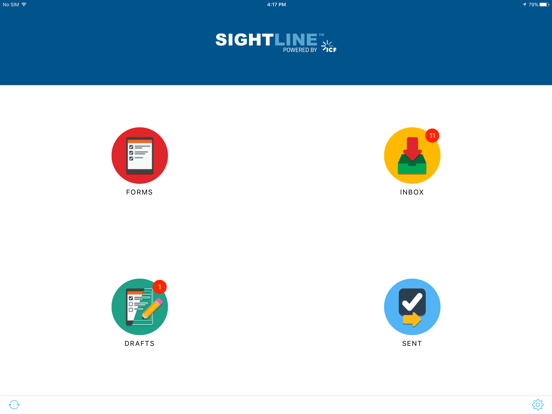ICF Sightline Mobile App
Free
18.4.0for iPhone, iPad
Age Rating
ICF Sightline Mobile App Screenshots
About ICF Sightline Mobile App
ICF Sightline Mobile provides a flexible platform for the deployment of mobile data collection to support energy efficiency programs.
Show More
What's New in the Latest Version 18.4.0
Last updated on Mar 1, 2024
Old Versions
Bugfixes and Optimizations
Show More
Version History
18.4.0
Mar 1, 2024
Bugfixes and Optimizations
18.3.1
Feb 14, 2024
Bugfixes and Optimizations
18.2.2
Jan 24, 2024
What's New:
* Coming Soon: Multi-column layouts for regular sections.
* Other bugfixes and improvements
* Coming Soon: Multi-column layouts for regular sections.
* Other bugfixes and improvements
18.1.0
Dec 21, 2023
* Coming Soon: Improvements to Repeatable sections, including filtering and sorting of columns, additional header options, and more.
* Other bugfixes and improvements.
* Other bugfixes and improvements.
18.0.0
Dec 6, 2023
Bugfixes and Optimizations
17.1.0
Nov 15, 2023
What’s New:
* Audio Recording: UI updates make it easier to add audio recordings to a form.
* Repeatable Sections: Improvements to the “View All” screen for performance and readability.
* Other bugfixes and improvements.
* Audio Recording: UI updates make it easier to add audio recordings to a form.
* Repeatable Sections: Improvements to the “View All” screen for performance and readability.
* Other bugfixes and improvements.
17.0.0
Oct 26, 2023
What’s New:
* Added Turkish language support.
* This release contains foundational work for future developments.
* Other bugfixes and improvements.
* Added Turkish language support.
* This release contains foundational work for future developments.
* Other bugfixes and improvements.
16.6.0
Aug 11, 2023
* Coming soon: New date-time calculations to easily add a number of days weeks, or months to a given date. Also, the elapsed number of days, months, or weeks between 2 dates.
* Coming soon: Added support for rendering the Display value of answer within a repeat summary table cell
* Added the ability to set your preferred language from the "Select a language" prompt on multi-language forms
* Other bugfixes and enhancements.
* Coming soon: Added support for rendering the Display value of answer within a repeat summary table cell
* Added the ability to set your preferred language from the "Select a language" prompt on multi-language forms
* Other bugfixes and enhancements.
16.5.0
Aug 2, 2023
* Coming soon: New date-time calculations to easily add a number of days weeks, or months to a given date. Also, the elapsed number of days, months, or weeks between 2 dates.
* Coming soon: Added support for rendering the Display value of answer within a repeat summary table cell
* Added the ability to set your preferred language from the "Select a language" prompt on multi-language forms
* Other bugfixes and enhancements.
* Coming soon: Added support for rendering the Display value of answer within a repeat summary table cell
* Added the ability to set your preferred language from the "Select a language" prompt on multi-language forms
* Other bugfixes and enhancements.
15.2.1
Dec 20, 2022
* Coming Soon: Multi-Column Display: Provide more context to your field users by configuring more visible columns from a data source in options-based questions. Also enables sorting of data on the fly.
* Bugfixes and improvements.
* Bugfixes and improvements.
15.2.0
Nov 29, 2022
What’s New:
* Updated Home Screen: A new, modern layout replaces the notification badges with easy-to-read item counts in the corner of each tile.
* New Feature: Side-by-Side Layout: Enjoy new layout options on sections and questions to help your field users view more information and answer questions more comfortably.
* New Feature: Refresh on Form Open: Ensure that your field users have all the latest data specific to a form when they open it.
* Coming Soon: Multi-Column Display: Provide more context to your field users by configuring more visible columns from a data source in options-based questions. Also enables sorting of data on the fly.
* Other bugfixes and improvements.
* Updated Home Screen: A new, modern layout replaces the notification badges with easy-to-read item counts in the corner of each tile.
* New Feature: Side-by-Side Layout: Enjoy new layout options on sections and questions to help your field users view more information and answer questions more comfortably.
* New Feature: Refresh on Form Open: Ensure that your field users have all the latest data specific to a form when they open it.
* Coming Soon: Multi-Column Display: Provide more context to your field users by configuring more visible columns from a data source in options-based questions. Also enables sorting of data on the fly.
* Other bugfixes and improvements.
14.9.1
Jun 27, 2022
Bugfixes and Optimizations
14.5.0
Mar 1, 2022
Bugfixes and Optimizations
14.4.0
Feb 8, 2022
What’s New:
* Coming Soon: Card List Question. Users can select images to answer questions, saving time on visual inspections and installations where using a model number is more difficult.
* Form Tag Improvements: Users can now specify whether a form must match all tags in a list, or any tags in a list. This functionality works in the app and via app-to-app calls.
* Other bugfixes and improvements
* Coming Soon: Card List Question. Users can select images to answer questions, saving time on visual inspections and installations where using a model number is more difficult.
* Form Tag Improvements: Users can now specify whether a form must match all tags in a list, or any tags in a list. This functionality works in the app and via app-to-app calls.
* Other bugfixes and improvements
14.3.0
Jan 25, 2022
Bugfixes and Optimizations
14.0.3
Oct 20, 2021
Coming Soon:
* Teamwork Direct Transfer: Field Users will be able to directly transfer partially-complete form submissions to another user.
* Draft Upload: Field Users can save a draft version of their work to the cloud.
* Inline Editing of Summary Tables: Save your field users time by allowing them to edit questions directly from the summary table.
* Bugfixes and Optimizations
* Teamwork Direct Transfer: Field Users will be able to directly transfer partially-complete form submissions to another user.
* Draft Upload: Field Users can save a draft version of their work to the cloud.
* Inline Editing of Summary Tables: Save your field users time by allowing them to edit questions directly from the summary table.
* Bugfixes and Optimizations
13.3.1
Oct 6, 2021
Bugfixes and Optimizations
13.3.0
Sep 9, 2021
Bugfixes and Optimizations
13.1.1
Jul 22, 2021
- Advanced Search: Allow mobile users to easily find unclaimed, incomplete forms when using Teamwork and target their searches to a smaller time period using search filters!
- Users interacting with V1 forms will see an informational message about V1 form deprecation and a new “ProntoForms Classic” app.
- Other bugfixes and improvements.
- Users interacting with V1 forms will see an informational message about V1 form deprecation and a new “ProntoForms Classic” app.
- Other bugfixes and improvements.
13.0.0
May 19, 2021
Bugfixes and Optimizations
12.9.0
May 3, 2021
Bugfixes and Optimizations
12.8
Apr 17, 2021
- App-to-App Improvements: Added support for %r[state] DREL expression on the device.
- Bugfixes and Improvements.
- Bugfixes and Improvements.
12.7.1
Mar 20, 2021
- App-to-App Security: Administrators can now enable a secure list of apps capable of app-to-app calls with ICF Sightline Mobile App.
- App-to-App Custom Callbacks: Form builders can now pass specific metadata to other apps using DREL in app-to-app calls.
- Improved Warnings: The app now shows a warning indicating that data will be erased once a user has made too many failed passcode entries.
- Bugfixes and Improvements.
- App-to-App Custom Callbacks: Form builders can now pass specific metadata to other apps using DREL in app-to-app calls.
- Improved Warnings: The app now shows a warning indicating that data will be erased once a user has made too many failed passcode entries.
- Bugfixes and Improvements.
12.6
Mar 2, 2021
Bugfixes and Optimizations
12.5.1
Feb 3, 2021
Bugfixes and Optimizations
ICF Sightline Mobile App FAQ
Click here to learn how to download ICF Sightline Mobile App in restricted country or region.
Check the following list to see the minimum requirements of ICF Sightline Mobile App.
iPhone
Requires iOS 16.0 or later.
iPad
Requires iPadOS 16.0 or later.
ICF Sightline Mobile App supports English, French, German, Japanese, Portuguese, Russian, Simplified Chinese, Spanish, Traditional Chinese, Turkish