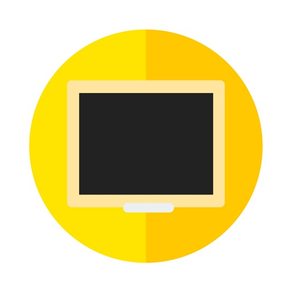
iClass LMS
Free
1.7.70for iPhone, iPad and more
Age Rating
iClass LMS Screenshots
About iClass LMS
Along with its diversified functions, the iClass LMS platform is easy to operate. Educators can experience the convenience of receiving assignments, conducting quizzes, viewing performance reports, effectively evaluating students’ progress.
Facilitate interaction and participation in class with innovative features
Class Activities
Keyword: Students can share ideas using keywords, it is particularly useful during dialectical discussions and SWOT analysis.
E-book: Read online e-books designated by the teacher, can do notes, add bookmarks, print out and download.
Drawing: Students can draw, write or put e-stickers on backgrounds or graphics designated by the teacher.
Mind-map: Student can finish their mind-map based on the topic set by the teacher.
Assessment
Open-ended questions: Students can answer open-ended questions, write short essays and etc.
Quiz: Students can answer various formats of questions, including MC questions, matching questions and fill-in-the-blank questions.
Peer review: Teachers can allow students to view each others’assignments, give out marks and comments, and share their work to social media sites.
MC questions: Students can complete mini-quizzes, questionnaires and etc. Teachers are able to view the results and analysis immediately.
Drag-and-drop Matching: Student can complete drag-and-drop matching, and they can check the answer instantly.
Statistical Analysis
By questions: View statistics of the whole class’performance in a pie chart.
By student: View students’score distributions of different subjects in a radar chart.
By courses: View the whole class’score distributions in a pie chart.
Multi-media
Voice recording: Students can record voice clips and sumbit them to their teachers, it is particularly useful for oral training lessons.
Video recording: Students can upload video assignments and share with their peers.
Built-in browser: Students can view related information online when teachers provide them with the website link.
Augmented Reality (AR) teaching: Stereoscopic three-dimensional maps can help students to better understand concepts.
Facilitate interaction and participation in class with innovative features
Class Activities
Keyword: Students can share ideas using keywords, it is particularly useful during dialectical discussions and SWOT analysis.
E-book: Read online e-books designated by the teacher, can do notes, add bookmarks, print out and download.
Drawing: Students can draw, write or put e-stickers on backgrounds or graphics designated by the teacher.
Mind-map: Student can finish their mind-map based on the topic set by the teacher.
Assessment
Open-ended questions: Students can answer open-ended questions, write short essays and etc.
Quiz: Students can answer various formats of questions, including MC questions, matching questions and fill-in-the-blank questions.
Peer review: Teachers can allow students to view each others’assignments, give out marks and comments, and share their work to social media sites.
MC questions: Students can complete mini-quizzes, questionnaires and etc. Teachers are able to view the results and analysis immediately.
Drag-and-drop Matching: Student can complete drag-and-drop matching, and they can check the answer instantly.
Statistical Analysis
By questions: View statistics of the whole class’performance in a pie chart.
By student: View students’score distributions of different subjects in a radar chart.
By courses: View the whole class’score distributions in a pie chart.
Multi-media
Voice recording: Students can record voice clips and sumbit them to their teachers, it is particularly useful for oral training lessons.
Video recording: Students can upload video assignments and share with their peers.
Built-in browser: Students can view related information online when teachers provide them with the website link.
Augmented Reality (AR) teaching: Stereoscopic three-dimensional maps can help students to better understand concepts.
Show More
What's New in the Latest Version 1.7.70
Last updated on Dec 11, 2023
Old Versions
- General Enhancement
Show More
Version History
1.7.70
Dec 11, 2023
- General Enhancement
1.7.69
Sep 28, 2023
- General Enhancement
1.7.68
Apr 26, 2022
- General Enhancement
1.7.67
Mar 10, 2022
- General Enhancement
1.7.66
Oct 27, 2021
- General Enhancement
1.7.65
Sep 24, 2021
- General Enhancement
1.7.64
Feb 27, 2021
- General Enhancement
1.7.63
Nov 17, 2020
- General Enhancement
1.7.62
Nov 12, 2020
- General Enhancement
1.7.61
Sep 23, 2020
- General Enhancement
1.7.60
Aug 25, 2020
- General Enhancement
1.7.59
Jul 21, 2020
- General Enhancement
1.7.58
Apr 14, 2020
- General Enhancement
1.7.57
Apr 6, 2020
- General Enhancement
1.7.56
Mar 10, 2020
- General enhancement
1.7.55
Mar 9, 2020
- General enhancement
1.7.54
Dec 18, 2019
- General enhancement
1.7.53
Dec 7, 2019
- General enhancement
1.7.52
Nov 18, 2019
- General enhancement
1.7.51
Nov 12, 2019
- iClass LMS is now iOS13 supported
- General enhancement
- General enhancement
1.7.50
Mar 20, 2019
Regular update
1.7.49
Nov 30, 2018
Regular update
1.7.48
Nov 24, 2018
Regular update.
1.7.47
Oct 20, 2018
Regular update.
1.7.46
Oct 11, 2018
Regular update.
iClass LMS FAQ
Click here to learn how to download iClass LMS in restricted country or region.
Check the following list to see the minimum requirements of iClass LMS.
iPhone
Requires iOS 11.0 or later.
iPad
Requires iPadOS 11.0 or later.
iPod touch
Requires iOS 11.0 or later.
iClass LMS supports English, Simplified Chinese, Traditional Chinese





























