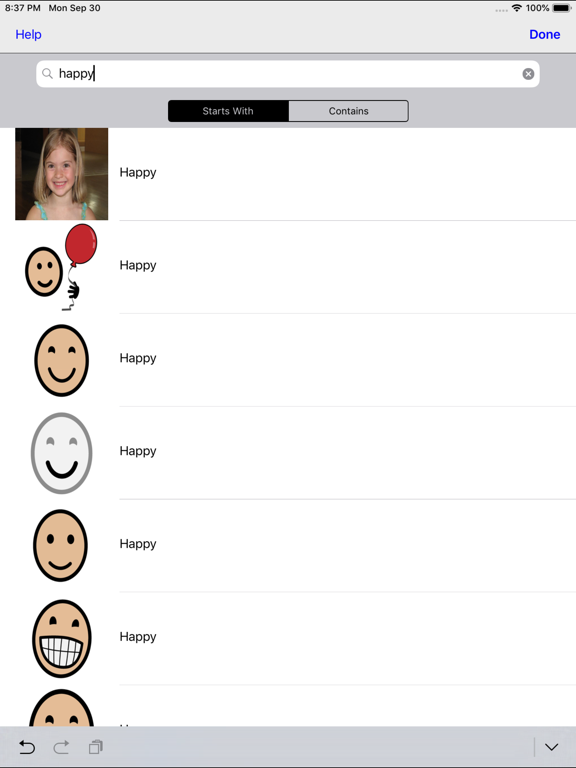iCommunicate.
$49.99
5.0for iPhone, iPad and more
Age Rating
iCommunicate. Screenshots
About iCommunicate.
► Autism Speaks November 2012 App Spotlight
iCommunicate lets you design visual schedules, storyboards, communication boards, routines, flash cards, choice boards, speech cards, and more. It is customizable to your needs.
Features:
► Record your own audio for pictures and boards
► Share pictures and boards thru email and iTunes File Sharing
► iOS Text to Speech Voices include: Arabic - Saudi Arabia Male, Chinese - China Female, Chinese - Hong Kong Female, Chinese - Taiwan Female, Czech Female, Danish Female, Dutch - Belgium Female, Dutch - The Netherlands Male, English - Australia Female, English - Ireland Female, English - South Africa Female, English - United Kingdom Male, English - United States Female, Finnish Female, French Male, French - Canada Female, German Female, Greek Female, Hindi Female, Hungarian Female, Indonesian Female, Italian Female, Japanese Female, Korean Female, Norwegian Female, Polish Female, Portuguese - Brazil Female, Portuguese - Portugal Female, Romanian Female, Russian Female, Slovak Female, Spanish - Mexico Female, Spanish - Spain Female, Swedish Female, Thai Female, Turkish Female
► Use your own pictures, take pictures on the fly with camera, or quick online image search
► Includes 10,000+ N2Y SymbolStix at no extra charge
Two type of boards possible:
► 4x10 - up to 4 pictures across by 10 down(2x2, 4x4, etc.)
► Task Completion - one picture at a time, swipe to move back and forth, add a checkmark(one finger) or do not symbol(two fingers) with touch. Touch hold time, move to next picture automatically on completion, and audio feedback options available
► Print with AirPrint or email boards
► Lock app from unwanted changes
► Universal app
Note: This app is identical in every way to our other iCommunicate app. We have made both apps Universal to work on all iOS devices, and needed to support our existing users. Anyone who has purchased this app in the past, now can install on any device.
Please visit http://grembe.com for more info and demos, and engage with us
iCommunicate lets you design visual schedules, storyboards, communication boards, routines, flash cards, choice boards, speech cards, and more. It is customizable to your needs.
Features:
► Record your own audio for pictures and boards
► Share pictures and boards thru email and iTunes File Sharing
► iOS Text to Speech Voices include: Arabic - Saudi Arabia Male, Chinese - China Female, Chinese - Hong Kong Female, Chinese - Taiwan Female, Czech Female, Danish Female, Dutch - Belgium Female, Dutch - The Netherlands Male, English - Australia Female, English - Ireland Female, English - South Africa Female, English - United Kingdom Male, English - United States Female, Finnish Female, French Male, French - Canada Female, German Female, Greek Female, Hindi Female, Hungarian Female, Indonesian Female, Italian Female, Japanese Female, Korean Female, Norwegian Female, Polish Female, Portuguese - Brazil Female, Portuguese - Portugal Female, Romanian Female, Russian Female, Slovak Female, Spanish - Mexico Female, Spanish - Spain Female, Swedish Female, Thai Female, Turkish Female
► Use your own pictures, take pictures on the fly with camera, or quick online image search
► Includes 10,000+ N2Y SymbolStix at no extra charge
Two type of boards possible:
► 4x10 - up to 4 pictures across by 10 down(2x2, 4x4, etc.)
► Task Completion - one picture at a time, swipe to move back and forth, add a checkmark(one finger) or do not symbol(two fingers) with touch. Touch hold time, move to next picture automatically on completion, and audio feedback options available
► Print with AirPrint or email boards
► Lock app from unwanted changes
► Universal app
Note: This app is identical in every way to our other iCommunicate app. We have made both apps Universal to work on all iOS devices, and needed to support our existing users. Anyone who has purchased this app in the past, now can install on any device.
Please visit http://grembe.com for more info and demos, and engage with us
Show More
What's New in the Latest Version 5.0
Last updated on Oct 15, 2019
Old Versions
-fix for audio recording and microphone usage
-updates for iOS
-updates for iOS
Show More
Version History
5.0
Oct 15, 2019
-fix for audio recording and microphone usage
-updates for iOS
-updates for iOS
4.3
Mar 26, 2015
-new Online Image search for Instagram, Google, Bing, and Getty Images
-fix for missing record button
-fix for recorded sound on 4x10 boards not playing initially
-fix for missing record button
-fix for recorded sound on 4x10 boards not playing initially
4.2
Jan 7, 2015
-fix for personal photos not displaying in 4x10 boards
-bug fixes
-bug fixes
4.1
Dec 28, 2014
-removed internet text to speech engine, as it is no longer supported by vendor, it has been replaced by native iOS voices that are more reliable and don't require internet/wifi connection to work. We have lost some gender options, but reliability and quality are much better
-various bug fixes
-Coming in next version: updated symbols, and a new 4x10 storyboard view that will allow using checkmarks and don't symbols
New voices: Arabic - Saudi Arabia Male, Chinese - China Female, Chinese - Hong Kong Female, Chinese - Taiwan Female, Czech Female, Danish Female, Dutch - Belgium Female, Dutch - The Netherlands Male, English - Australia Female, English - Ireland Female, English - South Africa Female, English - United Kingdom Male, English - United States Female, Finnish Female, French Male, French - Canada Female, German Female, Greek Female, Hindi Female, Hungarian Female, Indonesian Female, Italian Female, Japanese Female, Korean Female, Norwegian Female, Polish Female, Portuguese - Brazil Female, Portuguese - Portugal Female, Romanian Female, Russian Female, Slovak Female, Spanish - Mexico Female, Spanish - Spain Female, Swedish Female, Thai Female, Turkish Female
-various bug fixes
-Coming in next version: updated symbols, and a new 4x10 storyboard view that will allow using checkmarks and don't symbols
New voices: Arabic - Saudi Arabia Male, Chinese - China Female, Chinese - Hong Kong Female, Chinese - Taiwan Female, Czech Female, Danish Female, Dutch - Belgium Female, Dutch - The Netherlands Male, English - Australia Female, English - Ireland Female, English - South Africa Female, English - United Kingdom Male, English - United States Female, Finnish Female, French Male, French - Canada Female, German Female, Greek Female, Hindi Female, Hungarian Female, Indonesian Female, Italian Female, Japanese Female, Korean Female, Norwegian Female, Polish Female, Portuguese - Brazil Female, Portuguese - Portugal Female, Romanian Female, Russian Female, Slovak Female, Spanish - Mexico Female, Spanish - Spain Female, Swedish Female, Thai Female, Turkish Female
4.0
May 12, 2014
-upgrade for iOS 7
-removed lower quality voice when no network connection as it caused too many loss of audio problems
-removed lower quality voice when no network connection as it caused too many loss of audio problems
3.02
Oct 11, 2013
-AirPrint fix
3.01
Aug 14, 2013
-Fix for Favorite tab navigation issues
-Fix for demo videos on Info page
-Fix for demo videos on Info page
3.0
Jun 28, 2013
-new Favorites screen for pictures and boards
-bug fixes
-bug fixes
2.51
Nov 15, 2012
-iOS 5+ now required
-sharing fixes
-better touch response for TTS
-bug fixes
-sharing fixes
-better touch response for TTS
-bug fixes
2.50
Oct 23, 2012
-sharing of pictures and boards thru email and iTunes file sharing
-AirPrint pictures
-iPhone 5 support
-bug fixes
-AirPrint pictures
-iPhone 5 support
-bug fixes
2.1
Sep 21, 2012
-Fix for reordering pictures in storyboards
2.04
Sep 7, 2012
-fix for Image Search
-smaller app size
-only support iOS 4.0+ from now on
-smaller app size
-only support iOS 4.0+ from now on
2.03
Apr 20, 2012
-fix for crashes on picture search
-added Powered by iSpeech branding
-added Powered by iSpeech branding
2.02
Oct 16, 2011
Version 2.02
-fix for searching pictures freezing up
Version 2.01
-fix for overlapping voices on pictures
-now disable screen rotation when 4x10 board is locked
Version 2.0
- Now Universal app! Can install on any device
- 20 Higher quality iSpeech voices, internet needed
- Internet Voices include: Australian(Female), Canadian French(Female/Male), Canadian English(Female), Dutch(Female/Male), French(Female/Male), German(Female/Male), Italian(Female/Male), Norwegian((Female), Swedish(Female), UK English(Female/Male), US English(Female/Male), US Spanish(Female/Male)
- Email storyboards
- Clear all marks, audio feedback, move to next picture options
- Search pictures by Starts With or Contains
- Edit and copy pictures on the fly in boards
- Show/hide pictures quickly when editing boards
- Large list size option
-fix for searching pictures freezing up
Version 2.01
-fix for overlapping voices on pictures
-now disable screen rotation when 4x10 board is locked
Version 2.0
- Now Universal app! Can install on any device
- 20 Higher quality iSpeech voices, internet needed
- Internet Voices include: Australian(Female), Canadian French(Female/Male), Canadian English(Female), Dutch(Female/Male), French(Female/Male), German(Female/Male), Italian(Female/Male), Norwegian((Female), Swedish(Female), UK English(Female/Male), US English(Female/Male), US Spanish(Female/Male)
- Email storyboards
- Clear all marks, audio feedback, move to next picture options
- Search pictures by Starts With or Contains
- Edit and copy pictures on the fly in boards
- Show/hide pictures quickly when editing boards
- Large list size option
2.01
Oct 11, 2011
Version 2.01
-fix for overlapping voices on pictures
-now disable screen rotation when 4x10 board is locked
Version 2.0
- Now Universal app! Can install on any device
- 20 Higher quality iSpeech voices, internet needed
- Internet Voices include: Australian(Female), Canadian French(Female/Male), Canadian English(Female), Dutch(Female/Male), French(Female/Male), German(Female/Male), Italian(Female/Male), Norwegian((Female), Swedish(Female), UK English(Female/Male), US English(Female/Male), US Spanish(Female/Male)
- Email storyboards
- Clear all marks, audio feedback, move to next picture options
- Search pictures by Starts With or Contains
- Edit and copy pictures on the fly in boards
- Show/hide pictures quickly when editing boards
- Large list size option
-fix for overlapping voices on pictures
-now disable screen rotation when 4x10 board is locked
Version 2.0
- Now Universal app! Can install on any device
- 20 Higher quality iSpeech voices, internet needed
- Internet Voices include: Australian(Female), Canadian French(Female/Male), Canadian English(Female), Dutch(Female/Male), French(Female/Male), German(Female/Male), Italian(Female/Male), Norwegian((Female), Swedish(Female), UK English(Female/Male), US English(Female/Male), US Spanish(Female/Male)
- Email storyboards
- Clear all marks, audio feedback, move to next picture options
- Search pictures by Starts With or Contains
- Edit and copy pictures on the fly in boards
- Show/hide pictures quickly when editing boards
- Large list size option
2.0
Oct 5, 2011
- Now Universal app! Can install on any device
- 20 Higher quality iSpeech voices, internet needed
- Internet Voices include: Australian(Female), Canadian French(Female/Male), Canadian English(Female), Dutch(Female/Male), French(Female/Male), German(Female/Male), Italian(Female/Male), Norwegian((Female), Swedish(Female), UK English(Female/Male), US English(Female/Male), US Spanish(Female/Male)
- Email storyboards
- Clear all marks, audio feedback, move to next picture options
- Search pictures by Starts With or Contains
- Edit and copy pictures on the fly in boards
- Show/hide pictures quickly when editing boards
- Large list size option
- 20 Higher quality iSpeech voices, internet needed
- Internet Voices include: Australian(Female), Canadian French(Female/Male), Canadian English(Female), Dutch(Female/Male), French(Female/Male), German(Female/Male), Italian(Female/Male), Norwegian((Female), Swedish(Female), UK English(Female/Male), US English(Female/Male), US Spanish(Female/Male)
- Email storyboards
- Clear all marks, audio feedback, move to next picture options
- Search pictures by Starts With or Contains
- Edit and copy pictures on the fly in boards
- Show/hide pictures quickly when editing boards
- Large list size option
1.85
May 20, 2011
-Two finger hold now shows Do Not symbol to show there is a change in routine and that picture is no longer an option in Task Completion boards
-Option to set hold time for Task Completion from .5 to 2 seconds
-bug fixes
-Option to set hold time for Task Completion from .5 to 2 seconds
-bug fixes
1.81
Apr 1, 2011
-help button added to main screens
-pictures taken with camera now saved to camera roll to so they are not lost
-links to new community oriented support site at http://getsatisfaction.com/grembe
-more fixes for database conversion
-pictures taken with camera now saved to camera roll to so they are not lost
-links to new community oriented support site at http://getsatisfaction.com/grembe
-more fixes for database conversion
1.8
Mar 10, 2011
-new database conversion, if you have any issues email support@grembe.com and we can mail you converted files
-can drag pictures in storyboards to easily move to new location
-improve load time and create smaller app size
-thumbnails are now generated while viewing lists to improve performance
-demo videos now on Info tab
-can drag pictures in storyboards to easily move to new location
-improve load time and create smaller app size
-thumbnails are now generated while viewing lists to improve performance
-demo videos now on Info tab
1.76
Dec 20, 2010
-fix for blank space pushing pictures down in 10x4 storyboard
-added splash page during load
-added splash page during load
1.75
Dec 4, 2010
-Ability to remove all SymbolStix symbols on Options tab
-Double tapping in lower right corner of 10x4 storyboard disables zooming and scrolling now
-Fix for bug for losing saved storyboard changes and multitasking
-Improved layout of 10x4 storyboards by removing empty space to right and below pictures
-Double tapping in lower right corner of 10x4 storyboard disables zooming and scrolling now
-Fix for bug for losing saved storyboard changes and multitasking
-Improved layout of 10x4 storyboards by removing empty space to right and below pictures
1.71
Nov 23, 2010
Fix for crash in iPads running iOS versions before 4.2.
► Now over 10,000 SymbolStix images available
► Print Storyboards with iOS 4.2
► Thumbnail for storyboards
► Now over 10,000 SymbolStix images available
► Print Storyboards with iOS 4.2
► Thumbnail for storyboards
1.7
Nov 18, 2010
★ Please update to iOS 4.2 before you update.
1) Over 10,000 SymbolStix pictures now included. To import goto Info Tab and Double Tap Import SymbolStix. Categories coming soon to organize better. The size of the app is much bigger now because we include these image files. You must download over wifi our on your computer and sync. We appreciate your patience.
2) Printing storyboards now available with iOS 4.2.
3) Storyboard thumbnails can be set.
Be sure to check out Help on Info Tab to learn more about all features.
1) Over 10,000 SymbolStix pictures now included. To import goto Info Tab and Double Tap Import SymbolStix. Categories coming soon to organize better. The size of the app is much bigger now because we include these image files. You must download over wifi our on your computer and sync. We appreciate your patience.
2) Printing storyboards now available with iOS 4.2.
3) Storyboard thumbnails can be set.
Be sure to check out Help on Info Tab to learn more about all features.
1.66
Nov 3, 2010
Bug fixes.
1.65
Oct 29, 2010
1)Lock scrolling with 10x4 Storyboards: Tap twice in lower right corner of 10x4 storyboard to disable/enable scrolling.
2)Option for disabling Text to Speech.
See details of new features in Help on Info tab.
2)Option for disabling Text to Speech.
See details of new features in Help on Info tab.
iCommunicate. FAQ
Click here to learn how to download iCommunicate. in restricted country or region.
Check the following list to see the minimum requirements of iCommunicate..
iPhone
Requires iOS 8.0 or later.
iPad
Requires iPadOS 8.0 or later.
iPod touch
Requires iOS 8.0 or later.
iCommunicate. supports English