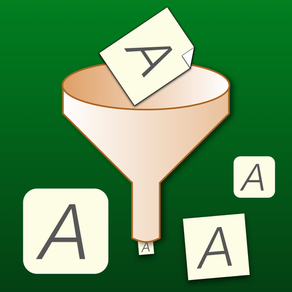
Icon Builder
$2.99
5.2for iPhone
Age Rating
Icon Builder Screenshots
About Icon Builder
Do you create apps for iPhone, iPad, Mac, Apple Watch or iMessages?
Are you tired of having to make so many different images every time you make a new app or change the icon?
Do you know how many icon files you have to create for each platform? Look at these numbers...
• Mac apps require 10 icon files.
• iPhone apps require 9 icon files.
• iPad apps require 10 icon files.
• iOS Universal apps require 15 icon files.
• Apple Watch apps require 11 icon files as well as the iOS icon files.
• Sticker Pack apps require 13 icon files.
• iMessages apps require 9 icon files as well as the iOS icon files.
The images have to be exactly sized and formatted and they have to be installed into your Assets library in the correct locations.
But you don't want to have to work all that out for every app and every icon change!
Why not let Icon Builder do all the boring stuff?
Create & install the icon files you need in just 3 steps:
1. Drag an image into the window.
2. Select the device family.
2. Click the "Create icon assets" button and choose the folder containing your xcodeproj file.
Icon Builder will create all the image files at the correct size depending on the selected device family and minimum system version. These will be saved to an iconset folder and installed into the Assets.xcassets of your Xcode project.
For Apple Watch and Messages apps, the structure of the project is slightly different but Icon Builder works it all out for you and saves all the required files to the correct locations.
If you are not using Xcode, you can save the icons to a folder and add them to your project manually.
This app can also create the icns files that were used for Mac apps before Xcode 5 or 6. These are still useful for document icons and other IDEs.
Are you tired of having to make so many different images every time you make a new app or change the icon?
Do you know how many icon files you have to create for each platform? Look at these numbers...
• Mac apps require 10 icon files.
• iPhone apps require 9 icon files.
• iPad apps require 10 icon files.
• iOS Universal apps require 15 icon files.
• Apple Watch apps require 11 icon files as well as the iOS icon files.
• Sticker Pack apps require 13 icon files.
• iMessages apps require 9 icon files as well as the iOS icon files.
The images have to be exactly sized and formatted and they have to be installed into your Assets library in the correct locations.
But you don't want to have to work all that out for every app and every icon change!
Why not let Icon Builder do all the boring stuff?
Create & install the icon files you need in just 3 steps:
1. Drag an image into the window.
2. Select the device family.
2. Click the "Create icon assets" button and choose the folder containing your xcodeproj file.
Icon Builder will create all the image files at the correct size depending on the selected device family and minimum system version. These will be saved to an iconset folder and installed into the Assets.xcassets of your Xcode project.
For Apple Watch and Messages apps, the structure of the project is slightly different but Icon Builder works it all out for you and saves all the required files to the correct locations.
If you are not using Xcode, you can save the icons to a folder and add them to your project manually.
This app can also create the icns files that were used for Mac apps before Xcode 5 or 6. These are still useful for document icons and other IDEs.
Show More
What's New in the Latest Version 5.2
Last updated on Nov 26, 2018
Old Versions
Icons for iOS apps can now choose between sRGB and p3 color profiles.
Support for macOS Mojave dark mode. Use the Window menu to switch between system, dark and light modes.
Extra icons for watchOS app to support Apple Watch Series 4.
Show More
Version History
5.2
Sep 25, 2012
Icons for iOS apps can now choose between sRGB and p3 color profiles.
Support for macOS Mojave dark mode. Use the Window menu to switch between system, dark and light modes.
Extra icons for watchOS app to support Apple Watch Series 4.
Icon Builder FAQ
Click here to learn how to download Icon Builder in restricted country or region.
Check the following list to see the minimum requirements of Icon Builder.
iPhone
Icon Builder supports English













