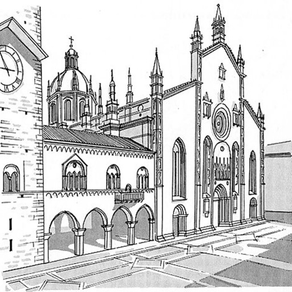
iContour
$0.99
3for iPhone, iPod touch
1.9
1 Ratings
Luigi Fonti
Developer
667.6 KB
Size
Apr 21, 2023
Update Date
Photo & Video
Category
4+
Age Rating
Age Rating
iContour Screenshots
About iContour
This application is a little Digital Image Processor (DSP).
Starting from an image, it tries to detect the image contours, i.e. the border lines between darker and lighter areas.
It then creates a new image with these lines, looking like a pencil drawing derived from the original picture, and shows it on the screen.
The main menu lets you choose where to get the original picture from: or an existing one, selecting it from the iPhone photo album, or a new one, shooting it with the internal camera.
When the resulting drawing is shown, you can save it in your photo album: just tap on the screen, and a popup window will give you the choice to save or discard it.
If you choose to save it, a short sound will notify you when the recording completes.
Be aware that the effect of the resulting drawings is not granted to be always pleasant and homogeneous, because it strongly depends on contrast and sharpness of original pictures.
Starting from an image, it tries to detect the image contours, i.e. the border lines between darker and lighter areas.
It then creates a new image with these lines, looking like a pencil drawing derived from the original picture, and shows it on the screen.
The main menu lets you choose where to get the original picture from: or an existing one, selecting it from the iPhone photo album, or a new one, shooting it with the internal camera.
When the resulting drawing is shown, you can save it in your photo album: just tap on the screen, and a popup window will give you the choice to save or discard it.
If you choose to save it, a short sound will notify you when the recording completes.
Be aware that the effect of the resulting drawings is not granted to be always pleasant and homogeneous, because it strongly depends on contrast and sharpness of original pictures.
Show More
What's New in the Latest Version 3
Last updated on Apr 21, 2023
Old Versions
Upgraded for most recent iOS versions.
Show More
Version History
3
Apr 21, 2023
Upgraded for most recent iOS versions.
2.0
Mar 17, 2020
Graphical interface redesigned
1.0
Feb 3, 2011
iContour FAQ
Click here to learn how to download iContour in restricted country or region.
Check the following list to see the minimum requirements of iContour.
iPhone
Requires iOS 13.2 or later.
iPod touch
Requires iOS 13.2 or later.
iContour supports English

























