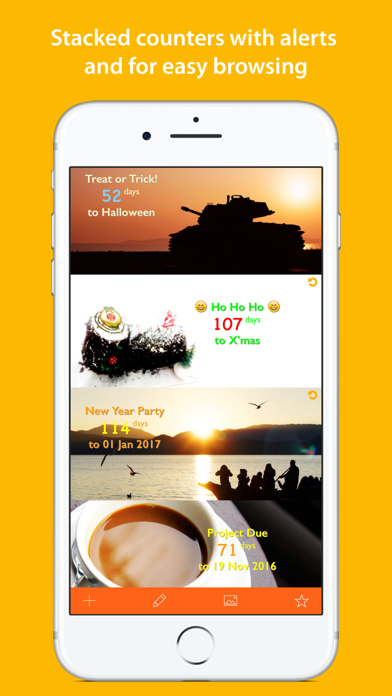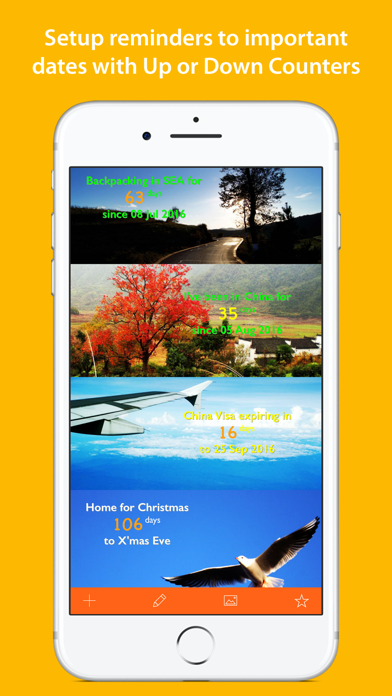iCountDays
Countdown to Great Happenings!
FreeOffers In-App Purchases
3.1.9for iPhone, iPod touch
Age Rating
iCountDays Screenshots
About iCountDays
Count days to or from important events with personalised photos!
Count down to important dates (with repeat function and alerts):
- Important anniversaries such as birthdays, wedding anniversary, etc
- Next holiday, festival or any special dates
- Set target dates for any goals
- Reminder to project deadlines, or important appointments that you are looking forward to, etc
Count number of days (months or years) from an important event:
- In a relationship and impress your partner with how well you remember those dates and days
- Easily know how many days you have been traveling on a long trip and also remind yourself before a visa expires, etc
There is just no limits to how you use it!
Brief Features:
- Unlimited counters
- Count in either day-counting or day-month-year-counting mode
- Fully customizable texts (can be in any language) and themes (create using your favorite photos)
- Others: counter stop/restart, post to social media, alert notifications, auto-repeat function, etc.
Count down to important dates (with repeat function and alerts):
- Important anniversaries such as birthdays, wedding anniversary, etc
- Next holiday, festival or any special dates
- Set target dates for any goals
- Reminder to project deadlines, or important appointments that you are looking forward to, etc
Count number of days (months or years) from an important event:
- In a relationship and impress your partner with how well you remember those dates and days
- Easily know how many days you have been traveling on a long trip and also remind yourself before a visa expires, etc
There is just no limits to how you use it!
Brief Features:
- Unlimited counters
- Count in either day-counting or day-month-year-counting mode
- Fully customizable texts (can be in any language) and themes (create using your favorite photos)
- Others: counter stop/restart, post to social media, alert notifications, auto-repeat function, etc.
Show More
What's New in the Latest Version 3.1.9
Last updated on Mar 8, 2023
Old Versions
- Multiple alert notifications are created for down counters for a year instead of for just one.
Show More
Version History
3.1.9
Mar 8, 2023
- Multiple alert notifications are created for down counters for a year instead of for just one.
3.1.8
Dec 22, 2022
- Fixed an issue where day count displayed in horizontal view is different from day counter in full screen view.
- Added pull to refresh on horizontal view
- Added pull to refresh on horizontal view
3.1.7
Dec 21, 2022
Color picker is now presented as an overlapping layer instead of covering the design screen.
Improved notification function to generate alerts without having to launch app.
Improved notification function to generate alerts without having to launch app.
3.1.6
Jan 31, 2022
Added new app to About Us and fixed some UI issues.
3.1.5
Jan 3, 2022
Fixed an issue where Time Up view is shown when counters expired.
3.1.4
Dec 19, 2021
- Changed user interface of main view.
- Fixed some issues with date pickers.
- Some other bug fixes.
- Fixed some issues with date pickers.
- Some other bug fixes.
3.1.3
Oct 13, 2021
Fixed colours of UIDatePickers and display of App Tracking Transparency request.
3.1.2
Oct 2, 2021
Updated UI for iOS 15.
3.1.1
Jun 26, 2021
Added an option to watch video ads and gain access to create new counter theme.
3.1.0
Apr 19, 2021
- Added Rate App function in Settings
- Fixed an issue with date text of down-counters not auto-updated to new date on repeating.
- Fixed an issue where the Time-Up page popped up and closed by itself
- Fixed an issue with date text of down-counters not auto-updated to new date on repeating.
- Fixed an issue where the Time-Up page popped up and closed by itself
3.0.5
Apr 4, 2021
Fixed an issue where alerts were not sent 3 days before the end date of down-counters.
3.0.4
Mar 1, 2021
- Updated Privacy Policy and marketing URL
3.0.3
Feb 28, 2021
- Added new apps to App Info.
- Touched up Feedback page UI
- Touched up Feedback page UI
3.0.1
Jan 2, 2021
- Replaced in-app colour picker with Apple's native color picker.
- Fixed date-conversion issue in Full Screen counter view.
- Fixed image zooming and text positioning in Add Theme.
- Fixed date-conversion issue in Full Screen counter view.
- Fixed image zooming and text positioning in Add Theme.
3.0.0
Dec 30, 2020
Updated to support iOS14 with UI enhancements
2.5.1
Dec 28, 2017
- Bug fix.
2.5.0
Nov 27, 2017
- Enhanced UI to support iPhone X.
2.4.9
Oct 2, 2017
- Updated for iOS 11.
2.4.8
Aug 29, 2017
- Minor UI enhancements.
2.4.7
May 18, 2017
- Added MyWealth to list of apps in About App.
- Minor enhancements including clear cache after browsing website in About App.
- Minor enhancements including clear cache after browsing website in About App.
2.4.6
Apr 11, 2017
- Updated user guide.
- Fixed an issue with notifications not shown for down counters.
- Fixed an issue with notifications not shown for down counters.
2.4.5
Apr 3, 2017
- Enhanced visuals and fixed some minor issues.
2.4.4
Mar 23, 2017
- Added a link to Privacy Policy in "About App".
- Added "Wealth Suite Bundle" to list of finance apps in "About App".
- Added "Wealth Suite Bundle" to list of finance apps in "About App".
2.4.3
Nov 10, 2016
1. Counter from iPackTravel can now be updated if the trip date changed in iPackTravel.
2. "Time's Up" message can be customised.
2. "Time's Up" message can be customised.
2.4.2
Oct 29, 2016
1. Added a callback function to iPackTravel for counters that are created from iPackTravel.
2. Fixed an issue where alerts created for iPackTravel counters has no titles.
3. In-app purchase for Add Theme is waived if iPackTravel is installed on the same device.
What's New in 2.4.1
1. Counting down to travel trips can now be added directly from iPackTravel.
2. For down-counting, top text is now optional. Another field is created to get an alert title (counter name) for notifications.
3. Minor UI enhancements and bug fixes.
2. Fixed an issue where alerts created for iPackTravel counters has no titles.
3. In-app purchase for Add Theme is waived if iPackTravel is installed on the same device.
What's New in 2.4.1
1. Counting down to travel trips can now be added directly from iPackTravel.
2. For down-counting, top text is now optional. Another field is created to get an alert title (counter name) for notifications.
3. Minor UI enhancements and bug fixes.
iCountDays FAQ
Click here to learn how to download iCountDays in restricted country or region.
Check the following list to see the minimum requirements of iCountDays.
iPhone
Requires iOS 15.0 or later.
iPod touch
Requires iOS 15.0 or later.
iCountDays supports English, Simplified Chinese
iCountDays contains in-app purchases. Please check the pricing plan as below:
Add Theme
$1.99