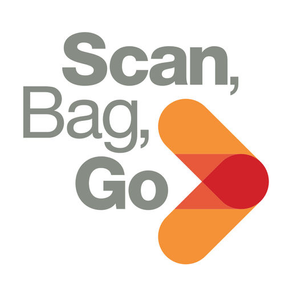
Scan, Bag, Go
Free
3.2for iPhone
Age Rating
Scan, Bag, Go Screenshots
About Scan, Bag, Go
Scan, Bag, Go puts the shopping experience back into the hands of the customer.
Use the Scan, Bag, Go application in your local Kroger-owned store to scan your items as you shop!
Curious how it works? Let me tell you about it:
1. Log into the Scan, Bag, Go application using your web digital login which includes email and password.
2. Use Scan, Bag, Go to scan items as you shop and bag the way you like. Don’t stress about shopping anymore, we’ll keep a running total of your order to help you keep on budget!
3. Checkout is fast and easy – just look for the Scan, Bag, Go Logo in your store’s Self-Checkout area. Scan the Scan, Bag, Go barcode on the register, pay, and be on your way!
4. If you want to use your smartphone to pay…go ahead and do it! Click ‘Pay Now’ anytime you are ready to pay. Log into your Digital Wallet, select the card to use, and be on your way from anywhere in our store!
Watch a video here: https://youtu.be/P4fxBTgEg2Y
To use the Scan, Bag, Go application, you'll need to sign up for a web digital login. If you have the Kroger (or other Kroger-owned banner) Application downloaded already, it’s the same login you use for that. Soon, you’ll be able to go directly from the Kroger application to your Scan, Bag, Go application to begin your shopping trip!
Scan, Bag, Go is currently available at select Kroger owned stores. Please check out the ‘Store Locator’ feature for current participating Scan, Bag, Go locations or go to https://www.kroger.com/d/scan-bag-go for more information.
Banner stores supported include: Baker’s, Dillons, Fred Meyer, Fry’s, King Soopers, Kroger, Owens, Payless, QFC, Ralphs, and Smith’s
Use the Scan, Bag, Go application in your local Kroger-owned store to scan your items as you shop!
Curious how it works? Let me tell you about it:
1. Log into the Scan, Bag, Go application using your web digital login which includes email and password.
2. Use Scan, Bag, Go to scan items as you shop and bag the way you like. Don’t stress about shopping anymore, we’ll keep a running total of your order to help you keep on budget!
3. Checkout is fast and easy – just look for the Scan, Bag, Go Logo in your store’s Self-Checkout area. Scan the Scan, Bag, Go barcode on the register, pay, and be on your way!
4. If you want to use your smartphone to pay…go ahead and do it! Click ‘Pay Now’ anytime you are ready to pay. Log into your Digital Wallet, select the card to use, and be on your way from anywhere in our store!
Watch a video here: https://youtu.be/P4fxBTgEg2Y
To use the Scan, Bag, Go application, you'll need to sign up for a web digital login. If you have the Kroger (or other Kroger-owned banner) Application downloaded already, it’s the same login you use for that. Soon, you’ll be able to go directly from the Kroger application to your Scan, Bag, Go application to begin your shopping trip!
Scan, Bag, Go is currently available at select Kroger owned stores. Please check out the ‘Store Locator’ feature for current participating Scan, Bag, Go locations or go to https://www.kroger.com/d/scan-bag-go for more information.
Banner stores supported include: Baker’s, Dillons, Fred Meyer, Fry’s, King Soopers, Kroger, Owens, Payless, QFC, Ralphs, and Smith’s
Show More
What's New in the Latest Version 3.2
Last updated on Apr 4, 2021
Old Versions
- Bug fixes
Show More
Version History
3.2
Apr 4, 2021
- Bug fixes
3.1.4
Aug 24, 2020
- Store list update
3.1.3
Feb 22, 2020
- Bug fixes
3.1.2
Feb 17, 2020
- New alert message
3.1.1
Oct 23, 2019
- Bug fixes
3.1
May 20, 2019
- Updated cart screen
- Swipe to remove items from cart
- Updated login screen
- Bug fixes
- Swipe to remove items from cart
- Updated login screen
- Bug fixes
3.0.1
May 4, 2019
- Bug fixes
3.0
May 2, 2019
- Remove requirement of in-store Wi-Fi.
- Find current store using GPS and shop on carrier network.
- New tutorial / help screens
- New credit card images
- Bug fixes
- Find current store using GPS and shop on carrier network.
- New tutorial / help screens
- New credit card images
- Bug fixes
2.9.1
Mar 6, 2019
- Support for stores that charge for bags
- Support for ACH credit cards
- Display new payment summary information
- Allow user to choose store prior to account creation or forgot password
- Bug fixes
- Fix for version 2.9.0
- Support for ACH credit cards
- Display new payment summary information
- Allow user to choose store prior to account creation or forgot password
- Bug fixes
- Fix for version 2.9.0
2.9.0
Mar 4, 2019
- Support for stores that charge for bags
- Support for ACH credit cards
- Display new payment summary information
- Bug fixes
- Support for ACH credit cards
- Display new payment summary information
- Bug fixes
2.8.1
Feb 21, 2019
New payment screen
Bug fixes
Bug fixes
2.8.0
Feb 6, 2019
New option to use shared login from other Kroger owned apps
Bug fixes
Bug fixes
2.7.0
Jan 16, 2019
Support "Fresh Eats" stores
Bug fixes
Bug fixes
2.6.0
Dec 19, 2018
Improved barcode scanning
Bug fixes
Bug fixes
2.5.0
Nov 13, 2018
Bug Fixes
Improved User Experience
Improved User Experience
2.1.1
Oct 19, 2018
Ability to shop using SBG while music on iPhone turned ON
Support for iPhone X
Bug Fixes
Support for iPhone X
Bug Fixes
2.1.0
Jun 26, 2018
Bug Fixes
Store Locator
Store Locator
2.0.2
May 29, 2018
Bug Fixes
2.0.1
Apr 19, 2018
Support for select City Market stores.
2.0
Apr 3, 2018
We’ve improved the Scan, Bag, Go mobile app to make shopping even easier!
If you haven’t done so already, create your digital account and add credit card(s) to your digital Wallet
Shopping becomes as simple as 1-2-3:
1.Scan and bag your items as you shop
2.To check out, press “Pay Now” on your mobile app and follow the prompts
3.Show your payment confirmation screen to the Self-Checkout associate
And that’s it – you’re on your way to enjoy all the time you saved!
If you haven’t done so already, create your digital account and add credit card(s) to your digital Wallet
Shopping becomes as simple as 1-2-3:
1.Scan and bag your items as you shop
2.To check out, press “Pay Now” on your mobile app and follow the prompts
3.Show your payment confirmation screen to the Self-Checkout associate
And that’s it – you’re on your way to enjoy all the time you saved!
1.3.6
Feb 16, 2018
Bug Fixes
1.3.5
Jan 12, 2018
Bug Fixes
1.3.4
Jan 11, 2018
Bug fixes.
1.3.1
Jun 9, 2017
Version 1.3.1 contains:
Bug Fixes
We know you love shopping with our Kroger Scan Bag Go app. As a valued loyal Kroger customer, your feedback is very important. We read all of it, even though we can't always reply personally. If you need help, please contact our Customer Service Center at 866-221-4141.
Bug Fixes
We know you love shopping with our Kroger Scan Bag Go app. As a valued loyal Kroger customer, your feedback is very important. We read all of it, even though we can't always reply personally. If you need help, please contact our Customer Service Center at 866-221-4141.
1.3
May 30, 2017
Version 1.3 contains:
Spanish Support
Bug Fixes
We know you love shopping with our Kroger Scan Bag Go app. As a valued loyal Kroger customer, your feedback is very important. We read all of it, even though we can't always reply personally. If you need help, please contact our Customer Service Center at 866-221-4141.
Spanish Support
Bug Fixes
We know you love shopping with our Kroger Scan Bag Go app. As a valued loyal Kroger customer, your feedback is very important. We read all of it, even though we can't always reply personally. If you need help, please contact our Customer Service Center at 866-221-4141.
1.2.2
Apr 6, 2017
Version 1.2 contains many bug fixes and behind the scenes enhancements.
We know you love shopping with our Kroger Scan Bag Go app. As a valued loyal Kroger customer, your feedback is very important. We read all of it, even though we can't always reply personally. If you need help, please contact our Customer Service Center at 866-221-4141.
We know you love shopping with our Kroger Scan Bag Go app. As a valued loyal Kroger customer, your feedback is very important. We read all of it, even though we can't always reply personally. If you need help, please contact our Customer Service Center at 866-221-4141.
1.2
Apr 12, 2016
Version 1.2 contains many bug fixes and behind the scenes enhancements.
We know you love shopping with our Kroger Scan Bag Go app. As a valued loyal Kroger customer, your feedback is very important. We read all of it, even though we can't always reply personally. If you need help, please contact our Customer Service Center at 866-221-4141.
We know you love shopping with our Kroger Scan Bag Go app. As a valued loyal Kroger customer, your feedback is very important. We read all of it, even though we can't always reply personally. If you need help, please contact our Customer Service Center at 866-221-4141.
1.1.1
Feb 15, 2016
o Improved scanning experience with flash
o Bug Fixes
o Crashlytics
o Customers can now view SBG Store locations in the SBG app
o Bug Fixes
o Crashlytics
o Customers can now view SBG Store locations in the SBG app
1.1
Oct 21, 2015
- Improved barcode scanner performance
- Other performance enhancements and bug fixes
- Other performance enhancements and bug fixes
2.9.5
Sep 21, 2015
- Bug fixes
1.0
Sep 21, 2015
Scan, Bag, Go FAQ
Click here to learn how to download Scan, Bag, Go in restricted country or region.
Check the following list to see the minimum requirements of Scan, Bag, Go.
iPhone
Scan, Bag, Go supports English, Spanish





























