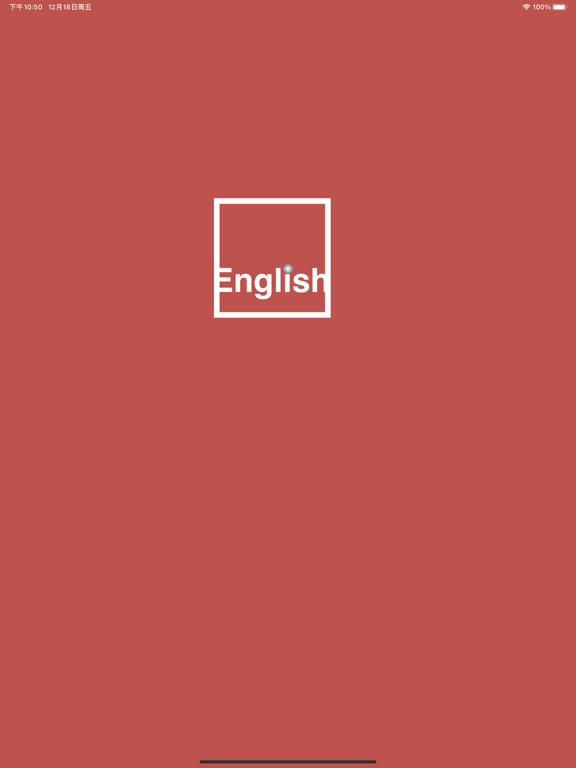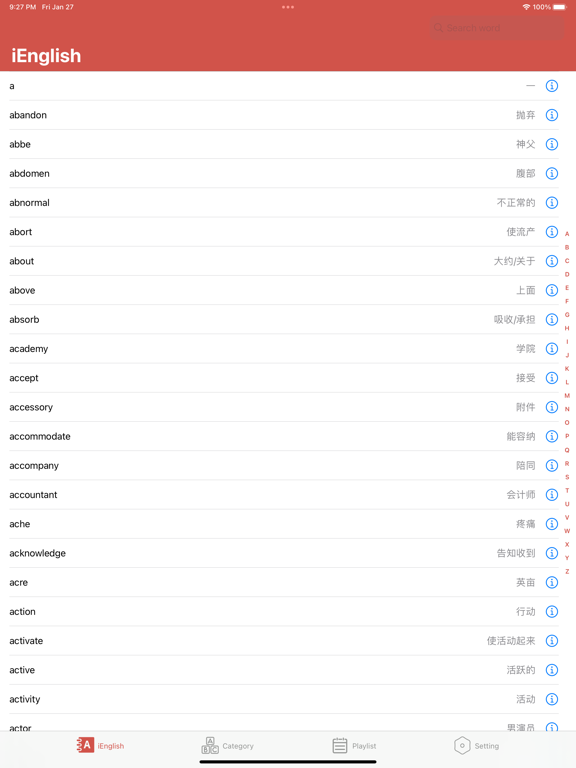iEnglish - beginners essential
3000 pronunciation entry word
$0.99
9.1.1for iPhone, iPad and more
Age Rating
iEnglish - beginners essential Screenshots
About iEnglish - beginners essential
[NEW] Perfect support for iOS, iPadOS, macOS
iEnglish is the application of an English beginners learning basic English words, the correct pronunciation of the word, essential word classification, and constantly strive to create a simpler and better way to present more interesting knowledge of English, so that we can quickly and fragmented time simple learning get!
- 3500 introductory words
- Global Word Search
- accurate pronunciation in English
- commonly used words subtotals
- Automatic playback of word list
This is a good tool for beginners essential English words learning English Qiang Lie recommended for beginners tool! Hope will become your ladder quickly learning English!
[Hot Key] (applicable to iPad and macOS)
-command + 1/2/3: switch TabBar
-command + Escape: return (if it is a subpage, return to the previous page)
[Hint]
This app only needs to be paid on one platform, other platforms will get it for free. For example, after you download this app on iOS, a paid download button may be displayed on iPadOS or macOS. At this time, you do not need to pay again. After clicking download, you will be prompted to get it for free, please rest assured ~
[Note]
- If there is no sound in Chinese speaking, please check whether the selected sound is valid. (Settings -> Accessibility -> Speak Content -> Sound -> Chinese)
- Promise that advertising pop-ups will never be displayed in the app, guaranteeing your concentration and excellent experience during the learning process!
- Any questions or suggestions during your use, comments and feedback are welcome! Thanks for the support! thank!
- This software is now open source, detailed visit: https://github.com/iHTCboy/iEnglish
If you have any questions, please leave a message ~
iEnglish is the application of an English beginners learning basic English words, the correct pronunciation of the word, essential word classification, and constantly strive to create a simpler and better way to present more interesting knowledge of English, so that we can quickly and fragmented time simple learning get!
- 3500 introductory words
- Global Word Search
- accurate pronunciation in English
- commonly used words subtotals
- Automatic playback of word list
This is a good tool for beginners essential English words learning English Qiang Lie recommended for beginners tool! Hope will become your ladder quickly learning English!
[Hot Key] (applicable to iPad and macOS)
-command + 1/2/3: switch TabBar
-command + Escape: return (if it is a subpage, return to the previous page)
[Hint]
This app only needs to be paid on one platform, other platforms will get it for free. For example, after you download this app on iOS, a paid download button may be displayed on iPadOS or macOS. At this time, you do not need to pay again. After clicking download, you will be prompted to get it for free, please rest assured ~
[Note]
- If there is no sound in Chinese speaking, please check whether the selected sound is valid. (Settings -> Accessibility -> Speak Content -> Sound -> Chinese)
- Promise that advertising pop-ups will never be displayed in the app, guaranteeing your concentration and excellent experience during the learning process!
- Any questions or suggestions during your use, comments and feedback are welcome! Thanks for the support! thank!
- This software is now open source, detailed visit: https://github.com/iHTCboy/iEnglish
If you have any questions, please leave a message ~
Show More
What's New in the Latest Version 9.1.1
Last updated on Feb 19, 2023
Old Versions
- Added "English reading aid" and paste text to sound
- Keep the screen always bright when playing the list of words.
- Optimize the application detail experience
Recently updated:
- You can freely create the number of recitation words, broadcast in English and Chinese at the same time, support background playback, and improve the efficiency of word memory.
- Keep the screen always bright when playing the list of words.
- Optimize the application detail experience
Recently updated:
- You can freely create the number of recitation words, broadcast in English and Chinese at the same time, support background playback, and improve the efficiency of word memory.
Show More
Version History
9.1.1
Feb 19, 2023
- Added "English reading aid" and paste text to sound
- Keep the screen always bright when playing the list of words.
- Optimize the application detail experience
Recently updated:
- You can freely create the number of recitation words, broadcast in English and Chinese at the same time, support background playback, and improve the efficiency of word memory.
- Keep the screen always bright when playing the list of words.
- Optimize the application detail experience
Recently updated:
- You can freely create the number of recitation words, broadcast in English and Chinese at the same time, support background playback, and improve the efficiency of word memory.
9.1.0
Feb 18, 2023
- Optimize the application details experience
Recently updated:
- You can freely create the number of words to recite, English and Chinese broadcast at the same time, support background playback, improve the efficiency of word memory
Recently updated:
- You can freely create the number of words to recite, English and Chinese broadcast at the same time, support background playback, improve the efficiency of word memory
9.0.0
Jan 27, 2023
- Adapt to iOS 16
- Add a new word playlist
- New Chinese word meaning reading function
- New repeat reading interval settings
You can freely create the number of recited words, broadcast English and Chinese at the same time, support background playback, and improve the efficiency of word memory.
- Add a new word playlist
- New Chinese word meaning reading function
- New repeat reading interval settings
You can freely create the number of recited words, broadcast English and Chinese at the same time, support background playback, and improve the efficiency of word memory.
8.8.0
Mar 14, 2021
- Add a switch to display plural forms of words;
- Add a switch to display Chinese analysis of words;
- Fix the problem that the reset playback cannot be closed;
- Fix the problem that the setting page may not scroll to the bottom;
- Fix the problem that caused the music being played to pause after startup.
- Add a switch to display Chinese analysis of words;
- Fix the problem that the reset playback cannot be closed;
- Fix the problem that the setting page may not scroll to the bottom;
- Fix the problem that caused the music being played to pause after startup.
8.0.0
Dec 21, 2020
[New sound setting]
- Support volume increase
- Support sound speed
- Support repeated playback
Recently updated:
- All words now support audio
- Adapt to iOS14 and iPhone12
- Support volume increase
- Support sound speed
- Support repeated playback
Recently updated:
- All words now support audio
- Adapt to iOS14 and iPhone12
7.7.1
Dec 19, 2020
- Repair and optimize the details of the application experience
7.7.0
Dec 17, 2020
-All words now support audio play
-Repair application performance and detailed experience
-Repair application performance and detailed experience
7.6.0
Dec 13, 2020
- Adapt to iOS14 and iPhone12
- Repair and optimize the details of the application experience
- Repair and optimize the details of the application experience
7.5.1
Dec 13, 2020
- Fix the problem that some words have no audio
- Fix and optimize the details of the application experience
- Fix and optimize the details of the application experience
7.2.0
Apr 20, 2020
- Optimize application interface details and user experience
Last Updated:
Add keyboard shortcut function (applicable to iPad and macOS)
Last Updated:
Add keyboard shortcut function (applicable to iPad and macOS)
7.1.0
Apr 19, 2020
1. Add keyboard shortcut function (applicable to iPad and macOS)
2. Optimize application interface details and user experience
#Hot Key#
-command + 1/2/3: switch TabBar
-command + Escape: return (if it is a subpage, return to the previous page)
2. Optimize application interface details and user experience
#Hot Key#
-command + 1/2/3: switch TabBar
-command + Escape: return (if it is a subpage, return to the previous page)
7.0.0
Apr 13, 2020
- Compatible with iOS 13 and iPadOS
- MacOS v10.15 is now supported
- Perfect support for in-app dark mode display
Tip: This app only needs to be paid on one platform, and other platforms will get it for free. For example, after you download this app on iOS, a paid download button may be displayed on iPadOS or macOS. At this time, you do not need to pay again. After clicking download, you will be prompted to get it for free, please rest assured ~
- MacOS v10.15 is now supported
- Perfect support for in-app dark mode display
Tip: This app only needs to be paid on one platform, and other platforms will get it for free. For example, after you download this app on iOS, a paid download button may be displayed on iPadOS or macOS. At this time, you do not need to pay again. After clicking download, you will be prompted to get it for free, please rest assured ~
6.0.1
May 3, 2019
Optimize the experience
6.0.0
Apr 22, 2019
Optimize application experience and bug fixes
5.1.0
Nov 5, 2018
Optimize interface switching experience and update privacy policy.
5.0.0
Sep 24, 2018
- v5.0.0 adapts to iPhoneX, Xs, Xs Max;
- fixes flashback issues;
- optimizes some functional details.
- fixes flashback issues;
- optimizes some functional details.
3.1.0
Oct 15, 2017
- iOS11 compatibility optimization
- enhance user experience
- fixing bugs
- enhance user experience
- fixing bugs
3.0.0
Oct 9, 2017
- Adapt to iOS 11
- Optimize multiple user experiences
- Optimize multiple user experiences
2.0.0
Jun 13, 2017
1, increasing global search word, easy to find a word or recite
2, increasing the switching Simplified Chinese, Traditional Chinese translation
3, add a word search portal, query more words
4, repair phrase query crashes when entering details
2, increasing the switching Simplified Chinese, Traditional Chinese translation
3, add a word search portal, query more words
4, repair phrase query crashes when entering details
1.0.0
Jun 8, 2017
iEnglish - beginners essential FAQ
Click here to learn how to download iEnglish - beginners essential in restricted country or region.
Check the following list to see the minimum requirements of iEnglish - beginners essential.
iPhone
Requires iOS 8.0 or later.
iPad
Requires iPadOS 8.0 or later.
Mac
Requires macOS 10.15 or later.
iPod touch
Requires iOS 8.0 or later.
iEnglish - beginners essential supports English, Simplified Chinese, Traditional Chinese