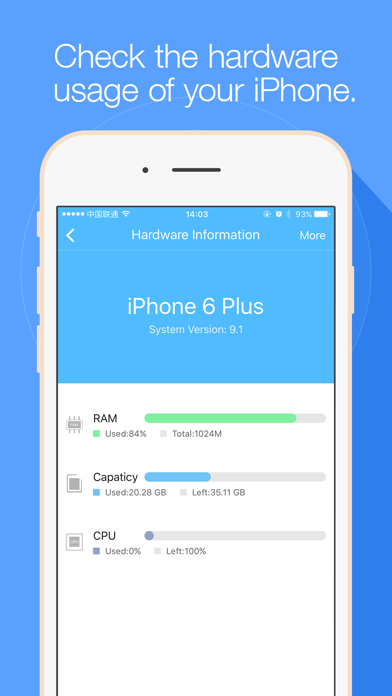iFonebox - recover lost iPhone data
Free
1.1.4for iPhone, iPod touch
5.9
83 Ratings
Suzhou Aunbox Software Co., Ltd.
Developer
9.7 MB
Size
Jan 20, 2016
Update Date
Utilities
Category
4+
Age Rating
Age Rating
iFonebox - recover lost iPhone data Screenshots
About iFonebox - recover lost iPhone data
iFonebox, a newly released app, is a great PC software helper to recover lost or deleted data from your iPhone/iPad/iPod Touch.
Our app is specially designed to be the auxilliary part of the PC data recovery software, iFonebox, that helps you to recover lost messages, notes, contacts, etc, and back up iPhone data when you search for the solution on your iPhone. Most customers said that this recovery tool is the lifesaver to them.
What can iFonebox do for you?
>iPhone Data Recovery
>iPhone Data Backup
>Network Detection
>WiFi Detection
>Privacy Album (newly support adding videos)
>Hardware Information
>Set Recovery & Backup Reminder
....... and much more
How does iFonebox work?
First, download the app iFonebox for iPhone,
Then, choose Data Recovery,
Follow the instructions to do operations on your computer, install the computer software,
Finally, launch the computer software and recover the data you need.
Note: Due to the urgency of data recovery, once you lost the data in your iPhone, and there is no computer by your side, we highly recommend you to turn on Airplane Mode and power off your iPhone. These steps could avoid the lost data being overwritten before you recover them. And you could set data recovery reminder to remind you get lost data when you are ready.
It is necessary to download the recovery and backup software in your computer to finish the recovery and backup. The computer software could allow you to preview your lost data in the interface and backup data. Finally, recovery success varies with loss circumstances and device condition--there are no 100% guarantees in theory--but we go above and beyond.
Please feel free to contact ifonebox@auntec.com if you have any question or need any help. Your suggestions that help us improve our App would be appreciated very much.
Our app is specially designed to be the auxilliary part of the PC data recovery software, iFonebox, that helps you to recover lost messages, notes, contacts, etc, and back up iPhone data when you search for the solution on your iPhone. Most customers said that this recovery tool is the lifesaver to them.
What can iFonebox do for you?
>iPhone Data Recovery
>iPhone Data Backup
>Network Detection
>WiFi Detection
>Privacy Album (newly support adding videos)
>Hardware Information
>Set Recovery & Backup Reminder
....... and much more
How does iFonebox work?
First, download the app iFonebox for iPhone,
Then, choose Data Recovery,
Follow the instructions to do operations on your computer, install the computer software,
Finally, launch the computer software and recover the data you need.
Note: Due to the urgency of data recovery, once you lost the data in your iPhone, and there is no computer by your side, we highly recommend you to turn on Airplane Mode and power off your iPhone. These steps could avoid the lost data being overwritten before you recover them. And you could set data recovery reminder to remind you get lost data when you are ready.
It is necessary to download the recovery and backup software in your computer to finish the recovery and backup. The computer software could allow you to preview your lost data in the interface and backup data. Finally, recovery success varies with loss circumstances and device condition--there are no 100% guarantees in theory--but we go above and beyond.
Please feel free to contact ifonebox@auntec.com if you have any question or need any help. Your suggestions that help us improve our App would be appreciated very much.
Show More
What's New in the Latest Version 1.1.4
Last updated on Jan 20, 2016
Old Versions
This app has been updated by Apple to display the Apple Watch app icon.
1. Supported to import videos to Privacy Album
2. Upgraded the encryption algorithm
3. Fixed some known bugs
1. Supported to import videos to Privacy Album
2. Upgraded the encryption algorithm
3. Fixed some known bugs
Show More
Version History
1.1.4
Jan 20, 2016
This app has been updated by Apple to display the Apple Watch app icon.
1. Supported to import videos to Privacy Album
2. Upgraded the encryption algorithm
3. Fixed some known bugs
1. Supported to import videos to Privacy Album
2. Upgraded the encryption algorithm
3. Fixed some known bugs
1.1.3
Jan 8, 2016
What's new
Added the function to share privacy photos to others
Fixed some known bugs
Added the function to share privacy photos to others
Fixed some known bugs
1.1.2
Dec 22, 2015
Added the new feature of Privacy Album
Fixed some known bugs
Fixed some known bugs
1.0.2
Oct 19, 2015
1. Changed App's name
2. Optimized App's logo
3. Fixed bugs
2. Optimized App's logo
3. Fixed bugs
1.0.0
Oct 7, 2015
iFonebox - recover lost iPhone data FAQ
Click here to learn how to download iFonebox - recover lost iPhone data in restricted country or region.
Check the following list to see the minimum requirements of iFonebox - recover lost iPhone data.
iPhone
Requires iOS 8.0 or later.
iPod touch
Requires iOS 8.0 or later.
iFonebox - recover lost iPhone data supports English