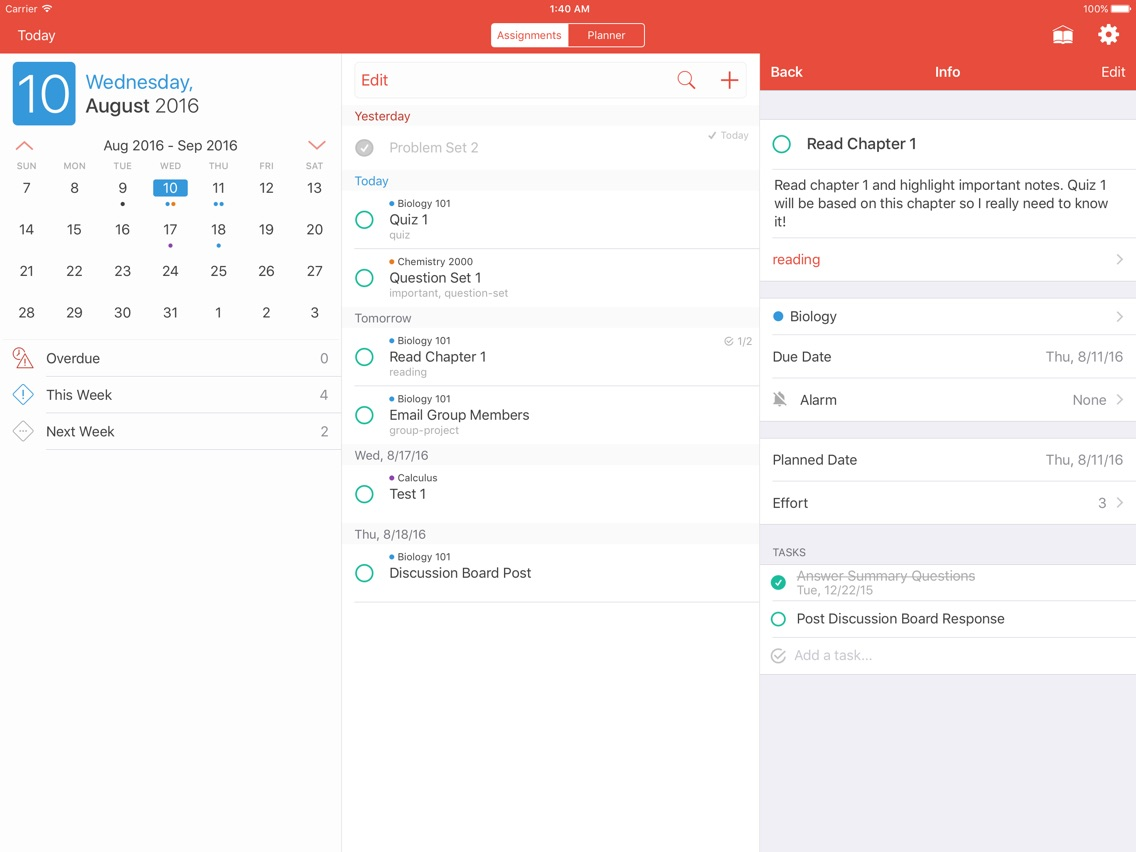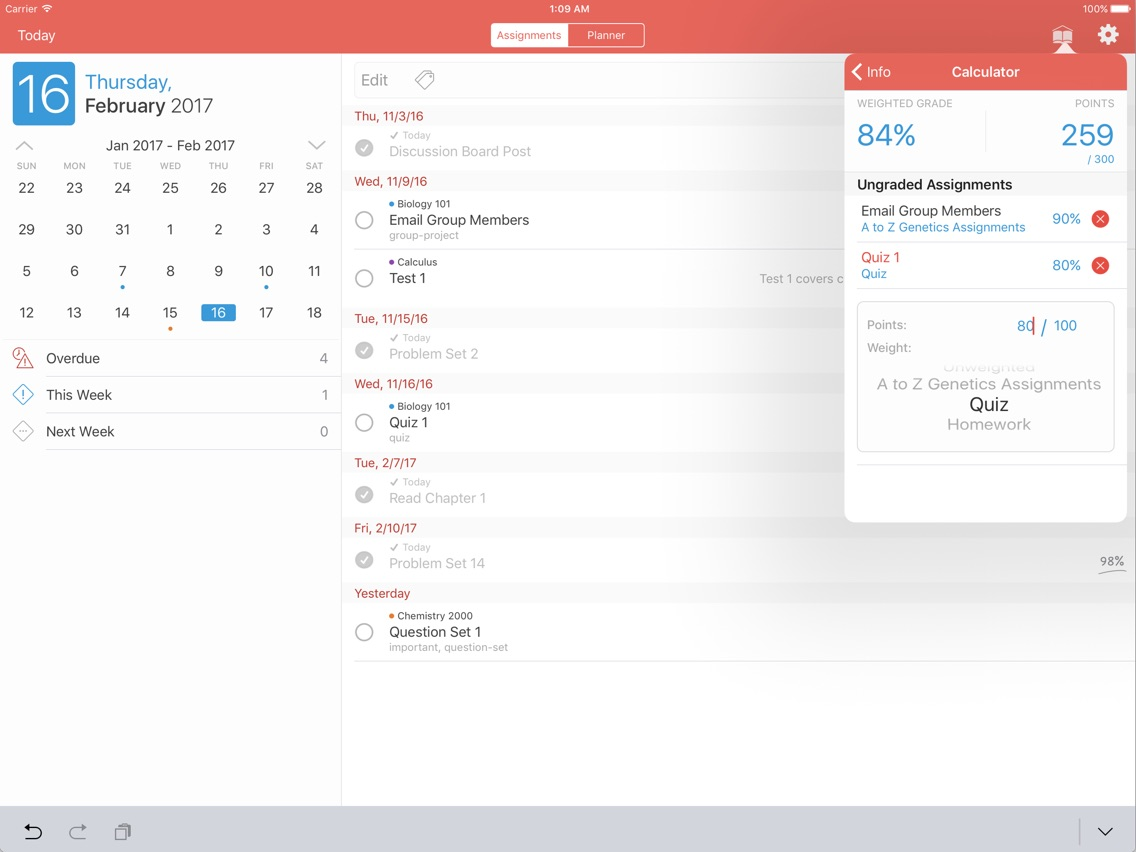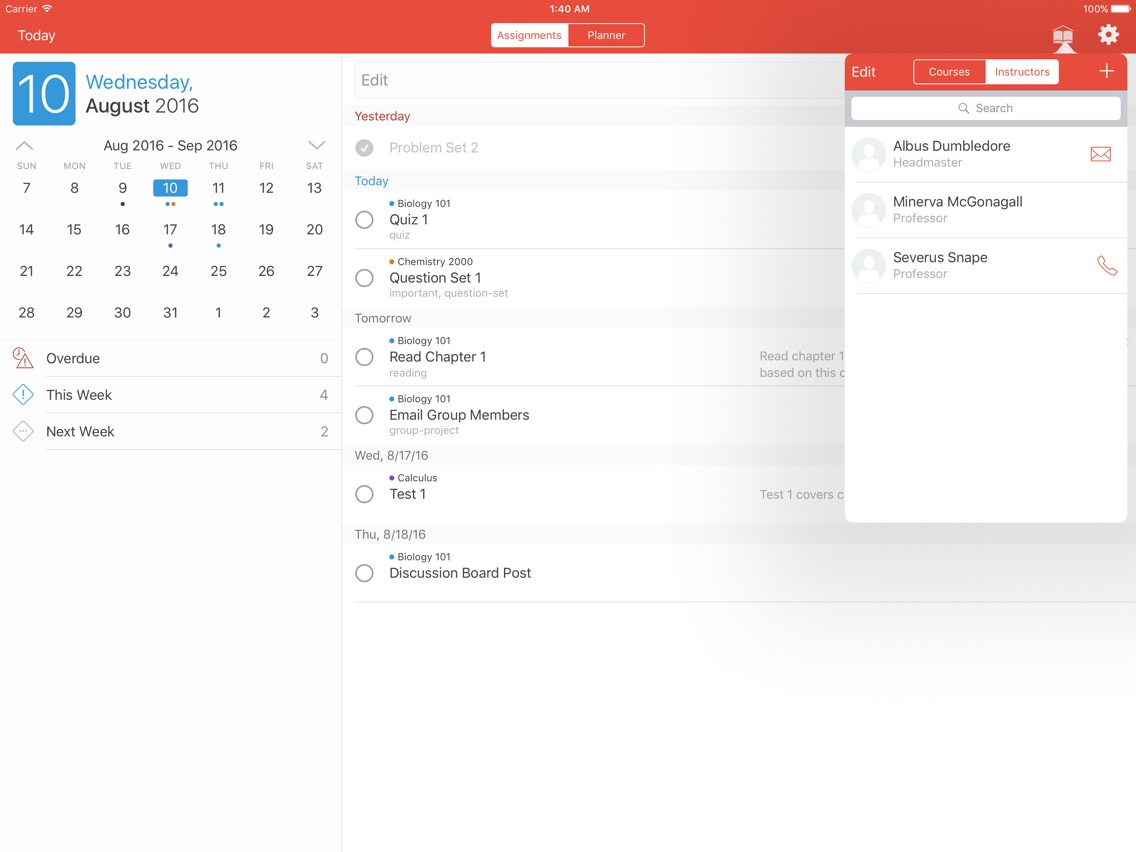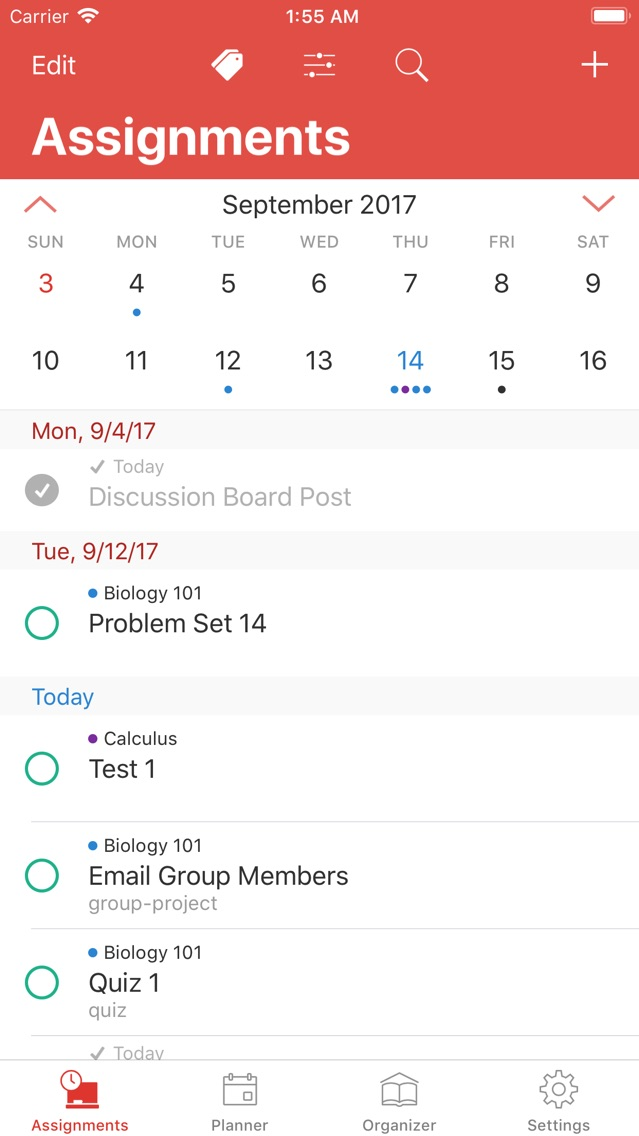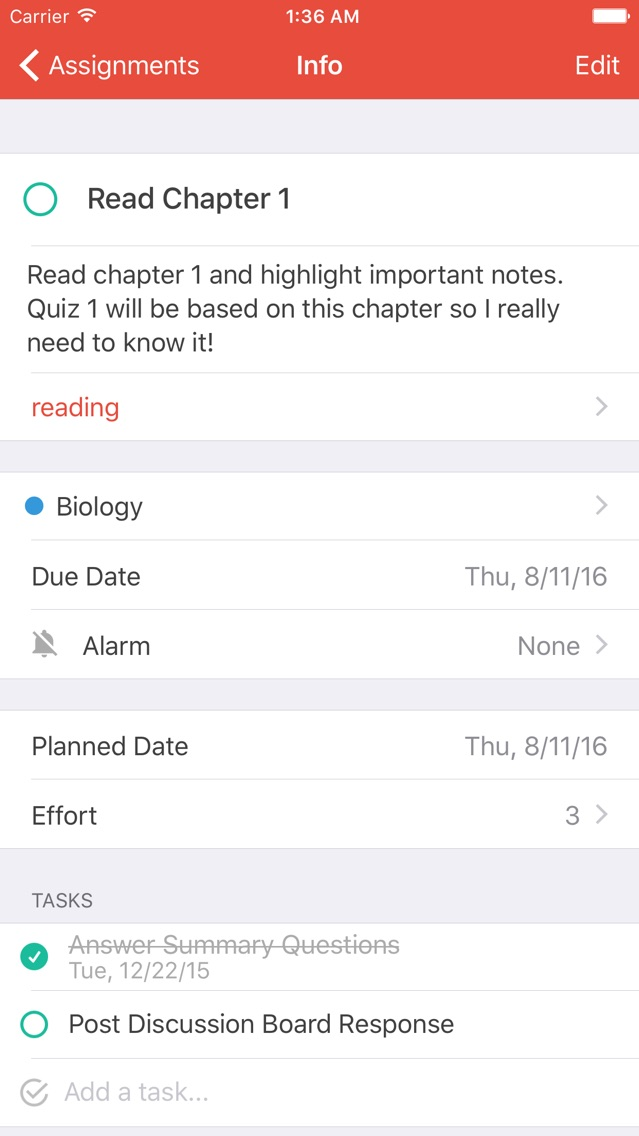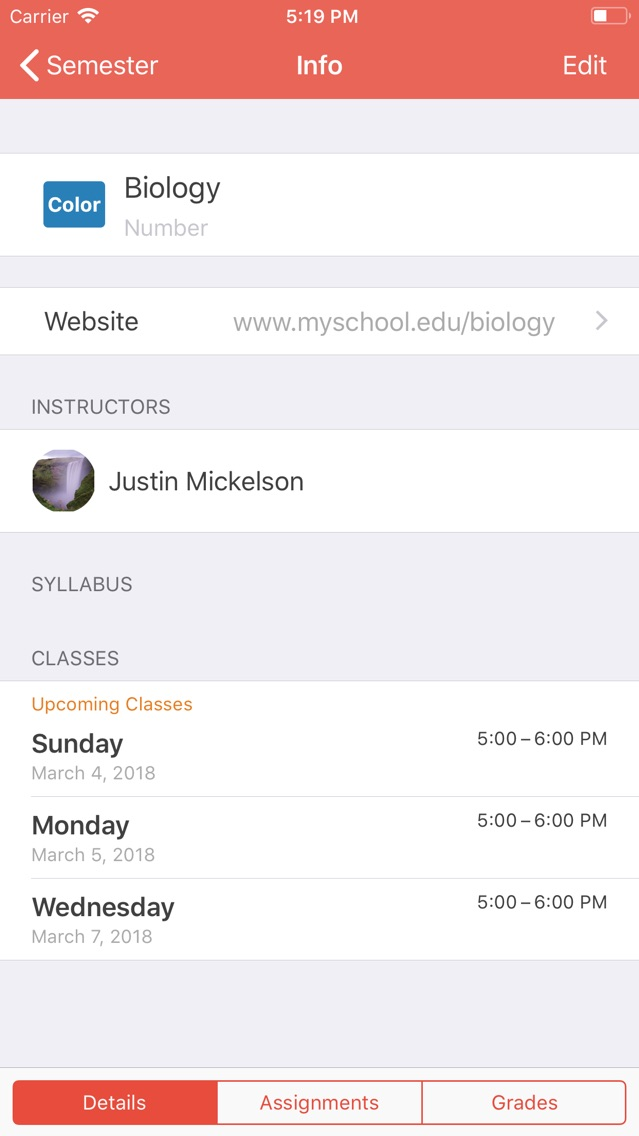iHomework 2
Free
1.9.2for iPhone, iPad
Age Rating
iHomework 2 Screenshots
About iHomework 2
iHomework 2 is the perfect organizer for any student and makes tracking your school work a breeze. Let iHomework 2 organize your work so you can focus on getting it done.
Assignments and Homework
Track your assignments, courses, grades, and teachers with minimal effort. iHomework 2 is focused on making it as easy as possible to enter and organize your information. With the all new tag system, quickly add information to assignments to group and search it at a later time. Tasks help you split more difficult Assignments into smaller - more manageable - efforts.
Planning and Organization
With the all new Planner view, iHomework 2 encourages you to take a proactive approach to your school work. No more waiting until last minute to get your work done. View your Calendars inline with planned assignments to know exactly how busy your week will be.
Class Schedules
Set up complex Class schedules leveraging the power of your Calendar. View upcoming classes in the Planner or in your Course details. Always know exactly what responsibilities you have during the week.
Grade Tracking, Insights, and Calculator
Track your grades throughout the Semester with support for multiple grading systems. Use the all new Grade Calculator to experiment with your Course's final grade.
Sharing and Messages
Quickly share Assignments with other iHomework users to help keep your classmates organized. With the dedicated Messages app you can share Assignments from within your conversations.
Go Premium!
Create an iHomework Account to enjoy all iHomework 2 benefits and keep your data synced between your apple devices including iPad, iPhone, Mac, and Apple Watch. The all new iHomework Online app provides access to your school work from any computer. iHomework Accounts are a great option for tracking multiple students' information on the same device!
Check us out on:
Facebook - www.facebook.com/ihomework2
Twitter - @ihomework
Assignments and Homework
Track your assignments, courses, grades, and teachers with minimal effort. iHomework 2 is focused on making it as easy as possible to enter and organize your information. With the all new tag system, quickly add information to assignments to group and search it at a later time. Tasks help you split more difficult Assignments into smaller - more manageable - efforts.
Planning and Organization
With the all new Planner view, iHomework 2 encourages you to take a proactive approach to your school work. No more waiting until last minute to get your work done. View your Calendars inline with planned assignments to know exactly how busy your week will be.
Class Schedules
Set up complex Class schedules leveraging the power of your Calendar. View upcoming classes in the Planner or in your Course details. Always know exactly what responsibilities you have during the week.
Grade Tracking, Insights, and Calculator
Track your grades throughout the Semester with support for multiple grading systems. Use the all new Grade Calculator to experiment with your Course's final grade.
Sharing and Messages
Quickly share Assignments with other iHomework users to help keep your classmates organized. With the dedicated Messages app you can share Assignments from within your conversations.
Go Premium!
Create an iHomework Account to enjoy all iHomework 2 benefits and keep your data synced between your apple devices including iPad, iPhone, Mac, and Apple Watch. The all new iHomework Online app provides access to your school work from any computer. iHomework Accounts are a great option for tracking multiple students' information on the same device!
Check us out on:
Facebook - www.facebook.com/ihomework2
Twitter - @ihomework
Show More
What's New in the Latest Version 1.9.2
Last updated on Sep 17, 2020
Old Versions
This update addresses related to iOS 14.
I hope everyone is healthy and safe! This school year is like no other and if there is anything iHomework can do to help please let me know!
I hope everyone is healthy and safe! This school year is like no other and if there is anything iHomework can do to help please let me know!
Show More
Version History
1.9.2
Sep 17, 2020
This update addresses related to iOS 14.
I hope everyone is healthy and safe! This school year is like no other and if there is anything iHomework can do to help please let me know!
I hope everyone is healthy and safe! This school year is like no other and if there is anything iHomework can do to help please let me know!
1.9.1
Jun 1, 2020
This update brings the iPad Assignments screen up to date with the new organizer. Some other new features and squashed bugs include:
- Adds support for filtering Assignment list by previous Semesters. Tap the options button to toggle showing/hiding Assignments from past Semesters.
- New keyboard shortcuts should make navigation easier. If you're using an external keyboard hold down the Command button to see which shortcuts are available.
- Updates the Assignment list to use proper context menus (tap and hold) on iOS 13.
- Adds additional color options for Courses.
- Fixes widget UI in Dark Mode.
- Fixes crash when disabling Course grades.
- Fixes "invisible" back and forward buttons in the Assignment Calendar.
- Adds support for filtering Assignment list by previous Semesters. Tap the options button to toggle showing/hiding Assignments from past Semesters.
- New keyboard shortcuts should make navigation easier. If you're using an external keyboard hold down the Command button to see which shortcuts are available.
- Updates the Assignment list to use proper context menus (tap and hold) on iOS 13.
- Adds additional color options for Courses.
- Fixes widget UI in Dark Mode.
- Fixes crash when disabling Course grades.
- Fixes "invisible" back and forward buttons in the Assignment Calendar.
1.9
May 20, 2020
This is a big update for iPad users: introducing the redesigned Organizer! A full screen layout dedicated to your Semesters, Courses, and Instructors. Easily manage Course details like its Grade, schedule, or list of Assignments in layout that mimics the macOS app. If you haven't already you should check out the Organizer in Dark Mode - it looks great!
iOS 13 users will appreciate new context menus (tap and hold) for access to common actions in Organizer items.
This update also squashes a number of bugs for both iPhone and iPad users:
- Fixes initial layout of the Planner on iPad.
- Fixes an issue that would prevent account creation screens from appearing.
- Fixes an issue where deep linked Assignments would not open on launch.
- Fixes some UI button colors for better visibility.
- Fixes layout of main screen on iPad devices without a Home Button.
- Fixes issue where Events opened from the Planner were not correctly displayed.
- Fixes crash adding a new Course from Assignment details.
iOS 13 users will appreciate new context menus (tap and hold) for access to common actions in Organizer items.
This update also squashes a number of bugs for both iPhone and iPad users:
- Fixes initial layout of the Planner on iPad.
- Fixes an issue that would prevent account creation screens from appearing.
- Fixes an issue where deep linked Assignments would not open on launch.
- Fixes some UI button colors for better visibility.
- Fixes layout of main screen on iPad devices without a Home Button.
- Fixes issue where Events opened from the Planner were not correctly displayed.
- Fixes crash adding a new Course from Assignment details.
1.8.2
Mar 25, 2020
This update introduces Dark Mode support for iOS 13 users! It's really nice looking and I suggest you check it out. I've also been busy squashing more bugs and fixing issues that have been neglected for a little while. I'm dedicated to improving the application and making it a great experience for all users.
1.8.1
Mar 5, 2020
This update is long overdue and addresses issues related to iOS 13.
1.8
Nov 12, 2015
This update is the beginning of a number of big changes coming to iHomework. You can now add a Class schedule to your Courses! Using the already built in scheduling power of your Calendar, quickly schedule Classes with complex repeating rules. Classes will automatically show up in iHomework and in your Calendar. Classes are available to all users.
I've also squeezed in a few bug fixes!
iHomework 2 FAQ
Click here to learn how to download iHomework 2 in restricted country or region.
Check the following list to see the minimum requirements of iHomework 2.
iPhone
iPad
iHomework 2 supports Dutch, English, German