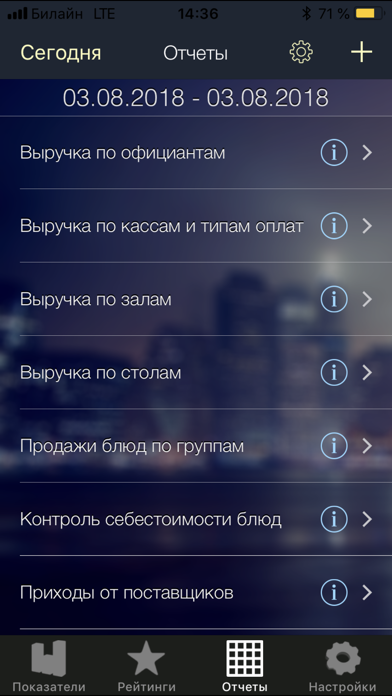iikoDashboard
Мобильная отчетность для iiko.
Free
3.6.6for iPhone, iPad and more
Age Rating
iikoDashboard Screenshots
About iikoDashboard
Mobile client for the popular software product iikoRMS, iikoChain. An indispensable tool for the administrator , marketer , owner of a restaurant or a chain of restaurants . OLAP report is available now at your favorite phone or tablet . Set up any number of parameters to analyze , arrange them as you like , analyze the dynamics of their changes using graphs. Use ratings. Apply filters to select the right information . Control your mobile institution with the application iikoDashboard.
Show More
What's New in the Latest Version 3.6.6
Last updated on Sep 19, 2023
Old Versions
Bug fixes
Show More
Version History
3.6.6
Sep 19, 2023
Bug fixes
3.6.5
Sep 13, 2023
Updating the Balances Extension module for working with balances:
- Adding a report on balances to the table and to the settings of the template of structural divisions
- Improved contextual search performance
- Accelerate loading of reports by introducing smart data caching. If necessary, the residual cache can be reset using the "Update directories" service function. The first loading of the balance report will take a little longer than subsequent ones.
- Calculation of totals in the report is now enabled optionally in the settings template. With a large number of warehouses and a large product database, the calculation process can take a long time, so it is better to use the calculation of totals in a pre-configured report, for example, for several warehouses, etc.
- Now the contextual search panel is always static and does not disappear when scrolling the report
- Optimization of filters
- Auto-adjust row height depending on cell contents
- Fixed a bug with auto-shift of the right column of the report when there were a large number of warehouses
- Other improvements to the module.
Updating the module for working with OLAP reports OLAP Extension:
- Now you can use contextual search in OLAP reports. This is a very convenient and quick way to find the desired data from reports. Try it!
- Auto-adjust row height depending on the contents of the cells.
Correcting found errors and stabilizing the application.
We maximally accelerated and improved work with tables. Update!
- Adding a report on balances to the table and to the settings of the template of structural divisions
- Improved contextual search performance
- Accelerate loading of reports by introducing smart data caching. If necessary, the residual cache can be reset using the "Update directories" service function. The first loading of the balance report will take a little longer than subsequent ones.
- Calculation of totals in the report is now enabled optionally in the settings template. With a large number of warehouses and a large product database, the calculation process can take a long time, so it is better to use the calculation of totals in a pre-configured report, for example, for several warehouses, etc.
- Now the contextual search panel is always static and does not disappear when scrolling the report
- Optimization of filters
- Auto-adjust row height depending on cell contents
- Fixed a bug with auto-shift of the right column of the report when there were a large number of warehouses
- Other improvements to the module.
Updating the module for working with OLAP reports OLAP Extension:
- Now you can use contextual search in OLAP reports. This is a very convenient and quick way to find the desired data from reports. Try it!
- Auto-adjust row height depending on the contents of the cells.
Correcting found errors and stabilizing the application.
We maximally accelerated and improved work with tables. Update!
3.6.4
Jul 12, 2023
- Eliminated the effect of the screen freezing at the time of scrolling with a large number of configured profiles
- Added a request balancing mechanism that prevents the application from simultaneously sending more than N requests to the server. In the server connection settings there is a "Number of requests" parameter, by default it is 10.
- Improved the work of the server connection settings window. The apply settings button is now immediately available in the connection settings window.
- In the Reports module, a bug with an application crash when building large reports has been fixed. Added dynamic loading of rows to the report, which allows you to work with data even while the report is being built. Relevant for large reports.
- Added configuration lock function. In the settings of the connection parameters, a button has appeared to block / unblock the configuration. When the configuration is locked, the application loads the configured profile in view mode, in which nothing can be created, modified, or deleted. For example, you can set up certain metrics for an employee and send him a settings file. As a result, the employee will not be able to see the "extra" information.
- Added a request balancing mechanism that prevents the application from simultaneously sending more than N requests to the server. In the server connection settings there is a "Number of requests" parameter, by default it is 10.
- Improved the work of the server connection settings window. The apply settings button is now immediately available in the connection settings window.
- In the Reports module, a bug with an application crash when building large reports has been fixed. Added dynamic loading of rows to the report, which allows you to work with data even while the report is being built. Relevant for large reports.
- Added configuration lock function. In the settings of the connection parameters, a button has appeared to block / unblock the configuration. When the configuration is locked, the application loads the configured profile in view mode, in which nothing can be created, modified, or deleted. For example, you can set up certain metrics for an employee and send him a settings file. As a result, the employee will not be able to see the "extra" information.
3.6.3
Apr 10, 2023
Bug fixes
3.6.2
Jan 31, 2023
Bug fixes
3.6.1
Jan 24, 2023
Bug fixes
3.6.0
Jan 16, 2023
Bug fixes
3.5.9
Dec 14, 2022
Bug fixes
3.5.8
Dec 8, 2022
Bug fixes
3.5.7
Nov 28, 2022
Bug fixes
3.5.6
Nov 24, 2022
Bug fixes
3.5.5
Nov 21, 2022
Bug fixes
3.5.4
Aug 31, 2022
Bug Fixes
3.5.3
Apr 21, 2022
- Added logic for calculating custom indicators % column, % of revenue, % of total revenue.
This refinement allows you to display any cell with the percentage values of the above fields from tabular reports in the indicators window.
- Added visibility in the filters of trade enterprises that do not have cash registers. This allows you to display reports on production or other activities that are recorded only by documents in individual departments. In order for such outlets to appear in iikoDashboard, you need to "update directories" in the settings.
- In the filter settings in Olap reports, you can now select/exclude empty values.
- Bug fixes in the interface
- Fixed error setting incorrect today's date when choosing a manual period
- Added localization for countries: Azerbaijan, Turkey
This refinement allows you to display any cell with the percentage values of the above fields from tabular reports in the indicators window.
- Added visibility in the filters of trade enterprises that do not have cash registers. This allows you to display reports on production or other activities that are recorded only by documents in individual departments. In order for such outlets to appear in iikoDashboard, you need to "update directories" in the settings.
- In the filter settings in Olap reports, you can now select/exclude empty values.
- Bug fixes in the interface
- Fixed error setting incorrect today's date when choosing a manual period
- Added localization for countries: Azerbaijan, Turkey
3.5.2
Apr 20, 2022
- Added logic for calculating custom indicators % column, % of revenue, % of total revenue.
This refinement allows you to display any cell with the percentage values of the above fields from tabular reports in the indicators window.
- Added visibility in the filters of trade enterprises that do not have cash registers. This allows you to display reports on production or other activities that are recorded only by documents in individual departments. In order for such outlets to appear in iikoDashboard, you need to "update directories" in the settings.
- In the filter settings in Olap reports, you can now select/exclude empty values.
- Bug fixes in the interface
- Fixed error setting incorrect today's date when choosing a manual period
- Added localization for countries: Azerbaijan, Turkey
This refinement allows you to display any cell with the percentage values of the above fields from tabular reports in the indicators window.
- Added visibility in the filters of trade enterprises that do not have cash registers. This allows you to display reports on production or other activities that are recorded only by documents in individual departments. In order for such outlets to appear in iikoDashboard, you need to "update directories" in the settings.
- In the filter settings in Olap reports, you can now select/exclude empty values.
- Bug fixes in the interface
- Fixed error setting incorrect today's date when choosing a manual period
- Added localization for countries: Azerbaijan, Turkey
3.5.1
Feb 17, 2022
Optimization and bug fixes
3.5.0
Feb 9, 2022
Fix display of metrics and ratings settings in iOS 15
3.4.9
Jan 27, 2022
Bug fixes
3.4.8
Nov 17, 2021
Исправление ошибок
3.4.7
Nov 12, 2021
Improving the stability of the application.
3.4.6
Nov 11, 2021
iikoDashboard Balances
- Added contextual table search
- Added contextual table search
3.4.5
Nov 11, 2021
iikoDashboard Balances
- Added contextual table search
- Added contextual table search
3.4.4
Nov 9, 2021
iikoDashboard Balances
- Correction of the calculation of totals
- Adding an option in the template settings, which allows you to watch the cost per unit of goods
- Correction of the calculation of totals
- Adding an option in the template settings, which allows you to watch the cost per unit of goods
3.4.3
Nov 7, 2021
We are glad to present a new product iikoDashboard Balances!
(This module is temporarily available only on the iOS and macOS platforms.)
-
This mode allows you to control the balance of goods in warehouses.
-
Use filters by warehouse, groups of goods or positions.
-
Customize templates for quick display frequently used balance reports.
-
Sorts, filters, hierarchy mode, choice of light or dark theme, smart selection of data taking into account minimum, maximum or negative balances!
-
It is possible to set an automatic update the report once a minute!
-
We are sure that this functionality will be useful for your team!
(This module is temporarily available only on the iOS and macOS platforms.)
-
This mode allows you to control the balance of goods in warehouses.
-
Use filters by warehouse, groups of goods or positions.
-
Customize templates for quick display frequently used balance reports.
-
Sorts, filters, hierarchy mode, choice of light or dark theme, smart selection of data taking into account minimum, maximum or negative balances!
-
It is possible to set an automatic update the report once a minute!
-
We are sure that this functionality will be useful for your team!
3.4.1
Sep 28, 2021
- Custom indicators
Add any metrics from OLAP reports to the dashboard!
To do this, you just need to make a long press on the cell of interest in the report table.
Custom indicators can be assigned a unique name. Filters cannot be changed - they work independently.
- Export metrics
Now you can select the necessary indicators, ratings, reports and share them with colleagues.
Submitted metrics will be imported into the current recipient connection profile.
To do this, go to the settings and select the "Export metrics" item
A separate export of an indicator, rating or report can be done in edit mode.
Add any metrics from OLAP reports to the dashboard!
To do this, you just need to make a long press on the cell of interest in the report table.
Custom indicators can be assigned a unique name. Filters cannot be changed - they work independently.
- Export metrics
Now you can select the necessary indicators, ratings, reports and share them with colleagues.
Submitted metrics will be imported into the current recipient connection profile.
To do this, go to the settings and select the "Export metrics" item
A separate export of an indicator, rating or report can be done in edit mode.
iikoDashboard FAQ
Click here to learn how to download iikoDashboard in restricted country or region.
Check the following list to see the minimum requirements of iikoDashboard.
iPhone
Requires iOS 9.3 or later.
iPad
Requires iPadOS 9.3 or later.
Mac
Requires macOS 10.15 or later.
iPod touch
Requires iOS 9.3 or later.
iikoDashboard supports English, Arabic, Armenian, Azerbaijani, Czech, German, Italian, Latvian, Lithuanian, Polish, Romanian, Russian, Turkish, Ukrainian