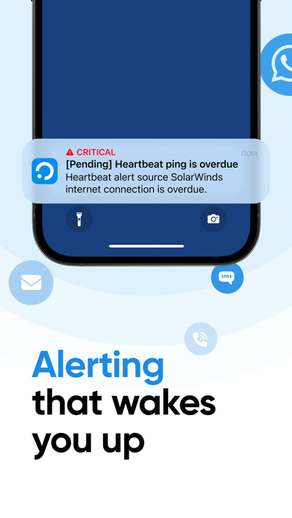
iLert
Alerting & on-call management
Free
4.23.0for iPhone, iPad and more
Age Rating
iLert Screenshots
About iLert
ilert extends your monitoring tools with voice, SMS and push notifications as well as easy on-call management.
Receiving and responding to alerts is even easier with the ilert iOS app. Alerts are sent via push notifications on your iOS device, giving you instant access to all information.
This app requires an ilert account. Further information on ilert can be found on our website.
Receiving and responding to alerts is even easier with the ilert iOS app. Alerts are sent via push notifications on your iOS device, giving you instant access to all information.
This app requires an ilert account. Further information on ilert can be found on our website.
Show More
What's New in the Latest Version 4.23.0
Last updated on Mar 21, 2024
Old Versions
- UI revision: Alert detail view - Completely new design with many new functions
- Introduction of a sidebar and chips for quick actions
- New: affected services
- Many more small features, now on par with the web UI
- UI improvement: Overhauled filter in alert list
- UI improvement: Color improvements for the dark mode
- More recognizable loading bar in all views
- Bug fixes: Various fixes regarding alert detail view
- Bug fixes and performance improvements
- Introduction of a sidebar and chips for quick actions
- New: affected services
- Many more small features, now on par with the web UI
- UI improvement: Overhauled filter in alert list
- UI improvement: Color improvements for the dark mode
- More recognizable loading bar in all views
- Bug fixes: Various fixes regarding alert detail view
- Bug fixes and performance improvements
Show More
Version History
4.23.0
Mar 21, 2024
- UI revision: Alert detail view - Completely new design with many new functions
- Introduction of a sidebar and chips for quick actions
- New: affected services
- Many more small features, now on par with the web UI
- UI improvement: Overhauled filter in alert list
- UI improvement: Color improvements for the dark mode
- More recognizable loading bar in all views
- Bug fixes: Various fixes regarding alert detail view
- Bug fixes and performance improvements
- Introduction of a sidebar and chips for quick actions
- New: affected services
- Many more small features, now on par with the web UI
- UI improvement: Overhauled filter in alert list
- UI improvement: Color improvements for the dark mode
- More recognizable loading bar in all views
- Bug fixes: Various fixes regarding alert detail view
- Bug fixes and performance improvements
4.22.2
Feb 14, 2024
- ui bug fix: settings icon stayed dark in light mode
- bug fixes and performance improvements
- bug fixes and performance improvements
4.22.1
Feb 9, 2024
- bug fix: long names sometimes caused container overflows for user or escalation policy items
- bug fixes and performance improvements
- bug fixes and performance improvements
4.22.0
Feb 5, 2024
- bug fix: incorrect state in alert list filters after closing and reopening the app
- bug fix: opening linked chat channels sometimes did not work
- ui improvement: list items show proper skeletons while loading
- upgrade: updates to app runtime for overall better performance
- bug fixes and performance improvements
- bug fix: opening linked chat channels sometimes did not work
- ui improvement: list items show proper skeletons while loading
- upgrade: updates to app runtime for overall better performance
- bug fixes and performance improvements
4.21.1
Jan 9, 2024
- bug fixes and performance improvements
4.21.0
Jan 9, 2024
- bug fixes and performance improvements
4.20.2
Jan 6, 2024
- bug fixes and performance improvements
4.20.0
Dec 1, 2023
- new feature: change alert summary
- enhancement: new incident communications filter in alert timeline
- UI refreshment: notification settings, schedules and date time pickers
- bug fix: wrong options in some dropdowns under notification settings
- bug fix: wrong behaviour and labels when creating an override in schedules view
- bug fixes and performance improvements
- enhancement: new incident communications filter in alert timeline
- UI refreshment: notification settings, schedules and date time pickers
- bug fix: wrong options in some dropdowns under notification settings
- bug fix: wrong behaviour and labels when creating an override in schedules view
- bug fixes and performance improvements
4.19.1
Nov 6, 2023
- bug fixes and performance improvements
4.19.0
Oct 28, 2023
- new feature: mute notifications
- UI overhaul: user list and user detail view
- bug fix: take on call/override shifts dialog: shifts incorrectly showing up multiple times
- bug fix: wrong app state when logging out of every mobile device triggered from web app
- bug fixes and performance improvements
- UI overhaul: user list and user detail view
- bug fix: take on call/override shifts dialog: shifts incorrectly showing up multiple times
- bug fix: wrong app state when logging out of every mobile device triggered from web app
- bug fixes and performance improvements
4.18.1
Oct 16, 2023
- UI overhaul: comments in alert detail view
- bug fixes and performance improvements
- bug fixes and performance improvements
4.18.0
Sep 28, 2023
- UI overhaul: take-on-call and shift overrides
- new feature: partial shift overrides (under my on calls -> take on call / override shifts)
- new feature: link alerts to incidents and vice versa (under alert -> detail view / incident -> detail view)
- new feature: manual alert escalation to specific level (under alert -> detail view -> actions)
- bug fixes and performance improvements
- new feature: partial shift overrides (under my on calls -> take on call / override shifts)
- new feature: link alerts to incidents and vice versa (under alert -> detail view / incident -> detail view)
- new feature: manual alert escalation to specific level (under alert -> detail view -> actions)
- bug fixes and performance improvements
4.17.0
Aug 27, 2023
- UI overhaul: incidents (create, edit, detail view)
- AI assisted creation and editing for incidents
- Primary user contact phone number under user settings
- Bug fixes and performance improvements
- AI assisted creation and editing for incidents
- Primary user contact phone number under user settings
- Bug fixes and performance improvements
4.16.0
Aug 9, 2023
- UI rework: escalation policies (edit, escalation rules)
- Overhaul of main navigation
- Fixing display bugs in alert source and escalation policy views
- UI improvements for maintenance windows and alert sources
- Bug fixes and performance improvements
- Overhaul of main navigation
- Fixing display bugs in alert source and escalation policy views
- UI improvements for maintenance windows and alert sources
- Bug fixes and performance improvements
4.15.0
Jul 16, 2023
- New feature: maintenance window - view, create, edit
- Fixed a bug causing misbehaviour in tabs in alert detail view
- Bug fixes and performance improvements
- Fixed a bug causing misbehaviour in tabs in alert detail view
- Bug fixes and performance improvements
4.14.3
Jul 4, 2023
- Fixed a bug that prevented the team selection from opening on any page on some devices
- New design and improvements for any date and time selection
- Bug fixes and performance improvements
- New design and improvements for any date and time selection
- Bug fixes and performance improvements
4.14.0
Jun 14, 2023
- Add loading screen on user login
- Bug fixes and improvements in 'My on-calls' view
- Bug fixes and performance improvements
- Bug fixes and improvements in 'My on-calls' view
- Bug fixes and performance improvements
4.13.0
Jun 9, 2023
- Updated and improved filter design for alert list view
- Fix an error sometimes causing the user to wait for login >3 minutes
- Bug fixes and performance improvements
- Fix an error sometimes causing the user to wait for login >3 minutes
- Bug fixes and performance improvements
4.12.0
Jun 5, 2023
- 2-FA support
- Bug fixes and performance improvements
- Bug fixes and performance improvements
4.11.0
Apr 11, 2023
- Bug fixes and performance improvements
4.10.0
Mar 26, 2023
- Bug fixes and performance improvements
4.9.0
Mar 5, 2023
- New contact information view
- New notification rules view
- Bug fixes and performance improvements
- New notification rules view
- Bug fixes and performance improvements
4.8.1
Jan 5, 2023
- My on-calls widget
- New app logo
- Bug fixes and performance improvements
- New app logo
- Bug fixes and performance improvements
4.8.0
Jan 5, 2023
- My on-calls widget
- New app logo
- Bug fixes and performance improvements
- New app logo
- Bug fixes and performance improvements
4.7.0
Nov 30, 2022
new ilert logo
iLert FAQ
Click here to learn how to download iLert in restricted country or region.
Check the following list to see the minimum requirements of iLert.
iPhone
Requires iOS 13.0 or later.
iPad
Requires iPadOS 13.0 or later.
iPod touch
Requires iOS 13.0 or later.
iLert supports English, German




























