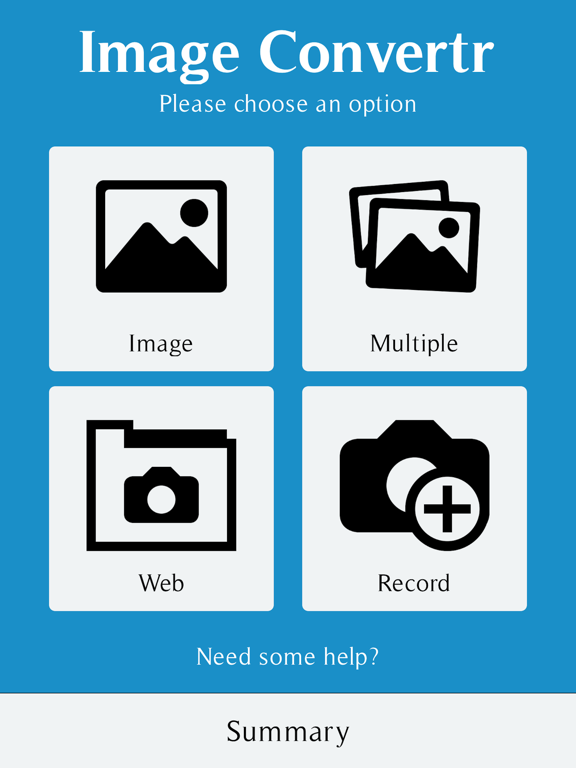Image Convertr
FreeOffers In-App Purchases
3.2.0for iPhone, iPad and more
Age Rating
Image Convertr Screenshots
About Image Convertr
Change the format of your images.
Our "Convertr" offers you many useful functions to convert the format of any image.
:: All common image formats can be used.
No matter if you want to convert a JPEG, PNG, GIF or TIFF. Just choose an image or make a new one and adjust the format of the image with quick and simple steps.
:: Several images
You are able to adjust as many images as you want at the same time. This feature is available over an In-App Purchase.
:: Web
Download an image from the internet directly in the app and adjust it.
:: Options
Determine the quality of the adjusted images and the image format.
:: Overview
All your adjusted images are being saved in the app. You get a great overview of every image and can continue to use those.
:: In a photo album
You can copy your converted images in your photo album with just one click.
:: E-Mail
Send your adjusted images via e-mail.
:: Offline
The format conversion are made offline. Even if you don't have an internet connection, you are able to use the app entirely.
Our "Convertr" offers you many useful functions to convert the format of any image.
:: All common image formats can be used.
No matter if you want to convert a JPEG, PNG, GIF or TIFF. Just choose an image or make a new one and adjust the format of the image with quick and simple steps.
:: Several images
You are able to adjust as many images as you want at the same time. This feature is available over an In-App Purchase.
:: Web
Download an image from the internet directly in the app and adjust it.
:: Options
Determine the quality of the adjusted images and the image format.
:: Overview
All your adjusted images are being saved in the app. You get a great overview of every image and can continue to use those.
:: In a photo album
You can copy your converted images in your photo album with just one click.
Send your adjusted images via e-mail.
:: Offline
The format conversion are made offline. Even if you don't have an internet connection, you are able to use the app entirely.
Show More
What's New in the Latest Version 3.2.0
Last updated on Sep 6, 2016
Old Versions
This app has been updated by Apple to display the Apple Watch app icon.
Bugfix
Bugfix
Show More
Version History
3.2.0
Sep 6, 2016
This app has been updated by Apple to display the Apple Watch app icon.
Bugfix
Bugfix
3.1.0
Sep 2, 2016
Bugfix
3.0.0
Oct 13, 2015
Bugfixes
Ready for iOS9
Ready for iOS9
2.5.0
Jun 18, 2014
Bugfix to convert images
2.0.0
Jun 11, 2014
- We added support for GIF & TIFF, now you can covert your images from any format to JPEG, PNG, GIF or TIFF
- Some Bugfixes
- Some Bugfixes
1.0.0
Apr 8, 2014
Image Convertr FAQ
Click here to learn how to download Image Convertr in restricted country or region.
Check the following list to see the minimum requirements of Image Convertr.
iPhone
Requires iOS 7.1 or later.
iPad
Requires iPadOS 7.1 or later.
iPod touch
Requires iOS 7.1 or later.
Image Convertr supports English, Danish, Dutch, Finnish, French, German, Greek, Indonesian, Italian, Japanese, Korean, Malay, Norwegian Bokmål, Portuguese, Russian, Simplified Chinese, Spanish, Swedish, Thai, Traditional Chinese, Turkish, Vietnamese
Image Convertr contains in-app purchases. Please check the pricing plan as below:
Multiple Images
$0.99
Remove Advertising
$0.99