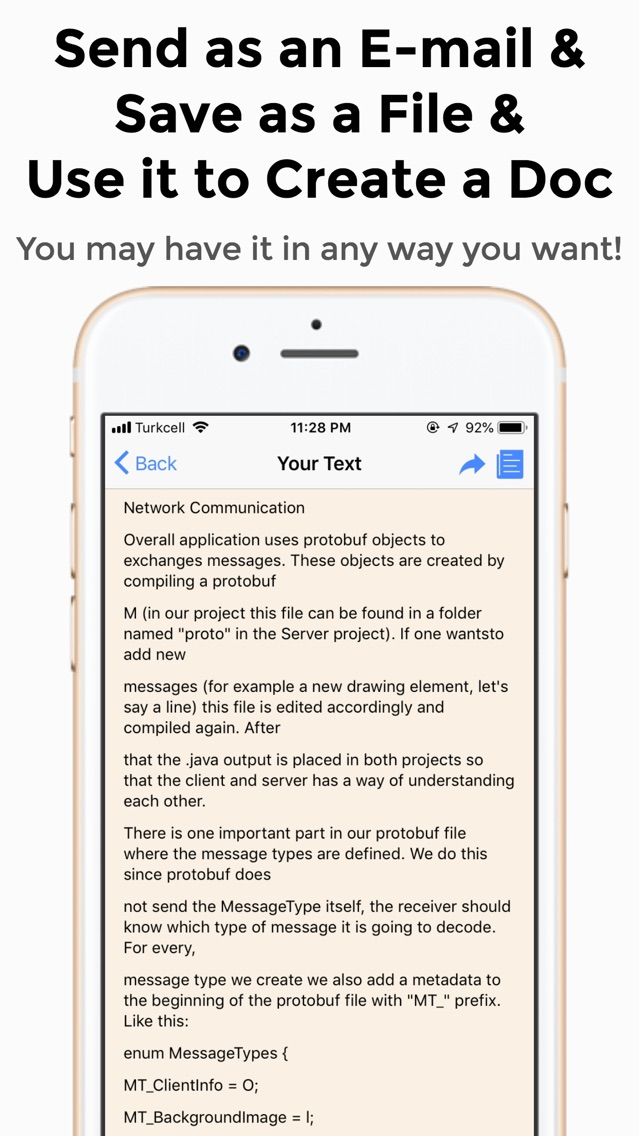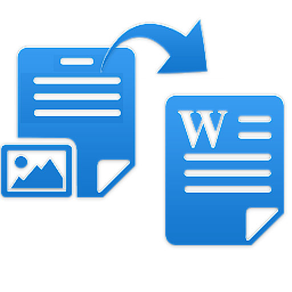
Image to Text : Best Converter
Free
1.0for iPhone, iPad
Age Rating
Image to Text : Best Converter Screenshots
About Image to Text : Best Converter
Get your hard copies to digital, simply provide a picture of a document, and get it as text in seconds! Send via email, messaging apps, save to your iphone, do anything!
After you provide an image, picture of the text's hard copy, our application makes a scan and gets every word in it one by one. After all the photo is scanned, it shows you what it got from the document, allows you to review, (during the review you may also change visualization, in the means of font, thickness of the text, and background color). After reviewing it you may also extract it out of the application. Here you have lots of options, you may share it via most of the apps in your iPhone & iPad. Including all the messaging apps along with iMessage, and also mailing applications will allow you to send the text as an email. You are also free to save it into your iPhone or share it with your macbook using AirDrop sharing.
Note: First use is on us, but further usage require a small purchase for exporting, that will allow you to use the application limitless for lifetime.
Enjoy the application!
After you provide an image, picture of the text's hard copy, our application makes a scan and gets every word in it one by one. After all the photo is scanned, it shows you what it got from the document, allows you to review, (during the review you may also change visualization, in the means of font, thickness of the text, and background color). After reviewing it you may also extract it out of the application. Here you have lots of options, you may share it via most of the apps in your iPhone & iPad. Including all the messaging apps along with iMessage, and also mailing applications will allow you to send the text as an email. You are also free to save it into your iPhone or share it with your macbook using AirDrop sharing.
Note: First use is on us, but further usage require a small purchase for exporting, that will allow you to use the application limitless for lifetime.
Enjoy the application!
Show More
What's New in the Latest Version 1.0
Last updated on Mar 2, 2019
Version History
1.0
Mar 2, 2019
Image to Text : Best Converter FAQ
Click here to learn how to download Image to Text : Best Converter in restricted country or region.
Check the following list to see the minimum requirements of Image to Text : Best Converter.
iPhone
iPad
Image to Text : Best Converter supports English