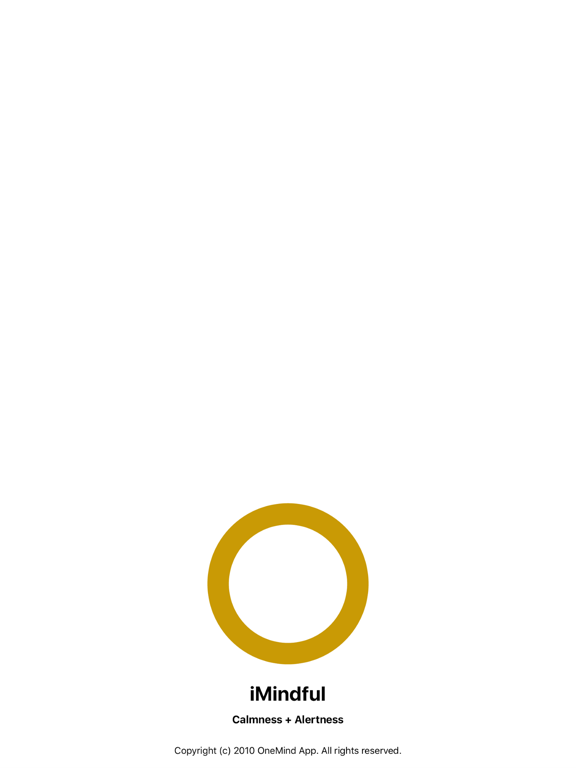iMindful
Free
3for iPhone, iPad and more
Age Rating
iMindful Screenshots
About iMindful
As a Buddhist minister, I practice seated meditation and moving meditation like Yoga and Taichi everyday.
One day, when I was very tired and had a lot of wondering thought, I found that a timer was very helpful to refresh my mind and realize wondering thoughts.
But I couldn't find one satisfies my need well and made a decision to make my own.
And finally I could brought iMindful timer here as a bit of help for your practice.
From very simple function like ringing bells every 3 minutes,
to very complexed functions to set each session with different interval and bell sound,
iMindful timer has all the functions and you can make your favorite presets to use in daily practice.
In addition to that, as I was using this timer for my daily practice,
I've added several unique functions to help your practice.
You can take a temporary note on iMindful whenever you have a brilliant idea during your meditation and let go of them.
Also, you can check whether you were mindful or unmindful by using mindfulness counter on iMindful timer.
Simple but elegantly designed timer screen will be another supporter to concentrate your mind.
With iMindful meditation timer,
hope you can have a delightful journey cultivating spirit and making harmony with all. :)
One day, when I was very tired and had a lot of wondering thought, I found that a timer was very helpful to refresh my mind and realize wondering thoughts.
But I couldn't find one satisfies my need well and made a decision to make my own.
And finally I could brought iMindful timer here as a bit of help for your practice.
From very simple function like ringing bells every 3 minutes,
to very complexed functions to set each session with different interval and bell sound,
iMindful timer has all the functions and you can make your favorite presets to use in daily practice.
In addition to that, as I was using this timer for my daily practice,
I've added several unique functions to help your practice.
You can take a temporary note on iMindful whenever you have a brilliant idea during your meditation and let go of them.
Also, you can check whether you were mindful or unmindful by using mindfulness counter on iMindful timer.
Simple but elegantly designed timer screen will be another supporter to concentrate your mind.
With iMindful meditation timer,
hope you can have a delightful journey cultivating spirit and making harmony with all. :)
Show More
What's New in the Latest Version 3
Last updated on Aug 25, 2018
Old Versions
This app has been updated by Apple to display the Apple Watch app icon.
Supports iOS version 10 and higher.
Supports iOS version 10 and higher.
Show More
Version History
3
Aug 25, 2018
This app has been updated by Apple to display the Apple Watch app icon.
Supports iOS version 10 and higher.
Supports iOS version 10 and higher.
2.0
Nov 13, 2012
***Totally redesigned. Please update your reviewss after try this version. ;)
-Improved UI
-Enhanced Bell sounds
-Background notification
-Shows histories of mindfull & unmindfull, and note with calendar.
-Improved UI
-Enhanced Bell sounds
-Background notification
-Shows histories of mindfull & unmindfull, and note with calendar.
0.65
Aug 25, 2010
-"Breath Guide" added.
Now you can use Breath Guide to focus on your breathing.
If you turn on this function, the circle will start appearing and disappearing to guide your inhaling and exhaling.
You may not use Breath Guide all the time, because it can be a hindrance for your meditation.
However, whenever you have a lot of wandering thoughts and drowsyness, try to focus on the circle for a while and it will be helpful to recover your concentration on your breathing.
You can change the speed by touching left upper and lower area.
Please choose reset all warning at setting tab and refer the help screen.
-Changed setting tab and setting menu on the timer view.
-Minor bugs fixed.
-Added "Show button label" option
If you turn on this option, you can see button label on timer view for your reference.
You can turn off this option and button labels will appear when you touch empty space.
Also, while you are holding your finger on the screen to see the labels, you can slide your finger to the button you want to touch and it will activate the button.
Now you can use Breath Guide to focus on your breathing.
If you turn on this function, the circle will start appearing and disappearing to guide your inhaling and exhaling.
You may not use Breath Guide all the time, because it can be a hindrance for your meditation.
However, whenever you have a lot of wandering thoughts and drowsyness, try to focus on the circle for a while and it will be helpful to recover your concentration on your breathing.
You can change the speed by touching left upper and lower area.
Please choose reset all warning at setting tab and refer the help screen.
-Changed setting tab and setting menu on the timer view.
-Minor bugs fixed.
-Added "Show button label" option
If you turn on this option, you can see button label on timer view for your reference.
You can turn off this option and button labels will appear when you touch empty space.
Also, while you are holding your finger on the screen to see the labels, you can slide your finger to the button you want to touch and it will activate the button.
0.5
Aug 17, 2010
iMindful FAQ
Click here to learn how to download iMindful in restricted country or region.
Check the following list to see the minimum requirements of iMindful.
iPhone
Requires iOS 10.0 or later.
iPad
Requires iPadOS 10.0 or later.
iPod touch
Requires iOS 10.0 or later.
iMindful supports English, Korean