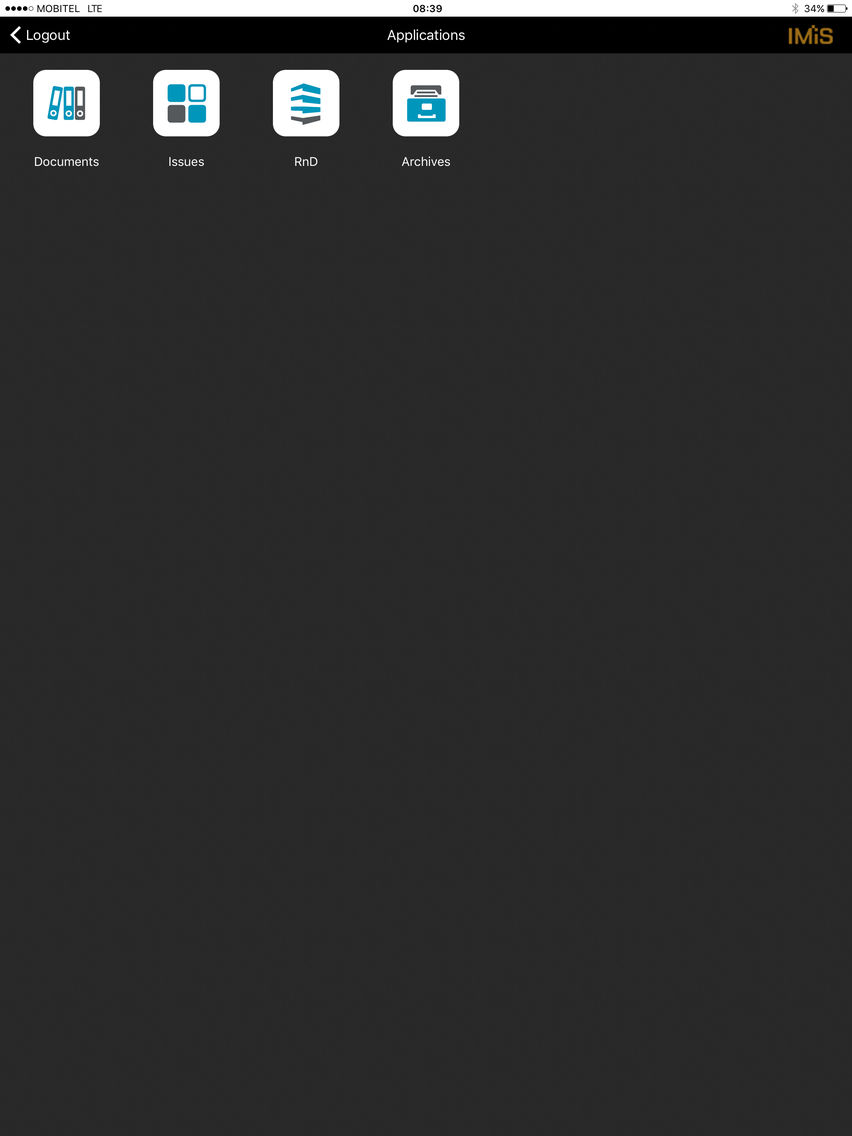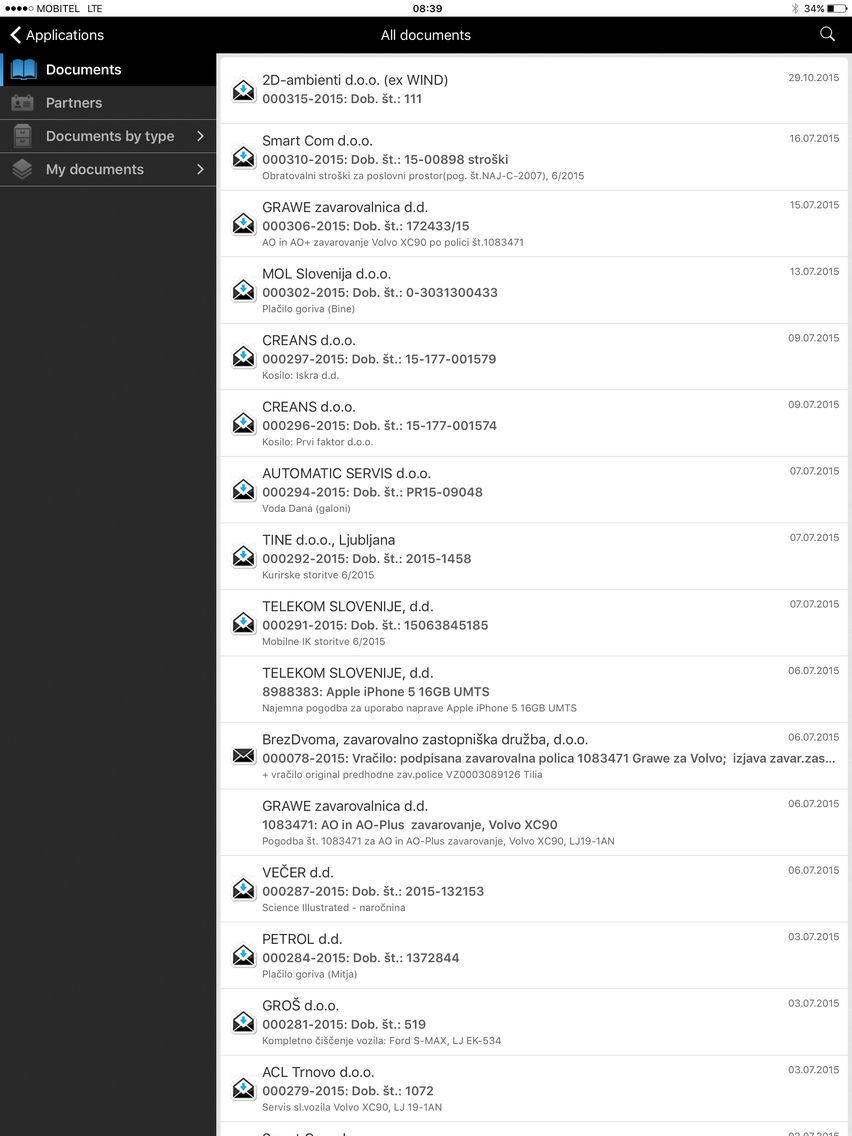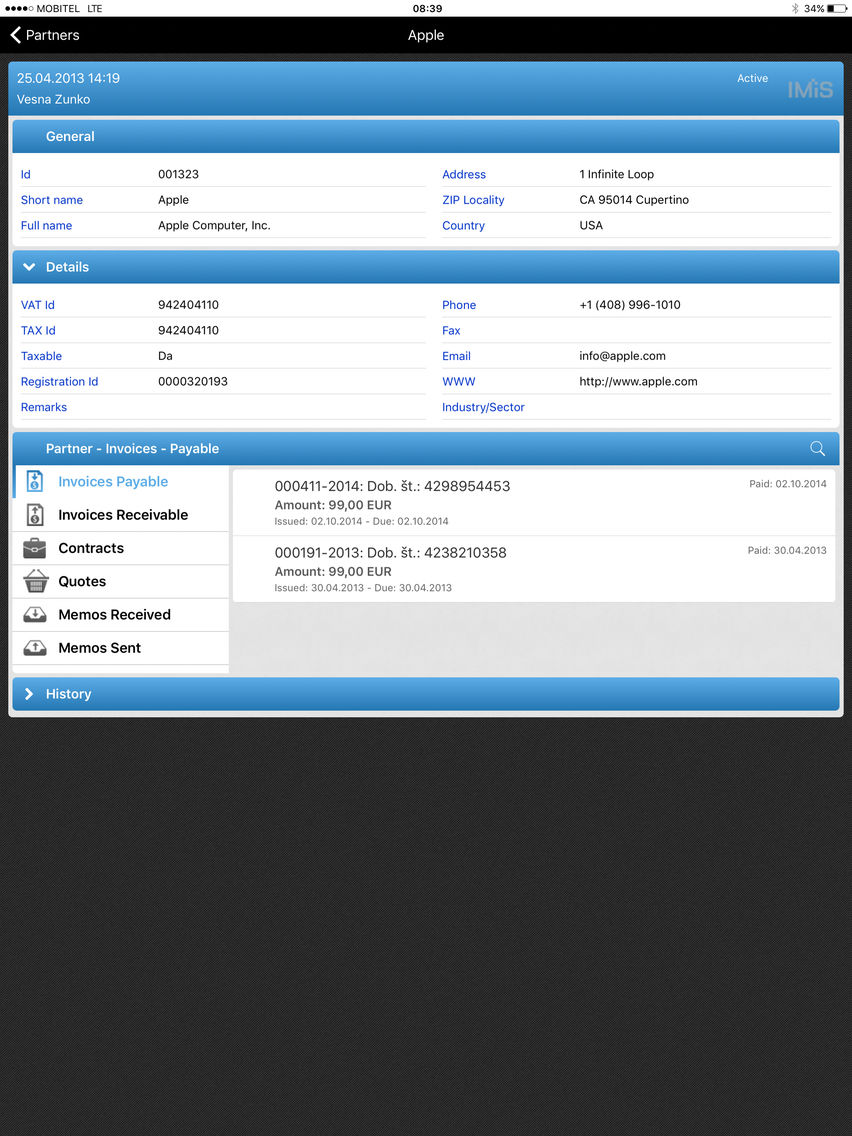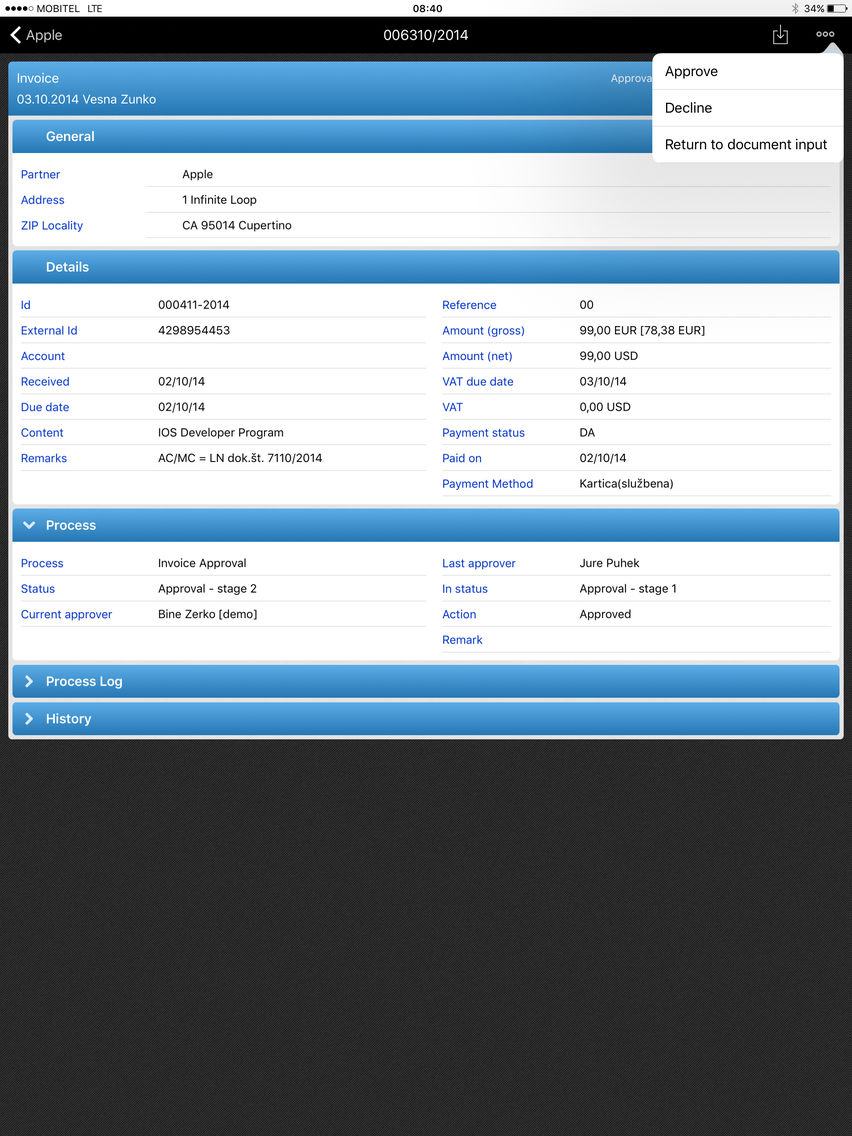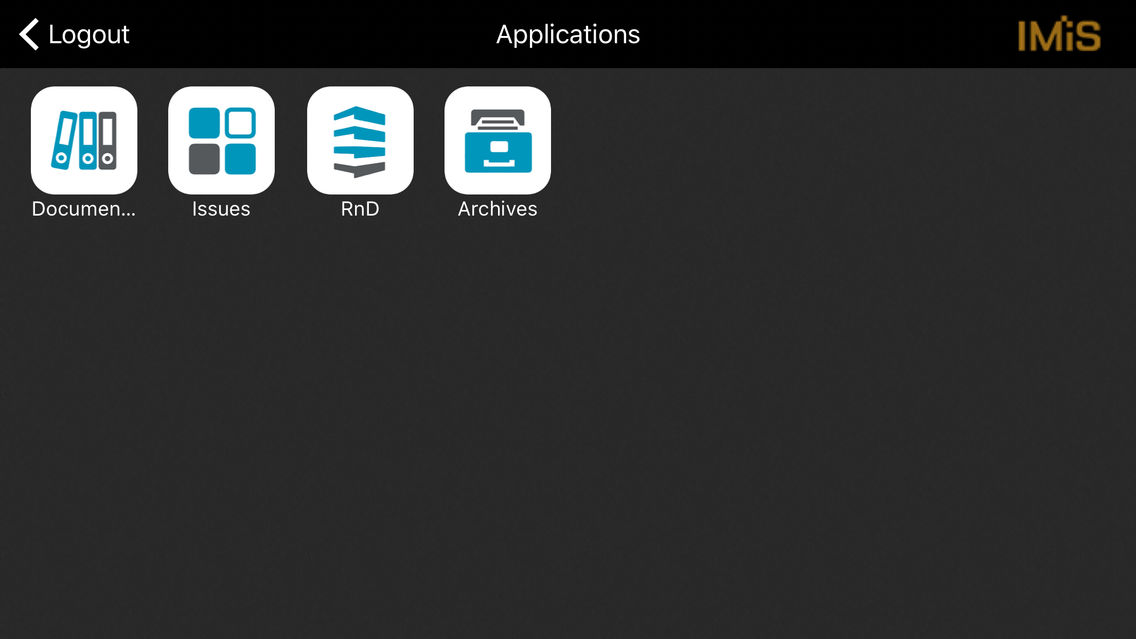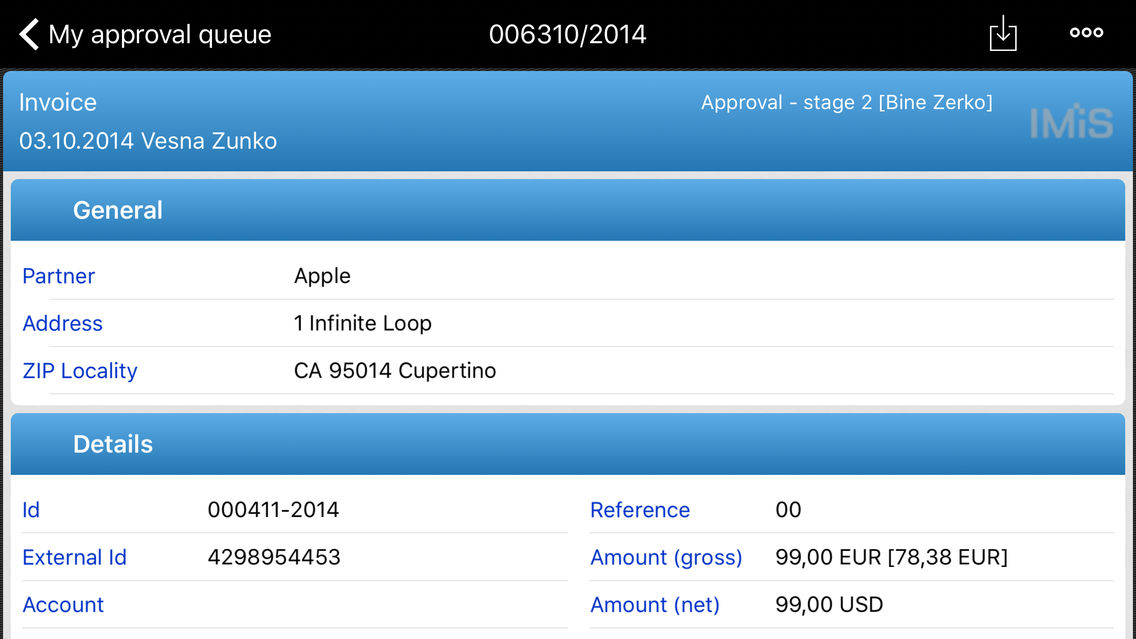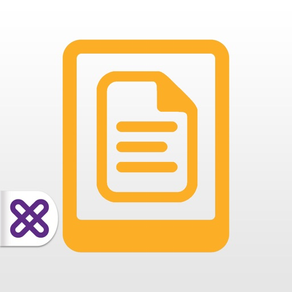
IMiS/mDMS for Citrix
Free
1.7.1709for iPhone, iPad
Age Rating
IMiS/mDMS for Citrix Screenshots
About IMiS/mDMS for Citrix
IMiS®/mDMS allows IBM Notes® users and developers to mobilize and access their IBM Notes/Domino applications through mobile devices without having to know anything about device’s platform and development specifics or to modify their applications in any way.
It utilizes revolutionary “Application abstraction” approach where any application can be displayed and used through native mobile device application in similar way even if they look and feel totally different using them through IBM Notes® client or web browser. Each Service instance can consolidate large number of different Notes applications throughout Company Domino Domain displaying them through virtual Application Portal.
Its flexible design enables each application to be authored and designed according to the customer needs without having to modify the underlying application. Complex business logic already available in applications can be integrated to be called and executed directly from mobile devices thus honoring all the rules and settings different applications might have implemented.
IMiS®/mDMS Client Citrix edition can connect to IMiS®/mDMS Service through Citrix XenMobile infrastructure using MicroVPN feature utilizing all protection mechanisms Citrix XenMobile and IBM Domino® server has to offer including PKI and latest SSL protocols such as TLS 1.2. It displays and interacts with the data transferred by the IMiS®/mDMS Service based on the Configuration settings. Utilizing Device profiles it provisions different configuration bundles to each device/platform at login time which is best suited for physical constraints a mobile device might have.
IMiS®/mDMS Service provides IMiS®/mDMS Client look-and-feel configuration services, uses IBM Notes® application connection extensions to access application data and provides extensions for executing actions within the context of Notes documents. It also provides access to archived content stored either embedded in IBM Notes® applications (document attachments) or externally on different ECMs (currently IMiS®/ARChive Server is supported, other ECMs will be added). Service Administrator also uses the service for license management and issue tracking/reporting.
IMiS®/mDMS Service can push workflow and other notifications to IMiS®/mDMS Clients alerting them of various application events and enabling them to act quickly in application workflows. The same functionality can be achieved by utilizing IMiS®/mDMS hotlinks, which can be send through email messages or other distribution channels.
Requirements:
IBM Domino Server® rel. 8.5.x or. 9.x.x with HTTP Server (any supported platform) is required to host IMiS/mDMS Service.
Citrix XenMobile Environment rel. 9.x or 10.x
Configuring:
In order to access your company mDMS Service, you will need a user id and password along with the URL address of the service. The app will prompt you for this information. To use this app, your company must have deployed mDMS Service 1.x (or higher). Check with your company administrator if you aren't experiencing all of the capabilities described.
You should configure IMiS®/mDMS client by creating an IMiS®/mDMS Service Profile with two required items, Profile name and Service URL address on which it’s offering its services. You can choose if you would like IMiS®/mDMS Client to remember the last good username or even store last known complete Credentials. IMiS®/mDMS Client will download Service’s Application Configuration at successful login and initialize its look-and-feel based on the settings from the Service.
If you are an end user and experiencing a problem, please contact your company IT help desk. If you are an mDMS framework administrator experiencing a problem, please open a ticket at support@imis.eu. In addition to rating the app here at the App Store, you can tell us what we have done right or what we can do better by emailing our software engineering directly at support@imis.eu or contact Sales at sales@imis.eu.
It utilizes revolutionary “Application abstraction” approach where any application can be displayed and used through native mobile device application in similar way even if they look and feel totally different using them through IBM Notes® client or web browser. Each Service instance can consolidate large number of different Notes applications throughout Company Domino Domain displaying them through virtual Application Portal.
Its flexible design enables each application to be authored and designed according to the customer needs without having to modify the underlying application. Complex business logic already available in applications can be integrated to be called and executed directly from mobile devices thus honoring all the rules and settings different applications might have implemented.
IMiS®/mDMS Client Citrix edition can connect to IMiS®/mDMS Service through Citrix XenMobile infrastructure using MicroVPN feature utilizing all protection mechanisms Citrix XenMobile and IBM Domino® server has to offer including PKI and latest SSL protocols such as TLS 1.2. It displays and interacts with the data transferred by the IMiS®/mDMS Service based on the Configuration settings. Utilizing Device profiles it provisions different configuration bundles to each device/platform at login time which is best suited for physical constraints a mobile device might have.
IMiS®/mDMS Service provides IMiS®/mDMS Client look-and-feel configuration services, uses IBM Notes® application connection extensions to access application data and provides extensions for executing actions within the context of Notes documents. It also provides access to archived content stored either embedded in IBM Notes® applications (document attachments) or externally on different ECMs (currently IMiS®/ARChive Server is supported, other ECMs will be added). Service Administrator also uses the service for license management and issue tracking/reporting.
IMiS®/mDMS Service can push workflow and other notifications to IMiS®/mDMS Clients alerting them of various application events and enabling them to act quickly in application workflows. The same functionality can be achieved by utilizing IMiS®/mDMS hotlinks, which can be send through email messages or other distribution channels.
Requirements:
IBM Domino Server® rel. 8.5.x or. 9.x.x with HTTP Server (any supported platform) is required to host IMiS/mDMS Service.
Citrix XenMobile Environment rel. 9.x or 10.x
Configuring:
In order to access your company mDMS Service, you will need a user id and password along with the URL address of the service. The app will prompt you for this information. To use this app, your company must have deployed mDMS Service 1.x (or higher). Check with your company administrator if you aren't experiencing all of the capabilities described.
You should configure IMiS®/mDMS client by creating an IMiS®/mDMS Service Profile with two required items, Profile name and Service URL address on which it’s offering its services. You can choose if you would like IMiS®/mDMS Client to remember the last good username or even store last known complete Credentials. IMiS®/mDMS Client will download Service’s Application Configuration at successful login and initialize its look-and-feel based on the settings from the Service.
If you are an end user and experiencing a problem, please contact your company IT help desk. If you are an mDMS framework administrator experiencing a problem, please open a ticket at support@imis.eu. In addition to rating the app here at the App Store, you can tell us what we have done right or what we can do better by emailing our software engineering directly at support@imis.eu or contact Sales at sales@imis.eu.
Show More
What's New in the Latest Version 1.7.1709
Last updated on Oct 5, 2017
Old Versions
- iOS 11 compatible
- Introducing Dataset (View) actions
- Introducing mdms:// hotlink processing (direct links to documents)
- Content can now be shared and/or printed
- Actions can now be assigned icons for easy identification
- Action parameters can now be adjoined by a hint
- Introducing Tabbed View Navigator
- Improved user experience with Keyword action parameters (Search, tickable keywords)
- Improved Action dialog handling
- Citrix MDX Toolkit/SDK v10.7.1.2
- Search bar display issues resolved
- Dynamic menu expansion when dealing with large action parameter and/or content names
- TouchID message display issues resolved
- Improved handling of view display while device is rotated
- Introducing Dataset (View) actions
- Introducing mdms:// hotlink processing (direct links to documents)
- Content can now be shared and/or printed
- Actions can now be assigned icons for easy identification
- Action parameters can now be adjoined by a hint
- Introducing Tabbed View Navigator
- Improved user experience with Keyword action parameters (Search, tickable keywords)
- Improved Action dialog handling
- Citrix MDX Toolkit/SDK v10.7.1.2
- Search bar display issues resolved
- Dynamic menu expansion when dealing with large action parameter and/or content names
- TouchID message display issues resolved
- Improved handling of view display while device is rotated
Show More
Version History
1.7.1709
Oct 5, 2017
- iOS 11 compatible
- Introducing Dataset (View) actions
- Introducing mdms:// hotlink processing (direct links to documents)
- Content can now be shared and/or printed
- Actions can now be assigned icons for easy identification
- Action parameters can now be adjoined by a hint
- Introducing Tabbed View Navigator
- Improved user experience with Keyword action parameters (Search, tickable keywords)
- Improved Action dialog handling
- Citrix MDX Toolkit/SDK v10.7.1.2
- Search bar display issues resolved
- Dynamic menu expansion when dealing with large action parameter and/or content names
- TouchID message display issues resolved
- Improved handling of view display while device is rotated
- Introducing Dataset (View) actions
- Introducing mdms:// hotlink processing (direct links to documents)
- Content can now be shared and/or printed
- Actions can now be assigned icons for easy identification
- Action parameters can now be adjoined by a hint
- Introducing Tabbed View Navigator
- Improved user experience with Keyword action parameters (Search, tickable keywords)
- Improved Action dialog handling
- Citrix MDX Toolkit/SDK v10.7.1.2
- Search bar display issues resolved
- Dynamic menu expansion when dealing with large action parameter and/or content names
- TouchID message display issues resolved
- Improved handling of view display while device is rotated
1.6.1702
Feb 17, 2017
- App is now capable of receiving and processing service Notification
- Keyword action field type can now be MultiValue
- Action fields can now be ReadOnly
- Page items can now be organized into groups
- Improved memory usage
- Bugfix: Search button now displays OK when changing orientation
- Bugfix: View elements now displayed OK when Search query is canceled
- Bugfix: Search elements now displayed OK when backspacing Search query
- Bugfix: Document is now refresh even if action execution fails
- Bugfix: App is now capable of sending empty action fields
- Bugfix: Improved Keyword action field selection
- Keyword action field type can now be MultiValue
- Action fields can now be ReadOnly
- Page items can now be organized into groups
- Improved memory usage
- Bugfix: Search button now displays OK when changing orientation
- Bugfix: View elements now displayed OK when Search query is canceled
- Bugfix: Search elements now displayed OK when backspacing Search query
- Bugfix: Document is now refresh even if action execution fails
- Bugfix: App is now capable of sending empty action fields
- Bugfix: Improved Keyword action field selection
1.5.1611
Nov 9, 2016
- Changed document action dialog
- Credentials protection with Touch ID or Passcode
- Document field and section inline style capability
- Fixed view (Navigator-less views)
- Fixed action dialog view behavior (Text input)
- Improved error handling
- Fixed view caption localization
- Proper handling of root/initial element
- Fixed section header (Caption change when section was collapsed/expanded)
- Fixed search bar removal when section is collapsed
- Fixed search bar icon display while in rotation
- Fixed item rendering when calculating field widths
- Fixed app crash when entering credentials with no Service Profile selected
- Citrix Worx Toolkit/SDK v10.4.0.22
- Credentials protection with Touch ID or Passcode
- Document field and section inline style capability
- Fixed view (Navigator-less views)
- Fixed action dialog view behavior (Text input)
- Improved error handling
- Fixed view caption localization
- Proper handling of root/initial element
- Fixed section header (Caption change when section was collapsed/expanded)
- Fixed search bar removal when section is collapsed
- Fixed search bar icon display while in rotation
- Fixed item rendering when calculating field widths
- Fixed app crash when entering credentials with no Service Profile selected
- Citrix Worx Toolkit/SDK v10.4.0.22
1.5.1610
Nov 8, 2016
- Changed document action dialog
- Credentials protection with Touch ID or Passcode
- Document field and section inline style capability
- Fixed view (Navigator-less views)
- Fixed action dialog view behavior (Text input)
- Improved error handling
- Fixed view caption localization
- Proper handling of root/initial element
- Fixed section header (Caption change when section was collapsed/expanded)
- Fixed search bar removal when section is collapsed
- Fixed search bar icon display while in rotation
- Fixed item rendering when calculating field widths
- Citrix Worx Toolkit/SDK v10.4.0.22
- Credentials protection with Touch ID or Passcode
- Document field and section inline style capability
- Fixed view (Navigator-less views)
- Fixed action dialog view behavior (Text input)
- Improved error handling
- Fixed view caption localization
- Proper handling of root/initial element
- Fixed section header (Caption change when section was collapsed/expanded)
- Fixed search bar removal when section is collapsed
- Fixed search bar icon display while in rotation
- Fixed item rendering when calculating field widths
- Citrix Worx Toolkit/SDK v10.4.0.22
1.4.1609
Sep 15, 2016
IMiS/mDMS for Citrix FAQ
Click here to learn how to download IMiS/mDMS for Citrix in restricted country or region.
Check the following list to see the minimum requirements of IMiS/mDMS for Citrix.
iPhone
iPad
IMiS/mDMS for Citrix supports Croatian, English, German, Slovenian