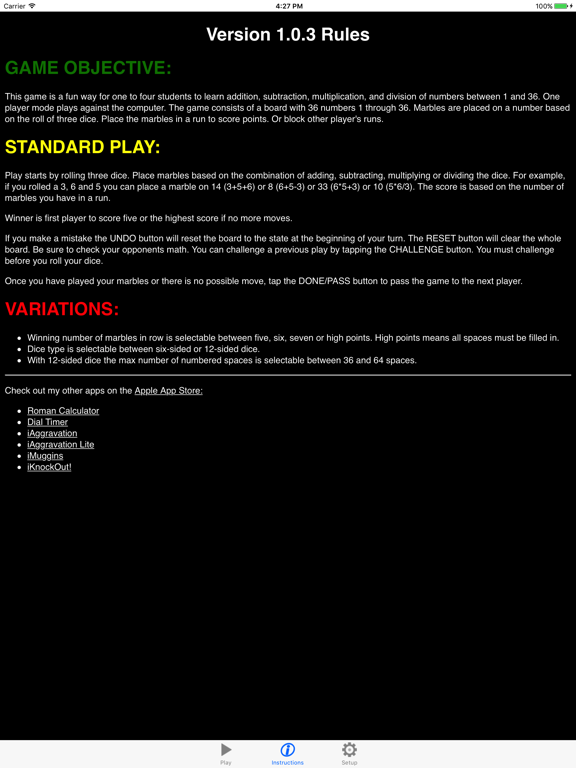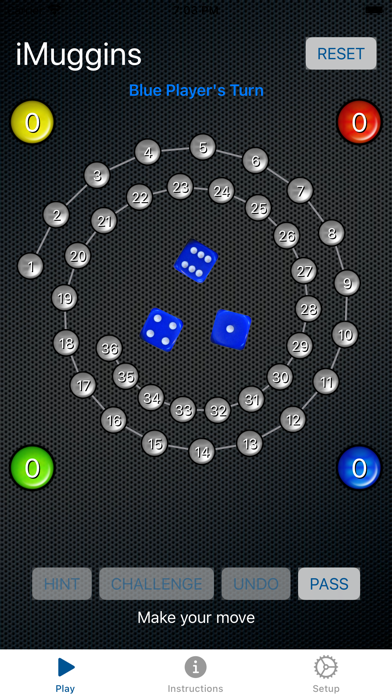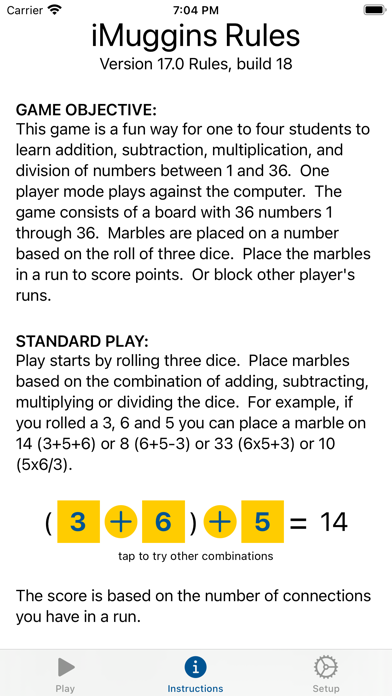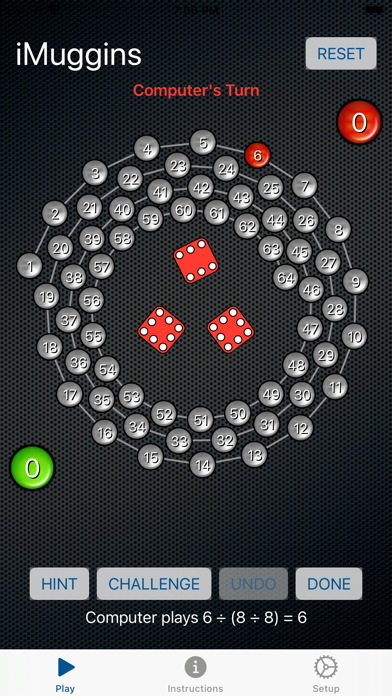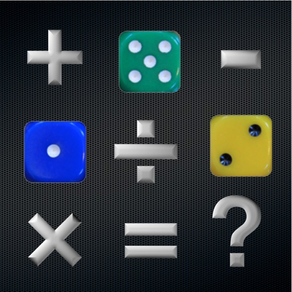
iMuggins
$0.99
17.0for iPhone, iPad and more
Age Rating
iMuggins Screenshots
About iMuggins
GAME OBJECTIVE:
This game is a fun way for one to four students to learn addition, subtraction, multiplication, and division of numbers between 1 and 36. One player mode plays against the computer. The game consists of a board with 36 numbers 1 through 36. Marbles are placed on a number based on the roll of three dice. Place the marbles in a run to score points. Or block other player's runs.
STANDARD PLAY:
Play starts by rolling three dice. Place marbles based on the combination of adding, subtracting, multiplying or dividing of the dice. For example, if you rolled a 3, 6 and 5 you can place a marble on 14 (3+5+6) or 8 (6+5-3) or 33 (6*5+3) or 10 (5*6/3). The score is based on the number of marbles you have in a run.
Winner is first player to score five, six or seven points (selectable in setup) or the highest score if no more moves.
If you make a mistake the UNDO button will reset the board to the state at the beginning of your turn. The RESET button will clear the whole board. Be sure to check your opponents math. You can challenge a previous play by tapping the CHALLENGE button. You must challenge before you roll your dice.
Once you have played your marbles or there is no possible move, tap the DONE/PASS button to pass the game to the next
This game is a fun way for one to four students to learn addition, subtraction, multiplication, and division of numbers between 1 and 36. One player mode plays against the computer. The game consists of a board with 36 numbers 1 through 36. Marbles are placed on a number based on the roll of three dice. Place the marbles in a run to score points. Or block other player's runs.
STANDARD PLAY:
Play starts by rolling three dice. Place marbles based on the combination of adding, subtracting, multiplying or dividing of the dice. For example, if you rolled a 3, 6 and 5 you can place a marble on 14 (3+5+6) or 8 (6+5-3) or 33 (6*5+3) or 10 (5*6/3). The score is based on the number of marbles you have in a run.
Winner is first player to score five, six or seven points (selectable in setup) or the highest score if no more moves.
If you make a mistake the UNDO button will reset the board to the state at the beginning of your turn. The RESET button will clear the whole board. Be sure to check your opponents math. You can challenge a previous play by tapping the CHALLENGE button. You must challenge before you roll your dice.
Once you have played your marbles or there is no possible move, tap the DONE/PASS button to pass the game to the next
Show More
What's New in the Latest Version 17.0
Last updated on Dec 19, 2023
Old Versions
Update for iOS 17 and rewrite of code from UIKit to Swift UI. Backwards compatible to iOS 15.5.
Show More
Version History
17.0
Dec 19, 2023
Update for iOS 17 and rewrite of code from UIKit to Swift UI. Backwards compatible to iOS 15.5.
16.0
May 15, 2023
Update for iOS16
13.0
Apr 14, 2020
Update for iOS 13 and dark mode
1.0.4
Nov 11, 2017
Update for iPhone X
1.0.3
Jun 5, 2017
Added slider for selecting number of space up to 64.
Added color lines between numbers in a row.
Fix bug to check for more solution combinations.
Updated instructions.
Added color lines between numbers in a row.
Fix bug to check for more solution combinations.
Updated instructions.
1.0.2
May 29, 2017
Update Instructions
1.0.1
May 26, 2017
Bug fix
1.0.0
May 23, 2017
iMuggins FAQ
Click here to learn how to download iMuggins in restricted country or region.
Check the following list to see the minimum requirements of iMuggins.
iPhone
Requires iOS 15.5 or later.
iPad
Requires iPadOS 15.5 or later.
iPod touch
Requires iOS 15.5 or later.
iMuggins supports English