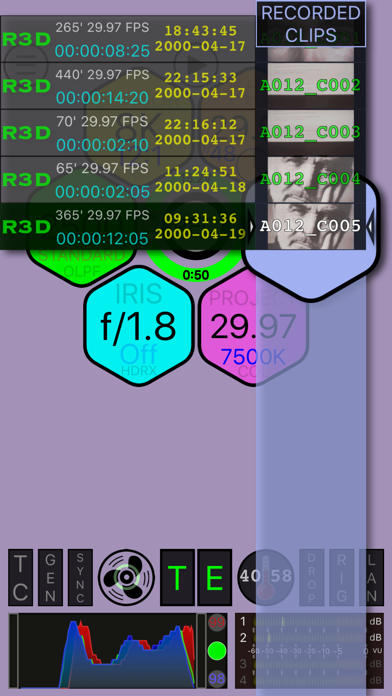INKontrol
Simple control of RED Cameras
FreeOffers In-App Purchases
0.78for iPhone, iPad and more
9.9
1 Ratings
Antony Newman
Developer
14.8 MB
Size
Jun 9, 2021
Update Date
Photo & Video
Category
4+
Age Rating
Age Rating
INKontrol Screenshots
About INKontrol
• FREE Version of INKontrol:
- Discovers and Lists RED DSMC Cameras within WiFi range.
- Connects to a RED camera for 5 mins.
- Click on ‘IP’ Icon at top of screen if you do not have a Red Camera to test with. (Sample Red Menu Data will be used)
- HUD (Head Up Display) shows critical camera data.
• SUBSCRIBED Functionality:
- Enables Full Access to INKontrol functionality.
- Connection to all Red DSMC2 digital cinema cameras.
- Stop & Start recording.
- Clip review (on Cameras external display).
- Display and Update of Metadata displayed in INKontrol's GUI.
- Navigation of Red Menu using dedicated GUI.
- Full Access to all future App enhancements.
- - - - - - - - - - - - - - - - - - - - - - - - - - - - - - - - - - - - - -
The following information details the nature of the auto-renewable subscription available within INKontrol:
• Title of Publication or Service :
- INK Full Access : Fully INKontrol
• Length of Subscription (time period and content or services provided during each subscription period) :
- Subscription starts from the moment that it has been purchased for a period of one calendar year from the date of that purchase.
- Subscription functionality is detailed in the section above called 'SUBSCRIBED Functionality'. This will expanded during successive App upgrades.
• Payment will be charged to iTunes Account at confirmation of purchase.
• Subscription automatically renews unless auto-renew is turned off at least 24-hours before the end of the current period.
• Account will be charged for renewal within 24-hours prior to the end of the current period, and identify the cost of the renewal.
• Subscriptions may be managed by the user and auto-renewal may be turned off by going to the user's Account Settings after purchase.
• A link to INKontrol website (with Terms of Use, Privacy Policy available as clickable URLs):
http://www.inkontrol.red/
• Direct link to the Terms of Use / Privacy Policy URL:
https://ajnewma8.wixsite.com/inkontrol/copy-of-privacy-policy-1
- Discovers and Lists RED DSMC Cameras within WiFi range.
- Connects to a RED camera for 5 mins.
- Click on ‘IP’ Icon at top of screen if you do not have a Red Camera to test with. (Sample Red Menu Data will be used)
- HUD (Head Up Display) shows critical camera data.
• SUBSCRIBED Functionality:
- Enables Full Access to INKontrol functionality.
- Connection to all Red DSMC2 digital cinema cameras.
- Stop & Start recording.
- Clip review (on Cameras external display).
- Display and Update of Metadata displayed in INKontrol's GUI.
- Navigation of Red Menu using dedicated GUI.
- Full Access to all future App enhancements.
- - - - - - - - - - - - - - - - - - - - - - - - - - - - - - - - - - - - - -
The following information details the nature of the auto-renewable subscription available within INKontrol:
• Title of Publication or Service :
- INK Full Access : Fully INKontrol
• Length of Subscription (time period and content or services provided during each subscription period) :
- Subscription starts from the moment that it has been purchased for a period of one calendar year from the date of that purchase.
- Subscription functionality is detailed in the section above called 'SUBSCRIBED Functionality'. This will expanded during successive App upgrades.
• Payment will be charged to iTunes Account at confirmation of purchase.
• Subscription automatically renews unless auto-renew is turned off at least 24-hours before the end of the current period.
• Account will be charged for renewal within 24-hours prior to the end of the current period, and identify the cost of the renewal.
• Subscriptions may be managed by the user and auto-renewal may be turned off by going to the user's Account Settings after purchase.
• A link to INKontrol website (with Terms of Use, Privacy Policy available as clickable URLs):
http://www.inkontrol.red/
• Direct link to the Terms of Use / Privacy Policy URL:
https://ajnewma8.wixsite.com/inkontrol/copy-of-privacy-policy-1
Show More
What's New in the Latest Version 0.78
Last updated on Jun 9, 2021
Old Versions
INKontrol Build v0.78
• Added : HUD : Toggle Stills ↔ Movie Mode.
• Added : HUD : Softkey update for Remote Keyboard.
• Added : SOFTKEYS : Dedicated screen to control LCD Softkeys.
• Added : REDMENU : New config option when updating Key Mapping.
• Added : TOOLS : Toggle Bezier plotting option for Histogram display.
• Added : TOOLS : New multipage Key Mapping subsystem.
• Added : HUD : Toggle Stills ↔ Movie Mode.
• Added : HUD : Softkey update for Remote Keyboard.
• Added : SOFTKEYS : Dedicated screen to control LCD Softkeys.
• Added : REDMENU : New config option when updating Key Mapping.
• Added : TOOLS : Toggle Bezier plotting option for Histogram display.
• Added : TOOLS : New multipage Key Mapping subsystem.
Show More
Version History
0.78
Jun 9, 2021
INKontrol Build v0.78
• Added : HUD : Toggle Stills ↔ Movie Mode.
• Added : HUD : Softkey update for Remote Keyboard.
• Added : SOFTKEYS : Dedicated screen to control LCD Softkeys.
• Added : REDMENU : New config option when updating Key Mapping.
• Added : TOOLS : Toggle Bezier plotting option for Histogram display.
• Added : TOOLS : New multipage Key Mapping subsystem.
• Added : HUD : Toggle Stills ↔ Movie Mode.
• Added : HUD : Softkey update for Remote Keyboard.
• Added : SOFTKEYS : Dedicated screen to control LCD Softkeys.
• Added : REDMENU : New config option when updating Key Mapping.
• Added : TOOLS : Toggle Bezier plotting option for Histogram display.
• Added : TOOLS : New multipage Key Mapping subsystem.
0.77
Apr 19, 2021
INKontrol Build v0.77
• Added : Red Menu : Camera Keys now have dedicated remapping controls.
• Added : Red Menu : Camera Keys now have dedicated remapping controls.
0.76
Mar 18, 2021
INKontrol Build v0.76 Mar 17, 2021
• Adds a dedicated screen to control LEGACY CURVES.
• Includes option to display either IPP2 or LEGACY Red Menus (when no camera is connected).
• Adds a dedicated screen to control LEGACY CURVES.
• Includes option to display either IPP2 or LEGACY Red Menus (when no camera is connected).
0.75
Feb 26, 2021
INKontrol Build v0.75 Feb 25, 2021
• Added : Red Menu : TimeCode now has dedicated controls
• Added : Red Menu : DateTime now has dedicated controls
• Added : Red Menu : Monitor Priority now has dedicated controls
• Added : Red Menu : IP Addresses now have dedicated controls
• Added: Red Menu : Additional Camera Parameter Help
• Added: Red Menu : Default parameter displayed in help
• Enhanced : Red Menu : Improved Legibility (when two levels of menus on display)
• Enhanced : Red Menu : Color Temp : Uses Kelvin color for drop down list items
• Updated : Red Menu : Demo mode updated to (Monstro) v7.4.1 menus
• Added : Red Menu : TimeCode now has dedicated controls
• Added : Red Menu : DateTime now has dedicated controls
• Added : Red Menu : Monitor Priority now has dedicated controls
• Added : Red Menu : IP Addresses now have dedicated controls
• Added: Red Menu : Additional Camera Parameter Help
• Added: Red Menu : Default parameter displayed in help
• Enhanced : Red Menu : Improved Legibility (when two levels of menus on display)
• Enhanced : Red Menu : Color Temp : Uses Kelvin color for drop down list items
• Updated : Red Menu : Demo mode updated to (Monstro) v7.4.1 menus
0.74
Jan 17, 2021
INKontrol Build v0.74 Jan 16, 2021
• Added low memory diagnostic for older iOS devices
• Added low memory diagnostic for older iOS devices
0.73
Jan 13, 2021
INKontrol Build v0.73 Jan 12, 2021
• Added alerting (info) when unsupported Favorited Menus pressed
• Added alerting (info) when unsupported Favorited Menus pressed
0.72
Dec 29, 2020
INKontrol Build v0.72 Dec 25, 2020
• Added new cases for Auto Renewable Subscriptions
• Added new cases for Auto Renewable Subscriptions
0.71
Nov 20, 2020
INKontrol Build v0.71 Nov 19, 2020
SIGNIFICANT CHANGES IN BUILD v0.71:
• Added Diagnostic feedback for Expired Subscriptions
SIGNIFICANT CHANGES IN BUILD v0.71:
• Added Diagnostic feedback for Expired Subscriptions
0.7
Nov 11, 2020
INKontrol Build v0.7 Nov 10, 2020
SIGNIFICANT CHANGES IN BUILD v0.7:
• Added Support for (latest) RED SDK 6.62.0
• Added Support for iPhone 12 variants (Remote Keyboard layout)
• Fixed (user warnings) where two INKontrol clients update the same Camera data.
• Fixed (workaround) for Swift 5.0 bug (already reported)
SIGNIFICANT CHANGES IN BUILD v0.7:
• Added Support for (latest) RED SDK 6.62.0
• Added Support for iPhone 12 variants (Remote Keyboard layout)
• Fixed (user warnings) where two INKontrol clients update the same Camera data.
• Fixed (workaround) for Swift 5.0 bug (already reported)
0.6
Aug 24, 2020
SIGNIFICANT CHANGES IN BUILD v0.6:
• Added Remote Keyboard to HUD (Navigate RED GUI remotely).
• Added Snaphots (marked Frames) in Clip Playback Surface
• Added Fan Noise analysis tool
• Added Remote Keyboard to HUD (Navigate RED GUI remotely).
• Added Snaphots (marked Frames) in Clip Playback Surface
• Added Fan Noise analysis tool
0.5
Jun 25, 2020
INKontrol Build v0.5 June 24, 2020
SIGNIFICANT CHANGES SINCE PREVIOUS BUILD:
• Added Dedicated GIO_SCOPE mode to HUD.
• Added DEMO mode that connects to Red Cameras for 5 minutes.
• Added MAGNIFY, FALSE COL, MARK FRAME buttons to HUD.
• Updated GUI layout for all Landscape/Portrait for all iPad & iPhone devices.
• Added Support for latest RCP SDK (v6.61.0), Apple Swift 5, and iOS13.5
SIGNIFICANT CHANGES SINCE PREVIOUS BUILD:
• Added Dedicated GIO_SCOPE mode to HUD.
• Added DEMO mode that connects to Red Cameras for 5 minutes.
• Added MAGNIFY, FALSE COL, MARK FRAME buttons to HUD.
• Updated GUI layout for all Landscape/Portrait for all iPad & iPhone devices.
• Added Support for latest RCP SDK (v6.61.0), Apple Swift 5, and iOS13.5
0.4
Jan 10, 2019
INKontrol Build v0.4 January 09, 2019
• Added Dedicated SHUTDOWN & MEDIA EJECT buttons to HUD.
• Added Tweaked screen GUIs for iPhone XR,XS,XS_MAX and iPad Pro (11-Inch)
• Added Support for latest RCP SDK (v6.60.2), and Apple Swift 4.1
• Updated Sample RED Menus from Red Firmware 7.1.0.1 (menu perusal without a camera)
• Removed work around for Apple iOS bug (Apple have now fixed it)
• Added Dedicated SHUTDOWN & MEDIA EJECT buttons to HUD.
• Added Tweaked screen GUIs for iPhone XR,XS,XS_MAX and iPad Pro (11-Inch)
• Added Support for latest RCP SDK (v6.60.2), and Apple Swift 4.1
• Updated Sample RED Menus from Red Firmware 7.1.0.1 (menu perusal without a camera)
• Removed work around for Apple iOS bug (Apple have now fixed it)
0.3
May 20, 2018
INKontrol Build v0.3 May 13, 2018
SIGNIFICANT CHANGES SINCE PREVIOUS BUILD v0.2
• Clearer Subscription Screens (Thankyou for your input Apple!)
• Workaround for SWIFT Compiler Bug : SR-7561 / Apple Ref : 39735886
SIGNIFICANT CHANGES SINCE PREVIOUS BUILD v0.2
• Clearer Subscription Screens (Thankyou for your input Apple!)
• Workaround for SWIFT Compiler Bug : SR-7561 / Apple Ref : 39735886
0.2
May 7, 2018
INKontrol Build v0.2 May 6th, 2018
SIGNIFICANT CHANGES SINCE PREVIOUS BUILD v0.1
• Added Dedicated GUI for simple navigation of Red’s comprehensive menuing system.
• Added Favourite Red Menu pane for rapid access.
• Added Toggle between Global and Single Camera favourites.
• Added Drag and Drop mode for simple setup of Favourites pane for Red Menus.
• Added Graphics Icons for easy identification of Red Menus.
• Added Red Menu transitions through Red menu structure.
• Added Option to display one or two levels of Red Menu on-screen.
• Added Gemini Camera Icon.
• Added Support for RCP SDK v6.51.2
• Updated Red Parameters Help
SIGNIFICANT CHANGES SINCE PREVIOUS BUILD v0.1
• Added Dedicated GUI for simple navigation of Red’s comprehensive menuing system.
• Added Favourite Red Menu pane for rapid access.
• Added Toggle between Global and Single Camera favourites.
• Added Drag and Drop mode for simple setup of Favourites pane for Red Menus.
• Added Graphics Icons for easy identification of Red Menus.
• Added Red Menu transitions through Red menu structure.
• Added Option to display one or two levels of Red Menu on-screen.
• Added Gemini Camera Icon.
• Added Support for RCP SDK v6.51.2
• Updated Red Parameters Help
0.1
Nov 3, 2017
INKontrol FAQ
Click here to learn how to download INKontrol in restricted country or region.
Check the following list to see the minimum requirements of INKontrol.
iPhone
Requires iOS 14.4 or later.
iPad
Requires iPadOS 14.4 or later.
iPod touch
Requires iOS 14.4 or later.
INKontrol supports English
INKontrol contains in-app purchases. Please check the pricing plan as below:
Full Access
$9.49