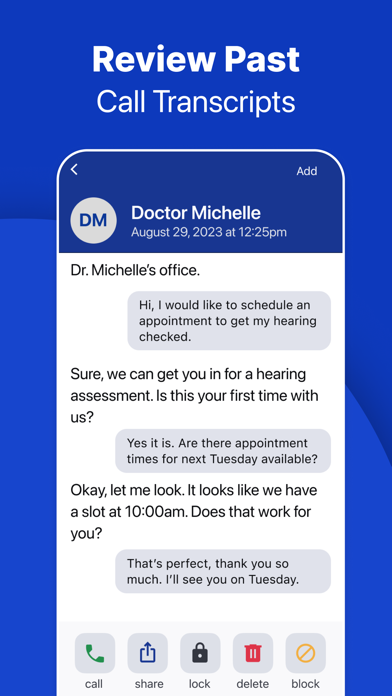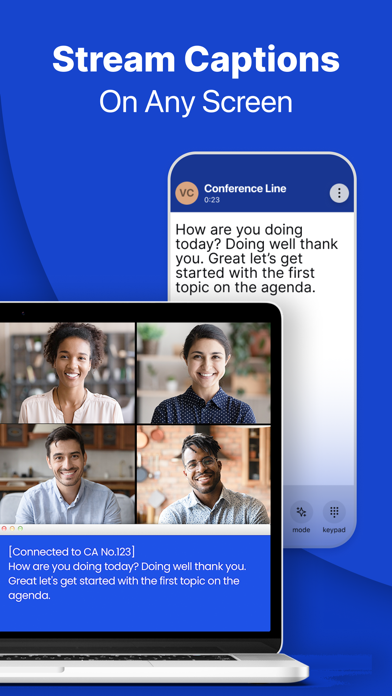InnoCaption: Call Captioning
Live Captions for Phone Calls
Free
4.0.15for iPhone, iPad and more
9.3
642 Ratings
Mezmo Corporation
Developer
37 MB
Size
Mar 28, 2024
Update Date
Utilities
Category
4+
Age Rating
Age Rating
InnoCaption: Call Captioning Screenshots
About InnoCaption: Call Captioning
Difficulty hearing phone calls? If your hearing loss makes understanding phone calls challenging, download the InnoCaption app for FAST, FREE, and ACCURATE real-time call captions. Our service is available at NO-COST to eligible users in the United States because we are funded by the FCC's Telecommunications Relay Services Fund.
**** New Update ****
Due to popular demand, the InnoCaption app has been updated to include:
• 2-Way Captions – Caption your side of the conversation using AI
• Additional languages – Caption your calls in other languages like Spanish, Chinese, Filipino, and More
• Type-to-Speak – Respond to your calls using limited text-to-speech
• 3-way Calls – Invite additional callers to your conversation
• Captioned Voicemail – See fully captioned transcripts of your voicemail messages
Our call captioning technology lets you choose between live stenographers or best-in-class automated speech recognition (ASR) software. You can switch caption modes at any time – even during your call! Communicate with ease, knowing the speed and accuracy of our captioning service ensures you are able to keep up with your phone conversations.
Call captions using Automatic Speech Recognition (ASR) are available in multiple secondary languages like Spanish, Mandarin, Cantonese, Filipino, Vietnamese, and more.
INNOCAPTION FEATURES
Live Captioning for All of Your Phone Calls
• Choose between live stenographers or automated captions
• Available at NO-COST to individuals with hearing loss
• See captions from your phone mirrored on a computer screen with DeskView - great for video conference calls!
Make & Receive Calls With Ease
• Make and receive calls using InnoCaption to transcribe all of your incoming and outgoing calls
• Keep your existing phone number with our patented One Number technology
• Use the app like your regular phone dialer - no need to make calls through a 711 relay
Speech to Text Call Transcripts
• InnoCaption transcribes your calls so you can easily view your conversations
• Read captioned voicemail and past call transcripts
Sync Contacts
• Easily sync contacts from your phone to the InnoCaption app
• Continue using your personal cell number by combining our caller ID and call forwarding features
911 Calls & Spam Filter for Secure Calling
• Built-in spam call filter blocks high risk calls and provides notices for potential spam calls
• Make 911 emergency calls with captions*
*911 service may be limited or unavailable in the event of network disruptions or degradation, service connection or internet failure, or other circumstances. For more information visit: www.innocaption.com/calling-911
Cellular data plan or Wi-Fi is required for usage.
FEDERAL LAW PROHIBITS ANYONE BUT REGISTERED USERS WITH HEARING LOSS FROM USING INTERNET PROTOCOL (IP) CAPTIONED TELEPHONES WITH THE CAPTIONS TURNED ON. IP Captioned Telephone Service may use a live operator. The operator generates captions of what the other party to the call says. These captions are then sent to your phone. There is a cost for each minute of captions generated, paid from a federally administered fund.
For more information, visit us at https://www.innocaption.com
Please reach out to us at support@innocaption.com for any assistance.
**** New Update ****
Due to popular demand, the InnoCaption app has been updated to include:
• 2-Way Captions – Caption your side of the conversation using AI
• Additional languages – Caption your calls in other languages like Spanish, Chinese, Filipino, and More
• Type-to-Speak – Respond to your calls using limited text-to-speech
• 3-way Calls – Invite additional callers to your conversation
• Captioned Voicemail – See fully captioned transcripts of your voicemail messages
Our call captioning technology lets you choose between live stenographers or best-in-class automated speech recognition (ASR) software. You can switch caption modes at any time – even during your call! Communicate with ease, knowing the speed and accuracy of our captioning service ensures you are able to keep up with your phone conversations.
Call captions using Automatic Speech Recognition (ASR) are available in multiple secondary languages like Spanish, Mandarin, Cantonese, Filipino, Vietnamese, and more.
INNOCAPTION FEATURES
Live Captioning for All of Your Phone Calls
• Choose between live stenographers or automated captions
• Available at NO-COST to individuals with hearing loss
• See captions from your phone mirrored on a computer screen with DeskView - great for video conference calls!
Make & Receive Calls With Ease
• Make and receive calls using InnoCaption to transcribe all of your incoming and outgoing calls
• Keep your existing phone number with our patented One Number technology
• Use the app like your regular phone dialer - no need to make calls through a 711 relay
Speech to Text Call Transcripts
• InnoCaption transcribes your calls so you can easily view your conversations
• Read captioned voicemail and past call transcripts
Sync Contacts
• Easily sync contacts from your phone to the InnoCaption app
• Continue using your personal cell number by combining our caller ID and call forwarding features
911 Calls & Spam Filter for Secure Calling
• Built-in spam call filter blocks high risk calls and provides notices for potential spam calls
• Make 911 emergency calls with captions*
*911 service may be limited or unavailable in the event of network disruptions or degradation, service connection or internet failure, or other circumstances. For more information visit: www.innocaption.com/calling-911
Cellular data plan or Wi-Fi is required for usage.
FEDERAL LAW PROHIBITS ANYONE BUT REGISTERED USERS WITH HEARING LOSS FROM USING INTERNET PROTOCOL (IP) CAPTIONED TELEPHONES WITH THE CAPTIONS TURNED ON. IP Captioned Telephone Service may use a live operator. The operator generates captions of what the other party to the call says. These captions are then sent to your phone. There is a cost for each minute of captions generated, paid from a federally administered fund.
For more information, visit us at https://www.innocaption.com
Please reach out to us at support@innocaption.com for any assistance.
Show More
What's New in the Latest Version 4.0.15
Last updated on Mar 28, 2024
Old Versions
- Minor bug fixes and performance improvements
Show More
Version History
4.0.15
Mar 28, 2024
- Minor bug fixes and performance improvements
4.0.14
Mar 21, 2024
- Minor bug fixes and performance improvements
4.0.13
Mar 5, 2024
- Minor bug fixes and performance improvements
4.0.12
Feb 27, 2024
- Improved LED flash alerts compatibility
- Updated transcript File Names to include date and timestamp
- Improved call stability when app is backgrounded
- Fixed bug for Call Audio Routing when set to Speaker
- Other minor bug fixes and performance improvements
- Updated transcript File Names to include date and timestamp
- Improved call stability when app is backgrounded
- Fixed bug for Call Audio Routing when set to Speaker
- Other minor bug fixes and performance improvements
4.0.11
Jan 6, 2024
- Minor bug fixes and performance improvements
- Fixed bug for certain hearing assistive devices not showing up as a BT device
- Fixed bug for certain hearing assistive devices not showing up as a BT device
4.0.10
Dec 7, 2023
- Minor bug fixes and performance improvements
- Increased font size for the user side captions
- Increased font size for the user side captions
4.0.9
Nov 30, 2023
- Minor bug fixes and performance improvements
4.0.7
Nov 9, 2023
- Improved hearing assistive device bluetooth connection stability
- Minor bug fixes
- Minor bug fixes
4.0.6
Oct 27, 2023
- Updated Recents view to show full history of transcripts
4.0.5
Oct 23, 2023
- App loading time performance improvement
- Updated Mute button icon for more clarity on status
- Minor bug fixes
- Updated Mute button icon for more clarity on status
- Minor bug fixes
4.0.3
Oct 16, 2023
- Voicemail red badge update bug fix
- Fixes to speed up app loading time
- Minor bug fixes
- Fixes to speed up app loading time
- Minor bug fixes
4.0.2
Sep 26, 2023
- Minor bug fixes and performance improvements
4.0.1
Sep 17, 2023
- Minor bug fixes and performance improvements
4.0.0
Sep 14, 2023
- Newly updated user interface
- Optional 2-sided captions
- Full voicemail transcript previews
- Enable / disable text-to-speech during calls
- Initiate 3-way calling
- Optional 2-sided captions
- Full voicemail transcript previews
- Enable / disable text-to-speech during calls
- Initiate 3-way calling
2.0.44
Aug 13, 2023
- Minor bug fixes and stability improvements
2.0.43
Jul 9, 2023
- Minor bug fixes and stability improvements
2.0.42
Jun 28, 2023
- Minor bug fixes and stability improvements
2.0.41
May 24, 2023
- Minor bug fixes and stability improvements
2.0.39
May 13, 2023
- Minor bug fixes and stability improvements
2.0.38
May 4, 2023
- Minor bug fixes and stability improvements
2.0.37
Apr 1, 2023
- Sound quality improvement
- Multilingual captions support
- Minor bug fixes and stability improvements
- Multilingual captions support
- Minor bug fixes and stability improvements
2.0.36
Mar 20, 2023
- Minor bug fixes and stability improvements
2.0.35
Feb 1, 2023
- Minor bug fixes and stability improvements
2.0.34
Jan 12, 2023
- Minor bug fixes and stability improvements
2.0.33
Dec 17, 2022
- Minor bug fixes and stability improvements
InnoCaption: Call Captioning FAQ
InnoCaption: Call Captioning is available in regions other than the following restricted countries:
Morocco,Malta,Poland,Seychelles,Belgium,Canada,Congo, Democratic Republic,Japan,Swaziland,Bahamas,Cape Verde,Mauritania,Trinidad and Tobago,Maldives,Suriname,Uruguay,Finland,Fiji,Macedonia,Mali,Tanzania,Bhutan,Switzerland,United Kingdom,Tunisia,Tonga,Vietnam,Vanuatu,Belize,Estonia,Egypt,Israel,Nicaragua,Norway,Russia,Chile,Colombia,Cyprus,Dominican Republic,France,New Zealand,Anguilla,Australia,Benin,Botswana,Chad,Zimbabwe,Montenegro,Mauritius,Nauru,Oman,Guinea-bissau,Italy,Turkey,Peru,Argentina,Sri Lanka,Myanmar,Niger,Afghanistan,Romania,Sweden,Sao Tome & Principe,Ecuador,Iraq,South Korea,Rwanda,El Salvador,Hong Kong,Macao,Saudi Arabia,Slovenia,Georgia,Latvia,Mongolia,Nigeria,Antigua And Barbuda,Bolivia,Belarus,Grenada,Uganda,Uzbekistan,Malawi,Philippines,Azerbaijan,Germany,Kuwait,Lithuania,Tajikistan,Albania,Kenya,Cayman Islands,Serbia,Portugal,Senegal,Cote Divoire,Cameroon,Lebanon,Nepal,Austria,Bosnia & Herzegovina,Iceland,Yemen,St. Vincent & The Grenadines,British Virgin Islands,Czech Republic,Indonesia,Jamaica,Turks and Caicos,Armenia,Ukraine,United Arab Emirates,Kyrgyzstan,Guyana,Montserrat,Mexico,Namibia,Papua New Guinea,Brunei Darussalam,Brazil,Ghana,St. Kitts and Nevis,Thailand,Venezuela,Greece,Guatemala,Libya,Pakistan,Luxembourg,Bermuda,Gabon,Honduras,Ireland,Mozambique,Panama,Paraguay,Gambia,Hungary,Lao Peoples Democratic Republic,Madagascar,Taiwan,Barbados,Congo,Qatar,Slovakia,South Africa,Zambia,Bulgaria,Bahrain,Dominica,Cambodia,Burkina Faso,Spain,Solomon Islands,Turkmenistan,Angola,Denmark,Croatia,India,Kosovo,Micronesia,Kazakhstan,Moldova,Singapore,St. Lucia,Liberia,Malaysia,Netherlands,China,Costa Rica,Algeria,Jordan,Palau,Sierra Leone
InnoCaption: Call Captioning supports English
Click here to learn how to download InnoCaption: Call Captioning in restricted country or region.
Check the following list to see the minimum requirements of InnoCaption: Call Captioning.
iPhone
Requires iOS 12.4 or later.
iPad
Requires iPadOS 12.4 or later.
Apple Watch
Requires watchOS 9.0 or later.
iPod touch
Requires iOS 12.4 or later.