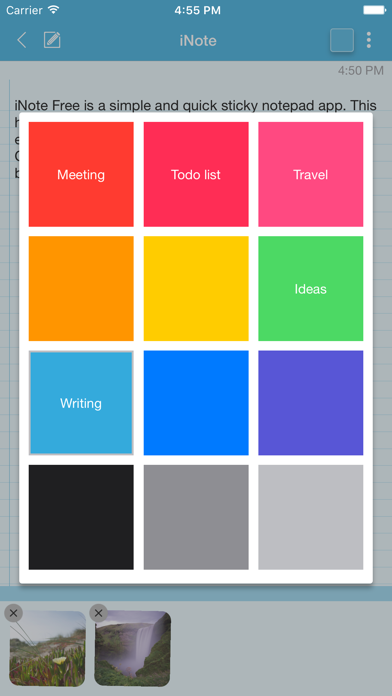iNote Pro - Sticky Color Note
Manage note by beautiful color
$4.99
5.3for iPhone, iPod touch
8.3
43 Ratings
CONG DUC TRAN
Developer
22.1 MB
Size
Aug 27, 2021
Update Date
Productivity
Category
4+
Age Rating
Age Rating
iNote Pro - Sticky Color Note Screenshots
About iNote Pro - Sticky Color Note
iNote Pro is a simple and quick sticky notepad app. This helps you organize your notes, memos, messages, emails, shopping lists, check lists and to-do lists by COLOR. Taking color notes with iNote is never easier than before.
MANAGE NOTE BY COLOR
Each note has a main color so you can group these notes by a color-category in a professional way like: memos, to-do lists, shopping lists, emails, travels, and ideas...
ADD IMAGES TO NOTE
Notes now can attach photos. All photos are sync with icloud too.
DISPLAY NOTE WITH MANY OPTIONS
You can view your notes in grid (like sticky note), quick list, or detail list. This app helps you sort notes by color, remind time, updated time, created time, or title name. So you can view these note quickly and super easily.
SYNC WITH ICLOUD, NEVER LOST YOUR NOTE
Your notes is sync with your iCloud account, so you can take note on iPhone and use on your iPad and vise versa. You will never lost note because your data is saved on iCloud.
BACKUP & IMPORT EASILY
You can backup your data, send via email then import them on all of your devices when ever you want. This app supports importing notes from ColorNote app on other devices, so you will never miss your notes.
FAST CREATE TODO LIST
In the checklist mode, you can take note quickly and re-arrange to-do items easily. When clicking on each item, you can check or un-check as done by a quick tap. Checked item will be slashed like the way you check them on your notebook.
REMIND AND CALENDAR
With each note, you can add a reminder. Then the app will notify you when the even happens. You can also repeat these events daily, weekly, monthly or yearly depend on your settings.
And you can view these events in calendar mode. It will help you have a quick view of events on specific month and day.
PIN ON TODAY BOARD WIDGET
You now can pin notes on to Today Board up to 12 notes, then you can access these note every where, at any time you need from Notification Center.
KEY FEATURES:
- Organize notes by color, display with many layout options
- Attach photos to note
- Sync with iCloud, backup and import notes
- Checklist notes for To do list and Shopping list
- Remind notes and calendar
- Pin notes on Today Board
iNote supports up to 12 languages: English, Vietnamese, Spanish, Japanese, Simplified Chinese, Traditional Chinese, German, French, Turkish, Portuguese, Russian, Italian. The list will be continue updated.
MANAGE NOTE BY COLOR
Each note has a main color so you can group these notes by a color-category in a professional way like: memos, to-do lists, shopping lists, emails, travels, and ideas...
ADD IMAGES TO NOTE
Notes now can attach photos. All photos are sync with icloud too.
DISPLAY NOTE WITH MANY OPTIONS
You can view your notes in grid (like sticky note), quick list, or detail list. This app helps you sort notes by color, remind time, updated time, created time, or title name. So you can view these note quickly and super easily.
SYNC WITH ICLOUD, NEVER LOST YOUR NOTE
Your notes is sync with your iCloud account, so you can take note on iPhone and use on your iPad and vise versa. You will never lost note because your data is saved on iCloud.
BACKUP & IMPORT EASILY
You can backup your data, send via email then import them on all of your devices when ever you want. This app supports importing notes from ColorNote app on other devices, so you will never miss your notes.
FAST CREATE TODO LIST
In the checklist mode, you can take note quickly and re-arrange to-do items easily. When clicking on each item, you can check or un-check as done by a quick tap. Checked item will be slashed like the way you check them on your notebook.
REMIND AND CALENDAR
With each note, you can add a reminder. Then the app will notify you when the even happens. You can also repeat these events daily, weekly, monthly or yearly depend on your settings.
And you can view these events in calendar mode. It will help you have a quick view of events on specific month and day.
PIN ON TODAY BOARD WIDGET
You now can pin notes on to Today Board up to 12 notes, then you can access these note every where, at any time you need from Notification Center.
KEY FEATURES:
- Organize notes by color, display with many layout options
- Attach photos to note
- Sync with iCloud, backup and import notes
- Checklist notes for To do list and Shopping list
- Remind notes and calendar
- Pin notes on Today Board
iNote supports up to 12 languages: English, Vietnamese, Spanish, Japanese, Simplified Chinese, Traditional Chinese, German, French, Turkish, Portuguese, Russian, Italian. The list will be continue updated.
Show More
What's New in the Latest Version 5.3
Last updated on Aug 27, 2021
Old Versions
- Bug fixes and performance improvement
Show More
Version History
5.3
Aug 27, 2021
- Bug fixes and performance improvement
5.0
Aug 30, 2019
- Brand new design and icon
- Bug fixes and performance improvement
- Bug fixes and performance improvement
4.5
Jan 3, 2018
- Change note format when sharing for more beautiful
- Bug fixes
- Bug fixes
4.4
Oct 5, 2017
- Support iOS 11
- Bug fix on check list
- Support iPhone X
- Bug fix on check list
- Support iPhone X
4.3
Jun 25, 2017
- Add extra large text size (Large+ and Large++) option
- Support landscape orientation
- Show many dots in calendar (up to 8 dots per day
- Support Italian
- Bug fixes
- Support landscape orientation
- Show many dots in calendar (up to 8 dots per day
- Support Italian
- Bug fixes
4.2
Mar 18, 2017
- New option: setting the start day of calendar is monday, sunday or friday
- Change calendar design
- Now you can set background image or background color for main screen (notes list screen)
- Add option sending email for notes
- Add option Alarm sound for all reminder
- Now the app support Russian language
- Change calendar design
- Now you can set background image or background color for main screen (notes list screen)
- Add option sending email for notes
- Add option Alarm sound for all reminder
- Now the app support Russian language
4.0
Jan 23, 2017
- Support multiline items in checklist
- Now you can delete multiple notes at a time
- Display number of attachments in note detail
- Change appearance in menu
- Support new languages: Turkish, Portuguese
- Bug fixes (Today screen, Calendar,...)
- Now you can delete multiple notes at a time
- Display number of attachments in note detail
- Change appearance in menu
- Support new languages: Turkish, Portuguese
- Bug fixes (Today screen, Calendar,...)
3.2
Dec 10, 2016
- Auto save note while editing
- Add call skype option when clicking on phone number
- Swipe from left to right to back from note detail to main screen
- Move Add Note button to the bottom-right of screen for better using
- Showing remind info in note detail
- Add call skype option when clicking on phone number
- Swipe from left to right to back from note detail to main screen
- Move Add Note button to the bottom-right of screen for better using
- Showing remind info in note detail
3.1.1
Dec 7, 2016
- Add backup features so you can recover your notes if some notes disappear when updating new app.
- Auto-backup notes
- Share checklist in meaningful format
- Auto-backup notes
- Share checklist in meaningful format
3.1.0
Dec 1, 2016
Fix core data issues
3.0
Nov 30, 2016
- Display note's the latest update time on its detail screen
- Add new feature: Sorting notes by updated time
- Support multiple languages: English, Vietnamese, Spanish, Japanese, Simplified Chinese, Traditional Chinese, German, French. The list will be continue updated
- Add new feature: Sorting notes by updated time
- Support multiple languages: English, Vietnamese, Spanish, Japanese, Simplified Chinese, Traditional Chinese, German, French. The list will be continue updated
2.3
Nov 22, 2016
- Highlight text when searching note
- Order items by title, done status
- Quick remove done/undone items
- Add list mode in today board
- Fix reminder bug
- Order items by title, done status
- Quick remove done/undone items
- Add list mode in today board
- Fix reminder bug
2.2
Nov 9, 2016
- Improve searching: Highlight search text, show search content directly when clicking on search result,...
- Fix notification bug
- Fix notification bug
2.1
Oct 30, 2016
- Setting: Add Photo Note Option
- Textview - positioning cursor when begin editing
- Autosave notes while editing
- Textview - positioning cursor when begin editing
- Autosave notes while editing
2.0
Oct 22, 2016
*New features*
Notes now can attach photos. All photos are sync with iCloud too.
Notes now can attach photos. All photos are sync with iCloud too.
1.3
Oct 17, 2016
- Auto-link telephone numbers, web url,...
- Make first line of the text as the title when creating notes
- Bug fixes
- Make first line of the text as the title when creating notes
- Bug fixes
1.2
Oct 10, 2016
SYNC WITH ICLOUD, NEVER LOST YOUR NOTE
Your notes is sync with your iCloud account, so you can take note on iPhone and use on your iPad and vise versa. You will never lost note because your data is saved on iCloud.
BACKUP & IMPORT EASILY
You can backup your data, send via email then import them on all of your devices when ever you want. App now can import data from other apps like ColorNote or html file.
SEARCH
Search note by title, text and checklist item
SETTING
Add 3 options for font size: Small, Medium, Large.
Many thanks to 'Dr Naveen', 'Cheryl Battle', 'jennifer coelho', 'holly pieretti', for your suggestions.
Your notes is sync with your iCloud account, so you can take note on iPhone and use on your iPad and vise versa. You will never lost note because your data is saved on iCloud.
BACKUP & IMPORT EASILY
You can backup your data, send via email then import them on all of your devices when ever you want. App now can import data from other apps like ColorNote or html file.
SEARCH
Search note by title, text and checklist item
SETTING
Add 3 options for font size: Small, Medium, Large.
Many thanks to 'Dr Naveen', 'Cheryl Battle', 'jennifer coelho', 'holly pieretti', for your suggestions.
1.1
Sep 26, 2016
PIN ON TODAY BOARD WIDGET
You now can pin notes on to Today Board up to 12 notes, then you can access these note every where, at any time you need from Notification Center.
You now can pin notes on to Today Board up to 12 notes, then you can access these note every where, at any time you need from Notification Center.
1.0
Sep 14, 2016
iNote Pro - Sticky Color Note FAQ
Click here to learn how to download iNote Pro - Sticky Color Note in restricted country or region.
Check the following list to see the minimum requirements of iNote Pro - Sticky Color Note.
iPhone
Requires iOS 9.0 or later.
iPod touch
Requires iOS 9.0 or later.
iNote Pro - Sticky Color Note supports English, French, German, Italian, Japanese, Portuguese, Russian, Simplified Chinese, Spanish, Traditional Chinese, Turkish, Vietnamese