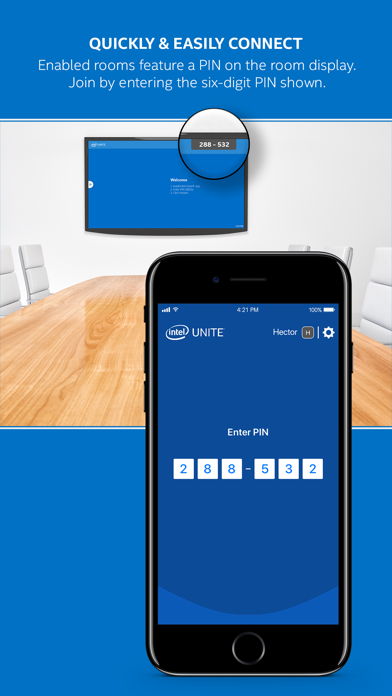Intel Unite®
Free
4.2.8for iPhone, iPad and more
6.5
7 Ratings
Intel Corporation
Developer
15.5 MB
Size
Aug 6, 2022
Update Date
Productivity
Category
4+
Age Rating
Age Rating
Intel Unite® Screenshots
About Intel Unite®
If your organization or learning center has implemented the Intel Unite® solution for meetings or classrooms (Enterprise mode), this app provides access to collaborative sessions via an iPad* connected to the corporate network - either directly or through a VPN. If you need help connecting, please contact the organization’s IT department.
SMARTER MEETINGS AND CLASSROOMS START HERE
Intel Unite® software powers secure, connected meeting spaces and classrooms- whether session participants are sitting around the table or halfway around the world.
Features included with this app:
- Connect to a session using a secure shared PIN
- Connect to a session by clicking a scheduled meeting link received in an email or other applications§
- See who else is attending and modify permissions
- View content from any session attendee sharing their screen simultaneously
- Reconnect to a session when returning to the app after visiting other apps
- Present or share your files to other participants connected to the Intel Unite® application. Supported file formats:
• .pdf (Preview and Adobe Acrobat*)
• .doc and .docx (Microsoft Word*)
• .ppt and .pptx (Microsoft PowerPoint*)
• .xls and .xlsx (Microsoft Excel*)
• .key (Apple Keynote*)
• .numbers (Apple Numbers*)
• .pages (Apple Pages*)
• .txt (text)
• .rtf (rich text format)
- Disconnect other participants from the Intel Unite® application.
- Network Status and Hub connection indicator.
- Localized app versions. Supported languages are English, Spanish, French, Portuguese, German, Italian, Korean, Japanese, Traditional Chinese, and Simplified Chinese.
§ The ability to connect with a link and auto-reconnect requires installation of Intel Unite® software version 3.0 or higher within the organization’s IT infrastructure.
* Other names and brands may be claimed as the property of others.
SMARTER MEETINGS AND CLASSROOMS START HERE
Intel Unite® software powers secure, connected meeting spaces and classrooms- whether session participants are sitting around the table or halfway around the world.
Features included with this app:
- Connect to a session using a secure shared PIN
- Connect to a session by clicking a scheduled meeting link received in an email or other applications§
- See who else is attending and modify permissions
- View content from any session attendee sharing their screen simultaneously
- Reconnect to a session when returning to the app after visiting other apps
- Present or share your files to other participants connected to the Intel Unite® application. Supported file formats:
• .pdf (Preview and Adobe Acrobat*)
• .doc and .docx (Microsoft Word*)
• .ppt and .pptx (Microsoft PowerPoint*)
• .xls and .xlsx (Microsoft Excel*)
• .key (Apple Keynote*)
• .numbers (Apple Numbers*)
• .pages (Apple Pages*)
• .txt (text)
• .rtf (rich text format)
- Disconnect other participants from the Intel Unite® application.
- Network Status and Hub connection indicator.
- Localized app versions. Supported languages are English, Spanish, French, Portuguese, German, Italian, Korean, Japanese, Traditional Chinese, and Simplified Chinese.
§ The ability to connect with a link and auto-reconnect requires installation of Intel Unite® software version 3.0 or higher within the organization’s IT infrastructure.
* Other names and brands may be claimed as the property of others.
Show More
What's New in the Latest Version 4.2.8
Last updated on Aug 6, 2022
Old Versions
Client Active Directory for Moderation (iOS)
This release allows IT Administrators to use an Active Directory group to assign moderation to a specific user.
When this is configured, an end-user will be prompted to sign in with the AD credentials the first time they select “Become a Moderator” on their device. If the end-user is assigned to the selected Active Directory group, they will be given moderation privileges.
This release allows IT Administrators to use an Active Directory group to assign moderation to a specific user.
When this is configured, an end-user will be prompted to sign in with the AD credentials the first time they select “Become a Moderator” on their device. If the end-user is assigned to the selected Active Directory group, they will be given moderation privileges.
Show More
Version History
4.2.8
Aug 6, 2022
Client Active Directory for Moderation (iOS)
This release allows IT Administrators to use an Active Directory group to assign moderation to a specific user.
When this is configured, an end-user will be prompted to sign in with the AD credentials the first time they select “Become a Moderator” on their device. If the end-user is assigned to the selected Active Directory group, they will be given moderation privileges.
This release allows IT Administrators to use an Active Directory group to assign moderation to a specific user.
When this is configured, an end-user will be prompted to sign in with the AD credentials the first time they select “Become a Moderator” on their device. If the end-user is assigned to the selected Active Directory group, they will be given moderation privileges.
4.2.7
Oct 19, 2021
General bug fixes and performance improvements.
4.2.4
Mar 30, 2021
This release adds a preview feature which enables full audio/video sharing.
4.2.3
Jan 21, 2021
This update simplifies client pairing for IT administrators.
4.2.2
Oct 6, 2020
This update simplifies client pairing for IT administrators.
4.2.0
Jul 1, 2020
This update simplifies client pairing for IT administrators.
4.1.2
Mar 25, 2020
This update adds basic full screen mirroring and a preview for enhanced screen mirroring.
4.1.1
Dec 7, 2019
General bug fixes and performance improvements.
4.1.0
Nov 12, 2019
Moderation enhancements.
4.0.3
Sep 4, 2019
General bug fixes and performance improvements.
4.0.2
May 16, 2019
General bug fixes and performance improvements.
4.0.1
Mar 25, 2019
General bug fixes and performance improvements.
4.0.0
Jan 9, 2019
Updated user interface and performance improvements.
The app version 4.0.0 of the Intel Unite® solution designed for the iOS* includes a newly designed user interface which allow the user the following new capabilities:
•Ability to interact with additional plugins during collaboration session.
•Option to view multiple presenters and the displays content’s simultaneously.
•Advanced setting options to set preferences and avatars.
•Contextual tray to annotate presentations
*Other names and brands may be claimed as the property of others.
The app version 4.0.0 of the Intel Unite® solution designed for the iOS* includes a newly designed user interface which allow the user the following new capabilities:
•Ability to interact with additional plugins during collaboration session.
•Option to view multiple presenters and the displays content’s simultaneously.
•Advanced setting options to set preferences and avatars.
•Contextual tray to annotate presentations
*Other names and brands may be claimed as the property of others.
3.2.15
Oct 5, 2017
General bug fixes and performance improvements.
3.2.9
Sep 20, 2017
Improved sharing allows you to easily share a document, a photo from your photo library, or a website.
3.1.34
May 30, 2017
This new app version of the Intel Unite® solution is now designed for iPhone in addition to iPad.
General bug fixes and performance improvements.
General bug fixes and performance improvements.
3.1.25
Mar 31, 2017
In addition to the existing features, this new app version 3.1 of the Intel Unite® solution designed for the iPad includes:
- Improved screens and different layout for better user experience
- Introducing the Moderator feature, allowing users to take control of a session by grouping functionality into three different roles: Moderator, Presenter and Viewers.
Intel, the Intel logo, and Intel Unite are trademarks of Intel Corporation or its subsidiaries in the United States and/or other countries.
*Other names and brands may be claimed as the property of others.
- Improved screens and different layout for better user experience
- Introducing the Moderator feature, allowing users to take control of a session by grouping functionality into three different roles: Moderator, Presenter and Viewers.
Intel, the Intel logo, and Intel Unite are trademarks of Intel Corporation or its subsidiaries in the United States and/or other countries.
*Other names and brands may be claimed as the property of others.
3.0.41
Dec 21, 2016
* Revised screenshots.
3.0.40
Dec 20, 2016
In addition to the existing features, this new app version 3.0 of the Intel® Unite™ solution designed for the iPad includes:
- Present or share your files to other participants connected to the Intel® Unite™ application. Supported file formats:
•.pdf (Preview and Adobe Acrobat*)
•.doc and .docx (Microsoft Word*)
•.ppt and .pptx (Microsoft PowerPoint*)
•.xls and .xlsx (Microsoft Excel*)
•.key (Keynote)
•.numbers (Numbers)
•.pages (Pages)
•.txt (text)
•.rtf (rich text format)
- Disconnect other participants from the Intel® Unite™ application.
- Network Status indicator
- Localized app versions, supported languages are English, Spanish, French, Portuguese, German, Italian, Korean, Japanese, Chinese Traditional, and Chinese Simplified
Intel, the Intel logo, and Intel Unite are trademarks of Intel Corporation or its subsidiaries in the United States and/or other countries.
*Other names and brands may be claimed as the property of others.
- Present or share your files to other participants connected to the Intel® Unite™ application. Supported file formats:
•.pdf (Preview and Adobe Acrobat*)
•.doc and .docx (Microsoft Word*)
•.ppt and .pptx (Microsoft PowerPoint*)
•.xls and .xlsx (Microsoft Excel*)
•.key (Keynote)
•.numbers (Numbers)
•.pages (Pages)
•.txt (text)
•.rtf (rich text format)
- Disconnect other participants from the Intel® Unite™ application.
- Network Status indicator
- Localized app versions, supported languages are English, Spanish, French, Portuguese, German, Italian, Korean, Japanese, Chinese Traditional, and Chinese Simplified
Intel, the Intel logo, and Intel Unite are trademarks of Intel Corporation or its subsidiaries in the United States and/or other countries.
*Other names and brands may be claimed as the property of others.
1.0
Jul 8, 2016
Intel Unite® FAQ
Click here to learn how to download Intel Unite® in restricted country or region.
Check the following list to see the minimum requirements of Intel Unite®.
iPhone
Requires iOS 14.0 or later.
iPad
Requires iPadOS 14.0 or later.
iPod touch
Requires iOS 14.0 or later.
Intel Unite® supports English, French, German, Italian, Japanese, Korean, Portuguese, Simplified Chinese, Spanish, Traditional Chinese