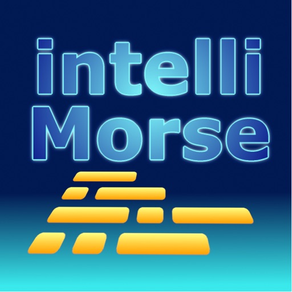
intelli-Morse / Morese Analyze
Automatic Morese code Analyzer
$4.99
2.03for iPhone, iPod touch
Age Rating
intelli-Morse / Morese Analyze Screenshots
About intelli-Morse / Morese Analyze
intelli-Morse is an app for learning Morse communication.
This app consists of 3 tools.
1. Manual keyer
If you key in correctly, it will be converted to a string.
2. Automatic keyer
Converts a string to Morse code.
You can also mute the sound with LED to make optical Morse code.
3. Morse code analysis
It is for analyzing the sound of Morse code into a character string.
Advanced analysis can be performed with a special algorithm
The analysis is done using the iPhone's built-in microphone, so no special equipment is required for the analysis.
It was possible to introduce the analysis of a range by FFT into an analysis and to get a high-speed response.
Moreover, in the mechanical morse, the analysis precision is more than 90 % by the highly efficient analysis algorithm.
This app consists of 3 tools.
1. Manual keyer
If you key in correctly, it will be converted to a string.
2. Automatic keyer
Converts a string to Morse code.
You can also mute the sound with LED to make optical Morse code.
3. Morse code analysis
It is for analyzing the sound of Morse code into a character string.
Advanced analysis can be performed with a special algorithm
The analysis is done using the iPhone's built-in microphone, so no special equipment is required for the analysis.
It was possible to introduce the analysis of a range by FFT into an analysis and to get a high-speed response.
Moreover, in the mechanical morse, the analysis precision is more than 90 % by the highly efficient analysis algorithm.
Show More
What's New in the Latest Version 2.03
Last updated on Jan 30, 2023
Old Versions
▶ Corresponding to iOS16, fixed the problem of Analyzer.
▶ Fixed UI bugs.
▶ Improved dark mode display
▶ Other minor corrections have been made.
▶ Fixed UI bugs.
▶ Improved dark mode display
▶ Other minor corrections have been made.
Show More
Version History
2.03
Jan 30, 2023
▶ Corresponding to iOS16, fixed the problem of Analyzer.
▶ Fixed UI bugs.
▶ Improved dark mode display
▶ Other minor corrections have been made.
▶ Fixed UI bugs.
▶ Improved dark mode display
▶ Other minor corrections have been made.
2.02
Nov 1, 2022
1. Bluetooth compatible
Analyzer can enable/disable Bluetooth individually.
This is to deal with howling from Bluetooth speakers.
2. Enhanced stability
3. Other minor corrections have been made.
Analyzer can enable/disable Bluetooth individually.
This is to deal with howling from Bluetooth speakers.
2. Enhanced stability
3. Other minor corrections have been made.
2.0
Jul 28, 2022
1. A recording / playback function has been added to the Analyzer.
The playback sound can be processed for speed and sound pressure, and the degree of analysis has been further improved.
2. A noise filter function has been added to the analysis logic.
3. Changed the Sound of Manual Keyer and Auto Keyer to higher.
4. Expanded the speed parameter setting range for Auto Keyer's optical Morse.
5. Added ON / OFF function to Analyzer.
6. There are other minor changes.
1. A recording / playback function has been added to the Analyzer.
The playback sound can be processed for speed and sound pressure, and the degree of analysis has been further improved.
2. A noise filter function has been added to the analysis logic.
3. Changed the Sound of Manual Keyer and Auto Keyer to higher.
4. Expanded the speed parameter setting range for Auto Keyer's optical Morse.
5. Added ON / OFF function to Analyzer.
6. There are other minor changes.
The playback sound can be processed for speed and sound pressure, and the degree of analysis has been further improved.
2. A noise filter function has been added to the analysis logic.
3. Changed the Sound of Manual Keyer and Auto Keyer to higher.
4. Expanded the speed parameter setting range for Auto Keyer's optical Morse.
5. Added ON / OFF function to Analyzer.
6. There are other minor changes.
1. A recording / playback function has been added to the Analyzer.
The playback sound can be processed for speed and sound pressure, and the degree of analysis has been further improved.
2. A noise filter function has been added to the analysis logic.
3. Changed the Sound of Manual Keyer and Auto Keyer to higher.
4. Expanded the speed parameter setting range for Auto Keyer's optical Morse.
5. Added ON / OFF function to Analyzer.
6. There are other minor changes.
1.90
Aug 28, 2019
-Added paddle key function to Manual Keyer. It can be selected by Key Type on the Property screen.
But it's difficult to say clearly ... Is there someone who can master it?
There is room for improvement.
-Improved manual setting function for unknown Morse sound analysis.
Morse sound selection, threshold setting, speed setting can be done easily.
-Re-adjusted the analysis algorithm.
-Others Minor corrections were made.
But it's difficult to say clearly ... Is there someone who can master it?
There is room for improvement.
-Improved manual setting function for unknown Morse sound analysis.
Morse sound selection, threshold setting, speed setting can be done easily.
-Re-adjusted the analysis algorithm.
-Others Minor corrections were made.
1.83
Dec 2, 2018
Ver 1.83 update
1. Fixed a bug in the Japanese conversion dictionary.
2. We fine tuned the auto tuning parameters.
3. Other detailed corrections were made.
1. Fixed a bug in the Japanese conversion dictionary.
2. We fine tuned the auto tuning parameters.
3. Other detailed corrections were made.
1.82
Nov 13, 2018
Ver 1.82 update
1. Fixed a bug in Japanese Morse code. at Manual Keyer
2. Other small scale fixes were made.
1. Fixed a bug in Japanese Morse code. at Manual Keyer
2. Other small scale fixes were made.
1.81
Aug 17, 2018
1. I improved the bar graph display on the Analyzer screen and made it easy to see
Added a function to display the signal threshold in real time with horizontal lines.
2. Fixed a bug that Memory did not reflect on the bar graph display cursor in Search dialog
3. We corrected the initial value of the threshold.
4. We modified the logic to calculate the threshold.
5. Other minor fixes
Added a function to display the signal threshold in real time with horizontal lines.
2. Fixed a bug that Memory did not reflect on the bar graph display cursor in Search dialog
3. We corrected the initial value of the threshold.
4. We modified the logic to calculate the threshold.
5. Other minor fixes
1.80
Jun 23, 2018
1. We added a function to search for Morse code tones for applications other than radio such as games.
Now you can focus on any sound.
2. Reduced the lower limit of the signal threshold from 50 db to 20 dB.
It is now possible to pick up a fine signal by matching with the search function.
Now you can focus on any sound.
2. Reduced the lower limit of the signal threshold from 50 db to 20 dB.
It is now possible to pick up a fine signal by matching with the search function.
1.70
Jun 9, 2018
1. Fixed an analyzer defect in iPhone 8 ~
2. Initialization sequence for screen change was corrected
3. Updated in detail
2. Initialization sequence for screen change was corrected
3. Updated in detail
1.61
Apr 3, 2018
Analyzer seems to have problems with iPhone 8.
It is under investigation.
1.61 Update overview
1. Added to display Dialog when memory warning occurs.
2. Added to display Dialog when microphone initialization failed.
3. Partial modification of the screen was done.
4. We have made amendments that are not affecting other operations.
It is under investigation.
1.61 Update overview
1. Added to display Dialog when memory warning occurs.
2. Added to display Dialog when microphone initialization failed.
3. Partial modification of the screen was done.
4. We have made amendments that are not affecting other operations.
1.60
Jan 11, 2018
Caution Currently it can not operate on iPhone 8
We are preparing for correction now.
1. Waterfall display has been added to the FFT - Display on the Analyzer screen.
* Touch the display section to select FFT BarGraph, Waterfall, Display OFF.
(You can also switch directly with the swipe of the display. RightSwipe:Waterfall, LeftSwipe:BarGraph, SwipeUp:Diaply OFF)
2. The Analyzer screen supports horizontal screen in addition to vertical direction.
* The degree of freedom to point the microphone to the speaker of the receiver increased.
3. Analyzer Partial review of screen layout (for lateral layout support)
4. Correction of defect in manual setting operation of signal threshold and dot time with Analyzer function
We are preparing for correction now.
1. Waterfall display has been added to the FFT - Display on the Analyzer screen.
* Touch the display section to select FFT BarGraph, Waterfall, Display OFF.
(You can also switch directly with the swipe of the display. RightSwipe:Waterfall, LeftSwipe:BarGraph, SwipeUp:Diaply OFF)
2. The Analyzer screen supports horizontal screen in addition to vertical direction.
* The degree of freedom to point the microphone to the speaker of the receiver increased.
3. Analyzer Partial review of screen layout (for lateral layout support)
4. Correction of defect in manual setting operation of signal threshold and dot time with Analyzer function
1.53
Nov 28, 2017
1. Logic correction so as to reduce the load when starting Analyzer
2. Partial correction of Analyzer screen
3. Confirmation regarding use of microphone at initial startup Addition
4. Autokeyer, Reduce load when starting ManualKey
5. Addition of LED device presence check function added
2. Partial correction of Analyzer screen
3. Confirmation regarding use of microphone at initial startup Addition
4. Autokeyer, Reduce load when starting ManualKey
5. Addition of LED device presence check function added
1.51
Nov 8, 2017
It corresponds to iPhone X.
It is compatible with iOS 11.1.
Modification of Analyze Logic Further faster response
When returning from [Lock ON] to [in Wating], return the threshold to 50 dB.
Fine modification of the layout
It is compatible with iOS 11.1.
Modification of Analyze Logic Further faster response
When returning from [Lock ON] to [in Wating], return the threshold to 50 dB.
Fine modification of the layout
1.50
Jul 25, 2017
1. Improvement of high-speed analysis algorithm (further speeding up and stability improvement)
2. Automatic sound pressure level adjustment improvement
3. Improved to lock the signal area under analysis
4. Fix other details
2. Automatic sound pressure level adjustment improvement
3. Improved to lock the signal area under analysis
4. Fix other details
1.30
Jan 17, 2017
Morse code analysis function has been greatly improved.
When you start "Analyzer" and bring it closer to the speaker of Morse sound, analysis starts automatically.
1. Added Buffer Mode which can also analyze ultra high speed signals. (Analysis of super high speed signal by simulator)
2. I changed the name from "Recepter" to "Analyzer".
3. Conventionally, the on / off threshold was detected from the sound pressure of the entire microphone input, but it was remodeled to analyze to install a threshold at a specific frequency by implementing the power spectrum analysis function.
4. A button to [Copy] ,[ Clear] character string analyzed with Analyzer has been added.
5. "Manual Keyer" added the display of the inputted Morse code.
6. Others Review of screen composition and correction of internal defects
Conventionally, it was difficult to adjust the threshold value for Morse code analysis and the analysis rate was low, but the analysis rate was greatly improved by specifying the frequency from the frequency range of the microphone input.
This application uses built-in microphone.
When you start "Analyzer" and bring it closer to the speaker of Morse sound, analysis starts automatically.
1. Added Buffer Mode which can also analyze ultra high speed signals. (Analysis of super high speed signal by simulator)
2. I changed the name from "Recepter" to "Analyzer".
3. Conventionally, the on / off threshold was detected from the sound pressure of the entire microphone input, but it was remodeled to analyze to install a threshold at a specific frequency by implementing the power spectrum analysis function.
4. A button to [Copy] ,[ Clear] character string analyzed with Analyzer has been added.
5. "Manual Keyer" added the display of the inputted Morse code.
6. Others Review of screen composition and correction of internal defects
Conventionally, it was difficult to adjust the threshold value for Morse code analysis and the analysis rate was low, but the analysis rate was greatly improved by specifying the frequency from the frequency range of the microphone input.
This application uses built-in microphone.
1.0
Mar 23, 2016
intelli-Morse / Morese Analyze FAQ
Click here to learn how to download intelli-Morse / Morese Analyze in restricted country or region.
Check the following list to see the minimum requirements of intelli-Morse / Morese Analyze.
iPhone
Requires iOS 12.0 or later.
iPod touch
Requires iOS 12.0 or later.
intelli-Morse / Morese Analyze supports English





























