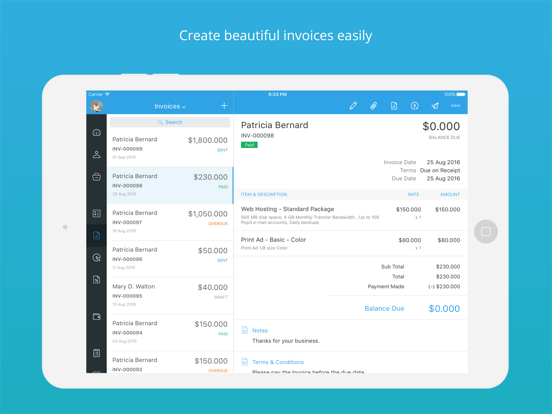Zoho Invoice - Invoice Maker
Simple Estimate & Invoices app
FreeOffers In-App Purchases
4.11.18for iPhone, iPad and more
9.5
1K+ Ratings
Zoho Corporation
Developer
175 MB
Size
Mar 28, 2024
Update Date
Business
Category
4+
Age Rating
Age Rating
Zoho Invoice - Invoice Maker Screenshots
About Zoho Invoice - Invoice Maker
Zoho Invoice is the perfect, FOREVER FREE! invoicing solution designed to help freelancers and small business owners. It is feature-rich, and at the same time does not compromise on privacy and security, show you advertisements, or sell your data.
Check out the powerful features of Zoho Invoice:
PROFESSIONAL INVOICE TEMPLATES
Create professional invoices in seconds with our ready-to-use templates, that reflect your brand image, builds trust with customers, and encourages payment.
PAYMENTS MADE EASY
A simplified payment process helps you get paid on time. Collect recurring payments automatically, enable multiple localized payment gateways, accept credit cards, bank transfers, cash, and cheques.
ESTIMATES & QUOTES
Give your customers a clear picture of how much they will be spending. Create estimates including quotes and discounts that are well-designed, easy to understand, and tailored to your industry needs.
INVOICE RECEIPTS
Download or print invoice receipts with Zoho Invoice. Our app allows you to view payments received and print or download a pdf version of the invoice receipt.
EXPENSE TRACKING
Keep track of your unbilled expenses until they're reimbursed by your clients. Zoho Invoice can auto-scan your expense receipts and calculate your travel expenses based on GPS and mileage.
PROJECT TIME TRACKING
Effortlessly track time and bill your clients for the hours you spend on their projects.
Simply start a timer from your iPhone, Mac, or Apple Watch whenever you start work—Zoho Invoice will log every billable minute in a clear calendar format.
DETAILED REPORTS
Keep track of your business' performance so you can make informed decisions. Check the dashboard to get quick insights through vibrant graphs and charts or generate real-time business reports and stay on top of your receivables.
Special features tailored for iOS:
Based on your device settings, the app automatically switches to dark mode in low light environments to reduce strain on your eyes.
Conveniently print your invoices/quotes using Air Print
Send out invoices, quotes and account statements to customers with using iMessage app.
Connect a trackpad to your iPad to increase your productivity and perform quick actions like sending emails, printing documents, or downloading invoice PDFs.
Store your customer files securely on the cloud. Upload your documents as attachments, or use our built-in document scanner to save clear copies of paper documents.
Add new contacts by simply snapping a picture of their business cards. Our auto-scan and OCR functions capture and store all the relevant details.
Perform actions faster with contextual menus. Create new invoices directly from your home screen, and place calls, send messages, or compose emails from the Customer Detail screen.
Locate your customers' addresses on the map so your field staff can navigate to their locations effortlessly.
You can now be assured that all your financial information is secure with the Touch/Face/Apple ID pass code verification.
Download quickly and join thousands of freelancers and small business owners who have made their invoicing absolutely hassle-free.
Privacy Policy and Terms & Conditions:
- https://www.zoho.com/privacy.html
- https://www.zoho.com/terms.html
If you have any questions, please write to support+mobile@zohoinvoice.com
Follow us on Twitter - https://twitter.com/ZohoInvoice
Check out the powerful features of Zoho Invoice:
PROFESSIONAL INVOICE TEMPLATES
Create professional invoices in seconds with our ready-to-use templates, that reflect your brand image, builds trust with customers, and encourages payment.
PAYMENTS MADE EASY
A simplified payment process helps you get paid on time. Collect recurring payments automatically, enable multiple localized payment gateways, accept credit cards, bank transfers, cash, and cheques.
ESTIMATES & QUOTES
Give your customers a clear picture of how much they will be spending. Create estimates including quotes and discounts that are well-designed, easy to understand, and tailored to your industry needs.
INVOICE RECEIPTS
Download or print invoice receipts with Zoho Invoice. Our app allows you to view payments received and print or download a pdf version of the invoice receipt.
EXPENSE TRACKING
Keep track of your unbilled expenses until they're reimbursed by your clients. Zoho Invoice can auto-scan your expense receipts and calculate your travel expenses based on GPS and mileage.
PROJECT TIME TRACKING
Effortlessly track time and bill your clients for the hours you spend on their projects.
Simply start a timer from your iPhone, Mac, or Apple Watch whenever you start work—Zoho Invoice will log every billable minute in a clear calendar format.
DETAILED REPORTS
Keep track of your business' performance so you can make informed decisions. Check the dashboard to get quick insights through vibrant graphs and charts or generate real-time business reports and stay on top of your receivables.
Special features tailored for iOS:
Based on your device settings, the app automatically switches to dark mode in low light environments to reduce strain on your eyes.
Conveniently print your invoices/quotes using Air Print
Send out invoices, quotes and account statements to customers with using iMessage app.
Connect a trackpad to your iPad to increase your productivity and perform quick actions like sending emails, printing documents, or downloading invoice PDFs.
Store your customer files securely on the cloud. Upload your documents as attachments, or use our built-in document scanner to save clear copies of paper documents.
Add new contacts by simply snapping a picture of their business cards. Our auto-scan and OCR functions capture and store all the relevant details.
Perform actions faster with contextual menus. Create new invoices directly from your home screen, and place calls, send messages, or compose emails from the Customer Detail screen.
Locate your customers' addresses on the map so your field staff can navigate to their locations effortlessly.
You can now be assured that all your financial information is secure with the Touch/Face/Apple ID pass code verification.
Download quickly and join thousands of freelancers and small business owners who have made their invoicing absolutely hassle-free.
Privacy Policy and Terms & Conditions:
- https://www.zoho.com/privacy.html
- https://www.zoho.com/terms.html
If you have any questions, please write to support+mobile@zohoinvoice.com
Follow us on Twitter - https://twitter.com/ZohoInvoice
Show More
What's New in the Latest Version 4.11.18
Last updated on Mar 28, 2024
Old Versions
Bug fixes and performance improvements.
Show More
Version History
4.11.18
Mar 28, 2024
Bug fixes and performance improvements.
4.11.17
Mar 7, 2024
Bug fixes and performance improvements.
4.11.16
Feb 23, 2024
The latest version of the Zoho Invoice mobile app brings you these new features:
• Associate unique numbers to your customers.
• Mark items as VAT Exempt or Out of Scope in transactions.
• Associate unique numbers to your customers.
• Mark items as VAT Exempt or Out of Scope in transactions.
4.11.15
Feb 20, 2024
• We've made a few bug fixes and performance enhancements.
4.11.13
Jan 11, 2024
Bug Fixes and performance improvements
4.11.11
Dec 11, 2023
Features:
• The app now supports Arabic language, enhancing accessibility and usability for a broader audience.
• Introducing the flexibility to change the address format according to your preferences.
Bug Fixes and performance improvements
• The app now supports Arabic language, enhancing accessibility and usability for a broader audience.
• Introducing the flexibility to change the address format according to your preferences.
Bug Fixes and performance improvements
4.11.10
Nov 21, 2023
Bug fixes and performance improvements
4.11.9
Nov 21, 2023
Bug fixes and performance improvements.
4.11.7
Nov 11, 2023
Bug fixes and performance improvements
4.11.6
Nov 1, 2023
Bug fixes and performance improvements
4.11.5
Oct 20, 2023
Bug fixes and performance improvements.
4.11.4
Oct 12, 2023
Bug fixes and performance improvements.
4.11.3
Sep 27, 2023
Zoho Invoice has been optimized for the all-new iOS 17. Here's what's new:
INTERACT WITH ZOHO INVOICE WIDGETS
Manage timers and send payment reminders to your customers directly from the Home Screen or Lock Screen of your device.
ACCESS ZOHO INVOICE SHORTCUTS FROM SPOTLIGHT:
Your most frequently used Zoho Invoice shortcuts will now be listed in Top Hit when you search for the app.
STANDBY
Manage project timers from StandBy without unlocking your phone.
INTERACT WITH ZOHO INVOICE WIDGETS
Manage timers and send payment reminders to your customers directly from the Home Screen or Lock Screen of your device.
ACCESS ZOHO INVOICE SHORTCUTS FROM SPOTLIGHT:
Your most frequently used Zoho Invoice shortcuts will now be listed in Top Hit when you search for the app.
STANDBY
Manage project timers from StandBy without unlocking your phone.
4.11.1
Sep 19, 2023
Zoho Invoice has been optimized for the all-new iOS 17. Here's what's new:
INTERACT WITH ZOHO INVOICE WIDGETS
Manage timers and send payment reminders to your customers directly from the Home Screen or Lock Screen of your device.
ACCESS ZOHO INVOICE SHORTCUTS FROM SPOTLIGHT:
Your most frequently used Zoho Invoice shortcuts will now be listed in Top Hit when you search for the app.
STANDBY
Manage project timers from StandBy without unlocking your phone.
INTERACT WITH ZOHO INVOICE WIDGETS
Manage timers and send payment reminders to your customers directly from the Home Screen or Lock Screen of your device.
ACCESS ZOHO INVOICE SHORTCUTS FROM SPOTLIGHT:
Your most frequently used Zoho Invoice shortcuts will now be listed in Top Hit when you search for the app.
STANDBY
Manage project timers from StandBy without unlocking your phone.
4.11.0
Sep 18, 2023
Zoho Invoice has been optimized for the all-new iOS 17. Here's what's new:
INTERACT WITH ZOHO INVOICE WIDGETS
Manage timers and send payment reminders to your customers directly from the Home Screen or Lock Screen of your device.
ACCESS ZOHO INVOICE SHORTCUTS FROM SPOTLIGHT:
Your most frequently used Zoho Invoice shortcuts will now be listed in Top Hit when you search for the app.
STANDBY
Manage project timers from StandBy without unlocking your phone.
INTERACT WITH ZOHO INVOICE WIDGETS
Manage timers and send payment reminders to your customers directly from the Home Screen or Lock Screen of your device.
ACCESS ZOHO INVOICE SHORTCUTS FROM SPOTLIGHT:
Your most frequently used Zoho Invoice shortcuts will now be listed in Top Hit when you search for the app.
STANDBY
Manage project timers from StandBy without unlocking your phone.
4.10.24
Aug 21, 2023
Updates :
•While adding an attachment, you can now scan and attach your documents using the Scan Document option, and upload photos using the Take Photo option.
Bug Fixes:
•A custom field with the Attachment data type didn’t display a preview of the attached file and this has been fixed now. You can now preview your attachments.
•When charging the customer for an invoice, an error was displayed that the card’s expiry date was invalid. This error has been fixed now.
Note: Update your iPhone and iPad to iOS 14 or higher and iPadOS 14 or higher respectively to continue to receive future updates for Zoho Invoice.
•While adding an attachment, you can now scan and attach your documents using the Scan Document option, and upload photos using the Take Photo option.
Bug Fixes:
•A custom field with the Attachment data type didn’t display a preview of the attached file and this has been fixed now. You can now preview your attachments.
•When charging the customer for an invoice, an error was displayed that the card’s expiry date was invalid. This error has been fixed now.
Note: Update your iPhone and iPad to iOS 14 or higher and iPadOS 14 or higher respectively to continue to receive future updates for Zoho Invoice.
4.10.23
Jul 27, 2023
Bug fixes and enhancements.
4.10.22
Jul 18, 2023
Bug fixes and performance improvements.
4.10.21
Jul 14, 2023
• If you've created email templates, you can now select them when sending emails.
• Attach a list of unpaid invoices, your customer's statement, or any other file while sending emails to customers.
• You can select your customers' associated payment methods when charging them for unpaid invoices, instead of adding new ones every time.
• You can now set up the Razorpay (India edition) and PayTabs (GCC editions) payment gateways right from the mobile app.
• Buyer identification details can be entered when you create customers in the Saudi Arabia edition.
• This update also includes bug fixes and UI improvements.
Note: Update your iPhone and iPad to iOS 14 or higher and iPadOS 14 or higher respectively to continue to receive future updates for Zoho Invoice.
• Attach a list of unpaid invoices, your customer's statement, or any other file while sending emails to customers.
• You can select your customers' associated payment methods when charging them for unpaid invoices, instead of adding new ones every time.
• You can now set up the Razorpay (India edition) and PayTabs (GCC editions) payment gateways right from the mobile app.
• Buyer identification details can be entered when you create customers in the Saudi Arabia edition.
• This update also includes bug fixes and UI improvements.
Note: Update your iPhone and iPad to iOS 14 or higher and iPadOS 14 or higher respectively to continue to receive future updates for Zoho Invoice.
4.10.20
Jul 3, 2023
Enhancements:
• Rearrange items in a transaction from the transaction's creation or edit pages.
Bug Fixes and performance improvements.
Note: Update your iPhone and iPad to iOS 14 or higher and iPadOS 14 or higher respectively to continue to receive future updates for Zoho Invoice.
• Rearrange items in a transaction from the transaction's creation or edit pages.
Bug Fixes and performance improvements.
Note: Update your iPhone and iPad to iOS 14 or higher and iPadOS 14 or higher respectively to continue to receive future updates for Zoho Invoice.
4.10.19
Jun 28, 2023
Enhancements:
• Rearrange items in a transaction from the transaction's creation or edit pages.
Bug Fixes and performance improvements
• Rearrange items in a transaction from the transaction's creation or edit pages.
Bug Fixes and performance improvements
4.10.18
Jun 12, 2023
Features:
• You can now select the template for a transaction while creating or editing a transaction.
• When you select the customer's or vendor's name on a transaction's Details page, you will now be redirected to the customer's or vendor's Details page for quick access to comprehensive information.
• Check the 'Create a retainer invoice for this quote automatically' while creating a new quote to convert it to a retainer invoice automatically once your customers accept it.
• You can now select the template for a transaction while creating or editing a transaction.
• When you select the customer's or vendor's name on a transaction's Details page, you will now be redirected to the customer's or vendor's Details page for quick access to comprehensive information.
• Check the 'Create a retainer invoice for this quote automatically' while creating a new quote to convert it to a retainer invoice automatically once your customers accept it.
4.10.17
May 22, 2023
Kenya edition now supports e-invoicing. You can create e-invoices and push them to the ETR device.
4.10.16
May 12, 2023
Features:
• Kenya edition is now available in the iOS app. Users can create new organizations in the Kenya edition.
Bug Fixes:
• Fixed an issue where the map did not dismiss after creating a mileage expense
• Kenya edition is now available in the iOS app. Users can create new organizations in the Kenya edition.
Bug Fixes:
• Fixed an issue where the map did not dismiss after creating a mileage expense
4.10.15
Apr 25, 2023
Bug fixes and performance improvements.
Zoho Invoice - Invoice Maker FAQ
Click here to learn how to download Zoho Invoice - Invoice Maker in restricted country or region.
Check the following list to see the minimum requirements of Zoho Invoice - Invoice Maker.
iPhone
Requires iOS 14.0 or later.
iPad
Requires iPadOS 14.0 or later.
Apple TV
Requires tvOS 10.0 or later.
Apple Watch
Requires watchOS 4.0 or later.
iPod touch
Requires iOS 14.0 or later.
Zoho Invoice - Invoice Maker supports English, Arabic, Bulgarian, Croatian, Dutch, French, German, Gujarati, Hindi, Indonesian, Italian, Japanese, Kannada, Marathi, Portuguese, Simplified Chinese, Spanish, Swedish, Tamil, Telugu, Thai, Vietnamese
Zoho Invoice - Invoice Maker contains in-app purchases. Please check the pricing plan as below:
Standard Plan - Monthly
$21.99
Basic Plan - Monthly
$10.99
Basic - Monthly
$6.99
Standard - Monthly
$14.99
Professional Plan - Monthly
$32.99
Basic Plan - Yearly
$107.99
Professional - Monthly
$29.99
Standard Plan - Yearly
$229.99
Standard - Yearly
$149.99
Basic - Yearly
$69.99