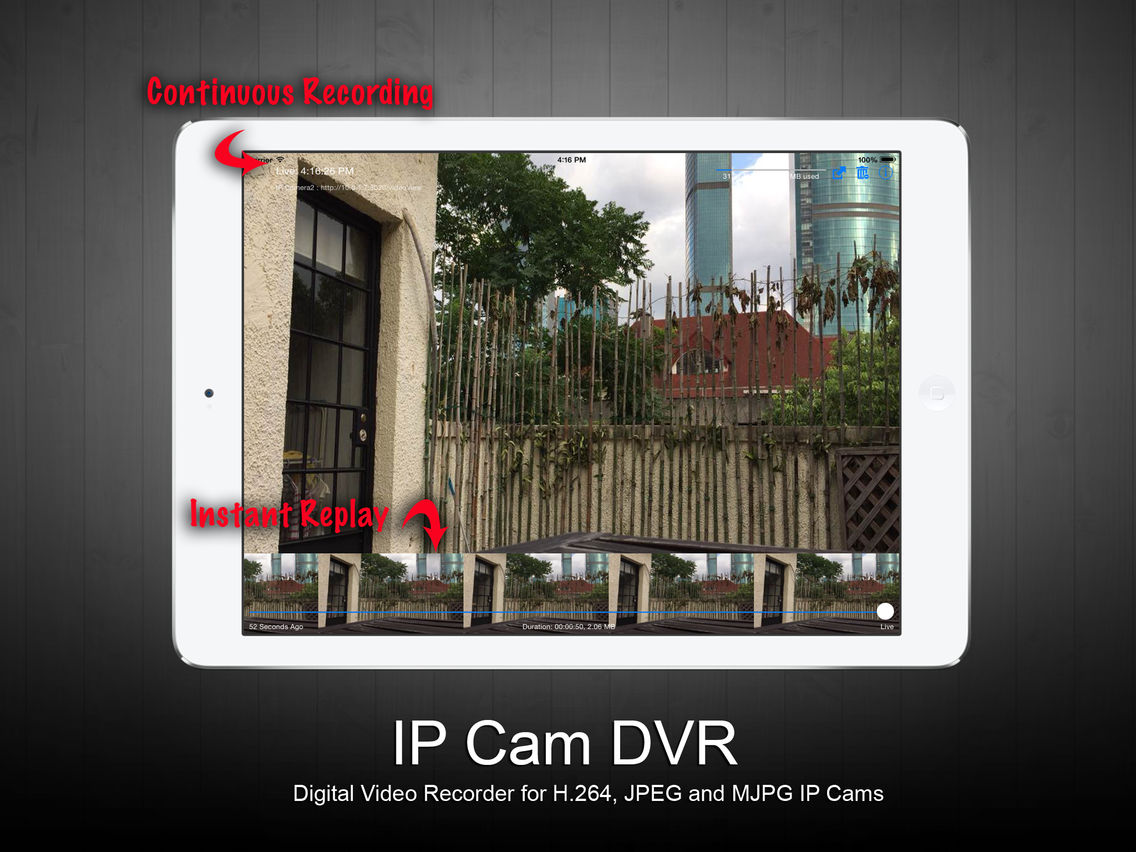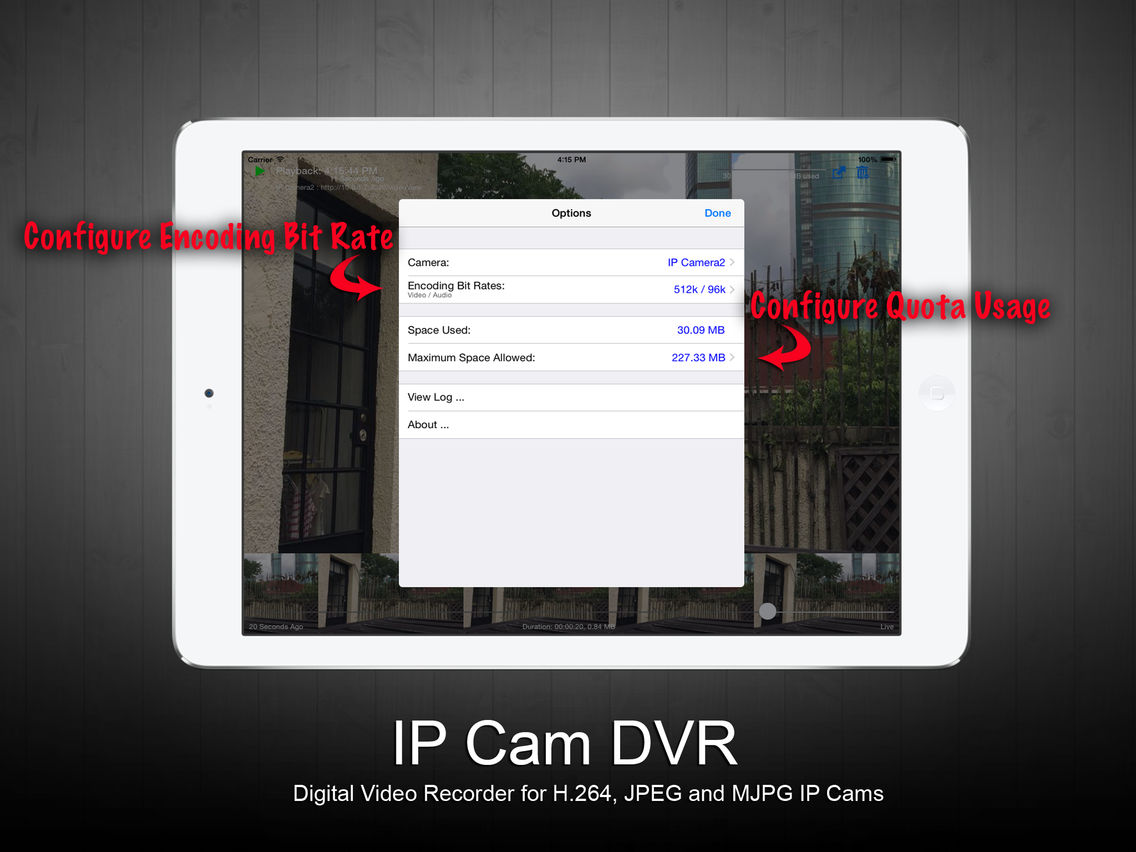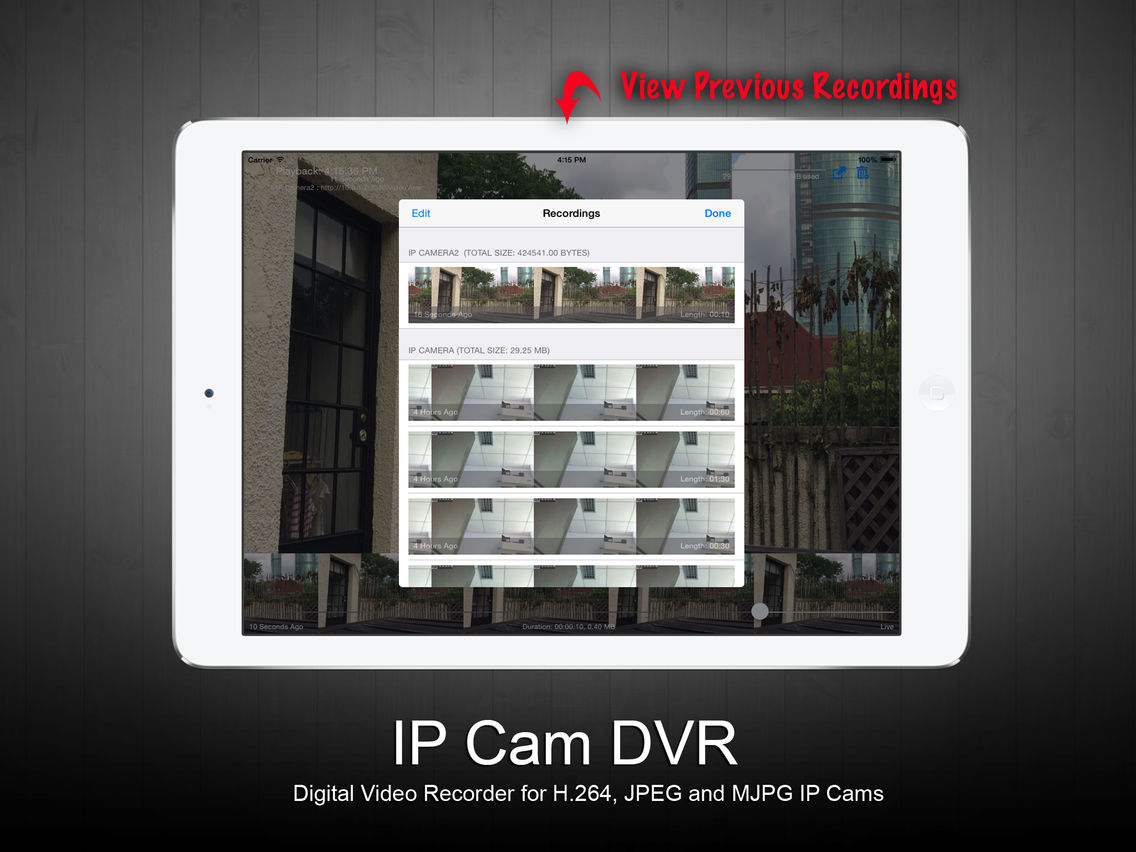IP Cam DVR Screenshots
About IP Cam DVR
IP Cam DVR is a digital video recorder app for your IP camera. Using this app, you can remotely view and record your IP camera directly on your iOS device. The app can record both video and audio for H.264 cameras. It also supports MJPG and JPEG cameras.
The app turns your iOS device into a DVR station for your camera. The app will continuously record your IP camera and automatically keeps the latest recording. You can simply leave the app on, and you will always get the latest recording from your camera
The app contains connection templates for thousands of IP camera models. You only need to enter the camera’s IP address on your network, the login and password.
You set a maximum recording size that the app will use (for example, 500MB), and the app will automatically start recording. When the maximum size fills up, the app will delete earliest recordings and reuse the space for new recordings. All this happens automatically when you simply leave the app on. You can instantly replay what the app has recorded by sliding the timescale (for example, to see what was happening 5 minutes ago). If a particular section is worth preserving, you can select the video section to export to Photos.
Features:
* Support Thousands of H.264, JPEG and MJPG Cameras
* Constant Recording
* Instant Replay
* Adjustable Quota Limit
* Adjustable Encoding
* Support Audio (H.264 cameras only)
* Export to Photos
The app turns your iOS device into a DVR station for your camera. The app will continuously record your IP camera and automatically keeps the latest recording. You can simply leave the app on, and you will always get the latest recording from your camera
The app contains connection templates for thousands of IP camera models. You only need to enter the camera’s IP address on your network, the login and password.
You set a maximum recording size that the app will use (for example, 500MB), and the app will automatically start recording. When the maximum size fills up, the app will delete earliest recordings and reuse the space for new recordings. All this happens automatically when you simply leave the app on. You can instantly replay what the app has recorded by sliding the timescale (for example, to see what was happening 5 minutes ago). If a particular section is worth preserving, you can select the video section to export to Photos.
Features:
* Support Thousands of H.264, JPEG and MJPG Cameras
* Constant Recording
* Instant Replay
* Adjustable Quota Limit
* Adjustable Encoding
* Support Audio (H.264 cameras only)
* Export to Photos
Show More
What's New in the Latest Version 1.0
Last updated on Nov 3, 2015
Version History
1.0
Nov 3, 2015
IP Cam DVR FAQ
Click here to learn how to download IP Cam DVR in restricted country or region.
Check the following list to see the minimum requirements of IP Cam DVR.
iPhone
iPad
IP Cam DVR supports English