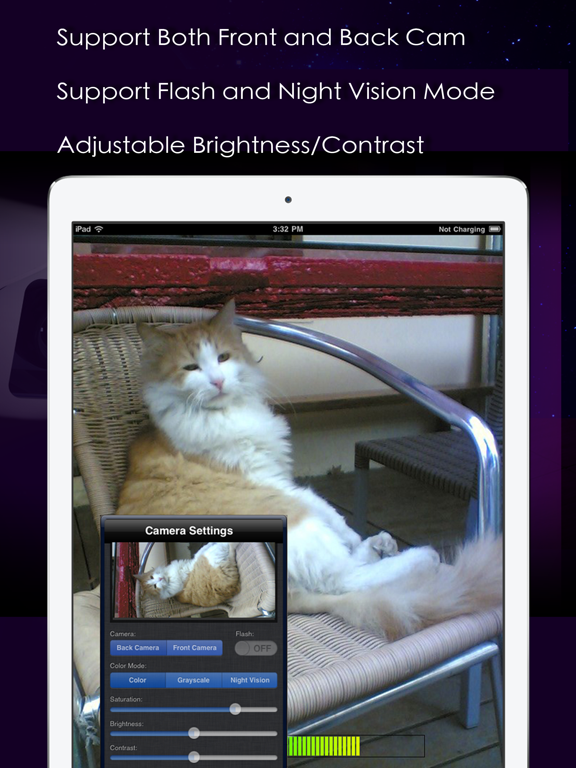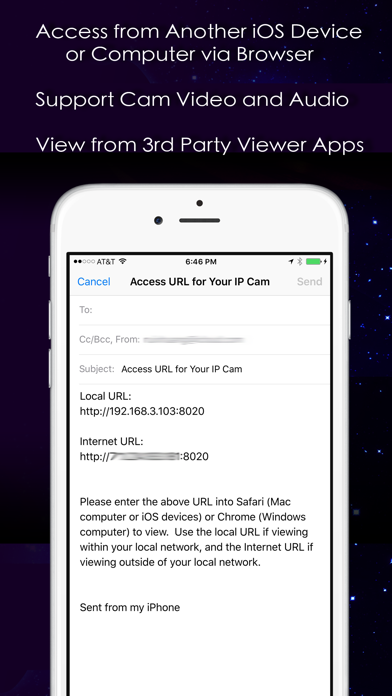IP Cam
$1.99
5.0for iPhone, iPad and more
Age Rating
IP Cam Screenshots
About IP Cam
IP Cam turns your iOS device into a portable IP surveillance camera (with audio). Run IP Cam on your iOS device, and via WiFi network, you can view live video and audio captured by your iOS device on web browser from any computer. You can even view IP Cam from using Safari browser from another iPhone, iPod Touch, or iPad.
IP Cam also supports standard MJPEG streaming, so you can view it from any other IP Camera viewer apps.
If you have a paired Apple Watch, you can also remotely view the camera from your watch. For example, you can set your iPhone in the living room, and remotely monitor and control the app from the bedroom.
Features:
* Live camera views from iPhone, iPod Touch and iPad with camera.
* View from web browsers on any operating systems.
* Compatible with standard MJPEG streaming for viewing with 3rd party apps.
* Support Wi-Fi networks.
* Support remote-recording.
* View recorded video from iOS device.
* Auto-config remote access via UPnP (when available).
* Video adjustment control: saturation, brightness, contrast, etc.
* Flash control (when available).
* Grayscale and Night Vision mode.
* Login and password protection.
* Dynamic DNS service support.
* Apple Watch support.
IP Cam also supports standard MJPEG streaming, so you can view it from any other IP Camera viewer apps.
If you have a paired Apple Watch, you can also remotely view the camera from your watch. For example, you can set your iPhone in the living room, and remotely monitor and control the app from the bedroom.
Features:
* Live camera views from iPhone, iPod Touch and iPad with camera.
* View from web browsers on any operating systems.
* Compatible with standard MJPEG streaming for viewing with 3rd party apps.
* Support Wi-Fi networks.
* Support remote-recording.
* View recorded video from iOS device.
* Auto-config remote access via UPnP (when available).
* Video adjustment control: saturation, brightness, contrast, etc.
* Flash control (when available).
* Grayscale and Night Vision mode.
* Login and password protection.
* Dynamic DNS service support.
* Apple Watch support.
Show More
What's New in the Latest Version 5.0
Last updated on Jan 11, 2017
Old Versions
This app has been updated by Apple to display the Apple Watch app icon.
* Updated for newer watchOS support.
* Added a reset option to video settings.
* Updated for newer watchOS support.
* Added a reset option to video settings.
Show More
Version History
5.0
Jan 11, 2017
This app has been updated by Apple to display the Apple Watch app icon.
* Updated for newer watchOS support.
* Added a reset option to video settings.
* Updated for newer watchOS support.
* Added a reset option to video settings.
4.4
Mar 27, 2016
Bug fixes.
4.3
Jul 30, 2015
* Fix an issue with audio recording on some devices.
* Performance enhancement.
* Performance enhancement.
4.2
Jul 10, 2015
Fixed a crash issue on older devices.
4.1
Jul 2, 2015
* Fix a crash issue on older devices.
4.0
May 12, 2015
* Support Apple Watch
3.9
Apr 6, 2015
Resolution increase on newer devices.
Fixed a problem with torch mode on the latest OS update.
Updated remote viewer.
Fixed a problem with torch mode on the latest OS update.
Updated remote viewer.
3.8
Dec 29, 2014
Performance enhancement and increased frame rate when running on newer devices.
3.7
Nov 12, 2014
Fix a playback issue of recorded video that occurs after a recent iOS update.
3.6
Oct 25, 2014
* Performance enhancement.
3.5
Jul 17, 2014
* Ready for the upcoming iOS release.
* Performance enhancement.
* Performance enhancement.
3.4
Jun 27, 2014
Added instructions for viewing from 3rd party apps.
3.3
May 17, 2014
* Fixed a potential freeze issue caused by incorrect DDNS settings.
* Improved stability on older devices with limited memory.
* Improved stability on older devices with limited memory.
3.2
Feb 21, 2014
* Added Dynamic DNS support.
* Reduced the storage requirement when running extended time.
* Reduced the storage requirement when running extended time.
3.1
Dec 7, 2013
Added login and password protection.
3.0
Oct 4, 2013
Performance enhancement.
UI updates.
UI updates.
2.8
Aug 23, 2013
* Added sound level display.
* Improved the performance when running for extended time.
* Improved the performance when running for extended time.
2.7
May 26, 2013
Performance improvement.
2.6
May 21, 2013
* Added audio support.
* Added additional browser support (such as Internet Explorer)
* Added additional browser support (such as Internet Explorer)
2.5
Feb 26, 2013
* Added camera controls: saturation, brightness, contrast, etc.
* Added remote access URL when available.
* Added access info email link.
* Added support email link.
* Added remote access URL when available.
* Added access info email link.
* Added support email link.
2.4
Jan 10, 2013
Fixed app crash issue when recoding is started.
2.3
Nov 13, 2012
Bug fix.
2.2
Aug 11, 2012
Fixed a video freeze issue when viewing from the new Safari 6.0.
2.1
May 29, 2012
Added ability to save recorded videos to the device's photo library.
2.0
Mar 29, 2012
* Improved video frame rate and overall quality.
* Added multiple color mode: Color, Black and White, High-Contrast, Night Vision.
* Added timestamp on video.
* Added multiple color mode: Color, Black and White, High-Contrast, Night Vision.
* Added timestamp on video.
IP Cam FAQ
Click here to learn how to download IP Cam in restricted country or region.
Check the following list to see the minimum requirements of IP Cam.
iPhone
Requires iOS 9.1 or later.
iPad
Requires iPadOS 9.1 or later.
Apple Watch
Requires watchOS 2.0 or later.
iPod touch
Requires iOS 9.1 or later.
IP Cam supports English