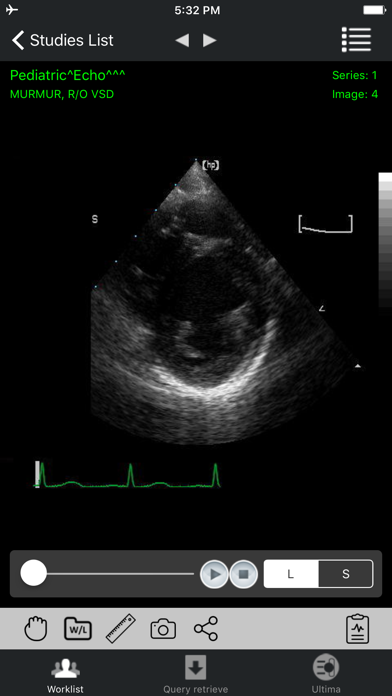iPaxera
Free
5.1.2for iPhone, iPad and more
Age Rating
iPaxera Screenshots
About iPaxera
iPaxera is one of the fastest and easy to use PACS viewing applications specifically designed for viewing & navigating studies (DICOM images) with your iPad/iPhone/iPod, iPaxera was the first application to provide the ability to add studies (DICOM images) from your PC, DICOM CD or flash memory directly to iPad through local synchronization via iTunes with the USB cable like synchronizing your pictures and movies to your device (No need for Wifi/4G connections).
iPaxera also has a direct interface with PaxeraView, Paxeramed's Diagnostic Viewing Workstation.
Via iPaxera you can write the report via the embedded reporting tool and send it by email or save it with the study. Generic speech recognition application can be used with this tool to dictate the report.
iPaxera supports DICOM Cine (Multi Frame) with interactive playback controls and can be very helpful in displaying Cardiac Cath and Echo studies.
iPaxera keep your studies locally with interactive worklist with ability of specific search criteria, series visual grid, detailed study information including Name, ID, DOB, study description, study date, modality, gender, accession number, series description, series date, number of images/series.
Search criteria include search by patient Name, ID, Modality type, Date(All, Today, Yesterday, 2 days, 1W, 2W, 1M and 2M).
The application include an easy to use processing tools like WW/WL with visual presets, distance measurement, panning, zooming, free rotation, snap shot capture and images/series fast navigation.
Key features:
• Study synchronization via iTunes in DICOM format.
• Reporting tool to write the report and send it via email.
• Display and navigating through images by an interactive slider.
• Zoom , Pan , rotation and distance measurement through two-fingers drag and pinch.
• Changing window width / window level through single finger drag.
• Reset to default image through double tapping.
Requirements:
Compatible with iPad. Requires iOS 7.0 or later.
Restrictions:
iPaxera has not received 510(K) clearance by the FDA yet and until then, iPaxera should only be used for non-significant risk studies.
iPaxera also has a direct interface with PaxeraView, Paxeramed's Diagnostic Viewing Workstation.
Via iPaxera you can write the report via the embedded reporting tool and send it by email or save it with the study. Generic speech recognition application can be used with this tool to dictate the report.
iPaxera supports DICOM Cine (Multi Frame) with interactive playback controls and can be very helpful in displaying Cardiac Cath and Echo studies.
iPaxera keep your studies locally with interactive worklist with ability of specific search criteria, series visual grid, detailed study information including Name, ID, DOB, study description, study date, modality, gender, accession number, series description, series date, number of images/series.
Search criteria include search by patient Name, ID, Modality type, Date(All, Today, Yesterday, 2 days, 1W, 2W, 1M and 2M).
The application include an easy to use processing tools like WW/WL with visual presets, distance measurement, panning, zooming, free rotation, snap shot capture and images/series fast navigation.
Key features:
• Study synchronization via iTunes in DICOM format.
• Reporting tool to write the report and send it via email.
• Display and navigating through images by an interactive slider.
• Zoom , Pan , rotation and distance measurement through two-fingers drag and pinch.
• Changing window width / window level through single finger drag.
• Reset to default image through double tapping.
Requirements:
Compatible with iPad. Requires iOS 7.0 or later.
Restrictions:
iPaxera has not received 510(K) clearance by the FDA yet and until then, iPaxera should only be used for non-significant risk studies.
Show More
What's New in the Latest Version 5.1.2
Last updated on Mar 18, 2020
Old Versions
Supporting DICOM Query/Retrieve to connect Health providers fighting Coronavirus to any PACS free of charge without limitations.
Improved performance and stability.
Improved performance and stability.
Show More
Version History
5.1.2
Mar 18, 2020
Supporting DICOM Query/Retrieve to connect Health providers fighting Coronavirus to any PACS free of charge without limitations.
Improved performance and stability.
Improved performance and stability.
5.1.1
Mar 17, 2020
- Support Q/R
- Supporting old iOs devices 32 bit
- Some Fixes and enhancements
- Supporting old iOs devices 32 bit
- Some Fixes and enhancements
5.0.9
Oct 30, 2019
- Fix issue when sharing to Facebook
- Supporting old iPad devices 32 bit
- Supporting old iPad devices 32 bit
5.0.4
Sep 18, 2018
- Fix the issue when connecting to Ultima Demo server
5.0.3
Jul 18, 2018
- Add concurrent users support with Ultima
4.0.9
Apr 6, 2018
- New GUI compatible with latest IOS versions
- Solving bugs
- Solving bugs
3.17
Oct 5, 2017
Compatible with IOS 11
3.10
May 4, 2016
Thanks to all your great feedback and feature requests, we work very hard to make it better.
This update will include minor fixes and improvements.
Remember that you have to register again after you download the update.
Can't live without iPaxera App? Please tell us why are rate it in the App Store.
This update will include minor fixes and improvements.
Remember that you have to register again after you download the update.
Can't live without iPaxera App? Please tell us why are rate it in the App Store.
3.9
May 2, 2016
- Solving Bugs
3.8
Jan 7, 2016
- Solving Bugs
3.7
Oct 8, 2015
- Compatible with IOS 9
3.6.5
Aug 5, 2015
- Solving the Series list crash in IOS 8
3.6.4
Jun 29, 2015
- Solving Share to Facebook bug.
- Compatible with IOS 8.
- Compatible with IOS 8.
3.6.3
Sep 4, 2014
-Solving Bugs
3.6.2
May 9, 2014
- Change the report interface in Ultima Tab.
- Support displaying the SR and PDF reports from Ultima.
- Solve bugs.
- Support displaying the SR and PDF reports from Ultima.
- Solve bugs.
3.6.1
Apr 30, 2014
- Add a Demo Sever Option to Ultima Tab.
- Add Report Templates to text reporting.
- Solving bugs.
- Add Report Templates to text reporting.
- Solving bugs.
3.6
Jan 3, 2014
- Add Series Layout feature in the DICOM Viewer.
- Support of Enhanced CT and MR DICOM Files.
- Solving bugs.
- Support of Enhanced CT and MR DICOM Files.
- Solving bugs.
3.5.3
Nov 28, 2013
- Update to Box API v2.
3.5.2.2
Nov 6, 2013
- Compatible with IOS 7.
- Solving Crash with IOS 7.
- Solving problems in Ultima Tab.
- Solving bugs in previous version.
- Solving Crash with IOS 7.
- Solving problems in Ultima Tab.
- Solving bugs in previous version.
3.5.2.1
Oct 25, 2013
- Compatible with IOS 7.
- Solving Crash with IOS 7.
- Solving bugs in previous version.
- Solving Crash with IOS 7.
- Solving bugs in previous version.
3.5.2
Oct 21, 2013
- Compatible with IOS 7.
- Solving bugs in previous version.
- Solving bugs in previous version.
3.5.1
Jul 6, 2013
- Using passcode instead of username and password to log in the application.
- Add WADO retrieval mode to Query Retrieve.
- Integration of iPaxera with Ultima cloud server.
-Solving bugs.
- Add WADO retrieval mode to Query Retrieve.
- Integration of iPaxera with Ultima cloud server.
-Solving bugs.
3.5
Jun 23, 2013
- Using passcode instead of username and password to log in the application.
- Add WADO retrieval mode to Query Retrieve.
- Integration of iPaxera with Ultima cloud server.
-Solving bugs.
- Add WADO retrieval mode to Query Retrieve.
- Integration of iPaxera with Ultima cloud server.
-Solving bugs.
3.4.2
Apr 30, 2013
- Fix crash bug in Voice Reporting.
- Fix case insensitive for file extension while importing.
- Reset username and Password option when deleting the reinstalling the app.
- Fix case insensitive for file extension while importing.
- Reset username and Password option when deleting the reinstalling the app.
3.4.1
Oct 22, 2012
Solving Bugs
iPaxera FAQ
Click here to learn how to download iPaxera in restricted country or region.
Check the following list to see the minimum requirements of iPaxera.
iPhone
Requires iOS 8.0 or later.
iPad
Requires iPadOS 8.0 or later.
iPod touch
Requires iOS 8.0 or later.
iPaxera supports English