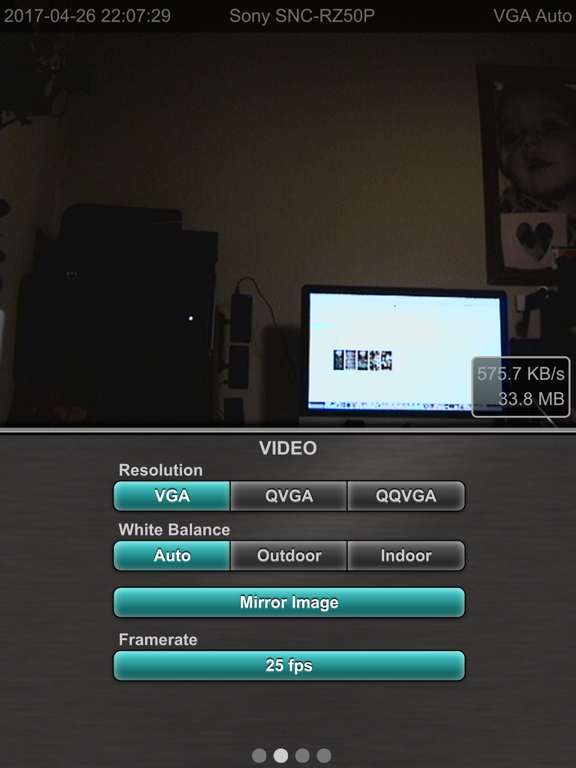ipCam FC - for IP Cameras
IP camera surveillance
$1.99
1.29for iPhone, iPad and more
Age Rating
ipCam FC - for IP Cameras Screenshots
About ipCam FC - for IP Cameras
With ipCam FC you can control your IP cameras on the iPhone & iPad or make settings. Take access to your cameras over your home network or over the internet. So you can easily check up your cameras or use them as baby monitors. All functions and controls are integrated in a intuitive and visually attractive interface.
Features (please note: not all functions are supported for each camera)
• iPad & iPhone version
• Real-time video stream
• Access over local network (LAN, WLAN) or over internet / WAN IP / DDNS Host (mobile data 3G, 4G)
• http or secure https connection to your camera (if supported by your camera)
• Control your cameras over 8 axes
• Presets, camera positions, load and save up to 16 presets
• Setting the speed for manual or automatic control (Pan-Tilt Speed)
• Auto patrol settings (horizontal, vertical, horizontal + vertival), setup the interval and rounds of each interval
• Manual patrol
• Pause, pausing the current video image
• Setup motion detection (internal, external): automatic email delivery, email management, setting the internal motion sensitivity, optical and acoustic alarm, activate FTP upload with setting the upload interval
• Option for automatic driving to a preset on alarm (only for standard MJPEG IP cameras)
• Option for automatic saving of images on alarm (only for standard MJPEG IP cameras)
• Schedule can be set (for standard MJPEG IP cameras)
• Optical zoom (only for compatible cameras), digital zoom (pinch to zoom) also for cameras without a optical zoom function
• Turn the iPhone for fullscreen mode, with fully control ability
• OSD menu turn on or off
• control also in fullscreen mode (landscape)
• Save, send and share snapshots
• Setup resolution, frames per second (fps), brightness and contrast
• Mirror videoimage horizontally or vertically, for cameras hang headover
• MultiView, watch 4 or 8 cameras simultaneously (4 = landscape, 8 = portrait), by scrolling you can see up to 96 cameras, tab on the camera to switch to control mode
• Sort the camera list and multiview
• Enable / disable cameras in multiview
• Alarm on motion detection in MultiView
• Switch on and off the LEDs for network activity or IR LEDs (if supported)
• Access or system logs
• data usage for each camera, traffic overall and last session, display data rate per second
• Add MJPEG or JPEG Stream (also webcams are supported)
• add camera shortcuts to your home screen (IP Cameras, MultiView or Snapshots)
• PIN code (password)
• Import/Export, backup over iTunes File Sharing
• Multilanguage, currently english, spanish and german, further languages coming soon
Many ip camera models from the following manufacturers or brands are supported:
7Links, ABUS, AGASIO, AirLink101, ALLNET, AMCREST, amegia, Apexis, Asoni, Astak, AVTECH, AXIS, Bitron Video, Cantonk, CISCO, D-LINK, dahua, DBPOWER, Dericam, DIDseth, digicom, DIGITUS, dnt, EasyN, Ebest, Edimax, EDSSZ, ELRO, Encore, Esky, EURO, FreeTec, Floureon, Foscam, Grandstream, GuDoQi, hama, Heden, RS7507H, HI3507, RS7507H, HIKVISION, HooToo, HUNT, Ideanext, INSTAR, Intellinet, INVID, IPS-IPSmart, iPUX, kingstar, international, KKmoon, LEFTEK, LevelOne, Linksys, Loftek, LogiLink, Longse, LUPUS, Magenta SmartHome, Maginon, Marmitek, Masione, MEDION, Micronet, OptiCam, OwlCat, OWSOO, OYN-X, Panasonic, QNAP, Reolink, SavitMicro, SC2000, SIBO, SMAX, Somikon, SONY, Sricam, Storage-Options, SV3C, sygonix, Technaxx, Telekom, TENVIS, TP-LINK, Trek, TRENDnet, TriVision, W-Tec, wanscam, Wansview, WatchBot, velleman, Vivotek, Vonnic, Vstarcam, X10-Airsight, Y-cam, YubiX
Please visit our homepage, to check if your camera model supported by the app.
http://www.appzer.de/ipcam_fc_en.html
If you have questions or trouble with the app, please write an email to our support: info@appzer.de
Features (please note: not all functions are supported for each camera)
• iPad & iPhone version
• Real-time video stream
• Access over local network (LAN, WLAN) or over internet / WAN IP / DDNS Host (mobile data 3G, 4G)
• http or secure https connection to your camera (if supported by your camera)
• Control your cameras over 8 axes
• Presets, camera positions, load and save up to 16 presets
• Setting the speed for manual or automatic control (Pan-Tilt Speed)
• Auto patrol settings (horizontal, vertical, horizontal + vertival), setup the interval and rounds of each interval
• Manual patrol
• Pause, pausing the current video image
• Setup motion detection (internal, external): automatic email delivery, email management, setting the internal motion sensitivity, optical and acoustic alarm, activate FTP upload with setting the upload interval
• Option for automatic driving to a preset on alarm (only for standard MJPEG IP cameras)
• Option for automatic saving of images on alarm (only for standard MJPEG IP cameras)
• Schedule can be set (for standard MJPEG IP cameras)
• Optical zoom (only for compatible cameras), digital zoom (pinch to zoom) also for cameras without a optical zoom function
• Turn the iPhone for fullscreen mode, with fully control ability
• OSD menu turn on or off
• control also in fullscreen mode (landscape)
• Save, send and share snapshots
• Setup resolution, frames per second (fps), brightness and contrast
• Mirror videoimage horizontally or vertically, for cameras hang headover
• MultiView, watch 4 or 8 cameras simultaneously (4 = landscape, 8 = portrait), by scrolling you can see up to 96 cameras, tab on the camera to switch to control mode
• Sort the camera list and multiview
• Enable / disable cameras in multiview
• Alarm on motion detection in MultiView
• Switch on and off the LEDs for network activity or IR LEDs (if supported)
• Access or system logs
• data usage for each camera, traffic overall and last session, display data rate per second
• Add MJPEG or JPEG Stream (also webcams are supported)
• add camera shortcuts to your home screen (IP Cameras, MultiView or Snapshots)
• PIN code (password)
• Import/Export, backup over iTunes File Sharing
• Multilanguage, currently english, spanish and german, further languages coming soon
Many ip camera models from the following manufacturers or brands are supported:
7Links, ABUS, AGASIO, AirLink101, ALLNET, AMCREST, amegia, Apexis, Asoni, Astak, AVTECH, AXIS, Bitron Video, Cantonk, CISCO, D-LINK, dahua, DBPOWER, Dericam, DIDseth, digicom, DIGITUS, dnt, EasyN, Ebest, Edimax, EDSSZ, ELRO, Encore, Esky, EURO, FreeTec, Floureon, Foscam, Grandstream, GuDoQi, hama, Heden, RS7507H, HI3507, RS7507H, HIKVISION, HooToo, HUNT, Ideanext, INSTAR, Intellinet, INVID, IPS-IPSmart, iPUX, kingstar, international, KKmoon, LEFTEK, LevelOne, Linksys, Loftek, LogiLink, Longse, LUPUS, Magenta SmartHome, Maginon, Marmitek, Masione, MEDION, Micronet, OptiCam, OwlCat, OWSOO, OYN-X, Panasonic, QNAP, Reolink, SavitMicro, SC2000, SIBO, SMAX, Somikon, SONY, Sricam, Storage-Options, SV3C, sygonix, Technaxx, Telekom, TENVIS, TP-LINK, Trek, TRENDnet, TriVision, W-Tec, wanscam, Wansview, WatchBot, velleman, Vivotek, Vonnic, Vstarcam, X10-Airsight, Y-cam, YubiX
Please visit our homepage, to check if your camera model supported by the app.
http://www.appzer.de/ipcam_fc_en.html
If you have questions or trouble with the app, please write an email to our support: info@appzer.de
Show More
What's New in the Latest Version 1.29
Last updated on Dec 4, 2018
Old Versions
New supported cameras
- Ctronics CTIPCW-123C1080W, CTIPC-224C720PWS, CTIPC-224C1080PWS, CTIPC-225CDS720PA, CTIPC-245C720PWS, CTIPC-245C1080PWS, CTIPC-246CWS720PAN, CTIPC-256C1080PWS, CTIPC-258C1080PWS, CTIPC-260CWS1080PS, CTIPC-537C1080POEZ, CTIPC-631C720P, CTIPC-631C960P, CTIPC-631C1080P
- ZILINK B1-EU-1080P, DH43-960, DH43-1080, DH43H-960B, DH43H-B1-S, DH43H-B9-U, DH43H-1080B, DH23H, DH24H, DH43H, DH45H, DH46H, DH47H, ZD43HF
- Mibao D100, D200
- Wansview W3
- TODAYI HC005 Mini Spy Camera
- Jslai JS-MA09 Mini Spy Camera
- PHISON Mini Spy Camera
- MICROFIRE Mini Spy Camera
- Eternal eye Mini Spy Camera, RLT-WDW80
Fix camera issues:
- Foscam C2, R2, R4 add Zoom
- Ctronics CTIPCW-123C1080W, CTIPC-224C720PWS, CTIPC-224C1080PWS, CTIPC-225CDS720PA, CTIPC-245C720PWS, CTIPC-245C1080PWS, CTIPC-246CWS720PAN, CTIPC-256C1080PWS, CTIPC-258C1080PWS, CTIPC-260CWS1080PS, CTIPC-537C1080POEZ, CTIPC-631C720P, CTIPC-631C960P, CTIPC-631C1080P
- ZILINK B1-EU-1080P, DH43-960, DH43-1080, DH43H-960B, DH43H-B1-S, DH43H-B9-U, DH43H-1080B, DH23H, DH24H, DH43H, DH45H, DH46H, DH47H, ZD43HF
- Mibao D100, D200
- Wansview W3
- TODAYI HC005 Mini Spy Camera
- Jslai JS-MA09 Mini Spy Camera
- PHISON Mini Spy Camera
- MICROFIRE Mini Spy Camera
- Eternal eye Mini Spy Camera, RLT-WDW80
Fix camera issues:
- Foscam C2, R2, R4 add Zoom
Show More
Version History
1.29
Dec 4, 2018
New supported cameras
- Ctronics CTIPCW-123C1080W, CTIPC-224C720PWS, CTIPC-224C1080PWS, CTIPC-225CDS720PA, CTIPC-245C720PWS, CTIPC-245C1080PWS, CTIPC-246CWS720PAN, CTIPC-256C1080PWS, CTIPC-258C1080PWS, CTIPC-260CWS1080PS, CTIPC-537C1080POEZ, CTIPC-631C720P, CTIPC-631C960P, CTIPC-631C1080P
- ZILINK B1-EU-1080P, DH43-960, DH43-1080, DH43H-960B, DH43H-B1-S, DH43H-B9-U, DH43H-1080B, DH23H, DH24H, DH43H, DH45H, DH46H, DH47H, ZD43HF
- Mibao D100, D200
- Wansview W3
- TODAYI HC005 Mini Spy Camera
- Jslai JS-MA09 Mini Spy Camera
- PHISON Mini Spy Camera
- MICROFIRE Mini Spy Camera
- Eternal eye Mini Spy Camera, RLT-WDW80
Fix camera issues:
- Foscam C2, R2, R4 add Zoom
- Ctronics CTIPCW-123C1080W, CTIPC-224C720PWS, CTIPC-224C1080PWS, CTIPC-225CDS720PA, CTIPC-245C720PWS, CTIPC-245C1080PWS, CTIPC-246CWS720PAN, CTIPC-256C1080PWS, CTIPC-258C1080PWS, CTIPC-260CWS1080PS, CTIPC-537C1080POEZ, CTIPC-631C720P, CTIPC-631C960P, CTIPC-631C1080P
- ZILINK B1-EU-1080P, DH43-960, DH43-1080, DH43H-960B, DH43H-B1-S, DH43H-B9-U, DH43H-1080B, DH23H, DH24H, DH43H, DH45H, DH46H, DH47H, ZD43HF
- Mibao D100, D200
- Wansview W3
- TODAYI HC005 Mini Spy Camera
- Jslai JS-MA09 Mini Spy Camera
- PHISON Mini Spy Camera
- MICROFIRE Mini Spy Camera
- Eternal eye Mini Spy Camera, RLT-WDW80
Fix camera issues:
- Foscam C2, R2, R4 add Zoom
1.28
Nov 7, 2018
Whats new
- revised APP settings
- New option: stop Stream if app goes to background
- MultiView: show / hide the footer menu for better full view
- Face ID or Touch ID instead of pin code input
- General troubleshooting
New supported cameras:
- SV3C SV-B01POE-1080P, SV-B01POE-1080P-L, SV-B01POE-5MPL-T, SV-B01W-960P, SV-B01W-960P-HX, SV-B01W-1080P, SV-B01W-1080P-HX, SV-B06W-720P-HX, SV-B06W-1080P-HX, SV-B06POE-1080P-A, SV-B06POE-4MP-A, SV-B11V-1080P-POE, SV-B11VPOE-1080P, SV-B11VPOE-1080P-L, SV-D02W-960P-HX, SV-D02W-1080P-HX, SV-D02POE-1080P-A, SV-D02POE-4MP-A, SV-D02POE-5MPL-A, SV-D02POE-1080P-L, SV-SD5W-1080PS-HX
- Telekom / Magenta SmartHome Bitron Video indoor/outdoor
- Bitron Video B-Focus, B-Focus Vari, B-Focus Varidome, Eggy
- Lupus LE203
- Axis 233D
- Reolink C1 Pro, RLC-410, RLC-410S, RLC-410W, RLC-411WS, RLC-420, RLC-422, RLC-422W, RLC-423, RLC-423WS, RLC-423-POE, RLC-511, RLC-511W
- LEFTEK CC11-SC-I-236-POE, MY-57S-UB-B-I-200-POE, MY-57S-UB-B-I-400-POE, MY-C61-PC-I-108, MY-CA11-SC-I-503-PoE, MY-CA61-NC-I-505, MY-CE11-SB-223, LC-C11-SC-I-200, LF-CA11-SC-I-HS-POE-223
- Edimax IC-7712W
Fix camera issues:
- Lupus LE201 (Stream selection available)
- Magion IPC-100HD (Presets)
- Foscam & 7Links HD Models, fixed issue while storing motion detection sensitivity, focus functionality included
- revised APP settings
- New option: stop Stream if app goes to background
- MultiView: show / hide the footer menu for better full view
- Face ID or Touch ID instead of pin code input
- General troubleshooting
New supported cameras:
- SV3C SV-B01POE-1080P, SV-B01POE-1080P-L, SV-B01POE-5MPL-T, SV-B01W-960P, SV-B01W-960P-HX, SV-B01W-1080P, SV-B01W-1080P-HX, SV-B06W-720P-HX, SV-B06W-1080P-HX, SV-B06POE-1080P-A, SV-B06POE-4MP-A, SV-B11V-1080P-POE, SV-B11VPOE-1080P, SV-B11VPOE-1080P-L, SV-D02W-960P-HX, SV-D02W-1080P-HX, SV-D02POE-1080P-A, SV-D02POE-4MP-A, SV-D02POE-5MPL-A, SV-D02POE-1080P-L, SV-SD5W-1080PS-HX
- Telekom / Magenta SmartHome Bitron Video indoor/outdoor
- Bitron Video B-Focus, B-Focus Vari, B-Focus Varidome, Eggy
- Lupus LE203
- Axis 233D
- Reolink C1 Pro, RLC-410, RLC-410S, RLC-410W, RLC-411WS, RLC-420, RLC-422, RLC-422W, RLC-423, RLC-423WS, RLC-423-POE, RLC-511, RLC-511W
- LEFTEK CC11-SC-I-236-POE, MY-57S-UB-B-I-200-POE, MY-57S-UB-B-I-400-POE, MY-C61-PC-I-108, MY-CA11-SC-I-503-PoE, MY-CA61-NC-I-505, MY-CE11-SB-223, LC-C11-SC-I-200, LF-CA11-SC-I-HS-POE-223
- Edimax IC-7712W
Fix camera issues:
- Lupus LE201 (Stream selection available)
- Magion IPC-100HD (Presets)
- Foscam & 7Links HD Models, fixed issue while storing motion detection sensitivity, focus functionality included
1.27
Jul 2, 2018
What's new
- iPhoneX optimizations
- Camera snapshots sort option by date
- Display data usage also in landscape format
- Opacity of the control buttons in landscape format can be adjusted (Settings)
- Automatically adjust the controls to the current video resolution
- Option if the device is allowed to go into sleep mode or stay awake in camera view
- add a custom url scheme, open ipCamFC out of your browser with this url: ipcamfc://
- add camera shortcuts to your home screen (IP Cameras, MultiView or Snapshots)
- Fixed problems with the stream aspect ratio
- Fixed connection problems if username or password contains special characters
- Fixed bug> empty camera list
Cameras Troubleshooting:
- Floureon N5800HH, BT-SD37W
- LevelOne FCS-0030, FCS-0031, WCS-0030, FCS-6010
- ABUS TVIP11552
New cameras:
- Cantonk IPDE20F300, IPDE20H1200, IPDE20H600, KHJHL200, KHKHL200, KIP-130RT45H, KIP-200PT40, KIP-200SHR30N, KIP-200SHR30N, KIP-200W25N, KIP-300HV20A, PT10GH20XH500, PT10GH22XH200, PT10GH36XH200, PT4AH10XH200, PT4AH10XH500, PT4EM10XH200, PT4KM10XH200, PT4KM10XH500, PT5AM22XH200, PT5AM36XH200, PT7AM20XH500, PT7AM22XH200, PT7BH22XH200, PT7BH36XH200, PT7BM22XH200, PT7FH20XH500, PT7FH22XH200, PTBK10XH500, PTBK10XHTC200NS, PTBK5XH400, PTBKHTC2005XES, PTDK10XH200, PTDK10XH500, PTDK10XHTC200NS, PTDK5XH200, PTDK5XH500, PTDKHTC2004XNS
- dahua IPC-HFW4431R-Z
- DBPower C754 HD, C754E, HD024P
- Dericam S2
- DIDseth 360 Panorama 1080P WLAN, 360 VR Camera, DID-N26V
- Digitus DN-16049
- Ebest 360 VR Camera, IPC-F80
- EDSSZ VR 360 Grad 960P, EDS-VR960P
- GuDoQi 360 VR Camera, CE0223B
- Hikvision DS-2AE4215T-A, DS-2AE4225T-A, DS-2AE5225T-A, DS-2AE5230T-A, DS-2AE5232T-A, DS-2CD2023G0-I, DS-2CD2025FHWD-I, DS-2CD2035FWD-I, DS-2CD2043G0-I, DS-2CD2055FWD-I, DS-2CD2063G0-I, DS-2CD2083G0-I, DS-2CD2085FWD-I, DS-2CD2123G0-I, DS-2CD2125FHWD-I, 2CD2135FWD-I, DS-2CD2143G0-I, DS-2CD2155FWD-I, DS-2CD2163G0-I, DS-2CD2183G0-I, DS-2CD2185FWD-I, DS-2CD2323G0-I, DS-2CD2325FHWD-I, DS-2CD2335FWD-I, DS-2CD2343G0-I, DS-2CD2355FWD-I, DS-2CD2363G0-I, DS-2CD2383G0-I, DS-2CD2385FWD-I, DS-2CD2423G0-I, DS-2CD2425FWD-I, DS-2CD2435FWD-I, DS-2CD2443G0-I, DS-2CD2455FWD-I, DS-2CD2463G0-I, DS-2CD2523G0-I, DS-2CD2525FHWD-I, DS-2CD2525FWD-I, DS-2CD2543G0-I, DS-2CD2555FWD-I, DS-2CD2563G0-I, DS-2CD2623G0-IZS, DS-2CD2625FHWD-IZS, DS-2CD2625FWD-IZS, DS-2CD2643G0-IZS, DS-2CD2663G0-IZS, DS-2CD2683G0-IZS, DS-2CD2685FWD-IZS, DS-2CD2723G0-IZS, DS-2CD2725FHWD-IZS, DS-2CD2725FWD-IZS ...
- HooToo HT-IP009HDP
- Ideanext C2103
- INSTAR IN-5905, IN-6001, IN-6012, IN-6014, IN-8015
- KKmoon 360 VR Camera
- Longse LMDEF300, LMDES1200, LMDES600, PT10G120S500, PT10G122S200, PT10G136S200, PT4A110HTC200NS, PT4A110S200, PT4A110S500, PT4E010HTC200NS, PT4E010S200, PT4K010HTC200NS, PT4K010S200, PT4K010S500, PT5A018HTC200NS, PT5A022S200, PT5A033HTC200NS, PT5A036S200, PT6A018HTC200NS, PT7A020S500, PT7A022S200, PT7B018HTC200NS, PT7B022S200, PT7B122S200, PT7B136S200, PT7C118HTC200NS, PT7E118HTC200NS, PT7E120S4500, PT7E122S200, PT7E133HTC200NS, PTBK5XS400, PTBK5XSL200, PTBKHTC2005XES, PTBKHTC200NS, PTBKS500, PTDK5XS200, PTDK5XS500, PTDKHTC2004XNS, PTDKHTC200NS, PTDKS200, PTDKS500
- Masione 360 VR Camera, 3MP WiFi Panorama IP-Kamera
- OwlCat B11W, B16W
- OWSOO 360 VR Camera
- OYN-X 360 VR Camera, CAM-VR-35, CAM-VR-3J
- SIBO 360 VR Camera, SB-VR960P
- Sony SNC-VB632D
- SV3C SV-B01POE-1080P, SV-B01POE-5MPL-T, SV-B01W-960P, SV-B01W-1080P, SV-B11VPOE-1080P
- TrendNet TV-IP311PI, TV-IP314PI, TV-IP315PI, TV-IP316PI, TV-IP317PI, TV-IP318PI, TV-IP319PI, TV-IP320PI, TV-IP321PI, TV-IP322WI, TV-IP340PI, TV-IP341PI, TV-IP342PI, TV-IP344PI, TV-IP345PI, TV-IP420P, TV-IP430PI, TV-IP440PI, TV-IP450P, TV-IP450PI
- Vivotek FD8166A-N
- Vstarcam D26S
- Wanscam FR4020A2, HW0027
- Wansview Q3, Q3-S, NCM626GB
- W-Tec LMDEF300, LMDES600, PT4E010S200, PT5A022S
- YubiX 5MP 360 VR Camera
- iPhoneX optimizations
- Camera snapshots sort option by date
- Display data usage also in landscape format
- Opacity of the control buttons in landscape format can be adjusted (Settings)
- Automatically adjust the controls to the current video resolution
- Option if the device is allowed to go into sleep mode or stay awake in camera view
- add a custom url scheme, open ipCamFC out of your browser with this url: ipcamfc://
- add camera shortcuts to your home screen (IP Cameras, MultiView or Snapshots)
- Fixed problems with the stream aspect ratio
- Fixed connection problems if username or password contains special characters
- Fixed bug> empty camera list
Cameras Troubleshooting:
- Floureon N5800HH, BT-SD37W
- LevelOne FCS-0030, FCS-0031, WCS-0030, FCS-6010
- ABUS TVIP11552
New cameras:
- Cantonk IPDE20F300, IPDE20H1200, IPDE20H600, KHJHL200, KHKHL200, KIP-130RT45H, KIP-200PT40, KIP-200SHR30N, KIP-200SHR30N, KIP-200W25N, KIP-300HV20A, PT10GH20XH500, PT10GH22XH200, PT10GH36XH200, PT4AH10XH200, PT4AH10XH500, PT4EM10XH200, PT4KM10XH200, PT4KM10XH500, PT5AM22XH200, PT5AM36XH200, PT7AM20XH500, PT7AM22XH200, PT7BH22XH200, PT7BH36XH200, PT7BM22XH200, PT7FH20XH500, PT7FH22XH200, PTBK10XH500, PTBK10XHTC200NS, PTBK5XH400, PTBKHTC2005XES, PTDK10XH200, PTDK10XH500, PTDK10XHTC200NS, PTDK5XH200, PTDK5XH500, PTDKHTC2004XNS
- dahua IPC-HFW4431R-Z
- DBPower C754 HD, C754E, HD024P
- Dericam S2
- DIDseth 360 Panorama 1080P WLAN, 360 VR Camera, DID-N26V
- Digitus DN-16049
- Ebest 360 VR Camera, IPC-F80
- EDSSZ VR 360 Grad 960P, EDS-VR960P
- GuDoQi 360 VR Camera, CE0223B
- Hikvision DS-2AE4215T-A, DS-2AE4225T-A, DS-2AE5225T-A, DS-2AE5230T-A, DS-2AE5232T-A, DS-2CD2023G0-I, DS-2CD2025FHWD-I, DS-2CD2035FWD-I, DS-2CD2043G0-I, DS-2CD2055FWD-I, DS-2CD2063G0-I, DS-2CD2083G0-I, DS-2CD2085FWD-I, DS-2CD2123G0-I, DS-2CD2125FHWD-I, 2CD2135FWD-I, DS-2CD2143G0-I, DS-2CD2155FWD-I, DS-2CD2163G0-I, DS-2CD2183G0-I, DS-2CD2185FWD-I, DS-2CD2323G0-I, DS-2CD2325FHWD-I, DS-2CD2335FWD-I, DS-2CD2343G0-I, DS-2CD2355FWD-I, DS-2CD2363G0-I, DS-2CD2383G0-I, DS-2CD2385FWD-I, DS-2CD2423G0-I, DS-2CD2425FWD-I, DS-2CD2435FWD-I, DS-2CD2443G0-I, DS-2CD2455FWD-I, DS-2CD2463G0-I, DS-2CD2523G0-I, DS-2CD2525FHWD-I, DS-2CD2525FWD-I, DS-2CD2543G0-I, DS-2CD2555FWD-I, DS-2CD2563G0-I, DS-2CD2623G0-IZS, DS-2CD2625FHWD-IZS, DS-2CD2625FWD-IZS, DS-2CD2643G0-IZS, DS-2CD2663G0-IZS, DS-2CD2683G0-IZS, DS-2CD2685FWD-IZS, DS-2CD2723G0-IZS, DS-2CD2725FHWD-IZS, DS-2CD2725FWD-IZS ...
- HooToo HT-IP009HDP
- Ideanext C2103
- INSTAR IN-5905, IN-6001, IN-6012, IN-6014, IN-8015
- KKmoon 360 VR Camera
- Longse LMDEF300, LMDES1200, LMDES600, PT10G120S500, PT10G122S200, PT10G136S200, PT4A110HTC200NS, PT4A110S200, PT4A110S500, PT4E010HTC200NS, PT4E010S200, PT4K010HTC200NS, PT4K010S200, PT4K010S500, PT5A018HTC200NS, PT5A022S200, PT5A033HTC200NS, PT5A036S200, PT6A018HTC200NS, PT7A020S500, PT7A022S200, PT7B018HTC200NS, PT7B022S200, PT7B122S200, PT7B136S200, PT7C118HTC200NS, PT7E118HTC200NS, PT7E120S4500, PT7E122S200, PT7E133HTC200NS, PTBK5XS400, PTBK5XSL200, PTBKHTC2005XES, PTBKHTC200NS, PTBKS500, PTDK5XS200, PTDK5XS500, PTDKHTC2004XNS, PTDKHTC200NS, PTDKS200, PTDKS500
- Masione 360 VR Camera, 3MP WiFi Panorama IP-Kamera
- OwlCat B11W, B16W
- OWSOO 360 VR Camera
- OYN-X 360 VR Camera, CAM-VR-35, CAM-VR-3J
- SIBO 360 VR Camera, SB-VR960P
- Sony SNC-VB632D
- SV3C SV-B01POE-1080P, SV-B01POE-5MPL-T, SV-B01W-960P, SV-B01W-1080P, SV-B11VPOE-1080P
- TrendNet TV-IP311PI, TV-IP314PI, TV-IP315PI, TV-IP316PI, TV-IP317PI, TV-IP318PI, TV-IP319PI, TV-IP320PI, TV-IP321PI, TV-IP322WI, TV-IP340PI, TV-IP341PI, TV-IP342PI, TV-IP344PI, TV-IP345PI, TV-IP420P, TV-IP430PI, TV-IP440PI, TV-IP450P, TV-IP450PI
- Vivotek FD8166A-N
- Vstarcam D26S
- Wanscam FR4020A2, HW0027
- Wansview Q3, Q3-S, NCM626GB
- W-Tec LMDEF300, LMDES600, PT4E010S200, PT5A022S
- YubiX 5MP 360 VR Camera
1.26
Aug 7, 2017
Fix issues:
- Dericam S1 add Zoom
New Cameras:
- Dericam B1
- Wansview K2
- Wanscam HW0041-1, HW0041-2, HW0042, HW0043, HW0045, HW0046, HW0048, HW0048-200W, HW0050, HW0051, HW0052
- Dericam S1 add Zoom
New Cameras:
- Dericam B1
- Wansview K2
- Wanscam HW0041-1, HW0041-2, HW0042, HW0043, HW0045, HW0046, HW0048, HW0048-200W, HW0050, HW0051, HW0052
1.25
Jul 18, 2017
Whats new
- Foscam HD cameras > fix issue while saving alarm preferences
New Cameras
- Digitus DN-16062, DN-16065-1, DN-16080, DN-16081-1, DN-16082, DN-16082-1, DN-16086, DN-16087
- upCam Hurricane HD PRO
- Foscam FI9815P, FI9928P, FI9961EP, C1Lite, C2, R2, R4
- Foscam HD cameras > fix issue while saving alarm preferences
New Cameras
- Digitus DN-16062, DN-16065-1, DN-16080, DN-16081-1, DN-16082, DN-16082-1, DN-16086, DN-16087
- upCam Hurricane HD PRO
- Foscam FI9815P, FI9928P, FI9961EP, C1Lite, C2, R2, R4
1.24
Jul 10, 2017
- fix issue (Amcrest ip cameras)
1.23
Jun 29, 2017
New Features:
MultiView> various layout templates with different image sizes (see app settings)
Troubleshooting:
Dericam S1 and identical cameras (brightness, contrast, Saturation> control)
LevelOne WCS-2040
MultiView> various layout templates with different image sizes (see app settings)
Troubleshooting:
Dericam S1 and identical cameras (brightness, contrast, Saturation> control)
LevelOne WCS-2040
1.22
Jun 19, 2017
- minor BugFixes
- fix upcam Cyclone HD issue
new Cameras are supported
- Dericam S1
- 7Links NX-4336 (IPC-280.HD), NX-4275 (IPC-800.FHD), NX-4341(IPC-720.HD
- FreeTec PX-8319
- Floureon BT-HD345F, BT-HD50F, BT-HD51F, BT-HD54F, BT-HD54F-523HS, BT-HD616, BT-HD7603, BT-HD90F, BT-SD27W, BT-SD37W, DM523HS, IPD-E24Y02-BS, E6812, NIP-016SY, N5810HH-E, PTZ Dome 4X Zoom, PTZ Dome 10X Zoom, PTZ Dome 18X Zoom, PTZ Dome 30X Zoom, SD27W, SD37W, SP007, SP011, SP012, SP017, SP018, SP019
- Sricam SP007, SP012, SP017, SP018, SP019
- LUPUS LE201
- AMCREST IP2M-841B, IP2M-841EB, IP2M-841EW, IP2M-841S, IP2M-841W, IP2M-842B, IP2M-842EB, IP2M-842EW, IP2M-842W, IP2M-844EB, IP2M-844EW, IP2M-848EB, IP3M-941B, IP3M-941W, IP3M-943B, IP3M-943S, IP3M-943W, IP3M-954EB, IP3M-954EW, IP3M-956B, IP3M-956EB, IP3M-956EW, IP3M-956W, IP4M-1025EB, IP4M-1025EW, IPM-721B, IPM-721ES, IPM-721S, IPM-721W, IPM-722S, IPM-723B, IPM-723S, IPM-723W, IPM-743ES, IPM-751B, IPM-751W
- Technaxx TX-60, TX-62, TX-65, TX-66, TX-67
- fix upcam Cyclone HD issue
new Cameras are supported
- Dericam S1
- 7Links NX-4336 (IPC-280.HD), NX-4275 (IPC-800.FHD), NX-4341(IPC-720.HD
- FreeTec PX-8319
- Floureon BT-HD345F, BT-HD50F, BT-HD51F, BT-HD54F, BT-HD54F-523HS, BT-HD616, BT-HD7603, BT-HD90F, BT-SD27W, BT-SD37W, DM523HS, IPD-E24Y02-BS, E6812, NIP-016SY, N5810HH-E, PTZ Dome 4X Zoom, PTZ Dome 10X Zoom, PTZ Dome 18X Zoom, PTZ Dome 30X Zoom, SD27W, SD37W, SP007, SP011, SP012, SP017, SP018, SP019
- Sricam SP007, SP012, SP017, SP018, SP019
- LUPUS LE201
- AMCREST IP2M-841B, IP2M-841EB, IP2M-841EW, IP2M-841S, IP2M-841W, IP2M-842B, IP2M-842EB, IP2M-842EW, IP2M-842W, IP2M-844EB, IP2M-844EW, IP2M-848EB, IP3M-941B, IP3M-941W, IP3M-943B, IP3M-943S, IP3M-943W, IP3M-954EB, IP3M-954EW, IP3M-956B, IP3M-956EB, IP3M-956EW, IP3M-956W, IP4M-1025EB, IP4M-1025EW, IPM-721B, IPM-721ES, IPM-721S, IPM-721W, IPM-722S, IPM-723B, IPM-723S, IPM-723W, IPM-743ES, IPM-751B, IPM-751W
- Technaxx TX-60, TX-62, TX-65, TX-66, TX-67
1.21
May 3, 2017
- 64bit support for latest and upcoming iOS versions
- iPad Version
- now support secure https:// connections
- add a back button in landscape mode
- fix Multivew
- New cameras supported
7Links NX-4275-919 (IPC-800.FHD), NX-4275-944 (IPC-800.FHD), NX-4284-944 (IPC-380)
Wansview K1, NCM625GA, NCM625GB, NCM751GA, Q1, Q2, W1, W2
DBPower C100E, C200E, C-Series
- iPad Version
- now support secure https:// connections
- add a back button in landscape mode
- fix Multivew
- New cameras supported
7Links NX-4275-919 (IPC-800.FHD), NX-4275-944 (IPC-800.FHD), NX-4284-944 (IPC-380)
Wansview K1, NCM625GA, NCM625GB, NCM751GA, Q1, Q2, W1, W2
DBPower C100E, C200E, C-Series
1.20
May 1, 2017
- minor bugfixes
1.19
Apr 28, 2017
- 64bit support for latest and upcoming iOS versions
- now support https:// connections
- iPad Version
- add a back button in landscape mode
- new camera models are supported:
7Links NX-4275-919 (IPC-800.FHD), NX-4275-944 (IPC-800.FHD), NX-4284-944 (IPC-380)
Wansview K1, NCM625GA, NCM625GB, NCM751GA, Q1, Q2, W1, W2
DBPower C100E, C200E, C-Series
- minor bugfixes
- now support https:// connections
- iPad Version
- add a back button in landscape mode
- new camera models are supported:
7Links NX-4275-919 (IPC-800.FHD), NX-4275-944 (IPC-800.FHD), NX-4284-944 (IPC-380)
Wansview K1, NCM625GA, NCM625GB, NCM751GA, Q1, Q2, W1, W2
DBPower C100E, C200E, C-Series
- minor bugfixes
1.17
Jun 8, 2015
Please rate each new app version. So the developer is supported in his work - to implement new functions and improve the support. Thank you very much.
- Bugfixes
- New cameras are supported
7Links PX-3775 (IPC-780.HD)
Apexis AH4105BW, AH7173B, AH8093BW, AH9063CW
Foscam C1, FosBaby, FosBaby P1
Esky H6800
INKOVIDEO V-101, V-102, V-103, V-104, V-105HD, V-106HD, V-107HD, V-108HD, V-109HD, 'V-110HD, V-111HD, V-112GHD, V-112WHD, V-113HD, V-115HD, V-116HD, V-117HD
DBPOWER HD022P, HD024P, HD026P, HD027P
LevelOne FCS-4102, FCS-5042, FCS-5043, FCS-5055, FCS-5065
HooToo HT-IP008HDP; HT-IP211HDP
LUPUS LE200
wanscam JW0010, JW0010-Z
SONY SNC-XM631, SNC-XM632, SNC-XM636, SNC-XM637
TENVIS JPT3815W-HD
TENVIS IP391W-HD
Digitus DN-16044, DN-16028, DN-16040
D-Link DCS-5222LB1
Dericam H801W, H504W
- Bugfixes
- New cameras are supported
7Links PX-3775 (IPC-780.HD)
Apexis AH4105BW, AH7173B, AH8093BW, AH9063CW
Foscam C1, FosBaby, FosBaby P1
Esky H6800
INKOVIDEO V-101, V-102, V-103, V-104, V-105HD, V-106HD, V-107HD, V-108HD, V-109HD, 'V-110HD, V-111HD, V-112GHD, V-112WHD, V-113HD, V-115HD, V-116HD, V-117HD
DBPOWER HD022P, HD024P, HD026P, HD027P
LevelOne FCS-4102, FCS-5042, FCS-5043, FCS-5055, FCS-5065
HooToo HT-IP008HDP; HT-IP211HDP
LUPUS LE200
wanscam JW0010, JW0010-Z
SONY SNC-XM631, SNC-XM632, SNC-XM636, SNC-XM637
TENVIS JPT3815W-HD
TENVIS IP391W-HD
Digitus DN-16044, DN-16028, DN-16040
D-Link DCS-5222LB1
Dericam H801W, H504W
1.16
Jan 29, 2015
Please rate each new app version. So the developer is supported in his work - to implement new functions and improve the support. Thank you very much.
Whats new
- Dericam H601W fix issues
- Wanscam camera models, fix issue IR LED turn on/off
New supported camera models
- Grandstream GXV3611HD, GXV3601HD, GXV3501, GXV3504, GXV3600, GXV3601, GXV3612, GXV3651HD, GXV3651FHD, GXV3662HD, GXV3662FHD, GXV3500, ip1200, ip5150, GXV3601LL, GXV3611IRHD, GXV3611LL, GXV3615, GXV3615W, GXV3615WPHD, GXV3610HD, GXV3610FHD, GXV3672FHD, GXV3672FHD36, GXV3672HD, GXV3672HD36, GXV3674HDVF, GXV3674FHDVF
- LUPUS LUPUSNET HD LE910, LE910NRS, LE923, LE923 PoE, LE924, LE930, LE931, LE932, LE932 PoE, LE933, LE934, LE934 PoE, LE936, LE936 PoE, LE940, LE950, LE950B, LE960, LE960B, LE965, LE966, LE967, LE968, LE969, LE970, LE971, LE980, LE981, LE982, LE990B
- INVID VKS87, MK21, MK21W, MK41, MK41W, MK79IR, VK79IR, VK79IR-50, MK39, MK39W, MK36, MK279IR, MK22IR, MK23IR, MK24IR, MK19IR
- HUNT HLC-1JEDm HLC-1JEM, HLC-1NAD, HLC-1NCD, HLC-1NCF, HLC-1NED, HLC-1NGDS, HLV-1WGDS, HLC-7ABM, HLC-7AEM, HLC-7FEMS, HLC-15EM, HLC-19BM, HLC-19EM, HLC-36BM, HLC-73BM, HLC-79CD, HLC-79CF, HLC-79CT, HLC-79ED, HLC-79GDS, HLC-81CD, HLC-81CF, HLC-81CT, HLC-81GDS, HLC-81i, HLC-84BD, HLC-84BM, HLC-84BV, HLC-84ED, HLC-84EM, HLC-85BT, HLC-85ED, HLC-85EM, HLT-87CF, HLT-87Z, HLT-S3D, HLT-S30, HLT-S7CD, HLT-S7D, HLV-1WBDF, HLV-1WCD, HLV-1WCF, HLV-1WED
- Sygonix 43176A, 43176S, 43176W, 43176Y,
- amegia AM1200, AM1202, AM1203, AM4210, AM5211, AM6231, AM6211
- Asoni AM4xx Series
- Medion P86019 (MD 86970)
- Sricam AP001, AP002', AP003, AP004, AP004B, AP005, AP006, AP008, AP009, AP011, AP013, SP001, SP003, SP004, SP006
- SONY SNC-CX600, SNC-CX600W
- Logilink WC0020, WC0022
- AVTECH AVM561, AVM521A, AVM503, AVP521A, AVP511, AVM328D, AVM417A, AVP542B, AVP552B, AVM400B, AVM411, AVM428D, AVM402, AVM403, AVM459C, AVM357A, AVM311, AVM365A, AVM301, AVM358C, AVM565A, AVM552F, AVM571F, AVM532F, AVM500A, AVM557A, AVN305A, AVM542A, AVM500, AVM511, AVM542B, AVM552B, AVM552C, AVM583, AVP571, AVM457A, AVM459B, AVM458C, AVM401, AVM359A, AVM328B, AVM302A, AVM302B, AVM332, AVM571, AVN701EZ, AVN803EZ, AVN90X, AVN420, AVN807A, AVN808, AVN815EZ, AVN80X, AVN320, AVN320LA, AVM521-CEIL, AVM357B, AVM542F, AVM561E, AVM515, AVM526
Whats new
- Dericam H601W fix issues
- Wanscam camera models, fix issue IR LED turn on/off
New supported camera models
- Grandstream GXV3611HD, GXV3601HD, GXV3501, GXV3504, GXV3600, GXV3601, GXV3612, GXV3651HD, GXV3651FHD, GXV3662HD, GXV3662FHD, GXV3500, ip1200, ip5150, GXV3601LL, GXV3611IRHD, GXV3611LL, GXV3615, GXV3615W, GXV3615WPHD, GXV3610HD, GXV3610FHD, GXV3672FHD, GXV3672FHD36, GXV3672HD, GXV3672HD36, GXV3674HDVF, GXV3674FHDVF
- LUPUS LUPUSNET HD LE910, LE910NRS, LE923, LE923 PoE, LE924, LE930, LE931, LE932, LE932 PoE, LE933, LE934, LE934 PoE, LE936, LE936 PoE, LE940, LE950, LE950B, LE960, LE960B, LE965, LE966, LE967, LE968, LE969, LE970, LE971, LE980, LE981, LE982, LE990B
- INVID VKS87, MK21, MK21W, MK41, MK41W, MK79IR, VK79IR, VK79IR-50, MK39, MK39W, MK36, MK279IR, MK22IR, MK23IR, MK24IR, MK19IR
- HUNT HLC-1JEDm HLC-1JEM, HLC-1NAD, HLC-1NCD, HLC-1NCF, HLC-1NED, HLC-1NGDS, HLV-1WGDS, HLC-7ABM, HLC-7AEM, HLC-7FEMS, HLC-15EM, HLC-19BM, HLC-19EM, HLC-36BM, HLC-73BM, HLC-79CD, HLC-79CF, HLC-79CT, HLC-79ED, HLC-79GDS, HLC-81CD, HLC-81CF, HLC-81CT, HLC-81GDS, HLC-81i, HLC-84BD, HLC-84BM, HLC-84BV, HLC-84ED, HLC-84EM, HLC-85BT, HLC-85ED, HLC-85EM, HLT-87CF, HLT-87Z, HLT-S3D, HLT-S30, HLT-S7CD, HLT-S7D, HLV-1WBDF, HLV-1WCD, HLV-1WCF, HLV-1WED
- Sygonix 43176A, 43176S, 43176W, 43176Y,
- amegia AM1200, AM1202, AM1203, AM4210, AM5211, AM6231, AM6211
- Asoni AM4xx Series
- Medion P86019 (MD 86970)
- Sricam AP001, AP002', AP003, AP004, AP004B, AP005, AP006, AP008, AP009, AP011, AP013, SP001, SP003, SP004, SP006
- SONY SNC-CX600, SNC-CX600W
- Logilink WC0020, WC0022
- AVTECH AVM561, AVM521A, AVM503, AVP521A, AVP511, AVM328D, AVM417A, AVP542B, AVP552B, AVM400B, AVM411, AVM428D, AVM402, AVM403, AVM459C, AVM357A, AVM311, AVM365A, AVM301, AVM358C, AVM565A, AVM552F, AVM571F, AVM532F, AVM500A, AVM557A, AVN305A, AVM542A, AVM500, AVM511, AVM542B, AVM552B, AVM552C, AVM583, AVP571, AVM457A, AVM459B, AVM458C, AVM401, AVM359A, AVM328B, AVM302A, AVM302B, AVM332, AVM571, AVN701EZ, AVN803EZ, AVN90X, AVN420, AVN807A, AVN808, AVN815EZ, AVN80X, AVN320, AVN320LA, AVM521-CEIL, AVM357B, AVM542F, AVM561E, AVM515, AVM526
1.15
Dec 4, 2014
Please rate each new app version. So the developer is supported in his work - to implement new functions and improve the support. Thank you very much.
Whats new:
- fix issue withmit Edimax cameras
- fix issue with mit DBPower VA038k (Zoom)
- fix issue with some IPS ipSmart ip cameras
new cameras supported
- D-Link DSC-1100, DSC-2100+, DCS-2100G, DSC-2120, DSC-2121, DCS-5009L, DCS-5010L, DCS-5020L
- ELRO C704IP.2, C904IP.2
- Opticam i2, i3, i4, O4, O7
- Vellemann CAMIP9, CAMIP12, CAMIP12n, CAMIP14, CAMIP14n, CAMIP16, CAMIP17, CAMIP20,
- Amovision AM-Q1055RV2, AM-Q1039, (HI3507)
- 7Links PX-3755(IPC-240.HD), PX-3760 (IPC-260.HD), PX-3761 (IPC-340.HD), PX-3762 (IPC-260.HD)
- DBPower HD014P, VA033K+
Whats new:
- fix issue withmit Edimax cameras
- fix issue with mit DBPower VA038k (Zoom)
- fix issue with some IPS ipSmart ip cameras
new cameras supported
- D-Link DSC-1100, DSC-2100+, DCS-2100G, DSC-2120, DSC-2121, DCS-5009L, DCS-5010L, DCS-5020L
- ELRO C704IP.2, C904IP.2
- Opticam i2, i3, i4, O4, O7
- Vellemann CAMIP9, CAMIP12, CAMIP12n, CAMIP14, CAMIP14n, CAMIP16, CAMIP17, CAMIP20,
- Amovision AM-Q1055RV2, AM-Q1039, (HI3507)
- 7Links PX-3755(IPC-240.HD), PX-3760 (IPC-260.HD), PX-3761 (IPC-340.HD), PX-3762 (IPC-260.HD)
- DBPower HD014P, VA033K+
1.14
Oct 5, 2014
Please rate each new app version. So the developer is supported in his work - to implement new functions and improve the support. Thank you very much.
- Updates for iOS8
- minor Bugfixes
- Fix Zoom 7Links PX-3744 (IPC440)
- Fix Wansview NCM620W
- Fix Zoom issue Vstarcam T7833WIP, T7833WIP-X3
New supported cameras
- Abus TVIP11502, TVIP11552, TVIP22500, TVIP31001, TVIP31050, TVIP31501, TVIP31551, TVIP32500, TVIP41500, TVIP51550, TVIP52502, TVIP60550, TVIP61500, TVIP61550, TVIP62500, TVIP71501, TVIP72500
- Maginon / supra IPC-10AC
- Wansview NCL616W
- Apexis APM-H0410
- wanscam HW0024-G, HW0030, HW0036, HW0039, JW0012-G, JW0005-I, JW0008-I, JW0019, JW0020
- TENVIS TR3818, TH661, TH671, TH692
- Foscam FI9803EP, FI9803P, FI9821EP, FI9816P, FI9851P, FI9853EP, FI9903P
- Edimax IC-3116W, IC-7001W, IR-112E, IR-113E, IR-123E, PT-111E, PT-112E, MD-111E, ND-233E
- LevelOne FCS-3101, FCS-4101
- Updates for iOS8
- minor Bugfixes
- Fix Zoom 7Links PX-3744 (IPC440)
- Fix Wansview NCM620W
- Fix Zoom issue Vstarcam T7833WIP, T7833WIP-X3
New supported cameras
- Abus TVIP11502, TVIP11552, TVIP22500, TVIP31001, TVIP31050, TVIP31501, TVIP31551, TVIP32500, TVIP41500, TVIP51550, TVIP52502, TVIP60550, TVIP61500, TVIP61550, TVIP62500, TVIP71501, TVIP72500
- Maginon / supra IPC-10AC
- Wansview NCL616W
- Apexis APM-H0410
- wanscam HW0024-G, HW0030, HW0036, HW0039, JW0012-G, JW0005-I, JW0008-I, JW0019, JW0020
- TENVIS TR3818, TH661, TH671, TH692
- Foscam FI9803EP, FI9803P, FI9821EP, FI9816P, FI9851P, FI9853EP, FI9903P
- Edimax IC-3116W, IC-7001W, IR-112E, IR-113E, IR-123E, PT-111E, PT-112E, MD-111E, ND-233E
- LevelOne FCS-3101, FCS-4101
1.13
May 19, 2014
Please rate each new app version. So the developer is supported in his work - to implement new functions and improve the support. Thank you very much.
- Bugfix Sony HD cameras
New Cameras
- 7Links PX-3737 (IPC-770HD), PX-3744 (IPC-440.HD)
- Apexis APM-H607-MPC-WS-IRC, APM-HP803-MPC-WP, APM-HP807-MPC-WS, APM-HP905Z-MPC-WS, APM-J8115-WS
- Dericam H601W, H602C, H602C-TM
- Bugfix Sony HD cameras
New Cameras
- 7Links PX-3737 (IPC-770HD), PX-3744 (IPC-440.HD)
- Apexis APM-H607-MPC-WS-IRC, APM-HP803-MPC-WP, APM-HP807-MPC-WS, APM-HP905Z-MPC-WS, APM-J8115-WS
- Dericam H601W, H602C, H602C-TM
1.12
Apr 30, 2014
Please rate each new app version. So the developer is supported in his work - to implement new functions and improve the support. Thank you very much.
- Bugfix TriVision cameras
- Bugfix wanscam HW Series
- Fix issue trigger interval Foscam FI98.. series
- add new language: portuguese
New Cameras
- ABUS TVIP21552, TVIP71551
- Foscam FI9828W with Zoom
- SMAX SICPT501P, SICPT501U, SICPT501W
- Bugfix TriVision cameras
- Bugfix wanscam HW Series
- Fix issue trigger interval Foscam FI98.. series
- add new language: portuguese
New Cameras
- ABUS TVIP21552, TVIP71551
- Foscam FI9828W with Zoom
- SMAX SICPT501P, SICPT501U, SICPT501W
1.11
Mar 27, 2014
PLEASE RATE EACH NEW APP VERSION TO SUPPORT THE DEVELOPER AND GET MORE UPDATES! THANKS
- TENVIS JPT3851W 2013 fix issue with videostream
- DLINK DCS-5222L fix GoTo Preset, Presetbutton in Landscape Mode
- INSTAR IN-7011 fix issues
- SONY SNC-RZ25, SNC-RZ50 fix issue mirror image
New Cameras suppoted
- Apexis APM-J0233-IR-WS
- INSTAR IN-2908, IN-7011
- TENVIS ipRobot3 P2P V2 newest Version 2014
- D-LINK DCS-933L
- Wanscam AJ-C0WA-B1D8-1
- DBPower CAM0085, CAM0086, CAM0088, CAM0091,CAM0776, HD011P, HD012P, HD013P, IPC-810, IPC-911, IPS-911, VA033K, VA035K, VA036K, VA038K, VA039K, VA060K,
- IPS IPSmart IPS-511, IPS-511S, IPS-512, IPS-512V, IPS-512VW, IPS-513V, IPS-515A, IPS-515B, IPS-515C, IPS-521R, IPS-521S, IPS-521U, IPS-522V, IPS-523, IPS-524V, IPS-525, IPS-531, IPS-611SW, IPS-711, IPS-711S, IPS-712V, IPS-712VW, IPS-713V, IPS-721A, IPS-721R, IPS-721S, IPS-721U, IPS-722, IPS-722V, IPS-723, IPS-724V, IPS-725, IPS-731, IPS-911, IPS-911S, IPS-912, IPS-912V, IPS-912VW, IPS-913V, IPS-921A, IPS-921B, IPS-921R, IPS-921S, IPS-921U, IPS-922, IPS-922V, IPS-923, IPS-924V, IPS-925, IPS-931, IPS-1011, IPS-1012, IPS-1024V, IPS-1031, IPS-EYE01W, IPS-EYE03W, IPS-EYE04, IPS-EA1811, IPS-EA1812, IPS-EA1821, IPS-EA1822, IPS-EA1824V, IPS-EO1311, IPS-EO1311M, IPS-EO1312, IPS-EO1312VW, IPS-EO1321, IPS-EO1322, IPS-EO1324V, IPS-HA1311L, IPS-HA1312L, IPS-HA1312VW, IPS-HA1321L, IPS-HA1322L, IPS-HA1324V, IPS-HS1811L, IPS-HS1812L, IPS-HS1821L, IPS-HS1822L, IPS-HS1824V, IPS-Ki-B, IPS-Ki-BL, IPS-Ki-C, IPS-Ki-CL, IPS-Ki-D, IPS-Ki-E, IPS-Ki-EL
- velleman CAMIP3, CAMIP5N1, CAMIP7N, CAMIP10, CAMIP11, CAMIP13, CAMIP18, CAMIP19
- Vivotek FD8161, IP7361, IP8361, IP8371E, IP8372
- Vstarcam T7833WIP, T7833WIP-X3
- H3507 compatible cameras
- RS7507H compatible cameras
- TENVIS JPT3851W 2013 fix issue with videostream
- DLINK DCS-5222L fix GoTo Preset, Presetbutton in Landscape Mode
- INSTAR IN-7011 fix issues
- SONY SNC-RZ25, SNC-RZ50 fix issue mirror image
New Cameras suppoted
- Apexis APM-J0233-IR-WS
- INSTAR IN-2908, IN-7011
- TENVIS ipRobot3 P2P V2 newest Version 2014
- D-LINK DCS-933L
- Wanscam AJ-C0WA-B1D8-1
- DBPower CAM0085, CAM0086, CAM0088, CAM0091,CAM0776, HD011P, HD012P, HD013P, IPC-810, IPC-911, IPS-911, VA033K, VA035K, VA036K, VA038K, VA039K, VA060K,
- IPS IPSmart IPS-511, IPS-511S, IPS-512, IPS-512V, IPS-512VW, IPS-513V, IPS-515A, IPS-515B, IPS-515C, IPS-521R, IPS-521S, IPS-521U, IPS-522V, IPS-523, IPS-524V, IPS-525, IPS-531, IPS-611SW, IPS-711, IPS-711S, IPS-712V, IPS-712VW, IPS-713V, IPS-721A, IPS-721R, IPS-721S, IPS-721U, IPS-722, IPS-722V, IPS-723, IPS-724V, IPS-725, IPS-731, IPS-911, IPS-911S, IPS-912, IPS-912V, IPS-912VW, IPS-913V, IPS-921A, IPS-921B, IPS-921R, IPS-921S, IPS-921U, IPS-922, IPS-922V, IPS-923, IPS-924V, IPS-925, IPS-931, IPS-1011, IPS-1012, IPS-1024V, IPS-1031, IPS-EYE01W, IPS-EYE03W, IPS-EYE04, IPS-EA1811, IPS-EA1812, IPS-EA1821, IPS-EA1822, IPS-EA1824V, IPS-EO1311, IPS-EO1311M, IPS-EO1312, IPS-EO1312VW, IPS-EO1321, IPS-EO1322, IPS-EO1324V, IPS-HA1311L, IPS-HA1312L, IPS-HA1312VW, IPS-HA1321L, IPS-HA1322L, IPS-HA1324V, IPS-HS1811L, IPS-HS1812L, IPS-HS1821L, IPS-HS1822L, IPS-HS1824V, IPS-Ki-B, IPS-Ki-BL, IPS-Ki-C, IPS-Ki-CL, IPS-Ki-D, IPS-Ki-E, IPS-Ki-EL
- velleman CAMIP3, CAMIP5N1, CAMIP7N, CAMIP10, CAMIP11, CAMIP13, CAMIP18, CAMIP19
- Vivotek FD8161, IP7361, IP8361, IP8371E, IP8372
- Vstarcam T7833WIP, T7833WIP-X3
- H3507 compatible cameras
- RS7507H compatible cameras
1.10
Feb 5, 2014
PLEASE RATE EACH NEW APP VERSION TO SUPPORT THE DEVELOPER AND GET MORE UPDATES! THANKS
Fixed PTZ issues Sony SNC-P5 -
- Audio alarm for Foscam FI8910W and Identical
- Schedule settings for Foscam FI9801W, FI9802W, FI9804W, FI9805W, FI9818W, FI9821W, FI9826W, FI9831W
- Foscam FI98 ... Fixed airplay issue
New cameras
- Foscam FI9826W
- HooToo HT-IP006N, HT-IP210HDP
- ALLNET ALL2212, ALL2213
- Apexis APM-H701-IR, APM-HP602-MPC-WS, APM-HP803-MPC-WS, APM-J011-POE, APM-J011-WS-IRC, APM-J012-L-WS, APM-J0233-POE, APM-J0233-WS-IRC, APM-J901-Z, APM-JP4035-WS, APM-JP4045-WS, APM-JP6235-WS, APM-JP8015-WS, APM-JP8035-WS, APM-JP9015-WS
- AXIS P3343, P3344, P3346, P3346-V, P3346-VE, P3353, P3354, P3363-V, P3363-VE, P3364-LV, P3364-LVE, P3364-V, P3364-VE, P3367-V, P3367-VE, P3384-V, P3384-VE
EasyN F-M106, F-M10R, F-181A, H3-V10R (hd53)
- HEDEN CAMH04IPWE, CAMHP4IPWE, CAMHEDP4IPWB, CAMHEDP4IPWN, CAMHEDP5IPWB, CAMHEDP5IPWN, CAMHP6IPWE, CAMHP7IPWI
- INSTAR IN-5907, IN-6012, IN-7011
- wanscam AJ-C0WA-C1D8, AJ-C0WA-C126, HW0021, HW0022, HW0023, HW0024 (hd6), HW0025, HW0028, HW0031, HW0032, HW0033, JW0003, JW0004, JW0005, JW0006,JW0008, JW0009 (HD6), JW0011, JW0016
- wansview NCB547W, NCH533B, NCH537MW, NCM620W, NCM621W, NCM621KW, NCM622W, NCM623W, NCM624W, NCM625W, NCM626W (hd53), NCM627, NCZ550MW, NCZ551MW, NCZ552MW, NCZ553MW, NCZ554MW, NCZ555MW, NCZ550W
Fixed PTZ issues Sony SNC-P5 -
- Audio alarm for Foscam FI8910W and Identical
- Schedule settings for Foscam FI9801W, FI9802W, FI9804W, FI9805W, FI9818W, FI9821W, FI9826W, FI9831W
- Foscam FI98 ... Fixed airplay issue
New cameras
- Foscam FI9826W
- HooToo HT-IP006N, HT-IP210HDP
- ALLNET ALL2212, ALL2213
- Apexis APM-H701-IR, APM-HP602-MPC-WS, APM-HP803-MPC-WS, APM-J011-POE, APM-J011-WS-IRC, APM-J012-L-WS, APM-J0233-POE, APM-J0233-WS-IRC, APM-J901-Z, APM-JP4035-WS, APM-JP4045-WS, APM-JP6235-WS, APM-JP8015-WS, APM-JP8035-WS, APM-JP9015-WS
- AXIS P3343, P3344, P3346, P3346-V, P3346-VE, P3353, P3354, P3363-V, P3363-VE, P3364-LV, P3364-LVE, P3364-V, P3364-VE, P3367-V, P3367-VE, P3384-V, P3384-VE
EasyN F-M106, F-M10R, F-181A, H3-V10R (hd53)
- HEDEN CAMH04IPWE, CAMHP4IPWE, CAMHEDP4IPWB, CAMHEDP4IPWN, CAMHEDP5IPWB, CAMHEDP5IPWN, CAMHP6IPWE, CAMHP7IPWI
- INSTAR IN-5907, IN-6012, IN-7011
- wanscam AJ-C0WA-C1D8, AJ-C0WA-C126, HW0021, HW0022, HW0023, HW0024 (hd6), HW0025, HW0028, HW0031, HW0032, HW0033, JW0003, JW0004, JW0005, JW0006,JW0008, JW0009 (HD6), JW0011, JW0016
- wansview NCB547W, NCH533B, NCH537MW, NCM620W, NCM621W, NCM621KW, NCM622W, NCM623W, NCM624W, NCM625W, NCM626W (hd53), NCM627, NCZ550MW, NCZ551MW, NCZ552MW, NCZ553MW, NCZ554MW, NCZ555MW, NCZ550W
1.09
Sep 24, 2013
- iOS 7 ready
- fix pincode issue
- some fixes for Edimax ic 3015 wn
New cameras are supported:
7Links PX-3722 (IPC-765.VGA), PX-3723 (IPC-755.VGA)
Axis M1103, M1104, M1113, M1113-E, M1114, M1114-E, M1143-L, M1144-L, M3004-V, M3005-V, M3006-V, M3007-P, M3007-PV, M3011, M3014, M5013, M5013-V, M5014, M5014-V, P3301, P3301-V, P3304, P3304-V
Foscam FI9804W, FI9805E, FI9805W, FI9821P, FI9831W
Sony SNC-CH110, SNC-CH120, SNC-CH140, SNC-CH160, SNC-CH180, SNC-CH210, SNC-CH220, SNC-CH240, SNC-CH260, SNC-CH280, SNC-EB520, SNC-EB600, SNC-EB600B, SNC-EB630, SNC-EB630B, SNC-EM520, SNC-EM521, SNC-DF40P, SNC-DF40N, SNC-DF70P, SNC-DF70N, SNC-DH110, SNC-DH110T, SNC-DH120, SNC-DH120T, SNC-DH140, SNC-DH140T, SNC-DH160, SNC-DH180, SNC-DH210, SNC-DH210T, SNC-DH220, SNC-DH220T, SNC-DH240, SNC-DH240T, SNC-DH260, SNC-DH280, SNC-VB600, SNC-VB600B, SNC-VB630, SNC-ZB550, SNC-ZM550, SNC-ZM551, SNC-EP521, SNC-EP550, SNC-EP580, SNC-ER521, SNC-ER550, SNC-ER580, SNC-ER585, SNC-RS44P, SNC-RS46P, SNC-RS84P, SNC-RS86P, SNC-RX530P, SNC-RX550P, SNC-RX570P, SNC-ZP550, SNC-ZR550, SNC-RH124, SNC-RH164
- fix pincode issue
- some fixes for Edimax ic 3015 wn
New cameras are supported:
7Links PX-3722 (IPC-765.VGA), PX-3723 (IPC-755.VGA)
Axis M1103, M1104, M1113, M1113-E, M1114, M1114-E, M1143-L, M1144-L, M3004-V, M3005-V, M3006-V, M3007-P, M3007-PV, M3011, M3014, M5013, M5013-V, M5014, M5014-V, P3301, P3301-V, P3304, P3304-V
Foscam FI9804W, FI9805E, FI9805W, FI9821P, FI9831W
Sony SNC-CH110, SNC-CH120, SNC-CH140, SNC-CH160, SNC-CH180, SNC-CH210, SNC-CH220, SNC-CH240, SNC-CH260, SNC-CH280, SNC-EB520, SNC-EB600, SNC-EB600B, SNC-EB630, SNC-EB630B, SNC-EM520, SNC-EM521, SNC-DF40P, SNC-DF40N, SNC-DF70P, SNC-DF70N, SNC-DH110, SNC-DH110T, SNC-DH120, SNC-DH120T, SNC-DH140, SNC-DH140T, SNC-DH160, SNC-DH180, SNC-DH210, SNC-DH210T, SNC-DH220, SNC-DH220T, SNC-DH240, SNC-DH240T, SNC-DH260, SNC-DH280, SNC-VB600, SNC-VB600B, SNC-VB630, SNC-ZB550, SNC-ZM550, SNC-ZM551, SNC-EP521, SNC-EP550, SNC-EP580, SNC-ER521, SNC-ER550, SNC-ER580, SNC-ER585, SNC-RS44P, SNC-RS46P, SNC-RS84P, SNC-RS86P, SNC-RX530P, SNC-RX550P, SNC-RX570P, SNC-ZP550, SNC-ZR550, SNC-RH124, SNC-RH164
1.08
Jul 8, 2013
PLEASE RATE EVERY UPDATE WITH 5 STARS TO SUPPORT THE DEVELOPERS AND THEIR WORK.
- Airplay support, watch your camera on tv or monitor, with apple tv, VGA or digital AV (HDMI) adaptor
- Display data usage: for each camera the current traffic is displayed in MB
- fix issue with serveral DDNS services
- Esky 5900 include shedule managment
- bugfixs for Foscam FI9821W, Vstarcam H6837, Dericam H502W
new Cameras:
- Allnet ALL2272, ALL2290, ALL2292, ALL2297
- Apexis APM-J902-Z-WS, APM-J903-Z-IR
- AVTECH AVC489, AVC694, AVI211, AVI212, AVK016, AVK018, AVK544, AVK584, AVM365, AVN211, AVN212, AVN222, AVN244, AVN252, AVN263, AVN284, AVN312, AVN362, AVP321, AVP322, AVP325
- AXIS 206, 206W, 207, 207W, 207MW, 209FD, 209FD-R, 209FD-R M12, 209MFD, 209MFD-R, 209MFD-R M12, 210, 211, 213 PTZ, 2130 PTZ, 215 PTZ, 215 PTZ-E, M1004-W, M1011, M1011-W, M1013, M1014, M1031-W, M1033-W, M1034-W, M1054
- CIS CO Linksys WVC54GCA, WVC200, WVC210, WVC2300, PVC2300, PVC300
- Foscam FI9801W, FI9802W, FI9818W, FI9821W (FW. V-1.1.1.13)
- Digitus DN-16027, DN-16036, DN-16037, DN-16053, DN-16053-1, DN-16054, DN-16054-1, DN-16055-1, DN-16055-2, DN-16058, DN-16058-1, DN-16059-1, DN-16060, DN-16060-1, DN-16061, DN-16061-1, DN-16063, DN-16063-1, DN-16065
- Level One FCS-3000, WCS-6020, WCS-6050
- LogiLink WC0010, WC0010A, WC0011, WC0012, WC0013, WC0014, WC0015, WC0016, WC0017, WC0018, WC0019
- SONY SNC-Z20N, SNC-Z20P
- Tenvis ipRobot3 P2P
- TRENDnet TV-IP672WI, TV-IP672W, TV-IP651WI, TV-IP651W, TV-IP672PI, TV-IP672P
- TriVision NC-106W, NC-107W, NC-107WF, NC-108W, NC-108WF, NC-306P, NC-306PW, NC-306W
- Vivotek IP7133, IP7134, IP7135, IP7137, PZ7131, PZ7132, PZ7151, PZ7152
- Vstarcam T6835WIP, T7838WIP
- X10 AirSight EasyScan IP Cam, HD IP Cam
- Y-Cam Black S (YCB004), Black SD (YCB003), Black SD POE (YCBP03), Bullet Black (YCBLB3), Bullet White (YCBL03), EyeBall (YCEB03), Knight S (YCK004), Knight SD (YCK003), White S (YCW004), White S POE (YCWP04), White SD (YCW003)
- Airplay support, watch your camera on tv or monitor, with apple tv, VGA or digital AV (HDMI) adaptor
- Display data usage: for each camera the current traffic is displayed in MB
- fix issue with serveral DDNS services
- Esky 5900 include shedule managment
- bugfixs for Foscam FI9821W, Vstarcam H6837, Dericam H502W
new Cameras:
- Allnet ALL2272, ALL2290, ALL2292, ALL2297
- Apexis APM-J902-Z-WS, APM-J903-Z-IR
- AVTECH AVC489, AVC694, AVI211, AVI212, AVK016, AVK018, AVK544, AVK584, AVM365, AVN211, AVN212, AVN222, AVN244, AVN252, AVN263, AVN284, AVN312, AVN362, AVP321, AVP322, AVP325
- AXIS 206, 206W, 207, 207W, 207MW, 209FD, 209FD-R, 209FD-R M12, 209MFD, 209MFD-R, 209MFD-R M12, 210, 211, 213 PTZ, 2130 PTZ, 215 PTZ, 215 PTZ-E, M1004-W, M1011, M1011-W, M1013, M1014, M1031-W, M1033-W, M1034-W, M1054
- CIS CO Linksys WVC54GCA, WVC200, WVC210, WVC2300, PVC2300, PVC300
- Foscam FI9801W, FI9802W, FI9818W, FI9821W (FW. V-1.1.1.13)
- Digitus DN-16027, DN-16036, DN-16037, DN-16053, DN-16053-1, DN-16054, DN-16054-1, DN-16055-1, DN-16055-2, DN-16058, DN-16058-1, DN-16059-1, DN-16060, DN-16060-1, DN-16061, DN-16061-1, DN-16063, DN-16063-1, DN-16065
- Level One FCS-3000, WCS-6020, WCS-6050
- LogiLink WC0010, WC0010A, WC0011, WC0012, WC0013, WC0014, WC0015, WC0016, WC0017, WC0018, WC0019
- SONY SNC-Z20N, SNC-Z20P
- Tenvis ipRobot3 P2P
- TRENDnet TV-IP672WI, TV-IP672W, TV-IP651WI, TV-IP651W, TV-IP672PI, TV-IP672P
- TriVision NC-106W, NC-107W, NC-107WF, NC-108W, NC-108WF, NC-306P, NC-306PW, NC-306W
- Vivotek IP7133, IP7134, IP7135, IP7137, PZ7131, PZ7132, PZ7151, PZ7152
- Vstarcam T6835WIP, T7838WIP
- X10 AirSight EasyScan IP Cam, HD IP Cam
- Y-Cam Black S (YCB004), Black SD (YCB003), Black SD POE (YCBP03), Bullet Black (YCBLB3), Bullet White (YCBL03), EyeBall (YCEB03), Knight S (YCK004), Knight SD (YCK003), White S (YCW004), White S POE (YCWP04), White SD (YCW003)
1.07
Apr 26, 2013
Please rate after each update, only in this way you have the possibility to support the developer. If you have any problems, please contact the support.
- send snapshots to iphone camera roll
- now you can sort the camera list and multiview
- option for automatic driving to a preset on alarm (only for standard MJPEG IP cameras)
- option for automatic saving of images on alarm (only for standard MJPEG IP cameras)
- Schedule can be set (for standard MJPEG IP cameras)
- 7Links PX-3690-675 (IPC 631.HD) troubleshooting, built in alarm and event functions
- Exchanged commands for zoom for Instar PTZ cameras
- Esky C5900 troubleshooting
- Sony SNC-RZ25/30 troubleshooting
- EasyN FS-608A-M091 troubleshooting
- fixed import errors
- optimized iPhone 5 user interface
- add language: spanish
New cameras:
- Panasonic BL-C1, BL-C10, BL-C101, BL-C111, BL-C121, BL-C131, BL-C140, BL-C160, BL-C20, BL-C30
- LevelOne FCS-1101
- Sony SNC-P1, SNC-P5, SNC-RZ50N, SNC-RZ50P
- SavitMicro VIJE IP-1300, VIJE IP-300, VIJE IP-300PTW, VIJE IP-350W
- QNAP ICS-1013
- send snapshots to iphone camera roll
- now you can sort the camera list and multiview
- option for automatic driving to a preset on alarm (only for standard MJPEG IP cameras)
- option for automatic saving of images on alarm (only for standard MJPEG IP cameras)
- Schedule can be set (for standard MJPEG IP cameras)
- 7Links PX-3690-675 (IPC 631.HD) troubleshooting, built in alarm and event functions
- Exchanged commands for zoom for Instar PTZ cameras
- Esky C5900 troubleshooting
- Sony SNC-RZ25/30 troubleshooting
- EasyN FS-608A-M091 troubleshooting
- fixed import errors
- optimized iPhone 5 user interface
- add language: spanish
New cameras:
- Panasonic BL-C1, BL-C10, BL-C101, BL-C111, BL-C121, BL-C131, BL-C140, BL-C160, BL-C20, BL-C30
- LevelOne FCS-1101
- Sony SNC-P1, SNC-P5, SNC-RZ50N, SNC-RZ50P
- SavitMicro VIJE IP-1300, VIJE IP-300, VIJE IP-300PTW, VIJE IP-350W
- QNAP ICS-1013
1.06
Mar 4, 2013
• please rate every new version to help me to make this app even better
• revised the snapshot function, with saved image browser
• cruising presets
• zoom, patrol buttons in landscape view
• invert control button for some ip cameras
• on/off schedule for some mjpeg cams
• bug fixes for some wanscam cams, Edimax IC-3005Wn, IC-3005, IC-3015Wn, IC-3115W, Dericam H502W
• default bugixes
• many new cams are supported
ABUS TV7203, TV7204, TV7220, TV7221, TV7222, TV7223, TV7230, TV7240, TVIP10000, TVIP10001, TVIP10050, TVIP10051, TVIP10500, TVIP10550, TVIP11000, TVIP11050, TVIP11500, TVIP11501, TVIP11550, TVIP11551, TVIP20000, TVIP20050, TVIP20500, TVIP20550, TVIP21501 , TVIP21551, TVIP41550, TVIP70000, TVIP72000
ALLNET ALL2250, ALL2281, ALL2282
D-LINK DCS-2130, DCS-2210, DCS-2230, DCS-5222L, DCS-5230L, DCS-5300G, DCS-5605, DCS-5635, DCS-6620, DCS-930L, DCS-932L, DCS-942L
digicom IP Camera 100W, IP Camera 300HD, IP Camera 400HD
DIGITUS DN-16023, DN-16024, DN-16025, DN-16026, DN-16033, DN-16034, DN-16035
Foscam FI8602W, FI8608W, FI8620W, FI9821W
Edimax IC-1510, IC-3010, IC-3020, IC-5010, IC-5020, IC-9000, PT-31E, PT-31W
Encore ENVCWI-G1, ENVCWI-G2, ENVCWI-PTG1
Esky C5700, C5900
EasyN HS-691B-M186I,
ELRO C703IP, C704IP, C803IP, C903IP, C904IP
Hama 53101, 53103, 53157, Outdoor 54 Mbps
HIKVISION DS-2CD7133-E, DS-2CD7153-E
HooToo HT-IP210HD
Intellinet NSC18-WN
INSTAR IN-6011
kingstar IP Camera, IP Camera Outdoor
LevelOne FCS-0010, FCS-0020, FCS-0030, FCS-0031, FCS-0040, FCS-1010, FCS-1020, FCS-1030, FCS-1040, FCS-1060, FCS-1070, FCS-3031, FCS-6010, WCS-0010, WCS-0020, WCS-0030, WCS-0040, WCS-2010, WCS-2020, WCS-2030, WCS-2040, WCS-2060, WCS-2070
Loftek Aegis,CXS 2100, HDX 2640, HDX 3210, HDX 3640, HDX 4640, Nexus 1600, Spector, Spectre 1600, Spectre 533B, Spectre 533H
LogiLink WC0001, WC0002, WC0002B, WC0004A, WC0030, WC0008, WC0009
Micronet SP5532SP, SP5532SW
QNAP ICS-1013
SMAX SICPT500E, SICPT500W
Somikon AC-640.wifi
TP-LINK TL-SC3130, TL-SC3130G, TL-SC3171, TL-SC3171G, TL-SC3430, TL-SC3430N, TL-SC4171G
Trek Ai-Ball
TENVIS JPT3815W 2013
TRENDnet TV-IP121, TV-IP212, TV-IP252, TV-IP312, TV-IP410, TV-IP422
wansview NC530
Vivotek PZ7112, PZ7122, PZ8111, PZ8111W, PZ8121, PZ8121W, PT8133, PT8133W, SD7313
Vonnic C903IP, C907IP, C909IP
Vstarcam F6815W, F6836W, H6837WI, H6837WIP, T6836W, T6836WIP
• revised the snapshot function, with saved image browser
• cruising presets
• zoom, patrol buttons in landscape view
• invert control button for some ip cameras
• on/off schedule for some mjpeg cams
• bug fixes for some wanscam cams, Edimax IC-3005Wn, IC-3005, IC-3015Wn, IC-3115W, Dericam H502W
• default bugixes
• many new cams are supported
ABUS TV7203, TV7204, TV7220, TV7221, TV7222, TV7223, TV7230, TV7240, TVIP10000, TVIP10001, TVIP10050, TVIP10051, TVIP10500, TVIP10550, TVIP11000, TVIP11050, TVIP11500, TVIP11501, TVIP11550, TVIP11551, TVIP20000, TVIP20050, TVIP20500, TVIP20550, TVIP21501 , TVIP21551, TVIP41550, TVIP70000, TVIP72000
ALLNET ALL2250, ALL2281, ALL2282
D-LINK DCS-2130, DCS-2210, DCS-2230, DCS-5222L, DCS-5230L, DCS-5300G, DCS-5605, DCS-5635, DCS-6620, DCS-930L, DCS-932L, DCS-942L
digicom IP Camera 100W, IP Camera 300HD, IP Camera 400HD
DIGITUS DN-16023, DN-16024, DN-16025, DN-16026, DN-16033, DN-16034, DN-16035
Foscam FI8602W, FI8608W, FI8620W, FI9821W
Edimax IC-1510, IC-3010, IC-3020, IC-5010, IC-5020, IC-9000, PT-31E, PT-31W
Encore ENVCWI-G1, ENVCWI-G2, ENVCWI-PTG1
Esky C5700, C5900
EasyN HS-691B-M186I,
ELRO C703IP, C704IP, C803IP, C903IP, C904IP
Hama 53101, 53103, 53157, Outdoor 54 Mbps
HIKVISION DS-2CD7133-E, DS-2CD7153-E
HooToo HT-IP210HD
Intellinet NSC18-WN
INSTAR IN-6011
kingstar IP Camera, IP Camera Outdoor
LevelOne FCS-0010, FCS-0020, FCS-0030, FCS-0031, FCS-0040, FCS-1010, FCS-1020, FCS-1030, FCS-1040, FCS-1060, FCS-1070, FCS-3031, FCS-6010, WCS-0010, WCS-0020, WCS-0030, WCS-0040, WCS-2010, WCS-2020, WCS-2030, WCS-2040, WCS-2060, WCS-2070
Loftek Aegis,CXS 2100, HDX 2640, HDX 3210, HDX 3640, HDX 4640, Nexus 1600, Spector, Spectre 1600, Spectre 533B, Spectre 533H
LogiLink WC0001, WC0002, WC0002B, WC0004A, WC0030, WC0008, WC0009
Micronet SP5532SP, SP5532SW
QNAP ICS-1013
SMAX SICPT500E, SICPT500W
Somikon AC-640.wifi
TP-LINK TL-SC3130, TL-SC3130G, TL-SC3171, TL-SC3171G, TL-SC3430, TL-SC3430N, TL-SC4171G
Trek Ai-Ball
TENVIS JPT3815W 2013
TRENDnet TV-IP121, TV-IP212, TV-IP252, TV-IP312, TV-IP410, TV-IP422
wansview NC530
Vivotek PZ7112, PZ7122, PZ8111, PZ8111W, PZ8121, PZ8121W, PT8133, PT8133W, SD7313
Vonnic C903IP, C907IP, C909IP
Vstarcam F6815W, F6836W, H6837WI, H6837WIP, T6836W, T6836WIP
1.05
Nov 23, 2012
Please rate each version of the app again, so the free support and further updates will be maintained.
Whats new!
- now you can add MJPEG or JPEG Streams (also Webcams)
- App run in background
- export backup with iTunes File Sharing
- fix database error
- Bugfixes
- Nightmode for some Robocams
- IR switch for some MJPEG cameras (for example INSTAR)
- further IP cameras are supported, many H.264 too
7Links PX-3690-675 (IPC-631.HD), PX-3677-675, PX-3677-671
Apexis APM-H401-WS, APM-H501-MPC-WS, APM-H501-WS, APM-H502-WS, APM-H602-WS-IR, APM-H604-WS-IR, APM-H605-MPC-WS, APM-H606-WS-IR, APM-H701-MPC-IR, APM-H702, APM-H803-MPC-WS, APM-H803-WS, APM-H804-WS, APM-H901-Z-WS, APM-J0111-WS, APM-J0118-WS, APM-J403-WS, APM-J603-Z-WS-IR, APM-J803-WS, APM-J803-Z-WS, APM-J805-WS
dnt CamDoo Fix / Move
LogiLink WC0006, WC0007, WC0040, WC0041, WC0042
HooToo HT-IP306
hama M360
EasyN H7-157V
Edimax IC-3030, IC-3030i, IC-3030iPoE, IC-3030iWn, IC-3030PoE, IC-3030Wn, IC-3100, IC-3100P, IC-3100W, IC-3110, IC-3110P, IC-3110W, IC-7000PoE, IC-7000PT, IC-7000PTn, IC-7010PoE, IC-7010PT, IC-7010PTn, IC-7100, IC-7100P, IC-7100W, IC-7110, IC-7110P, IC-7110W
SONY SNC-RZ25N, SNC-RZ25P, SNC-RZ30N, SNC-RZ30P
Wansview NC533, NC533B, NCB545W, NCB546W, NCH530W, NCH531MW, NCH532MJW, NCH532W, NCH532MKW, NCH532MW, NCH536MW, NCZ550W
Airsight
AirLink101 SkyIPCam 1747W, SkyIPCam 1777W, SkyIPCam 500W
Wanscam AH-C2WA-B168
Dericam H218W, H501W, H502W, M202W, M203W, M204W, M205W, M501W, M502W, M601W, M801W
Agasio A522W
Tenvis ipRobot3
Whats new!
- now you can add MJPEG or JPEG Streams (also Webcams)
- App run in background
- export backup with iTunes File Sharing
- fix database error
- Bugfixes
- Nightmode for some Robocams
- IR switch for some MJPEG cameras (for example INSTAR)
- further IP cameras are supported, many H.264 too
7Links PX-3690-675 (IPC-631.HD), PX-3677-675, PX-3677-671
Apexis APM-H401-WS, APM-H501-MPC-WS, APM-H501-WS, APM-H502-WS, APM-H602-WS-IR, APM-H604-WS-IR, APM-H605-MPC-WS, APM-H606-WS-IR, APM-H701-MPC-IR, APM-H702, APM-H803-MPC-WS, APM-H803-WS, APM-H804-WS, APM-H901-Z-WS, APM-J0111-WS, APM-J0118-WS, APM-J403-WS, APM-J603-Z-WS-IR, APM-J803-WS, APM-J803-Z-WS, APM-J805-WS
dnt CamDoo Fix / Move
LogiLink WC0006, WC0007, WC0040, WC0041, WC0042
HooToo HT-IP306
hama M360
EasyN H7-157V
Edimax IC-3030, IC-3030i, IC-3030iPoE, IC-3030iWn, IC-3030PoE, IC-3030Wn, IC-3100, IC-3100P, IC-3100W, IC-3110, IC-3110P, IC-3110W, IC-7000PoE, IC-7000PT, IC-7000PTn, IC-7010PoE, IC-7010PT, IC-7010PTn, IC-7100, IC-7100P, IC-7100W, IC-7110, IC-7110P, IC-7110W
SONY SNC-RZ25N, SNC-RZ25P, SNC-RZ30N, SNC-RZ30P
Wansview NC533, NC533B, NCB545W, NCB546W, NCH530W, NCH531MW, NCH532MJW, NCH532W, NCH532MKW, NCH532MW, NCH536MW, NCZ550W
Airsight
AirLink101 SkyIPCam 1747W, SkyIPCam 1777W, SkyIPCam 500W
Wanscam AH-C2WA-B168
Dericam H218W, H501W, H502W, M202W, M203W, M204W, M205W, M501W, M502W, M601W, M801W
Agasio A522W
Tenvis ipRobot3
1.04
Oct 9, 2012
- Bugfixes for iOS6
- support new cameras for example iPUX, Marmitek, 7Links Robocam IV, III, II
- minor Bugfixes
- support new cameras for example iPUX, Marmitek, 7Links Robocam IV, III, II
- minor Bugfixes
ipCam FC - for IP Cameras FAQ
Click here to learn how to download ipCam FC - for IP Cameras in restricted country or region.
Check the following list to see the minimum requirements of ipCam FC - for IP Cameras.
iPhone
Requires iOS 8.0 or later.
iPad
Requires iPadOS 8.0 or later.
iPod touch
Requires iOS 8.0 or later.
ipCam FC - for IP Cameras supports English