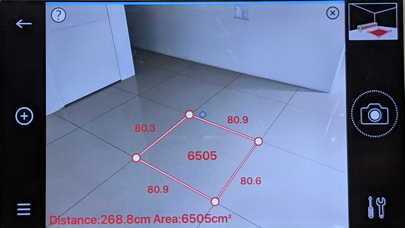iPin Ruler Pro
Free
2.14for iPhone, iPad and more
Age Rating
iPin Ruler Pro Screenshots
About iPin Ruler Pro
The iPin Spatial Ruler Pro is the optical laser measuring tool designed to make lives easier for those who need handy and quickly measure item with smart phone. This is a user-friendly, without compromising on functionalities, design or accuracy product. Also, it is the world's first laser range finder pairing with your smartphone camera to measure the distance, line and dimension, pluses the 3-axis measurement (height, width, and length) of any object in one photo shot. It is so powerful to make measuring job done faster and without any hassle.
Three easy steps to work
1. AIM: Turn on the App and simply attach the iPin Spatial Ruler Pro on the back of your smartphone. Aim the phone camera at the horizontal ground near the object you want to measure.
2. Shoot: Take a photo using your smartphone camera.
3. Size: The photo you took contains all measurements data. Adjust the 3-axis points manually with your fingertips to measure the object you want.
Why we developed it?
It was first developed to resolve the "inconveniences" in the measurement with traditional practice.
In the traditional and time consuming process of measuring, you would need a tape measure, ladder, camera, paper records, and moving around in the space. With smartphone camera and iPin Spatial Ruler Pro together, you are free from moving point to point repeatedly as in the traditional measuring process. You don’t need to climb up a ladder or kneel down to touch the ground just to get some data. Moreover, iPin Spatial Ruler Pro App uses phone camera to take photo and saves the measuring data with the image in the phone. So, you can re-measure any part of that photo with fingertips whenever needed.
Features: Shoot first and measure later
With iPin Spatial Ruler Pro App, measured data is saved within the photo taken. You can measure any object in the saved photo at your fingertips whenever needed.
Features: 3-axis measuring
The ceiling corner area is always difficult to reach and measure. We have created the 3-axis measuring, an efficient new approach to measure the high corner area from the photo shot taken from smartphone camera with the powerful iPin Spatial Ruler Pro and App.
Features: Use it alone
You can use it alone as a laser range finder to measure distance up to 40 meters.
Features: Online sharing photos with measured data
Easily share the photo image with measurement data through Whatsapp, Line, WeChat, E-mail…
Three easy steps to work
1. AIM: Turn on the App and simply attach the iPin Spatial Ruler Pro on the back of your smartphone. Aim the phone camera at the horizontal ground near the object you want to measure.
2. Shoot: Take a photo using your smartphone camera.
3. Size: The photo you took contains all measurements data. Adjust the 3-axis points manually with your fingertips to measure the object you want.
Why we developed it?
It was first developed to resolve the "inconveniences" in the measurement with traditional practice.
In the traditional and time consuming process of measuring, you would need a tape measure, ladder, camera, paper records, and moving around in the space. With smartphone camera and iPin Spatial Ruler Pro together, you are free from moving point to point repeatedly as in the traditional measuring process. You don’t need to climb up a ladder or kneel down to touch the ground just to get some data. Moreover, iPin Spatial Ruler Pro App uses phone camera to take photo and saves the measuring data with the image in the phone. So, you can re-measure any part of that photo with fingertips whenever needed.
Features: Shoot first and measure later
With iPin Spatial Ruler Pro App, measured data is saved within the photo taken. You can measure any object in the saved photo at your fingertips whenever needed.
Features: 3-axis measuring
The ceiling corner area is always difficult to reach and measure. We have created the 3-axis measuring, an efficient new approach to measure the high corner area from the photo shot taken from smartphone camera with the powerful iPin Spatial Ruler Pro and App.
Features: Use it alone
You can use it alone as a laser range finder to measure distance up to 40 meters.
Features: Online sharing photos with measured data
Easily share the photo image with measurement data through Whatsapp, Line, WeChat, E-mail…
Show More
What's New in the Latest Version 2.14
Last updated on Jul 8, 2021
Old Versions
Upgrade UI behaviors
Show More
Version History
2.14
Jul 8, 2021
Upgrade UI behaviors
2.13
May 27, 2021
Upgrade UI behaviors
2.12
Dec 7, 2020
Upgrade UI behaviors
2.11
Nov 25, 2020
Upgrade UI behaviors
2.10
Oct 30, 2020
Upgrade UI behaviors
2.09
Jun 30, 2020
Upgrade UI behaviors
2.08
May 27, 2020
Upgrade UI behaviors
2.07
Apr 29, 2020
Upgrade UI behaviors
2.06
Feb 27, 2020
Upgrade UI behaviors
2.05
Feb 7, 2020
Upgrade UI behaviors
2.04
Jan 22, 2020
Upgrade UI behaviors
2.03
Dec 30, 2019
Upgrade UI behaviors
2.02
Nov 15, 2019
Upgrade UI behaviors
2.01
Oct 19, 2019
Upgrade UI behaviors
2.0
Sep 3, 2019
Upgrade UI behaviors
1.20
May 25, 2019
Upgrade UI behaviors
1.19
May 20, 2019
Upgrade UI behaviors
1.18
May 3, 2019
Upgrade UI behaviors
1.17
Mar 18, 2019
Upgrade UI behaviors
1.16
Feb 28, 2019
Upgrade UI behaviors
1.15
Jan 28, 2019
Adjust & fix capturing pic method.
Add auto-calibration.
Modify err & debug-info report.
BLE UI behavior.
Add auto-calibration.
Modify err & debug-info report.
BLE UI behavior.
1.14
Dec 31, 2018
Update and fix some UI display.
Added linking URL to operating manual in help.
Adjusted catching red point in measure mode.
Added linking URL to operating manual in help.
Adjusted catching red point in measure mode.
1.13
Dec 2, 2018
Update UI display position.
1.12
Nov 16, 2018
Add iphone X precise measurement.
Fix draggling issue at 3D and Area mode
Fix draggling issue at 3D and Area mode
1.11
Nov 14, 2018
1.Fix 3D hight is inaccurate.
2.Fix calibration display bug
3.Modify auto find red point when daggling blue circle, instead of doing at zoom in screen.
2.Fix calibration display bug
3.Modify auto find red point when daggling blue circle, instead of doing at zoom in screen.
iPin Ruler Pro FAQ
Click here to learn how to download iPin Ruler Pro in restricted country or region.
Check the following list to see the minimum requirements of iPin Ruler Pro.
iPhone
Requires iOS 12.0 or later.
iPad
Requires iPadOS 12.0 or later.
iPod touch
Requires iOS 12.0 or later.
iPin Ruler Pro supports English, French, German, Japanese, Korean, Simplified Chinese, Spanish, Traditional Chinese