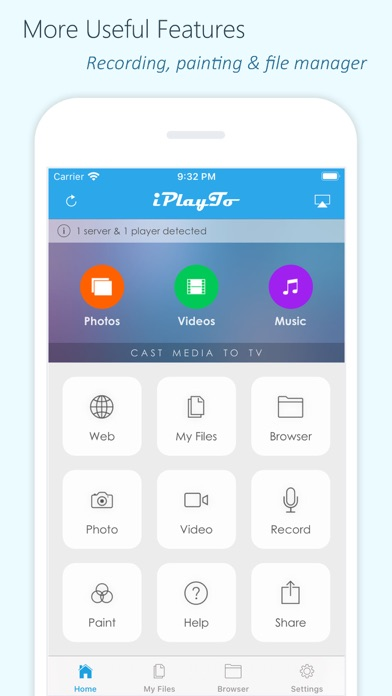iPlayTo - Media Cast
Cast photo, video, music to TV
$2.99
8.0for iPhone, iPad and more
Age Rating
iPlayTo - Media Cast Screenshots
About iPlayTo - Media Cast
Play photos, videos and music from your iPhone/iPad to DLNA devices such as your Smart TV, AV Device, Sound Box, PC, other phone and pad, etc.
Easy to use, just pick your media and tap to play, only one single step to play it on your TV!
Anytime, anywhere, from any device - have fun with friends and family - with iPlayTo on your phone/pad, you can play your favorite photos, videos and music in any way you want, such as to a TV nearby, so you can share those moments with everyone to see and hear.
iPlayTo can also browse the media on other DLNA devices and play them on your iPhone/iPad or on other DLNA device!
Getting photos, videos and music from friends is easy - iPlayTo can work as a media receiver (renderer), so it can also receive the media played from other DLNA devices, for example, another iPhone/iPad which is running iPlayTo.
Main features:
- Show photos on other devices in many sizes to get the best experience;
- Play video to other devices in all qualities;
- Play music to other devices including its metadata;
- Detect & play media content in web pages;
- Browse the media files on other DLNA devices and play them on your iPhone/iPad or on other players;
- Upload files to your iPhone/iPad and play them;
- "Painting" on TV;
- Record video or audio and play them on TV;
- Work as a renderer, so other devices can play media to your iPhone/iPad;
- Work as a server, so other devices can browse the media on your iPhone/iPad.
Supported devices:
- TVs from Samsung, LG, Sony, Panasonic, Sharp, Philips, Thomson and many others;
- AV Devices from DENON, Onkyo, Marantz, Bose, Pioneer and many others;
- Game consoles such as Microsoft XBOX 360, Sony PS3;
- Media Players: Apple TV, Sony Blue-ray, some TV Boxes and others;
- PC/MAC: Twonky, Windows Media Player, Plex and many others;
- Other DLNA/UPnP compliant devices.
Important tips:
- iPlayTo is based on DLNA technology and WiFi is required to use it;
- Make sure that your TV/device supports DLNA and is connected to your LAN;
- Not all the media on your iPhone can be played by your TV/device;
- iPlayTo can't play the media in other app (for example, the videos in "Videos" app), but you can upload media files to iPlayTo and play them.
Easy to use, just pick your media and tap to play, only one single step to play it on your TV!
Anytime, anywhere, from any device - have fun with friends and family - with iPlayTo on your phone/pad, you can play your favorite photos, videos and music in any way you want, such as to a TV nearby, so you can share those moments with everyone to see and hear.
iPlayTo can also browse the media on other DLNA devices and play them on your iPhone/iPad or on other DLNA device!
Getting photos, videos and music from friends is easy - iPlayTo can work as a media receiver (renderer), so it can also receive the media played from other DLNA devices, for example, another iPhone/iPad which is running iPlayTo.
Main features:
- Show photos on other devices in many sizes to get the best experience;
- Play video to other devices in all qualities;
- Play music to other devices including its metadata;
- Detect & play media content in web pages;
- Browse the media files on other DLNA devices and play them on your iPhone/iPad or on other players;
- Upload files to your iPhone/iPad and play them;
- "Painting" on TV;
- Record video or audio and play them on TV;
- Work as a renderer, so other devices can play media to your iPhone/iPad;
- Work as a server, so other devices can browse the media on your iPhone/iPad.
Supported devices:
- TVs from Samsung, LG, Sony, Panasonic, Sharp, Philips, Thomson and many others;
- AV Devices from DENON, Onkyo, Marantz, Bose, Pioneer and many others;
- Game consoles such as Microsoft XBOX 360, Sony PS3;
- Media Players: Apple TV, Sony Blue-ray, some TV Boxes and others;
- PC/MAC: Twonky, Windows Media Player, Plex and many others;
- Other DLNA/UPnP compliant devices.
Important tips:
- iPlayTo is based on DLNA technology and WiFi is required to use it;
- Make sure that your TV/device supports DLNA and is connected to your LAN;
- Not all the media on your iPhone can be played by your TV/device;
- iPlayTo can't play the media in other app (for example, the videos in "Videos" app), but you can upload media files to iPlayTo and play them.
Show More
What's New in the Latest Version 8.0
Last updated on Dec 5, 2022
Old Versions
- Redesigned "Files" module;
- Redesigned "Media Browser" module;
- More configurations in Settings;
- New iOS features adaptations;
- Many bug fixes and improvements.
- Redesigned "Media Browser" module;
- More configurations in Settings;
- New iOS features adaptations;
- Many bug fixes and improvements.
Show More
Version History
8.0
Dec 5, 2022
- Redesigned "Files" module;
- Redesigned "Media Browser" module;
- More configurations in Settings;
- New iOS features adaptations;
- Many bug fixes and improvements.
- Redesigned "Media Browser" module;
- More configurations in Settings;
- New iOS features adaptations;
- Many bug fixes and improvements.
7.6.0
Oct 18, 2022
- iOS 16 adaptation;
- Update "Files" module;
- Bug fixes.
- Update "Files" module;
- Bug fixes.
7.4.0
Dec 30, 2021
- Minor bug fixes;
- iOS 15 adaptation.
- iOS 15 adaptation.
7.3.2
Nov 23, 2020
- Minor bug fixes;
- iPhone 12 adaptation.
- iPhone 12 adaptation.
7.3.0
Oct 23, 2020
- iOS 14 adaptation;
- Bug fixes.
- Bug fixes.
7.2.1
Nov 24, 2019
- Fix some minor bugs;
7.2.0
Nov 6, 2019
- iOS 13 adaptation;
- Dark-mode support;
- New method to detect and play web media;
- Remove the "Online Media" module;
- Add bookmark feature to browser view;
- Many improvements and optimizations.
- Dark-mode support;
- New method to detect and play web media;
- Remove the "Online Media" module;
- Add bookmark feature to browser view;
- Many improvements and optimizations.
7.1.0
Mar 25, 2019
- Play original video without conversion;
- Format not supported? try the new "Download and Play" feature in web media;
- Multi-pages support for web browser;
- Add French language;
- Many improvements & bug fixes.
- Format not supported? try the new "Download and Play" feature in web media;
- Multi-pages support for web browser;
- Add French language;
- Many improvements & bug fixes.
7.0.6
Jan 13, 2019
- Bug fixes.
7.0.5
Jan 7, 2019
- Function optimizations;
- Add Turkish language support;
- Bug fixes.
- Add Turkish language support;
- Bug fixes.
7.0.3
Jan 1, 2019
- File sharing improvements;
- Use the face ID to lock/unlock the folder in My Files;
- Save the playback progress of the last played media;
- Bug fixes.
- Use the face ID to lock/unlock the folder in My Files;
- Save the playback progress of the last played media;
- Bug fixes.
7.0.2
Dec 20, 2018
- Add "work as renderer" feature back;
- Bug fixes.
- Bug fixes.
7.0
Dec 8, 2018
- Redesign the UI;
- Remove the "Work as renderer" function;
- Record video and play;
- Feature improvements and bug fixes.
- Remove the "Work as renderer" function;
- Record video and play;
- Feature improvements and bug fixes.
6.2.0
Sep 27, 2018
- Bug fixes;
- Play the files in "Files" app;
- Auto-play improve.
- Play the files in "Files" app;
- Auto-play improve.
6.1.2
Sep 26, 2018
- Use phone volume buttons to adjust volume;
- Minor bug fix.
- Minor bug fix.
6.1
May 3, 2018
- HEIC image bug fix;
- Auto-play improvements.
- Auto-play improvements.
6.0.1
Apr 29, 2018
- DRM music bug fix;
- Remove Instagram;
- Auto-play improvements.
- Remove Instagram;
- Auto-play improvements.
6.0
Apr 17, 2018
- Faster detecting speed;
- Web media playing improvements;
- Control panel improvements;
- Many bug fixes;
- Web media playing improvements;
- Control panel improvements;
- Many bug fixes;
5.6
Mar 28, 2018
- Enhanced web media playing;
- Bug fixes;
- Bug fixes;
5.5
Nov 8, 2017
- iOS11 & iPhoneX support;
- Bug fixes;
- Bug fixes;
5.4
Sep 5, 2017
- Web media improvements;
- UI adjustments (move "Paint" feature to "Files");
- Bug fixes;
- UI adjustments (move "Paint" feature to "Files");
- Bug fixes;
5.3
Aug 9, 2017
- Online Media bug fixes and improvements;
- Add supports for Web Images, Playlist;
- Bug fixes;
- Add supports for Web Images, Playlist;
- Bug fixes;
5.2.0
Dec 7, 2016
Bug fixes.
5.1.0
Oct 3, 2016
Crash bug fix;
5.0.1
Sep 26, 2016
1. iOS 10 adaption;
2. Browse photos & videos just like using Photos app;
3. UI modification & many other major updates.
2. Browse photos & videos just like using Photos app;
3. UI modification & many other major updates.
iPlayTo - Media Cast FAQ
Click here to learn how to download iPlayTo - Media Cast in restricted country or region.
Check the following list to see the minimum requirements of iPlayTo - Media Cast.
iPhone
Requires iOS 15.0 or later.
iPad
Requires iPadOS 15.0 or later.
Apple Watch
Requires watchOS 2.0 or later.
iPod touch
Requires iOS 15.0 or later.
iPlayTo - Media Cast supports English, Dutch, French, German, Italian, Japanese, Polish, Russian, Simplified Chinese, Spanish, Thai, Turkish, Vietnamese