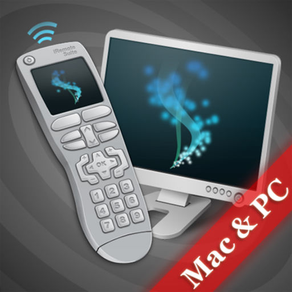
iRemote Suite
Free
1.3.503for iPhone
Age Rating
iRemote Suite Screenshots
About iRemote Suite
!!! Mac OS X is now supported !!! Shell access is now onboard !!! Screen zooming is introduced !!! In this release of iRemote – FREE professional solution for manipulating your desktop!
iRemote Suite allows you to manipulate your desktop or notebook remotely via mobile device like iPhone. The application allows you to simulate keyboard and/or mouse input of any kind. Key feature of iRemote Suite is to display part of desktop workspace (screen) surrounding mouse pointer on the device. This feature allows you to take advantage of application benefits while you do not have physical contact to your computer (being in next room, etc.).
You need to have Remote PC Suite running on your desktop system to have a chance to use iRemote Suite. Visit project homepage to download and install host application.
http://scientific-soft.com/mobile/iremote
You also need to have your device to be connected to you home or office network using WiFi. You are also able to reach target host by means of GPRS/3G if it is globally available.
iRemote Suite features:
- Desktop screen sharing with zooming support;
- Configurable image quality;
- Mouse control (mouse movement, mouse clicks, tap-to-click, scrolling);
- Keyboard control;
- Master volume control;
- Fully-functional shell access;
- Authorization feature (with the list of known hosts on the device).
Supported desktop platforms:
- Mac OS X 10.6 or above (Intel only);
- Windows XP / Windows Vista / Windows 7 / Windows 8.
Follow the link below to download host application for your desktop:
http://scientific-soft.com/mobile/iremote
iRemote Suite allows you to manipulate your desktop or notebook remotely via mobile device like iPhone. The application allows you to simulate keyboard and/or mouse input of any kind. Key feature of iRemote Suite is to display part of desktop workspace (screen) surrounding mouse pointer on the device. This feature allows you to take advantage of application benefits while you do not have physical contact to your computer (being in next room, etc.).
You need to have Remote PC Suite running on your desktop system to have a chance to use iRemote Suite. Visit project homepage to download and install host application.
http://scientific-soft.com/mobile/iremote
You also need to have your device to be connected to you home or office network using WiFi. You are also able to reach target host by means of GPRS/3G if it is globally available.
iRemote Suite features:
- Desktop screen sharing with zooming support;
- Configurable image quality;
- Mouse control (mouse movement, mouse clicks, tap-to-click, scrolling);
- Keyboard control;
- Master volume control;
- Fully-functional shell access;
- Authorization feature (with the list of known hosts on the device).
Supported desktop platforms:
- Mac OS X 10.6 or above (Intel only);
- Windows XP / Windows Vista / Windows 7 / Windows 8.
Follow the link below to download host application for your desktop:
http://scientific-soft.com/mobile/iremote
Show More
What's New in the Latest Version 1.3.503
Last updated on Apr 23, 2017
Version History
1.3.503
Apr 23, 2017
iRemote Suite FAQ
Click here to learn how to download iRemote Suite in restricted country or region.
Check the following list to see the minimum requirements of iRemote Suite.
iPhone
iRemote Suite supports English

















