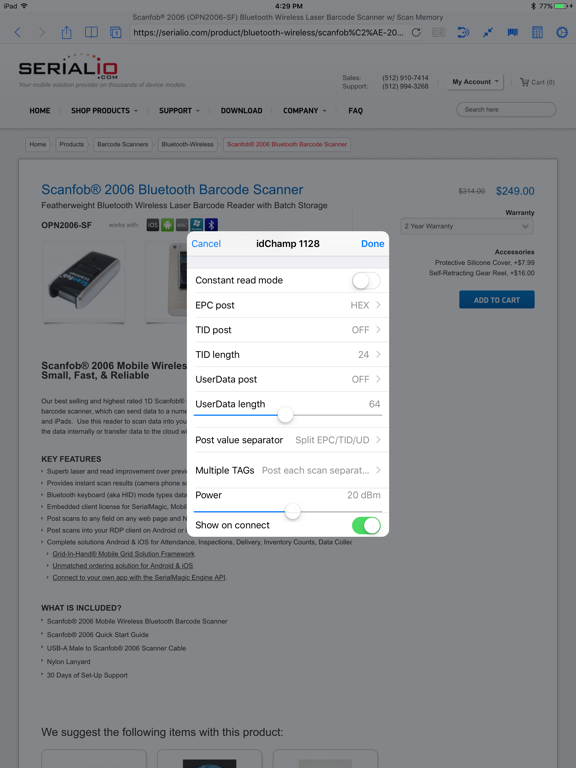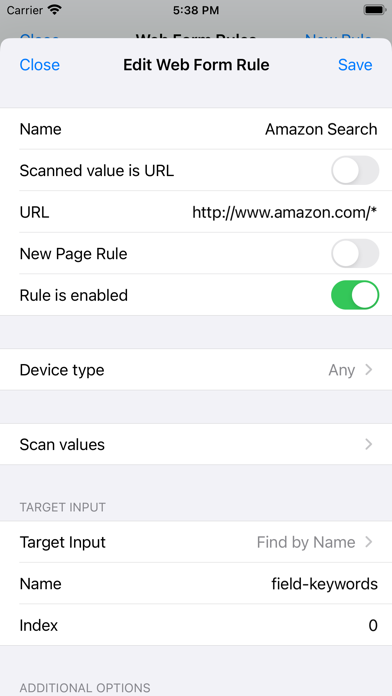iScanBrowser
FreeOffers In-App Purchases
1.3.35for iPhone, iPad and more
Age Rating
iScanBrowser Screenshots
About iScanBrowser
iScanBrowser is the world's first customizable web browser to utilize WebForm Rules (WFR) technology to make scanning with Barcode & NFC Readers into Web Apps and Web Pages easy.
Eliminate tap-to-focus user errors.
With devices that connect to iOS in Keyboard mode, you must tap into a field and then scan. Manually tapping into each input field slows the user down and increases the likelihood of errors. iScanBrowser eliminates user errors with WFR technology.
iScanBrowser is your Solution.
By using WebForm Rules (WFR) technology, iScanBrowser allows the user to post data into virtually any field on any web page, including your custom made web application, no tapping required*! Simply set up the rules to target the desired target location for data, connect the scanning device, and capture– swipe the card, scan the barcode or RFID tag - the data is instantly posted to the designated field, every time.
iScanBrowser also supports BlueSnap M6A wireless RS-232 dongles to enable legacy RS-232 hardware such as NFC/RFID & barcode readers, scales, calipers & sensors to work with your custom web app.
iScanBrowser also features a full-screen Kiosk mode to maximize visibility, and has the ability to keep users on task by hiding browser controls, preventing unwanted URL entries.
Read & write NDEF data using idChamp RS4. Open browser page to any URL stored on the RFID-NFC tag in NDEF format.
Read HID Corporate 1000 cards, Elite, iClass Seos, Prox, ioProx, Indalia, Casi-Rusco, AWID, EM4x00, NTAG, MIFARE Ultralight, and many more.
Use NFC & BLE credentials using idChamp RS4.
Measure distance with Leica Disto E7100i, E7500i, etc. and post Keyboard simulation post measurements to all apps that accept keystrokes. Use measurement rounding feature for simplified use e.g. round to nearest fraction of foot, meter, inch.
iScanBrowser supports more brands of barcode and RFID readers than any product of its kind, including Scanfob® brand UHF, NFC, Barcode, idChamp® NF4x, RS3x, and many others, as well as numerous Bluetooth Smart (aka BLE), and MFi (Made for iOS) Bluetooth devices including Socket CHS family, Allflex RS420, Koamtac KDC Family, TSL UHF family, Tertium Blueberry family, CAEN qID family.
Ask about support for PosiTector 6000 surface coating measurement probe option.
Other iScanBrowser Features:
• Scans both Active & Passive RFID tags
• Can filter or ignore duplicate scans/reads
• Will support inline audio/video files on web pages when server supports them
• Allows printing of your browser pages using AirPrint.
• Web-Form-Rules Wizard for easy setup to post scans to any field on any webpage
• Use iScanBrowser on MacOS with Apple CPUs like M1, M2, etc.
*Specialized settings may be required, and a may have a setup fee.
Eliminate tap-to-focus user errors.
With devices that connect to iOS in Keyboard mode, you must tap into a field and then scan. Manually tapping into each input field slows the user down and increases the likelihood of errors. iScanBrowser eliminates user errors with WFR technology.
iScanBrowser is your Solution.
By using WebForm Rules (WFR) technology, iScanBrowser allows the user to post data into virtually any field on any web page, including your custom made web application, no tapping required*! Simply set up the rules to target the desired target location for data, connect the scanning device, and capture– swipe the card, scan the barcode or RFID tag - the data is instantly posted to the designated field, every time.
iScanBrowser also supports BlueSnap M6A wireless RS-232 dongles to enable legacy RS-232 hardware such as NFC/RFID & barcode readers, scales, calipers & sensors to work with your custom web app.
iScanBrowser also features a full-screen Kiosk mode to maximize visibility, and has the ability to keep users on task by hiding browser controls, preventing unwanted URL entries.
Read & write NDEF data using idChamp RS4. Open browser page to any URL stored on the RFID-NFC tag in NDEF format.
Read HID Corporate 1000 cards, Elite, iClass Seos, Prox, ioProx, Indalia, Casi-Rusco, AWID, EM4x00, NTAG, MIFARE Ultralight, and many more.
Use NFC & BLE credentials using idChamp RS4.
Measure distance with Leica Disto E7100i, E7500i, etc. and post Keyboard simulation post measurements to all apps that accept keystrokes. Use measurement rounding feature for simplified use e.g. round to nearest fraction of foot, meter, inch.
iScanBrowser supports more brands of barcode and RFID readers than any product of its kind, including Scanfob® brand UHF, NFC, Barcode, idChamp® NF4x, RS3x, and many others, as well as numerous Bluetooth Smart (aka BLE), and MFi (Made for iOS) Bluetooth devices including Socket CHS family, Allflex RS420, Koamtac KDC Family, TSL UHF family, Tertium Blueberry family, CAEN qID family.
Ask about support for PosiTector 6000 surface coating measurement probe option.
Other iScanBrowser Features:
• Scans both Active & Passive RFID tags
• Can filter or ignore duplicate scans/reads
• Will support inline audio/video files on web pages when server supports them
• Allows printing of your browser pages using AirPrint.
• Web-Form-Rules Wizard for easy setup to post scans to any field on any webpage
• Use iScanBrowser on MacOS with Apple CPUs like M1, M2, etc.
*Specialized settings may be required, and a may have a setup fee.
Show More
What's New in the Latest Version 1.3.35
Last updated on Mar 14, 2024
Old Versions
Fixed crash on opening in-app settings on iOS 16
Show More
Version History
1.3.35
Mar 14, 2024
Fixed crash on opening in-app settings on iOS 16
1.3.34
Feb 21, 2024
Added writing NDEF with Builtin NFC reader.
Added Download all in WFR downloading.
Added Download all in WFR downloading.
1.3.33
Sep 29, 2023
Fix connection issue for Scanfob® BB2 scanners
1.3.32
Sep 25, 2023
- Fixed WFRs restoring on app start
1.3.31
Sep 18, 2023
1.3.30
Jan 3, 2023
Fixed issue preventing hiding buttons of floating toolbar
1.3.29
Nov 30, 2022
- Device Manager update
- Minor fixes and updates
- Minor fixes and updates
1.3.28
Mar 24, 2022
Device Manager updates and minor improvements
1.3.27
Jan 19, 2022
Updated support for Scanfob® BB2 Ultra
1.3.26
Sep 8, 2021
- fixed issue preventing post data from HID scanners after application start
1.3.25
Jun 23, 2021
- fix of data format for EM410x tag
1.3.24
Jun 20, 2021
- update data format for EM410x tag
1.3.23
Jun 16, 2021
- added S3 Scale Head support
1.3.22
Jun 14, 2021
- added S3 Scale Head support
1.3.21
Jun 14, 2021
- Device Manager update: added scan Pre-/Postfix, added "HEX (lowercase)" for scan posting format.
1.3.20
Jun 8, 2021
- fixed application crash on iPad with iOS 12
1.3.19
Apr 28, 2021
- Fixed idChamp® NF4 direct mode connect issue
- Device Manager minor fixes and improvements
- Device Manager minor fixes and improvements
1.3.18
Mar 10, 2021
- Fixed issues in processing cards for idChamp® NF4 readers
- Fixed connecting issue with idChamp® NF4 readers
- Fixed connecting issue with idChamp® NF4 readers
1.3.17
Mar 2, 2021
- Added idChamp® DX1 support
1.3.16
Feb 26, 2021
Fixed crash on restricted in-App Purchases
1.3.15
Feb 10, 2021
Fixed In-App Purchase
Fixed idChamp® 1128 device
Fixed idChamp® 1128 device
1.3.14
Feb 6, 2021
- Device Manager fixes and improvements
1.3.13
Nov 18, 2020
- fixed crash on clear history in Bookmarks manager
- Scanfob® 3002i constant mode update
- Scanfob® 3002i constant mode update
1.3.12
Oct 8, 2020
- Fixed in-App Purchase issues
- More fixes and improvements in Device Manager
- More fixes and improvements in Device Manager
1.3.11
Sep 15, 2020
- update for resetting home page
iScanBrowser FAQ
Click here to learn how to download iScanBrowser in restricted country or region.
Check the following list to see the minimum requirements of iScanBrowser.
iPhone
Requires iOS 15.6 or later.
iPad
Requires iPadOS 15.6 or later.
iPod touch
Requires iOS 15.6 or later.
iScanBrowser supports English
iScanBrowser contains in-app purchases. Please check the pricing plan as below:
Main Functions
$49.99
Print Options Header/Footer
$29.99
Perform user JScript on scan
$29.99
PIN for Settings view
$29.99
Blank Screen on Motion Feature
$39.99
Floating Command Trigger
$29.99
Remove popup on new data for DISTO
$19.99
Built-in NFC writing
$199.00
Built-in NFC reading
$19.99
runAppOnMacOS
$49.99