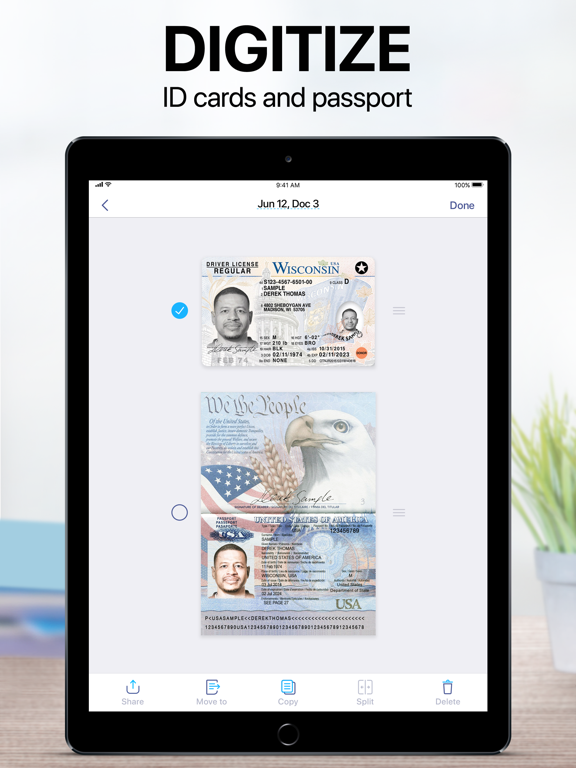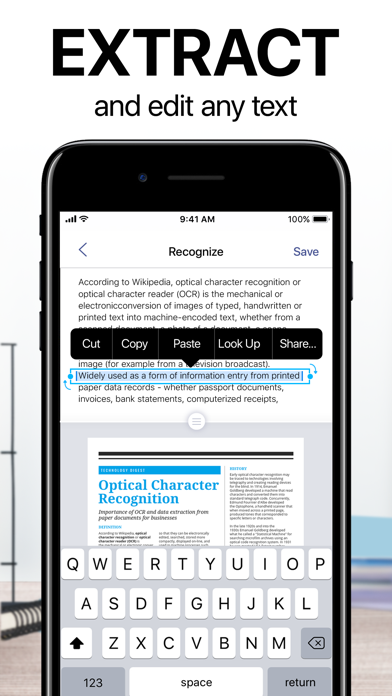iScanner - PDF Scanner App
Scan, Edit & Sign in one app
$14.99
5.35for iPhone, iPad and more
Age Rating
iScanner - PDF Scanner App Screenshots
About iScanner - PDF Scanner App
Looking for an advanced and reliable scanner?
iScanner is a #1 US-based scanning and document management tool that makes it easy to create PRO documents on the go. iScanner allows you to work and study anywhere, even if you don’t have access to a laptop or scanning and printing machine. It’s ad-free and secure.
Available for iPhone and iPad!
DOCUMENT SCANNER
Our smart scanner is a must-have for those who work remotely or on the go, students and educators, and anyone involved in a small business: accountants, realtors, managers, or lawyers. Digitize the files you need – contracts, tax forms, tickets, receipts, handwritten notes, assignments – and export them as PDF, JPG, DOС, XLS, PPT, or TXT!
CLOUD STORAGE
– Keep your files in a secure cloud
– Sync items and folders in real time
– Transfer and view files from any platform or web browser
– Access and manage documents anytime
– Use one subscription for all your devices
AI-POWERED TOOLS
– Get document borders detected and adjusted automatically
– Straighten scan pages and get rid of curves and skews
– Recognize text in 20+ languages
FULL FREE PDF EDITOR & FILE MANAGER
– Edit scans using color correction and noise removing features
– Sign your scans manually or add a signature from an image
– Mark up documents, cover or blur text you don’t need to be seen
– Add text over the forms or autofill documents using custom templates
– Use file manager with folders and drag & drop
– Protect your confidential scans by locking folders and files with PIN
– Merge several documents into one or split a file by pages
– Number your document pages, insert footers, and add watermarks
VARIOUS SCANNING MODES
• DOCUMENTS – scan multipage documents on the go
• ID-CARD & PASSPORT – create scanned versions of your personal documents
• MATH – solve math problems and complex equations
• AREA – measure object length and calculate its area
• COUNT – count similar objects automatically
• QR CODE – read any QR-code with your device camera
iScanner: Making your documents better than they are!
Privacy Policy: http://bpmob.com/scannerfree/privacy
Terms of Use: http://bpmob.com/scannerfree/terms
We’d love to hear from you! Please leave a review to help us make iScanner even better. You can also get in touch with us at http://iscannerapp.com/scanner/support.
iScanner is a #1 US-based scanning and document management tool that makes it easy to create PRO documents on the go. iScanner allows you to work and study anywhere, even if you don’t have access to a laptop or scanning and printing machine. It’s ad-free and secure.
Available for iPhone and iPad!
DOCUMENT SCANNER
Our smart scanner is a must-have for those who work remotely or on the go, students and educators, and anyone involved in a small business: accountants, realtors, managers, or lawyers. Digitize the files you need – contracts, tax forms, tickets, receipts, handwritten notes, assignments – and export them as PDF, JPG, DOС, XLS, PPT, or TXT!
CLOUD STORAGE
– Keep your files in a secure cloud
– Sync items and folders in real time
– Transfer and view files from any platform or web browser
– Access and manage documents anytime
– Use one subscription for all your devices
AI-POWERED TOOLS
– Get document borders detected and adjusted automatically
– Straighten scan pages and get rid of curves and skews
– Recognize text in 20+ languages
FULL FREE PDF EDITOR & FILE MANAGER
– Edit scans using color correction and noise removing features
– Sign your scans manually or add a signature from an image
– Mark up documents, cover or blur text you don’t need to be seen
– Add text over the forms or autofill documents using custom templates
– Use file manager with folders and drag & drop
– Protect your confidential scans by locking folders and files with PIN
– Merge several documents into one or split a file by pages
– Number your document pages, insert footers, and add watermarks
VARIOUS SCANNING MODES
• DOCUMENTS – scan multipage documents on the go
• ID-CARD & PASSPORT – create scanned versions of your personal documents
• MATH – solve math problems and complex equations
• AREA – measure object length and calculate its area
• COUNT – count similar objects automatically
• QR CODE – read any QR-code with your device camera
iScanner: Making your documents better than they are!
Privacy Policy: http://bpmob.com/scannerfree/privacy
Terms of Use: http://bpmob.com/scannerfree/terms
We’d love to hear from you! Please leave a review to help us make iScanner even better. You can also get in touch with us at http://iscannerapp.com/scanner/support.
Show More
What's New in the Latest Version 5.35
Last updated on Jan 16, 2024
Old Versions
Thanks for using iScanner! In this version you can find:
– Minor bug fixes and UI improvements
We love getting feedback from all of you! Please leave your reviews so we can keep making the app even better.
– Minor bug fixes and UI improvements
We love getting feedback from all of you! Please leave your reviews so we can keep making the app even better.
Show More
Version History
5.35
Jan 16, 2024
Thanks for using iScanner! In this version you can find:
– Minor bug fixes and UI improvements
We love getting feedback from all of you! Please leave your reviews so we can keep making the app even better.
– Minor bug fixes and UI improvements
We love getting feedback from all of you! Please leave your reviews so we can keep making the app even better.
5.34
Jan 9, 2024
Thanks for using iScanner! In this version:
— Convert DOC, XLS, and PPT files to PDF
We love getting feedback from all of you! Please leave your reviews so we can keep making the app even better.
— Convert DOC, XLS, and PPT files to PDF
We love getting feedback from all of you! Please leave your reviews so we can keep making the app even better.
5.32
Dec 12, 2023
Thanks for using iScanner! In this version you can find:
– Safe folder—hide your sensitive data and set a decoy folder to protect your files
– Minor bug fixes and UI improvements
We love getting feedback from all of you! Please leave your reviews so we can keep making the app even better.
– Safe folder—hide your sensitive data and set a decoy folder to protect your files
– Minor bug fixes and UI improvements
We love getting feedback from all of you! Please leave your reviews so we can keep making the app even better.
5.28
Oct 17, 2023
Thanks for staying with us! The new version offers:
– Minor bug fixes and UI improvements
We love getting feedback from all of you! Please leave your reviews, so we can keep making the app even better.
– Minor bug fixes and UI improvements
We love getting feedback from all of you! Please leave your reviews, so we can keep making the app even better.
5.27
Oct 3, 2023
Thanks for staying with us! The new version offers:
– Minor bug fixes and UI improvements
We love getting feedback from all of you! Please leave your reviews, so we can keep making the app even better.
– Minor bug fixes and UI improvements
We love getting feedback from all of you! Please leave your reviews, so we can keep making the app even better.
5.21
Aug 8, 2023
Thanks for using iScanner! In this version:
— New color filter removes noise and smudges, and gives your documents more of a professional touch
We love getting feedback from all of you! Please leave your reviews so we can keep making the app even better.
— New color filter removes noise and smudges, and gives your documents more of a professional touch
We love getting feedback from all of you! Please leave your reviews so we can keep making the app even better.
5.20
Jul 25, 2023
Thanks for staying with us! The new version offers:
– Minor bug fixes and UI improvements
We love getting feedback from all of you! Please leave your reviews, so we can keep making the app even better.
– Minor bug fixes and UI improvements
We love getting feedback from all of you! Please leave your reviews, so we can keep making the app even better.
5.10
Mar 10, 2023
Thanks for staying with us! In this version:
— Improved ID scanning mode—place both sides of your ID card on the same page
— Refreshed Actions menu—access scanning modes, edit PDFs, convert and export files even more easily
— Bug fixes and performance enhancements
We love getting feedback from all of you! Please leave your reviews so we can keep making the app even better.
— Improved ID scanning mode—place both sides of your ID card on the same page
— Refreshed Actions menu—access scanning modes, edit PDFs, convert and export files even more easily
— Bug fixes and performance enhancements
We love getting feedback from all of you! Please leave your reviews so we can keep making the app even better.
5.9
Feb 22, 2023
Hello, friends! In this version, we’ve added CLOUD STORAGE! Now you can:
— Sync your documents across all devices to access them anywhere, anytime
— Manage your files in the secure storage
— Use one subscription on multiple devices and various platforms
We would love to hear from all of you! Please leave your reviews so we can keep making the app even better.
— Sync your documents across all devices to access them anywhere, anytime
— Manage your files in the secure storage
— Use one subscription on multiple devices and various platforms
We would love to hear from all of you! Please leave your reviews so we can keep making the app even better.
4.53
Nov 29, 2022
Thanks for staying with us! The new version offers:
– Minor bug fixes and UI improvements
We love getting feedback from all of you! Please leave your reviews, so we can keep making the app even better.
– Minor bug fixes and UI improvements
We love getting feedback from all of you! Please leave your reviews, so we can keep making the app even better.
4.52
Nov 14, 2022
Thanks for staying with us! The new version offers:
– Minor bug fixes and UI improvements
We love getting feedback from all of you! Please leave your reviews, so we can keep making the app even better.
– Minor bug fixes and UI improvements
We love getting feedback from all of you! Please leave your reviews, so we can keep making the app even better.
4.51
Nov 1, 2022
Thanks for staying with us! The new version offers:
– Minor bug fixes and UI improvements
We love getting feedback from all of you! Please leave your reviews, so we can keep making the app even better.
– Minor bug fixes and UI improvements
We love getting feedback from all of you! Please leave your reviews, so we can keep making the app even better.
4.50
Oct 18, 2022
Thanks for staying with us! In this version, you’ll find:
— Enhanced image quality—scan your documents at 300+ dpi resolution. Ideal for printing!
— Bug fixes and performance improvements
We love getting feedback from all of you! Please leave your reviews so we can keep making the app even better.
— Enhanced image quality—scan your documents at 300+ dpi resolution. Ideal for printing!
— Bug fixes and performance improvements
We love getting feedback from all of you! Please leave your reviews so we can keep making the app even better.
4.49
Oct 4, 2022
Thanks for staying with us! The new version offers:
– Minor bug fixes and UI improvements
We love getting feedback from all of you! Please leave your reviews, so we can keep making the app even better.
– Minor bug fixes and UI improvements
We love getting feedback from all of you! Please leave your reviews, so we can keep making the app even better.
4.48
Sep 20, 2022
Thanks for staying with us! The new version offers:
– Minor bug fixes and UI improvements
We love getting feedback from all of you! Please leave your reviews, so we can keep making the app even better.
– Minor bug fixes and UI improvements
We love getting feedback from all of you! Please leave your reviews, so we can keep making the app even better.
4.47
Sep 6, 2022
Thanks for staying with us! In this version, you’ll find:
— AI-empowered scan straightener—get rid of curves, skews, and warps on your scans
— Bug fixes and performance improvements
We love getting feedback from all of you! Please leave your reviews so we can keep making the app even better.
— AI-empowered scan straightener—get rid of curves, skews, and warps on your scans
— Bug fixes and performance improvements
We love getting feedback from all of you! Please leave your reviews so we can keep making the app even better.
4.46
Aug 23, 2022
Thanks for staying with us! The new version offers:
– Minor bug fixes and UI improvements
We love getting feedback from all of you! Please leave your reviews, so we can keep making the app even better.
– Minor bug fixes and UI improvements
We love getting feedback from all of you! Please leave your reviews, so we can keep making the app even better.
4.45
Aug 9, 2022
Thanks for staying with us! The new version offers:
– Minor bug fixes and UI improvements
We love getting feedback from all of you! Please leave your reviews, so we can keep making the app even better.
– Minor bug fixes and UI improvements
We love getting feedback from all of you! Please leave your reviews, so we can keep making the app even better.
4.44
Jul 26, 2022
Thanks for staying with us! In this version, you’ll find:
— New export file formats—convert your documents to DOCX or XSLX
— Bug fixes and performance improvements
We love getting feedback from all of you! Please leave your reviews so we can keep making the app even better
— New export file formats—convert your documents to DOCX or XSLX
— Bug fixes and performance improvements
We love getting feedback from all of you! Please leave your reviews so we can keep making the app even better
4.43
Jul 12, 2022
Thanks for staying with us! In this version, you’ll find:
— Enhanced OCR—our AI algorithm now recognizes typed and handwritten text in images with the highest accuracy
— Export to the PPTX format—share your documents as presentations
— Apply to All Pages option—save more time and straighten all pages at once in the editing mode
— Bug fixes and performance improvements
We love getting feedback from all of you! Please leave your reviews so we can keep making the app even better.
— Enhanced OCR—our AI algorithm now recognizes typed and handwritten text in images with the highest accuracy
— Export to the PPTX format—share your documents as presentations
— Apply to All Pages option—save more time and straighten all pages at once in the editing mode
— Bug fixes and performance improvements
We love getting feedback from all of you! Please leave your reviews so we can keep making the app even better.
4.42
Jun 28, 2022
Thanks for staying with us! In this version, you’ll find:
— Polished scanning hints—follow them to get a perfect-looking scan
— Watermarks—protect your documents from being misused
— Bug fixes and performance improvements
We love getting feedback from all of you! Please leave your reviews so we can keep making the app even better.
— Polished scanning hints—follow them to get a perfect-looking scan
— Watermarks—protect your documents from being misused
— Bug fixes and performance improvements
We love getting feedback from all of you! Please leave your reviews so we can keep making the app even better.
4.41
Jun 14, 2022
Thanks for staying with us! In this version, you’ll find:
— Refreshed editing screen—perfect your newly-created scans faster and more easily
We love getting feedback from all of you! Please leave your reviews so we can keep making the app even better.
— Refreshed editing screen—perfect your newly-created scans faster and more easily
We love getting feedback from all of you! Please leave your reviews so we can keep making the app even better.
4.40
May 31, 2022
Thanks for staying with us! In this version, you’ll find:
— Improved Count mode—count similar objects even more accurately
— Numbering and Footer tools—number your document pages and insert footers to your files in a few taps
We love getting feedback from all of you! Please leave your reviews so we can keep making the app even better.
— Improved Count mode—count similar objects even more accurately
— Numbering and Footer tools—number your document pages and insert footers to your files in a few taps
We love getting feedback from all of you! Please leave your reviews so we can keep making the app even better.
4.39
May 18, 2022
Thanks for staying with us! The new version offers:
– Minor bug fixes and UI improvements
We love getting feedback from all of you! Please leave your reviews, so we can keep making the app even better.
– Minor bug fixes and UI improvements
We love getting feedback from all of you! Please leave your reviews, so we can keep making the app even better.
4.38
May 4, 2022
Thanks for staying with us! The new version offers:
– Minor bug fixes and UI improvements
We love getting feedback from all of you! Please leave your reviews, so we can keep making the app even better.
– Minor bug fixes and UI improvements
We love getting feedback from all of you! Please leave your reviews, so we can keep making the app even better.
iScanner - PDF Scanner App FAQ
iScanner - PDF Scanner App is available in regions other than the following restricted countries:
Uzbekistan
iScanner - PDF Scanner App supports English, Danish, Dutch, French, German, Hindi, Indonesian, Italian, Japanese, Korean, Malay, Norwegian Bokmål, Portuguese, Russian, Simplified Chinese, Spanish, Swedish, Thai, Traditional Chinese, Turkish
iScanner - PDF Scanner App contains in-app purchases. Please check the pricing plan as below:
1 year 100Gb storage
$9.99
1 month 100Gb storage
$2.99
1 year 10Gb storage
$4.99
1 month 10Gb storage
$0.99
Click here to learn how to download iScanner - PDF Scanner App in restricted country or region.
Check the following list to see the minimum requirements of iScanner - PDF Scanner App.
iPhone
Requires iOS 15.0 or later.
iPad
Requires iPadOS 15.0 or later.
iPod touch
Requires iOS 15.0 or later.
Related Videos
Latest introduction video of iScanner - PDF Scanner App on iPhone