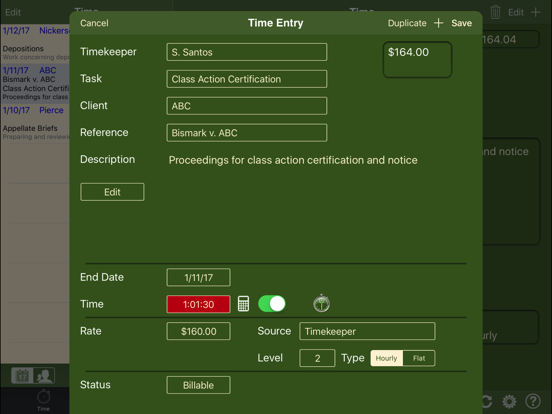iSlips
$64.99
1.6.2for iPhone, iPad and more
9.7
13 Ratings
Brain Freeze Software
Developer
11.7 MB
Size
Mar 23, 2024
Update Date
Business
Category
4+
Age Rating
Age Rating
iSlips Screenshots
About iSlips
Are you a Timeslips user who needs a fast and simple way to track your time and expenses on your iPhone? Then iSlips® is the solution for you. iSlips is a stand-alone iPhone application that allows you to take your key Timeslips data with you while on the go.
iSlips is the fastest solution for tracking time and expenses because it takes advantage of the iPhone’s “always on” capability. No need to startup a slow computer to track that 15 minute call with a client.
iSlips can automatically start tracking time on a call made through the built in client dialing. Never forget to bill a client for a phone call again.
Do you charge clients for mileage? iSlips with its exclusive Mileage Calculator makes it fast and easy to capture mileage on your iPhone. Calculating the mileage from your office to a client’s place of business is just 2 clicks.
iSlips Features:
- Time Entry (with timers)
- Expense Entry
- Mileage Calculator
- Client Dialing with Automatic Time Entry Creation
- Client Emailing with Automatic Time Entry Creation
- Client Mapping (GPS)
- Wireless Data Transfer with Timeslips
- USB and Email Data Transfer with Timeslips
- Rounding Time by Seconds and Minutes
- Recent 10 list for Clients, Activities, and References
- Abbreviations
- Start/Stop Time Calculator
- Reports (Hours Per Day, Dollars Per Day, and Slip Totals)
- Automatic backups
Timeslips is a great time & billing product. Purchase iSlips to extend the reach of Timeslips to your iPhone and make every second count.
REQUIREMENTS:
- A wireless (WiFi) network connection to perform a wireless data syncs
- iOS 5.0 or higher
- Timeslips or TSRemote, v10.5 or higher
- In order to sync with iSlips you must install iSlips Sync on the same computer as Timeslips
Please visit us at www.brainfreezesoftware.com for additional product information, requirements, videos, and to download iSlips Sync.
iSlips is the fastest solution for tracking time and expenses because it takes advantage of the iPhone’s “always on” capability. No need to startup a slow computer to track that 15 minute call with a client.
iSlips can automatically start tracking time on a call made through the built in client dialing. Never forget to bill a client for a phone call again.
Do you charge clients for mileage? iSlips with its exclusive Mileage Calculator makes it fast and easy to capture mileage on your iPhone. Calculating the mileage from your office to a client’s place of business is just 2 clicks.
iSlips Features:
- Time Entry (with timers)
- Expense Entry
- Mileage Calculator
- Client Dialing with Automatic Time Entry Creation
- Client Emailing with Automatic Time Entry Creation
- Client Mapping (GPS)
- Wireless Data Transfer with Timeslips
- USB and Email Data Transfer with Timeslips
- Rounding Time by Seconds and Minutes
- Recent 10 list for Clients, Activities, and References
- Abbreviations
- Start/Stop Time Calculator
- Reports (Hours Per Day, Dollars Per Day, and Slip Totals)
- Automatic backups
Timeslips is a great time & billing product. Purchase iSlips to extend the reach of Timeslips to your iPhone and make every second count.
REQUIREMENTS:
- A wireless (WiFi) network connection to perform a wireless data syncs
- iOS 5.0 or higher
- Timeslips or TSRemote, v10.5 or higher
- In order to sync with iSlips you must install iSlips Sync on the same computer as Timeslips
Please visit us at www.brainfreezesoftware.com for additional product information, requirements, videos, and to download iSlips Sync.
Show More
What's New in the Latest Version 1.6.2
Last updated on Mar 23, 2024
Old Versions
• Fixed defect with wifi syncing on newer wifi network equipment.
Show More
Version History
1.6.2
Mar 23, 2024
• Fixed defect with wifi syncing on newer wifi network equipment.
1.6.1
Mar 20, 2024
Support for iOS 16.
1.6.0
Nov 10, 2020
• Support for iOS13 (and soon iOS14)
• Decimal time entry
• Fixed issue with mileage calculator not processing mileage.
• Minor improvements and fixes.
• Decimal time entry
• Fixed issue with mileage calculator not processing mileage.
• Minor improvements and fixes.
1.5.1
Jan 13, 2017
* Updated for iOS 10.
* Eliminated confusion when syncing incomplete slips. Now requires User, Client, and Activity to be filled in on slips.
* Fixed issue where wifi syncing was not backing up the slips.
* Eliminated confusion when syncing incomplete slips. Now requires User, Client, and Activity to be filled in on slips.
* Fixed issue where wifi syncing was not backing up the slips.
1.5.0
Oct 8, 2014
All new look for iOS 8!
Defects
- Slip entry screen on iPhone is now drawing information properly for iOS 8.
- Search on lists now working properly for iOS 8.
- Minor defects.
Defects
- Slip entry screen on iPhone is now drawing information properly for iOS 8.
- Search on lists now working properly for iOS 8.
- Minor defects.
1.4.2
Oct 4, 2013
FIXES
* Minor visual fixes for iOS 7.
iOS 7 look and feel will be delivered in a future release.
* Minor visual fixes for iOS 7.
iOS 7 look and feel will be delivered in a future release.
1.4.1
Sep 8, 2013
NEW FEATURES
* Client, Reference, and Activity lists can now be searched by either "Starts With" or "Contains" logic.
FIXES
* Displaying graph reports on the iPad would cause the app to crash.
* Client, Reference, and Activity lists can now be searched by either "Starts With" or "Contains" logic.
FIXES
* Displaying graph reports on the iPad would cause the app to crash.
1.4.0
Aug 1, 2013
NEW FEATURES
* Automatic backup of the slips during the sync process. Keeps the 20 most recent backups.
* Number entry now uses the faster number pad interface.
* Mileage calculator now provides address when using your current location (GPS).
* Many screens are now hiding the tab bar at the bottom, providing more information on screen.
* Support for iPhone 5 screen size.
FIXES
* When entering in a slip with a flat rate, entering in zero time is now calculating as the flat value.
* Using a timer multiple times now maintains the start time and adds the total time to figure the end time.
* Shorter international dates on lists.
* Long Client names no longer overlap slip values on slip lists.
* Automatic backup of the slips during the sync process. Keeps the 20 most recent backups.
* Number entry now uses the faster number pad interface.
* Mileage calculator now provides address when using your current location (GPS).
* Many screens are now hiding the tab bar at the bottom, providing more information on screen.
* Support for iPhone 5 screen size.
FIXES
* When entering in a slip with a flat rate, entering in zero time is now calculating as the flat value.
* Using a timer multiple times now maintains the start time and adds the total time to figure the end time.
* Shorter international dates on lists.
* Long Client names no longer overlap slip values on slip lists.
1.3.1
Nov 17, 2011
NEW FEATURES
* iOS 5.0 tested
FIXES
* Searching on lists now supports apostrophe in the search terms
* Fixed type search on Activities and Reference lists
* Mileage Calculator and Client GPS now ignore address information after the zip code
* On some messages (ex. Sync Successful message) you would have to press the top of the button for the message to go away
* Rate and slip value are now hidden when security is turned on to hide rates from Users
* Other minor fixes
* iOS 5.0 tested
FIXES
* Searching on lists now supports apostrophe in the search terms
* Fixed type search on Activities and Reference lists
* Mileage Calculator and Client GPS now ignore address information after the zip code
* On some messages (ex. Sync Successful message) you would have to press the top of the button for the message to go away
* Rate and slip value are now hidden when security is turned on to hide rates from Users
* Other minor fixes
1.3.0
May 11, 2011
We highly recommend that you transfer your slips before updating iSlips.
Please install the latest version of iSlips Sync (v1.3.0) from our site at www.brainfreezesoftware.com.
NEW FEATURES!
* Native iPad support/interface
* Graph Reports (Hours Per Day, Dollars Per Day)
* Change the slip field order
* Start/Stop time is transferred when syncing
* Improved Windows 7 64-bit support in iSlips Sync
* iOS 4.3 Tested
FIXES
* Importing Timeslips data via email
* Mileage Calculator not functioning
** EXISTING WINDOWS 7 64-BIT USERS **
If you are an existing customer running iSlips Sync on a Windows 7 64-Bit computer, please remove any existing Devices Settings you might have setup.
The Device Settings are no longer needed.
Please install the latest version of iSlips Sync (v1.3.0) from our site at www.brainfreezesoftware.com.
NEW FEATURES!
* Native iPad support/interface
* Graph Reports (Hours Per Day, Dollars Per Day)
* Change the slip field order
* Start/Stop time is transferred when syncing
* Improved Windows 7 64-bit support in iSlips Sync
* iOS 4.3 Tested
FIXES
* Importing Timeslips data via email
* Mileage Calculator not functioning
** EXISTING WINDOWS 7 64-BIT USERS **
If you are an existing customer running iSlips Sync on a Windows 7 64-Bit computer, please remove any existing Devices Settings you might have setup.
The Device Settings are no longer needed.
1.2.0
Oct 6, 2010
We highly recommend that you transfer your slips before updating iSlips.
Please install the latest version of iSlips Sync (v1.2.2) from www.brainfreezesoftware.com.
NEW FEATURES!
* Sync data using USB & iTunes
* Import data via email
* Send slips via email
* Import data via a web browser
* Rounding time by 1, 5, 6, 10, 15, and 30 minutes
* Type search for Clients, Activities, and References
* Recent 10 list for Clients, Activities, and References
* List speed improvements on large databases
* Support for using Nickname 2 as the primary name
* Copying fields from the previously saved slip
* Emailing Clients now allows creating slips and tracking time
* Display Name on Timekeeper and Activity lists
* Abbreviations now capitalizing the first word of the expansion
* Improved sync experience
-iSlips Sync auto sync
-Ability to set the port to sync on
-Sync results with record counts
* iOS 4.0 visual enhancements
* iOS 4.0 tested
FIXES
* Dialing now trims out more non-numeric characters
Please install the latest version of iSlips Sync (v1.2.2) from www.brainfreezesoftware.com.
NEW FEATURES!
* Sync data using USB & iTunes
* Import data via email
* Send slips via email
* Import data via a web browser
* Rounding time by 1, 5, 6, 10, 15, and 30 minutes
* Type search for Clients, Activities, and References
* Recent 10 list for Clients, Activities, and References
* List speed improvements on large databases
* Support for using Nickname 2 as the primary name
* Copying fields from the previously saved slip
* Emailing Clients now allows creating slips and tracking time
* Display Name on Timekeeper and Activity lists
* Abbreviations now capitalizing the first word of the expansion
* Improved sync experience
-iSlips Sync auto sync
-Ability to set the port to sync on
-Sync results with record counts
* iOS 4.0 visual enhancements
* iOS 4.0 tested
FIXES
* Dialing now trims out more non-numeric characters
1.01
May 12, 2010
It's recommended that you sync your slips before installing the update.
New In This Version
* Improved support for large databases
* Improved rate security
* Optionally send data to iSlips to allow for faster syncing
Fixes
* No longer errors when Clients/Accounts don't have a Nickname 2
Please make sure to install the latest version of iSlips Sync (v1.4) from www.brainfreezesoftware.com website.
New In This Version
* Improved support for large databases
* Improved rate security
* Optionally send data to iSlips to allow for faster syncing
Fixes
* No longer errors when Clients/Accounts don't have a Nickname 2
Please make sure to install the latest version of iSlips Sync (v1.4) from www.brainfreezesoftware.com website.
1.0
Mar 5, 2010
iSlips FAQ
Click here to learn how to download iSlips in restricted country or region.
Check the following list to see the minimum requirements of iSlips.
iPhone
Requires iOS 13.0 or later.
iPad
Requires iPadOS 13.0 or later.
iPod touch
Requires iOS 13.0 or later.
iSlips supports English