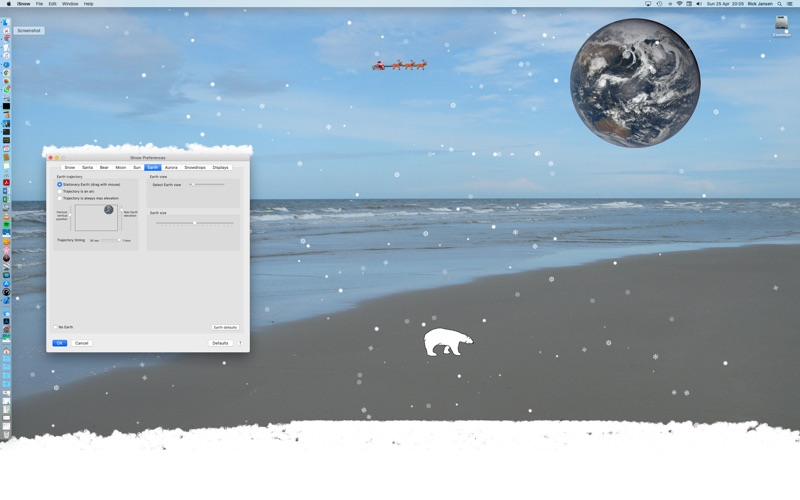Age Rating
iSnow Screenshots
About iSnow
Let it snow on your desktop, piling up on top of your windows and the screen (really), and have Santa and his reindeer fly around your screen for that Extra Festive Season Cheer. Maybe there's a polar bear somewhere too.
New: 2023:
- Menu bar app, bigger snow flakes, and you can hide the Dock icon
- Apple Silicon compatible
New features (December 2021):
- The Moon and Sun (optionally) travel across your desktop with proper rise and set times, based on the current time and date and your geolocation on Earth, using the internal astronomical calculator.
- You can let Sun and Moon follow a natural path, a straight line, or have it stationary in a fixed location on your desktop.
- The true moon phase will be shown for the current date and time, and your location, but you can also set the moon to “always full moon”, or select a fixed moon phase.
- If you prefer you can have the Moon rotate with a speed you can specify.
- The size of the moon, sun and Earth can be set dynamically.
- Earth can also be shown, though it technically does not feature in our sky.
- Aurora Borealis in the background. Faintly coloured lines and patches of color in the sky, slowly changing and evolving. Colours and shapes can be changed, there is an Aurora editor built-in.
There are lots of options to control the snowfall, the wind, Rudolf's red nose, the size of the snowflakes, Santa, the bear, the snowdrops, etc.
Sinterklaas (Dutch Saint Nicholas) is present too, but only if you have been very good, this year.
iSnow is compatible with multi-monitor setups.
NOTE: If you have trouble starting iSnow you can hold down the option-key while starting the application, that will reset the settings.
iSnow, the classic Snow since 1984.
iSnow does not collect data, and no data is shared.
New: 2023:
- Menu bar app, bigger snow flakes, and you can hide the Dock icon
- Apple Silicon compatible
New features (December 2021):
- The Moon and Sun (optionally) travel across your desktop with proper rise and set times, based on the current time and date and your geolocation on Earth, using the internal astronomical calculator.
- You can let Sun and Moon follow a natural path, a straight line, or have it stationary in a fixed location on your desktop.
- The true moon phase will be shown for the current date and time, and your location, but you can also set the moon to “always full moon”, or select a fixed moon phase.
- If you prefer you can have the Moon rotate with a speed you can specify.
- The size of the moon, sun and Earth can be set dynamically.
- Earth can also be shown, though it technically does not feature in our sky.
- Aurora Borealis in the background. Faintly coloured lines and patches of color in the sky, slowly changing and evolving. Colours and shapes can be changed, there is an Aurora editor built-in.
There are lots of options to control the snowfall, the wind, Rudolf's red nose, the size of the snowflakes, Santa, the bear, the snowdrops, etc.
Sinterklaas (Dutch Saint Nicholas) is present too, but only if you have been very good, this year.
iSnow is compatible with multi-monitor setups.
NOTE: If you have trouble starting iSnow you can hold down the option-key while starting the application, that will reset the settings.
iSnow, the classic Snow since 1984.
iSnow does not collect data, and no data is shared.
Show More
What's New in the Latest Version 3.0.7
Last updated on Dec 14, 2023
Old Versions
- Apple Silicon compatible (3.0.6 still was Intel)
- iSnow now is a menu bar app
- More and bigger snowflakes
- snow buildup for smaller snowflakes more subtle
- iSnow now is a menu bar app
- More and bigger snowflakes
- snow buildup for smaller snowflakes more subtle
Show More
Version History
3.0.7
Dec 14, 2023
- Apple Silicon compatible (3.0.6 still was Intel)
- iSnow now is a menu bar app
- More and bigger snowflakes
- snow buildup for smaller snowflakes more subtle
- iSnow now is a menu bar app
- More and bigger snowflakes
- snow buildup for smaller snowflakes more subtle
iSnow Price
Today:
$1.99
Lowest:
$0.99
Highest:
$3.99
iSnow FAQ
Click here to learn how to download iSnow in restricted country or region.
Check the following list to see the minimum requirements of iSnow.
Mac
Requires macOS 10.12 or later.