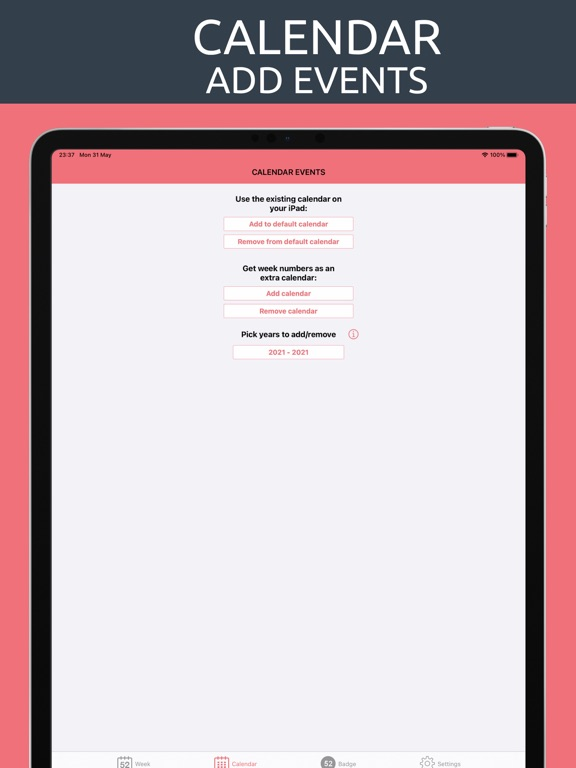Week numbers with widget
Get full control
$1.99
2.1for iPhone, iPad and more
9.7
12 Ratings
Trond Rossvoll
Developer
22.7 MB
Size
Jun 1, 2021
Update Date
Productivity
Category
4+
Age Rating
Age Rating
Week numbers with widget Screenshots
About Week numbers with widget
Week numbers for iOS, Apple Watch, widget, icon badge and calendar events all in one app!
Now with iOS 14 widgets and Mac silicon support
- ISO standard or US week numbers
- Easy conversion between dates and week numbers
- Select number of weeks per swipe for your repeating events
- Customizable widget
- Apple Watch support with complications
- Add week numbers as calendar events
- Current week number as icon badge
You can choose between one or more systems for week numbers:
-ISO 8601 system (Week starts on Monday. Used in most European countries)
-US system (Week starts on Sunday)
Now with iOS 14 widgets and Mac silicon support
- ISO standard or US week numbers
- Easy conversion between dates and week numbers
- Select number of weeks per swipe for your repeating events
- Customizable widget
- Apple Watch support with complications
- Add week numbers as calendar events
- Current week number as icon badge
You can choose between one or more systems for week numbers:
-ISO 8601 system (Week starts on Monday. Used in most European countries)
-US system (Week starts on Sunday)
Show More
What's New in the Latest Version 2.1
Last updated on Jun 1, 2021
Old Versions
-widget for iOS 14 and MacOS
-dark mode
-dark mode
Show More
Version History
2.1
Jun 1, 2021
-widget for iOS 14 and MacOS
-dark mode
-dark mode
2.0
Apr 18, 2017
This app has been updated by Apple to display the Apple Watch app icon.
Week numbers has been totally redesigned with a beautiful look and completely new Apple Watch App with complications
WatchOS 1 and 2 are no longer supported, but you really should update your watch, WatchOS 3 is awesome!
Week numbers has been totally redesigned with a beautiful look and completely new Apple Watch App with complications
WatchOS 1 and 2 are no longer supported, but you really should update your watch, WatchOS 3 is awesome!
1.4
Jan 27, 2016
-go back and forth between weeks with selectable step
-open calendar for date from the app
-multitask support for iOS 9 iPad
-bug fix for iOS 9 iPad widget view
-bug fix for iOS 6
-open calendar for date from the app
-multitask support for iOS 9 iPad
-bug fix for iOS 9 iPad widget view
-bug fix for iOS 6
1.3
Jul 3, 2015
-Apple Watch support
-iOS8 widget is now customizable. Pick style, colors and font!
-New app design optimized for iPhone 6 and 6+
-iOS8 widget is now customizable. Pick style, colors and font!
-New app design optimized for iPhone 6 and 6+
1.2
Jan 21, 2015
This update adds a widget for iOS 8 units.
The widget has two different styles: classic and minimalistic. The minimalistic one goes great with the design of the weather widget "widget weather".
Widget style settings are found on the settings tab inside the app.
This update also fixes a bug that can occure for the last dates in december of some years
The widget has two different styles: classic and minimalistic. The minimalistic one goes great with the design of the weather widget "widget weather".
Widget style settings are found on the settings tab inside the app.
This update also fixes a bug that can occure for the last dates in december of some years
1.1
Sep 18, 2014
-bugfix for iOS 8 users
-moved the week/date calculator to start tab
-week/date calculator now shows date for all days in he week
-moved the week/date calculator to start tab
-week/date calculator now shows date for all days in he week
1.0
Mar 3, 2014
Week numbers with widget FAQ
Click here to learn how to download Week numbers with widget in restricted country or region.
Check the following list to see the minimum requirements of Week numbers with widget.
iPhone
Requires iOS 10.0 or later.
iPad
Requires iPadOS 10.0 or later.
Apple Watch
Requires watchOS 3.1 or later.
iPod touch
Requires iOS 10.0 or later.
Week numbers with widget supports English, Danish, French, German, Norwegian Bokmål, Spanish, Swedish