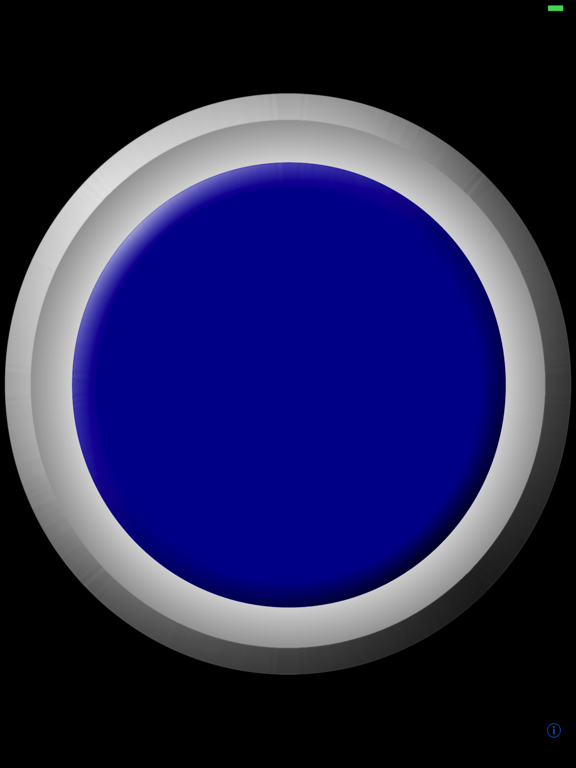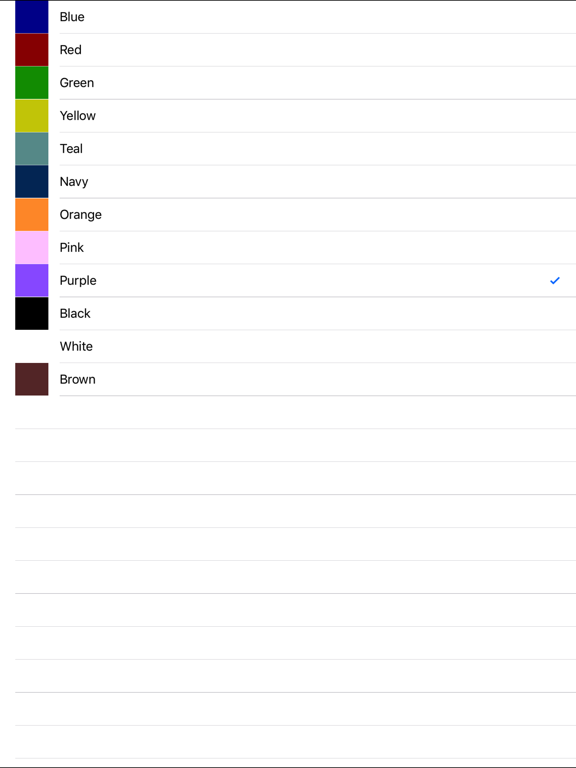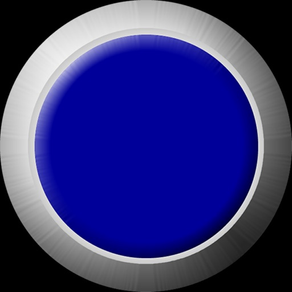
iSpeak Button
$3.99
2.1for iPhone, iPad and more
Age Rating
iSpeak Button Screenshots
About iSpeak Button
iSpeak Button is a single message talker. It is an affordable single communication button.
You can record your own personal message, and play it back with the touch of a button. This is perfect for beginning communicators, and people who require a large button surface.
You can record over your message as many times as you need.
You can add custom text to your button. You can rotate the button from the settings instead of on-the-fly to prevent screen-flip stimming.
Button comes in twelve different color choices. The color can be changed from the settings.
Need to speak sequences? Search for "iSpeak Sequences", a single switch that says up to 10 phrases you record.
Need a grid of buttons? Search for "iSpeak Grid" for up to 16 buttons per screen.
Need a full AAC app? "iVocalize" is a great communication app with loads of features for under $10.
How to use iSpeak Button:
To configure your iSpeak Button, hit the little (i) symbol in the bottom right corner of your device.
From here you can enter your text, choose your button color, and enable rotation.
To record a message, hit the "Start Recording" button. The circle to the right of the button will spin, this is how you know it is recording. When you are done with your message simply tap the "Stop Recording" button.
Be sure your device is capable of recording sound! iPad and iPad2 have built in microphones. All iPhones have microphones. iPod touches 2nd-3rd generation need you to plug in a mic, and 4th has a built in mic.
More help can be found on our website: http://www.goatella.com/
You can record your own personal message, and play it back with the touch of a button. This is perfect for beginning communicators, and people who require a large button surface.
You can record over your message as many times as you need.
You can add custom text to your button. You can rotate the button from the settings instead of on-the-fly to prevent screen-flip stimming.
Button comes in twelve different color choices. The color can be changed from the settings.
Need to speak sequences? Search for "iSpeak Sequences", a single switch that says up to 10 phrases you record.
Need a grid of buttons? Search for "iSpeak Grid" for up to 16 buttons per screen.
Need a full AAC app? "iVocalize" is a great communication app with loads of features for under $10.
How to use iSpeak Button:
To configure your iSpeak Button, hit the little (i) symbol in the bottom right corner of your device.
From here you can enter your text, choose your button color, and enable rotation.
To record a message, hit the "Start Recording" button. The circle to the right of the button will spin, this is how you know it is recording. When you are done with your message simply tap the "Stop Recording" button.
Be sure your device is capable of recording sound! iPad and iPad2 have built in microphones. All iPhones have microphones. iPod touches 2nd-3rd generation need you to plug in a mic, and 4th has a built in mic.
More help can be found on our website: http://www.goatella.com/
Show More
What's New in the Latest Version 2.1
Last updated on Jun 14, 2017
Old Versions
This app has been updated by Apple to display the Apple Watch app icon.
Updated to work better with new devices
Updated to work better with new devices
Show More
Version History
2.1
Jun 14, 2017
This app has been updated by Apple to display the Apple Watch app icon.
Updated to work better with new devices
Updated to work better with new devices
2.0
Sep 7, 2013
Now with 12 button color choices.Looks better on longer iPhone screens.
1.1
Feb 13, 2013
Minor graphics update and description update.
1.0
Oct 13, 2011
iSpeak Button FAQ
Click here to learn how to download iSpeak Button in restricted country or region.
Check the following list to see the minimum requirements of iSpeak Button.
iPhone
Requires iOS 8.0 or later.
iPad
Requires iPadOS 8.0 or later.
iPod touch
Requires iOS 8.0 or later.
iSpeak Button supports English