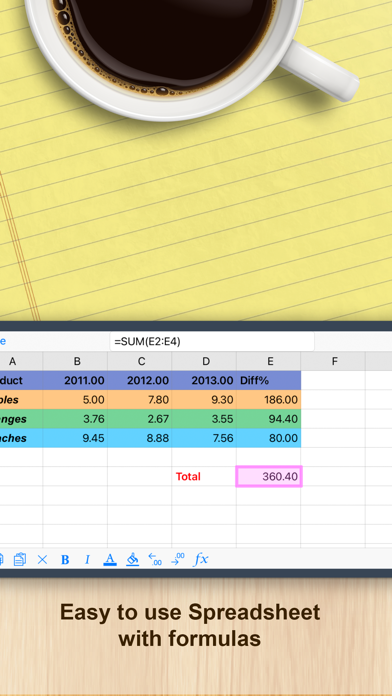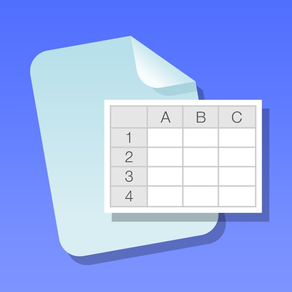
iSpreadsheet™ : Office Sheets
Spreadsheet with Excel Formula
Free
15.0for iPhone, iPad and more
Age Rating
iSpreadsheet™ : Office Sheets Screenshots
About iSpreadsheet™ : Office Sheets
iSpreadsheet is a free, simple to use yet powerfull mobile spreadsheet Application for your iPhone & iPad. Quickly create beautiful spreadsheets that are compatible with major office solutions such as Excel and Numbers.
iSpreadsheet is built from the ground up for iPhone and iPad so it runs very fast even on older devices. And iSpreadsheet works seamlessly with a myriad of file transfer and storage options including: Windows SMB Network Share, Box, Dropbox, Google Drive, Docs, OneDrive, iCloud and more.
Supports Formatting and Formulas. Uses CSV comma separated file format for maximum compatibility. Can read numbers and excel xls xlsx files too!
FEATURES:
• Google Docs Integration
• iCloud & iCloud Drive Integration
• Manage both online and offline worksheets
• Portrait & Wide-screen Landscape view
• Load .XLS and .CSV files from Google Documents. (without formatting)
• Save in .CSV format (RFC 4180 compliant)
• Manage multiple Spreadsheets
• Execute complex arithmetic formulas
• Access a useful subset of Excel formulas
• Cell Formatting
• Column Resizing
• Clipboard Copy Paste
• Column Row Insert
• Progressive Loading
• Fluid Graphics
• Familiar Interface
• Online help
• Offline formula wizard
• Context Aware Toolbar
• Autosave & Recovery
• Free Updates
More Free iPhone Apps:
http://www.savysoda.com
iSpreadsheet is built from the ground up for iPhone and iPad so it runs very fast even on older devices. And iSpreadsheet works seamlessly with a myriad of file transfer and storage options including: Windows SMB Network Share, Box, Dropbox, Google Drive, Docs, OneDrive, iCloud and more.
Supports Formatting and Formulas. Uses CSV comma separated file format for maximum compatibility. Can read numbers and excel xls xlsx files too!
FEATURES:
• Google Docs Integration
• iCloud & iCloud Drive Integration
• Manage both online and offline worksheets
• Portrait & Wide-screen Landscape view
• Load .XLS and .CSV files from Google Documents. (without formatting)
• Save in .CSV format (RFC 4180 compliant)
• Manage multiple Spreadsheets
• Execute complex arithmetic formulas
• Access a useful subset of Excel formulas
• Cell Formatting
• Column Resizing
• Clipboard Copy Paste
• Column Row Insert
• Progressive Loading
• Fluid Graphics
• Familiar Interface
• Online help
• Offline formula wizard
• Context Aware Toolbar
• Autosave & Recovery
• Free Updates
More Free iPhone Apps:
http://www.savysoda.com
Show More
What's New in the Latest Version 15.0
Last updated on Nov 13, 2021
Old Versions
Release 15.0
- Updated support for the latest iOS
- Fixes a bug with a loading screen exception'
- Improved support for Google Drive sharing
- UI improvements in Spreadsheet Toolbar
- Updated support for the latest iOS
- Fixes a bug with a loading screen exception'
- Improved support for Google Drive sharing
- UI improvements in Spreadsheet Toolbar
Show More
Version History
15.0
Nov 13, 2021
Release 15.0
- Updated support for the latest iOS
- Fixes a bug with a loading screen exception'
- Improved support for Google Drive sharing
- UI improvements in Spreadsheet Toolbar
- Updated support for the latest iOS
- Fixes a bug with a loading screen exception'
- Improved support for Google Drive sharing
- UI improvements in Spreadsheet Toolbar
14.0
Sep 14, 2021
Patch 14.0
- Updated UI standard
- Updated Dropbox and Google Docs support
- Minor Bugfixes
- Updated UI standard
- Updated Dropbox and Google Docs support
- Minor Bugfixes
11.5
Sep 4, 2018
This app has been updated by Apple to display the Apple Watch app icon.
Patch update for users on iOS 11. Fixes some issues with printing and issues when sharing spreadsheets.
Patch update for users on iOS 11. Fixes some issues with printing and issues when sharing spreadsheets.
11.4
Jan 13, 2018
Fixed a bug where the formatting toolbar can be blocked by other UI elements on iPads.
11.3
Jan 2, 2018
A Stability update fixing some ui issues. Improved export functions.
11.2
Nov 22, 2017
A patch fix for a display bug where the create new spreadsheet option can be covered by the toolbar on some devices.
11.1
Nov 22, 2017
Added full screen support for iPhone X. Update Dropbox to support v2 api. Improved support for orientation changes during editing.
11
Sep 28, 2017
This update contains compatibility updates for iOS 11 and multitasking. Connectivity options for Dropbox, OneDrive and Google Drive has also been updated.
10
Jun 30, 2017
In this iOS 10 update: Updated dropbox support and loading speeds. Multitasking compatibility on iPad. Compatibility update for upcoming iOS 11.
9.3
Dec 16, 2015
-= v9.3 =-
- iOS 9 update
- Force Touch Support
- iPad Pro Support
-= v8.0 =-
- iOS 8 update
- iOS 9 update
- Force Touch Support
- iPad Pro Support
-= v8.0 =-
- iOS 8 update
8.0
Nov 3, 2014
-= v8.0 =-
- iOS 8 update
- iOS 8 update
5.6
Dec 19, 2012
-= v5.6 =-
- Fixed issue with copying of empty spreadsheet cells
- Fixed a crash issue
- Fixed issue with Dropbox file modifications
-= v5.5 =-
- Added workflow feature. Open any stored documents with other Apps!
- Fixed issue with printing RTF Files.
- Fixed localization support for Spreadsheets.
- Improved UI for exporting files
-= v5.2 =-
- iPhone 5 full screen support
- New Feature Update
- Easily import attachments from mail and safari
- Move, copy, email, zip, upload multiple files at the same time
- Additional Dropbox functionality
- Improved user interface
- Fixed memory related crash issue
-= v5.1 =-
- Major update
- New UI
- Added Dropbox support
- Added FTP support
- Fixed issue in spreadsheet
- Fixed issue uploading to google docs
- Fixed issue with formula
-= v5.0 =-
- Fixed a email sending bug on some file types
- New compile source
- Much faster speed on all new iOS devices.
- Improved stability
- Improved UI Smoothness when changing orientations
- New localizations: russian, portuguese, korean
-= v4.9 =-
- Improved speed
- Fixed a crash issue
- Reduced download size
-= v4.8 =-
- Added new iPad retina support
- Fixed some spreadsheet crash issues
- Fixed a issue with creating photos on iPad
- Fixed issue with copying of empty spreadsheet cells
- Fixed a crash issue
- Fixed issue with Dropbox file modifications
-= v5.5 =-
- Added workflow feature. Open any stored documents with other Apps!
- Fixed issue with printing RTF Files.
- Fixed localization support for Spreadsheets.
- Improved UI for exporting files
-= v5.2 =-
- iPhone 5 full screen support
- New Feature Update
- Easily import attachments from mail and safari
- Move, copy, email, zip, upload multiple files at the same time
- Additional Dropbox functionality
- Improved user interface
- Fixed memory related crash issue
-= v5.1 =-
- Major update
- New UI
- Added Dropbox support
- Added FTP support
- Fixed issue in spreadsheet
- Fixed issue uploading to google docs
- Fixed issue with formula
-= v5.0 =-
- Fixed a email sending bug on some file types
- New compile source
- Much faster speed on all new iOS devices.
- Improved stability
- Improved UI Smoothness when changing orientations
- New localizations: russian, portuguese, korean
-= v4.9 =-
- Improved speed
- Fixed a crash issue
- Reduced download size
-= v4.8 =-
- Added new iPad retina support
- Fixed some spreadsheet crash issues
- Fixed a issue with creating photos on iPad
5.5
Nov 17, 2012
-= v5.5 =-
- Fixed localization support
- Improved UI for file export
-= v5.2 =-
- New Feature Update
- Easily import attachments from mail and safari
- Move, copy, email, zip, upload multiple files at the same time
- Additional Dropbox functionality
- Improved user interface
- Fixed memory related crash issue
-= v5.1 =-
- Major update
- New UI
- Added Dropbox support
- Added FTP support
- Fixed issue in spreadsheet
- Fixed issue uploading to google docs
- Fixed issue with formula
-= v5.0 =-
- Fixed a email sending bug on some file types
- New compile source
- Much faster speed on all new iOS devices.
- Improved stability
- Improved UI Smoothness when changing orientations
- New localizations: russian, portuguese, korean
-= v4.9 =-
- Improved speed
- Fixed a crash issue
- Reduced download size
-= v4.8 =-
- Added new iPad retina support
- Fixed some spreadsheet crash issues
- Fixed a issue with creating photos on iPad
-= v4.7 =-
- Fixed toolbar color in spreadsheet
-= v4.6 =-
- Improved WiFi support
- Fixed memory issues
- Fixed localization support
- Improved UI for file export
-= v5.2 =-
- New Feature Update
- Easily import attachments from mail and safari
- Move, copy, email, zip, upload multiple files at the same time
- Additional Dropbox functionality
- Improved user interface
- Fixed memory related crash issue
-= v5.1 =-
- Major update
- New UI
- Added Dropbox support
- Added FTP support
- Fixed issue in spreadsheet
- Fixed issue uploading to google docs
- Fixed issue with formula
-= v5.0 =-
- Fixed a email sending bug on some file types
- New compile source
- Much faster speed on all new iOS devices.
- Improved stability
- Improved UI Smoothness when changing orientations
- New localizations: russian, portuguese, korean
-= v4.9 =-
- Improved speed
- Fixed a crash issue
- Reduced download size
-= v4.8 =-
- Added new iPad retina support
- Fixed some spreadsheet crash issues
- Fixed a issue with creating photos on iPad
-= v4.7 =-
- Fixed toolbar color in spreadsheet
-= v4.6 =-
- Improved WiFi support
- Fixed memory issues
5.2
Nov 4, 2012
-= v5.2 =-
- New Feature Update
- Easily import attachments from mail and safari
- Move, copy, email, zip, upload multiple files at the same time
- Additional Dropbox functionality
- Improved user interface
- Fixed memory related crash issue
-= v5.1 =-
- Major update
- New UI
- Added Dropbox support
- Added FTP support
- Fixed issue in spreadsheet
- Fixed issue uploading to google docs
- Fixed issue with formula
-= v5.0 =-
- Fixed a email sending bug on some file types
- New compile source
- Much faster speed on all new iOS devices.
- Improved stability
- Improved UI Smoothness when changing orientations
- New localizations: russian, portuguese, korean
-= v4.9 =-
- Improved speed
- Fixed a crash issue
- Reduced download size
-= v4.8 =-
- Added new iPad retina support
- Fixed some spreadsheet crash issues
- Fixed a issue with creating photos on iPad
-= v4.7 =-
- Fixed toolbar color in spreadsheet
-= v4.6 =-
- Improved WiFi support
- Fixed memory issues
- New Feature Update
- Easily import attachments from mail and safari
- Move, copy, email, zip, upload multiple files at the same time
- Additional Dropbox functionality
- Improved user interface
- Fixed memory related crash issue
-= v5.1 =-
- Major update
- New UI
- Added Dropbox support
- Added FTP support
- Fixed issue in spreadsheet
- Fixed issue uploading to google docs
- Fixed issue with formula
-= v5.0 =-
- Fixed a email sending bug on some file types
- New compile source
- Much faster speed on all new iOS devices.
- Improved stability
- Improved UI Smoothness when changing orientations
- New localizations: russian, portuguese, korean
-= v4.9 =-
- Improved speed
- Fixed a crash issue
- Reduced download size
-= v4.8 =-
- Added new iPad retina support
- Fixed some spreadsheet crash issues
- Fixed a issue with creating photos on iPad
-= v4.7 =-
- Fixed toolbar color in spreadsheet
-= v4.6 =-
- Improved WiFi support
- Fixed memory issues
5.1
Aug 30, 2012
-= v5.1 =-
- Major update
- New UI
- Added Dropbox support
- Added FTP support
- Fixed issue in spreadsheet
- Fixed issue uploading to google docs
- Fixed issue with formula
-= v5.0 =-
- Fixed a email sending bug on some file types
- New compile source
- Much faster speed on all new iOS devices.
- Improved stability
- Improved UI Smoothness when changing orientations
- New localizations: russian, portuguese, korean
-= v4.9 =-
- Improved speed
- Fixed a crash issue
- Reduced download size
-= v4.8 =-
- Added new iPad retina support
- Fixed some spreadsheet crash issues
- Fixed a issue with creating photos on iPad
-= v4.7 =-
- Fixed toolbar color in spreadsheet
-= v4.6 =-
- Improved WiFi support
- Fixed memory issues
-= V4.5 =-
- Default port now set to 80.
- Port 80 HTTP now available on all devices
- Fixed a memory leak with WiFi sharing
- Major update
- New UI
- Added Dropbox support
- Added FTP support
- Fixed issue in spreadsheet
- Fixed issue uploading to google docs
- Fixed issue with formula
-= v5.0 =-
- Fixed a email sending bug on some file types
- New compile source
- Much faster speed on all new iOS devices.
- Improved stability
- Improved UI Smoothness when changing orientations
- New localizations: russian, portuguese, korean
-= v4.9 =-
- Improved speed
- Fixed a crash issue
- Reduced download size
-= v4.8 =-
- Added new iPad retina support
- Fixed some spreadsheet crash issues
- Fixed a issue with creating photos on iPad
-= v4.7 =-
- Fixed toolbar color in spreadsheet
-= v4.6 =-
- Improved WiFi support
- Fixed memory issues
-= V4.5 =-
- Default port now set to 80.
- Port 80 HTTP now available on all devices
- Fixed a memory leak with WiFi sharing
5
Aug 1, 2012
-= v5.0 =-
- Fixed a email sending bug on some file types
- New compile source
- Much faster speed on all new iOS devices.
- Improved stability
- Improved UI Smoothness when changing orientations
- New localizations: russian, portuguese, korean
-= v4.9 =-
- Improved speed
- Fixed a crash issue
- Reduced download size
-= v4.8 =-
- Added new iPad retina support
- Fixed some spreadsheet crash issues
- Fixed a issue with creating photos on iPad
-= v4.7 =-
- Fixed toolbar color in spreadsheet
-= v4.6 =-
- Improved WiFi support
- Fixed memory issues
-= V4.5 =-
- Default port now set to 80.
- Port 80 HTTP now available on all devices
- Fixed a memory leak with WiFi sharing
-= V4.4 =-
- Added WiFi port configuration to App Settings.
- Added AirPrint printing support.
- Updated UI.
- Increased Email Upload Size allowance to 10MB.
-= V4.3 =-
- Compatibility update for Google docs download.
- Minor Updates to iPad UI.
- Fixed PDF Download feature.
-= V4.1 =-
- Minor bugfixes
- Fixed disappeared icon on some devices
-= V4.0 =-
- iOS 4.0 support update
- iPad support
- Fixed a email sending bug on some file types
- New compile source
- Much faster speed on all new iOS devices.
- Improved stability
- Improved UI Smoothness when changing orientations
- New localizations: russian, portuguese, korean
-= v4.9 =-
- Improved speed
- Fixed a crash issue
- Reduced download size
-= v4.8 =-
- Added new iPad retina support
- Fixed some spreadsheet crash issues
- Fixed a issue with creating photos on iPad
-= v4.7 =-
- Fixed toolbar color in spreadsheet
-= v4.6 =-
- Improved WiFi support
- Fixed memory issues
-= V4.5 =-
- Default port now set to 80.
- Port 80 HTTP now available on all devices
- Fixed a memory leak with WiFi sharing
-= V4.4 =-
- Added WiFi port configuration to App Settings.
- Added AirPrint printing support.
- Updated UI.
- Increased Email Upload Size allowance to 10MB.
-= V4.3 =-
- Compatibility update for Google docs download.
- Minor Updates to iPad UI.
- Fixed PDF Download feature.
-= V4.1 =-
- Minor bugfixes
- Fixed disappeared icon on some devices
-= V4.0 =-
- iOS 4.0 support update
- iPad support
4.9
Jul 19, 2012
-= V4.9 =-
- Improved stability
-= V4.5 =-
- Minor Bugfixes
-= V4.0 =-
- iOS 4.0 compatibility
- iPad support
- iPhone 4 support
- Improved stability
-= V4.5 =-
- Minor Bugfixes
-= V4.0 =-
- iOS 4.0 compatibility
- iPad support
- iPhone 4 support
4.5
May 26, 2011
-= V4.5 =-
- Minor Bugfixes
-= V4.0 =-
- iOS 4.0 compatibility
- iPad support
- iPhone 4 support
- Minor Bugfixes
-= V4.0 =-
- iOS 4.0 compatibility
- iPad support
- iPhone 4 support
4.1
Jul 30, 2010
-= V4.1 =-
- Missing Icons Fix
-= V4.0 =-
- iOS 4.0 compatibility
- iPad support
- iPhone 4 support
- Missing Icons Fix
-= V4.0 =-
- iOS 4.0 compatibility
- iPad support
- iPhone 4 support
4.0
Jul 8, 2010
-= V4.0 =-
- iOS 4.0 Support
- iPad Support
- Retina Display support
- iOS 4.0 Support
- iPad Support
- Retina Display support
3.6
Jun 30, 2009
iPhone 3.0 Compatibility Update
3.5
Apr 8, 2009
3.4
Mar 31, 2009
1
Mar 6, 2009
iSpreadsheet™ : Office Sheets FAQ
Click here to learn how to download iSpreadsheet™ : Office Sheets in restricted country or region.
Check the following list to see the minimum requirements of iSpreadsheet™ : Office Sheets.
iPhone
Requires iOS 9.0 or later.
iPad
Requires iPadOS 9.0 or later.
iPod touch
Requires iOS 9.0 or later.
iSpreadsheet™ : Office Sheets supports English, Arabic, French, German, Indonesian, Italian, Japanese, Korean, Portuguese, Russian, Simplified Chinese, Spanish, Thai, Traditional Chinese, Turkish, Vietnamese