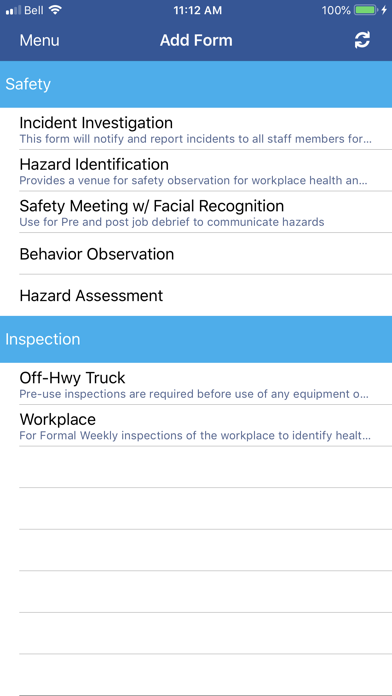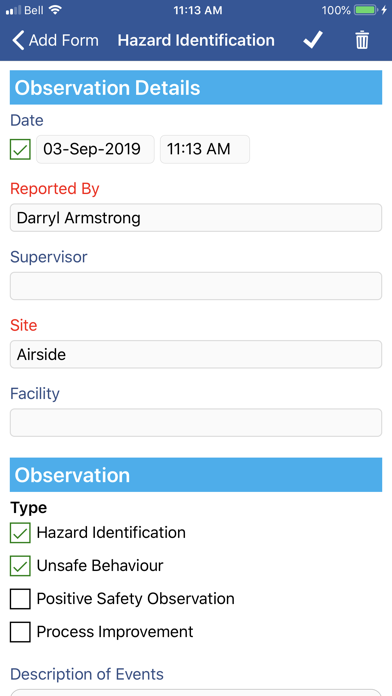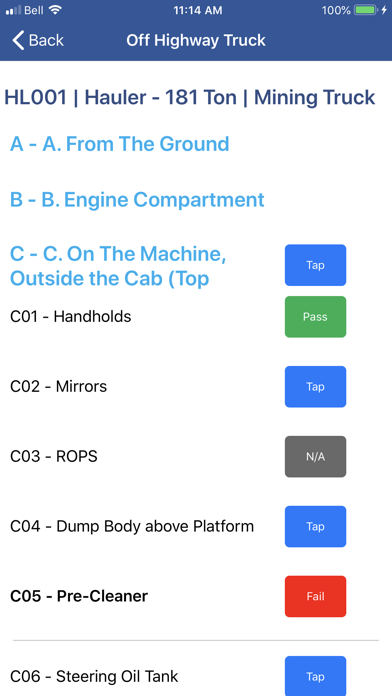ITRAK 365 Kiosk
Free
4.22.1for iPhone, iPad and more
Age Rating
ITRAK 365 Kiosk Screenshots
About ITRAK 365 Kiosk
ITRAK 365 Safety Management platform including: Incident, Inspection, Hazard ID, Safety Meeting
ITRAK 365 is the definitive software solution for managing all aspects of a company's Quality, Health, Safety & Environment (QHSE/EHS/HSE) processes and is built from the ground up using Microsoft cloud technologies. ITRAK 365 contains a collection of industry and standards based workflows, processes and reporting controls for connecting organizations with their onsite field workers.
Typical implementations include:
- Incident management
- Audits & Inspections
- Hazard Identification
- Corrective Actions
- Risk Assessments
- Causal Analysis
ITRAK 365 is built on Microsoft Dynamics 365 CE, Microsoft Azure and Microsoft Cognitive services. ITRAK 365 is available as either a software service or a complete managed service back by industry specialists and a network of Microsoft System Integrators worldwide.
ITRAK 365 is the definitive software solution for managing all aspects of a company's Quality, Health, Safety & Environment (QHSE/EHS/HSE) processes and is built from the ground up using Microsoft cloud technologies. ITRAK 365 contains a collection of industry and standards based workflows, processes and reporting controls for connecting organizations with their onsite field workers.
Typical implementations include:
- Incident management
- Audits & Inspections
- Hazard Identification
- Corrective Actions
- Risk Assessments
- Causal Analysis
ITRAK 365 is built on Microsoft Dynamics 365 CE, Microsoft Azure and Microsoft Cognitive services. ITRAK 365 is available as either a software service or a complete managed service back by industry specialists and a network of Microsoft System Integrators worldwide.
Show More
What's New in the Latest Version 4.22.1
Last updated on Jul 28, 2022
Old Versions
- Added the Yes/No 4-5, Text 4-5, and Employee 4-5 fields
- Improved the checkboxes' responsiveness of the Checklist, List (multi-select), Account/Contact/Employee/Equipment/Facility List fields
- Improved the display of the Item List/Line Item List/JSA/JHA fields
- Added support for requiring Actions on inspections
- Added the Form Type description for each type on the Add Form screen
- Added support for the UWI option on the Location field
- Various bug fixes
- Improved the checkboxes' responsiveness of the Checklist, List (multi-select), Account/Contact/Employee/Equipment/Facility List fields
- Improved the display of the Item List/Line Item List/JSA/JHA fields
- Added support for requiring Actions on inspections
- Added the Form Type description for each type on the Add Form screen
- Added support for the UWI option on the Location field
- Various bug fixes
Show More
Version History
4.22.1
Jul 28, 2022
- Added the Yes/No 4-5, Text 4-5, and Employee 4-5 fields
- Improved the checkboxes' responsiveness of the Checklist, List (multi-select), Account/Contact/Employee/Equipment/Facility List fields
- Improved the display of the Item List/Line Item List/JSA/JHA fields
- Added support for requiring Actions on inspections
- Added the Form Type description for each type on the Add Form screen
- Added support for the UWI option on the Location field
- Various bug fixes
- Improved the checkboxes' responsiveness of the Checklist, List (multi-select), Account/Contact/Employee/Equipment/Facility List fields
- Improved the display of the Item List/Line Item List/JSA/JHA fields
- Added support for requiring Actions on inspections
- Added the Form Type description for each type on the Add Form screen
- Added support for the UWI option on the Location field
- Various bug fixes
4.21.0
May 23, 2022
- Improved messaging on some errors
- Added support for Actions that are not tied to a Form
- Fixed an issue with the Employee 1/2/3 fields and the “Employees with Users” setting
- Added support for Actions that are not tied to a Form
- Fixed an issue with the Employee 1/2/3 fields and the “Employees with Users” setting
4.18.15
Jun 1, 2021
- The app now adopts Light/Dark mode based on the device’s theme.
- The app now only prompts you for certain permissions when you’re performing an action that requires it. For example, you only get prompted for Camera permission when you’re taking photos.
- Added new Form fields: Reference 3, Date 3, Yes/No 3, Text 1, Text 2, Text 3
- The User-defined List (calculated) field can now display its items in a multiple-choice format. Previously, you can only show them via buttons which can get too narrow in some use-cases.
- The Reference 1 & 2 fields now allow for up to 2,000 characters to match with Dynamics.
- Fixed an issue where some checklist items’ text get cut off if they allow text input.
- Deactivated Document Folders will now disappear from the app as expected.
- Text fields that have multiple rows should now remain scrollable even after you finish editing it.
Applied various changes to improve the overall stability of the app.
- The app now only prompts you for certain permissions when you’re performing an action that requires it. For example, you only get prompted for Camera permission when you’re taking photos.
- Added new Form fields: Reference 3, Date 3, Yes/No 3, Text 1, Text 2, Text 3
- The User-defined List (calculated) field can now display its items in a multiple-choice format. Previously, you can only show them via buttons which can get too narrow in some use-cases.
- The Reference 1 & 2 fields now allow for up to 2,000 characters to match with Dynamics.
- Fixed an issue where some checklist items’ text get cut off if they allow text input.
- Deactivated Document Folders will now disappear from the app as expected.
- Text fields that have multiple rows should now remain scrollable even after you finish editing it.
Applied various changes to improve the overall stability of the app.
4.17.3
Oct 19, 2020
- Ability to create and edit activities related to an employee.
- The Add Forms page now show/hide the available Form Types based on their Form Business Unit settings in Dynamics 365.
- Improved integration with Azure AD.
- Added mitigation for Dark mode readability.
- The Add Forms page now show/hide the available Form Types based on their Form Business Unit settings in Dynamics 365.
- Improved integration with Azure AD.
- Added mitigation for Dark mode readability.
4.12.2
Jan 22, 2020
- Added ADFS as an additional authentication method.
4.12.001
Sep 11, 2019
ITRAK 365 Kiosk FAQ
Click here to learn how to download ITRAK 365 Kiosk in restricted country or region.
Check the following list to see the minimum requirements of ITRAK 365 Kiosk.
iPhone
Requires iOS 8.0 or later.
iPad
Requires iPadOS 8.0 or later.
iPod touch
Requires iOS 8.0 or later.
ITRAK 365 Kiosk supports English, French, Spanish