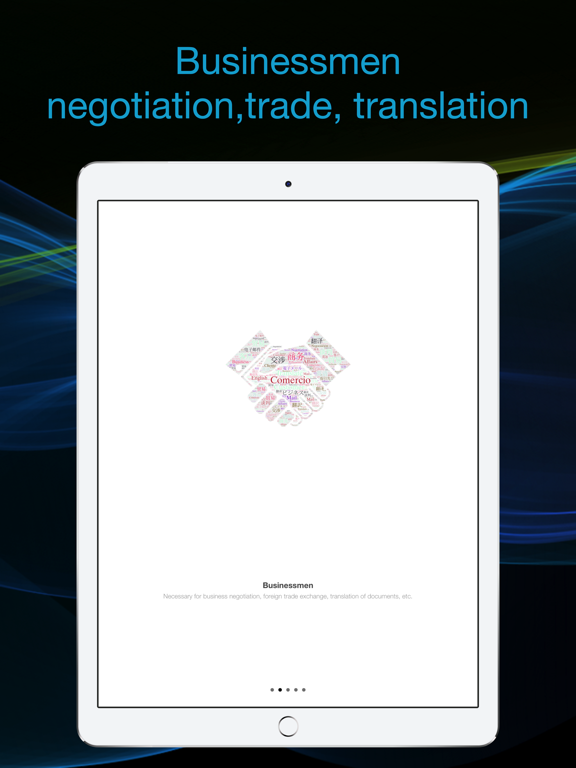iTranslator AI
Translators and Repeaters
FreeOffers In-App Purchases
5.1.1for iPhone, iPad and more
Age Rating
iTranslator AI Screenshots
About iTranslator AI
This capable interpreter and translator wowed us upon its release, and now it's even more incredible with iTranslator. We're excited to break down language barriers and engage in multilingual conversations, iPhone to iPhone. When you talk into your device, it beams to your friend's iPhone and speaks your words in his or her preferred language. With more than 35 languages supported, you can converse with just about anyone.
Features:
** Accurate voice recognition
- Recognize major languages with high accuracy.
- Tap flag or open settings to change language for voice recognition.
** Instantly speak languages
- Instantly speak the translated text with a native speaker’s pronunciation.
- Volume, voice gender & voice speed can be adjusted in settings.
** Edit translations
- Long press the voice button and then input text.
- Long press a bubble and then select ‘Edit’ to modify the translation.
** Share translations
- Integrated Facebook, Twitter, Email and SMS support.
** Phrasebook
- Quick access to a handy phrase book with commonly-used phrases and sentences.
- Save your own Phrasebook.
*Internet connection required.
Languages & Dialects with Speech Recognition:
English (United states)、English(United Kingdom) 、English(Australia) 、English(Canada) 、Spanish、Russian、Turkish、Portuguese(Portugal)、Polish、Malay、Korean、Italian、Japanese、Bahasa(Indonesian)、German、French、Dutch、Czech、Mandarin(China)、Mandarin(Taiwan)、Afrikaans
Features:
** Accurate voice recognition
- Recognize major languages with high accuracy.
- Tap flag or open settings to change language for voice recognition.
** Instantly speak languages
- Instantly speak the translated text with a native speaker’s pronunciation.
- Volume, voice gender & voice speed can be adjusted in settings.
** Edit translations
- Long press the voice button and then input text.
- Long press a bubble and then select ‘Edit’ to modify the translation.
** Share translations
- Integrated Facebook, Twitter, Email and SMS support.
** Phrasebook
- Quick access to a handy phrase book with commonly-used phrases and sentences.
- Save your own Phrasebook.
*Internet connection required.
Languages & Dialects with Speech Recognition:
English (United states)、English(United Kingdom) 、English(Australia) 、English(Canada) 、Spanish、Russian、Turkish、Portuguese(Portugal)、Polish、Malay、Korean、Italian、Japanese、Bahasa(Indonesian)、German、French、Dutch、Czech、Mandarin(China)、Mandarin(Taiwan)、Afrikaans
Show More
What's New in the Latest Version 5.1.1
Last updated on Mar 18, 2021
Old Versions
Fix some bugs.
Show More
Version History
5.1.1
Mar 18, 2021
Fix some bugs.
5.1.0
Jun 20, 2020
8th Anniversary Edition, unlock all languages for you.
1. Add Repeater mode
2. Add Classic mode
3. Optimize the Conversation mode
4. Optimize the user experience
1. Add Repeater mode
2. Add Classic mode
3. Optimize the Conversation mode
4. Optimize the user experience
5.0.1
Jun 5, 2020
8th Anniversary Edition, Unlock all languages for you.
1. New repeater mode
2. Optimize the tuning function
3. Optimize the user experience
4. Fix some bugs
Cooler features come right away...
1. New repeater mode
2. Optimize the tuning function
3. Optimize the user experience
4. Fix some bugs
Cooler features come right away...
5.0.0
May 29, 2020
8th Anniversary Edition.
5.0.0 updated features:
1. Newly designed user interface
2. More powerful translate functions
3. Optimized user experience
5.0.0 updated features:
1. Newly designed user interface
2. More powerful translate functions
3. Optimized user experience
4.3.1
May 12, 2020
1. Optimize voice effect
2. Optimize sharing function
3. Optimize user interface
4. Adapt to iOS13
2. Optimize sharing function
3. Optimize user interface
4. Adapt to iOS13
4.3.0
May 12, 2020
1. Optimize voice effect
2. Optimize sharing function
3. Optimize user interface
4. Adapt to iOS13
2. Optimize sharing function
3. Optimize user interface
4. Adapt to iOS13
4.2.0
Apr 22, 2019
1. Adapt to IOS12.
2. Optimize the user experience.
3. Fixed some issues.
2. Optimize the user experience.
3. Fixed some issues.
4.1.3
Apr 20, 2019
1. Adapt to IOS12.
2. Optimize the user experience.
3. Fixed some issues.
2. Optimize the user experience.
3. Fixed some issues.
4.1.2
May 20, 2017
1. Fix the volume too low.
2. Fix the problem of occasional failure of speech recognition.
3. Support long sentences translation.
4. Optimize the text input interface.
5. Added tone control.
6. Optimize software performance.
2. Fix the problem of occasional failure of speech recognition.
3. Support long sentences translation.
4. Optimize the text input interface.
5. Added tone control.
6. Optimize software performance.
4.1.1
May 5, 2017
1. Redesigned full-screen maximization.
2. Fixed some bugs.
2. Fixed some bugs.
4.1.0
May 1, 2017
1. Add the word translation function, support screen to take the word, to achieve where there is no point.
2. Increase the volume control function.
3. Increase the source language editing function.
4. Fix the bug with speed adjustment.
5. Optimize the software interface.
6. Add some localization capabilities.
2. Increase the volume control function.
3. Increase the source language editing function.
4. Fix the bug with speed adjustment.
5. Optimize the software interface.
6. Add some localization capabilities.
4.0.3
Apr 25, 2017
Fixed some bugs.
4.0.2
Apr 23, 2017
Fixed some bugs.
4.0.1
Apr 21, 2017
Fixed some bugs.
4.0.0
Apr 11, 2017
1. Re-dialogue with foreigners in the scene design, more suitable for communication with foreigners.
2. Redesigned user interaction system, the operation easier.
3. The new technology architecture, character is more stable.
4. New work engine, more traffic flow.
2. Redesigned user interaction system, the operation easier.
3. The new technology architecture, character is more stable.
4. New work engine, more traffic flow.
3.4.0
Apr 7, 2017
Fix display error
3.3.8
Mar 28, 2017
1. The new voice recognition engine, the perfect support for a variety of foreign languages.
2. Add two headphones / handset output modes.
3. More beautiful user interface.
2. Add two headphones / handset output modes.
3. More beautiful user interface.
3.3.7
Mar 19, 2017
1. Fixed bug where the sound was too small.
2. Add two earphone / headphone output modes.
3. The new voice recognition technology, perfect support 35 languages.
2. Add two earphone / headphone output modes.
3. The new voice recognition technology, perfect support 35 languages.
3.3.6
Mar 11, 2017
Perfect to identify more languages;
Fix common phrases display problems.
Fix common phrases display problems.
3.3.5
Jan 26, 2016
Fixed ui errors.
3.3.4
Jan 19, 2016
Optimized speech recognition.
3.3.3
Dec 30, 2015
fixed bug.
3.2.3
Jun 20, 2015
Fixes bug
3.2.2
Feb 16, 2015
1. Add speech rate.
2. Use a local sound library.
3. Fixed a translation error.
2. Use a local sound library.
3. Fixed a translation error.
3.1.1
Dec 5, 2014
1. To provide a more accurate speech recognition capabilities.
2. Added support for IOS8 system.
3. Fixed some bugs in the Chinese region.
2. Added support for IOS8 system.
3. Fixed some bugs in the Chinese region.
iTranslator AI FAQ
Click here to learn how to download iTranslator AI in restricted country or region.
Check the following list to see the minimum requirements of iTranslator AI.
iPhone
Requires iOS 8.0 or later.
iPad
Requires iPadOS 8.0 or later.
iPod touch
Requires iOS 8.0 or later.
iTranslator AI supports English, Arabic, French, German, Italian, Japanese, Korean, Portuguese, Russian, Simplified Chinese, Spanish, Thai, Traditional Chinese
iTranslator AI contains in-app purchases. Please check the pricing plan as below:
Upgrade to Pro
$2.99
Related Videos
Latest introduction video of iTranslator AI on iPhone