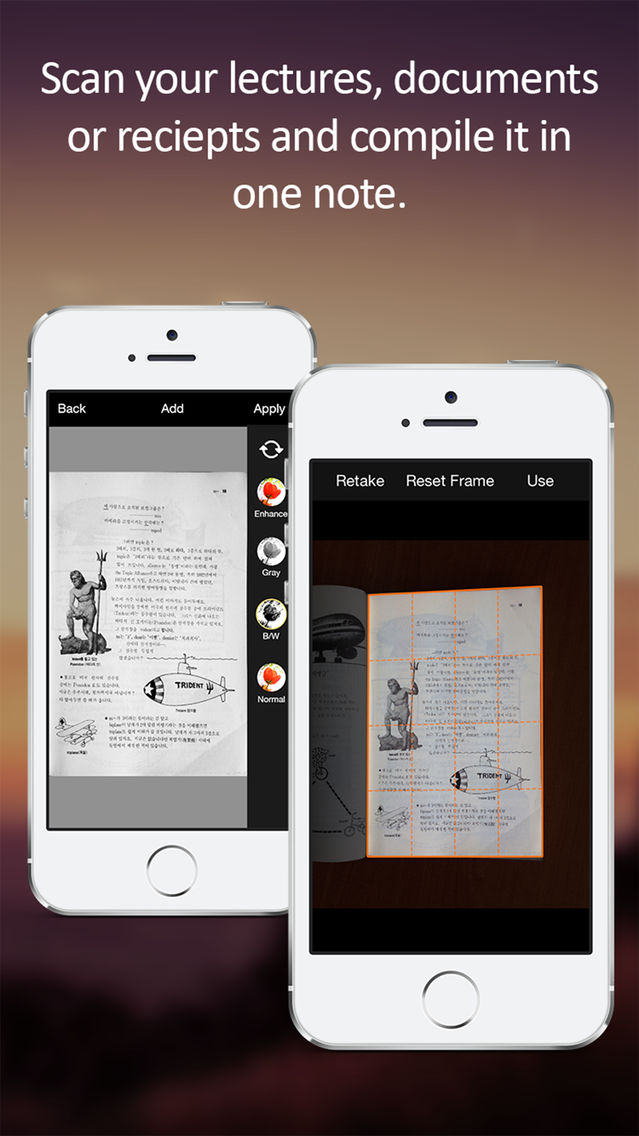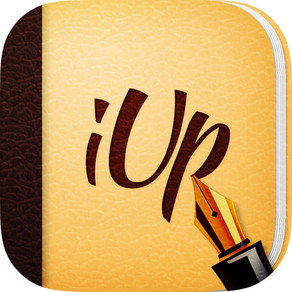
iUp Note (notetaking/document scan/drawing/photo album)
Free
2.12.00for iPhone, iPad
Age Rating
iUp Note (notetaking/document scan/drawing/photo album) Screenshots
About iUp Note (notetaking/document scan/drawing/photo album)
iUp Note is a useful application that provides the user with a different note-taking capabilities like Smart Forms,Auto Text/Image and Hyperlink, etc.
It lets you create your own notebook, diary, scrapbook, to-do list, memo, planner and arrange it based on your own style and preferences.
* Main features
- Organizes notes by categories and notebooks
- Wide choices of forms
- Photo attachment with editing options
- Passcode protection for each category of notebooks
- Scan Camera
- Photo masking
- Auto text (including Hyperlink)
- Drawing and highlighting tools
- Undo, Redo and Full undo options
- Create Quick Memo
- Support Facebook/Instagram/Twitter/Email
* Other Features
- Back-up and restore notebooks (only Premium ver.)
- Search contents
- Scan Camera photo filter and angle correction
* Free version has a maximum page limit (70 pages)
* About iUp Premium version :
- Unlimited number of notebooks and pages
- Back-up and Restore
- Provide 'Special Forms" with various kinds of
designs that can be used in making notes, cards
and forms (Total of 20 special forms)
* iUp note is available for :
- Requires iOS7 or later
- Compatible with iPhone 4s, 5/5s, 6/6+/6s, iPad mini, iPad
- Optimized for iPhone 5/6/6s, iPad mini, iPad
It lets you create your own notebook, diary, scrapbook, to-do list, memo, planner and arrange it based on your own style and preferences.
* Main features
- Organizes notes by categories and notebooks
- Wide choices of forms
- Photo attachment with editing options
- Passcode protection for each category of notebooks
- Scan Camera
- Photo masking
- Auto text (including Hyperlink)
- Drawing and highlighting tools
- Undo, Redo and Full undo options
- Create Quick Memo
- Support Facebook/Instagram/Twitter/Email
* Other Features
- Back-up and restore notebooks (only Premium ver.)
- Search contents
- Scan Camera photo filter and angle correction
* Free version has a maximum page limit (70 pages)
* About iUp Premium version :
- Unlimited number of notebooks and pages
- Back-up and Restore
- Provide 'Special Forms" with various kinds of
designs that can be used in making notes, cards
and forms (Total of 20 special forms)
* iUp note is available for :
- Requires iOS7 or later
- Compatible with iPhone 4s, 5/5s, 6/6+/6s, iPad mini, iPad
- Optimized for iPhone 5/6/6s, iPad mini, iPad
Show More
What's New in the Latest Version 2.12.00
Last updated on Jun 23, 2016
Old Versions
* Support TIFF , BMP image types
* Set free of 3 forms such as Planner, Travel and Invitation
* Improvement : Scan Camera - edge detection performance
* Bug fix for :
- input text on landscape view
- sample form note
* Set free of 3 forms such as Planner, Travel and Invitation
* Improvement : Scan Camera - edge detection performance
* Bug fix for :
- input text on landscape view
- sample form note
Show More
Version History
2.12.00
Jun 23, 2016
* Support TIFF , BMP image types
* Set free of 3 forms such as Planner, Travel and Invitation
* Improvement : Scan Camera - edge detection performance
* Bug fix for :
- input text on landscape view
- sample form note
* Set free of 3 forms such as Planner, Travel and Invitation
* Improvement : Scan Camera - edge detection performance
* Bug fix for :
- input text on landscape view
- sample form note
2.11.10
Feb 26, 2016
*Change Scan camera and Capture Image Design
-Add new image filter.
*Improve pen layout
-Add color pallete.
* Add font color.
-Add new image filter.
*Improve pen layout
-Add color pallete.
* Add font color.
2.11.9
Feb 9, 2016
*Change Scan camera and Capture Image Design
-Add new image filter.
*Improve pen layout
-Add color pallete.
* Add font color.
-Add new image filter.
*Improve pen layout
-Add color pallete.
* Add font color.
2.10.6
Jul 11, 2015
*Bug fix in backup function.
*New free form.
*added functions such as restore scale and comment/suggestions.
*New free form.
*added functions such as restore scale and comment/suggestions.
2.9.5
Mar 13, 2015
Bug fix for missing template on download smart forms.
-Please click the "Restore" button to fix forms that are already downloaded. Thank you.
-Please click the "Restore" button to fix forms that are already downloaded. Thank you.
2.9.4
Feb 19, 2015
Major Bug Fixes Including:
- Fixed orientation problem with some views including the camera for both iOS 7 and iOS 8.
- Enhanced image quality when sharing to Social Media Sites.
- Fixed bug that causes the app to crash when editing notes.
- Fixed bug that causes the watermark of images to become large when using low resolution images.
- Added auto-rotation support for crop and edit view of camera.
- Fixed orientation problem with some views including the camera for both iOS 7 and iOS 8.
- Enhanced image quality when sharing to Social Media Sites.
- Fixed bug that causes the app to crash when editing notes.
- Fixed bug that causes the watermark of images to become large when using low resolution images.
- Added auto-rotation support for crop and edit view of camera.
2.9.1
Dec 20, 2014
-Added new Christmas and New Year Smart Forms.
-New UI for Share Page
-Added image cropper to support Instagram 640x640 square image.
-Compatibility issues with iOS 8 and bug fixes.
-New UI for Share Page
-Added image cropper to support Instagram 640x640 square image.
-Compatibility issues with iOS 8 and bug fixes.
2.7.1
Oct 25, 2014
* Add Instagram feature
* Add Halloween day, Season 2nd forms
* Revision of User Setting page
* bug fix
* Add Halloween day, Season 2nd forms
* Revision of User Setting page
* bug fix
2.3
Sep 7, 2014
* bugfix
2.2
Aug 21, 2014
* bugfix
* add new smart form
- business
- planner 2nd
- travel 2nd
* add new smart form
- business
- planner 2nd
- travel 2nd
2.1
Jul 17, 2014
* Add Sticker feature
* Improve search speed and UI
* Fix bug
- Modifying the double visible category on the list
* Improve search speed and UI
* Fix bug
- Modifying the double visible category on the list
2.0
Jul 8, 2014
* UI's Improvement of Note creation
* Performance's Improvement of Scan Camera feature
* Upgraded UI for iPad user
* Add function of image copy from Safari Web browser
* Minor bug fix
* Performance's Improvement of Scan Camera feature
* Upgraded UI for iPad user
* Add function of image copy from Safari Web browser
* Minor bug fix
1.9
Jun 12, 2014
* Improvement of UI extensively
- Camera feature
- Image View into note
- iUp Setting menu
- Camera feature
- Image View into note
- iUp Setting menu
1.8
May 31, 2014
* Add Father's day free smart forms.
1.7
May 20, 2014
* Add Smart forms for Free User in standard form category
* Support Double Tap function for change of View/Edit mode
* Add tutorial feature
* Bug fix
- Drop box crash
- Quick memo
* Support Double Tap function for change of View/Edit mode
* Add tutorial feature
* Bug fix
- Drop box crash
- Quick memo
1.6
May 13, 2014
UI/ Bug fix
1.5
May 5, 2014
* Release free smart form for Mother's day
* Improve speed for scrolling of adding forms
* Improve speed for scrolling of adding forms
1.4
Apr 30, 2014
* UI flow change
- directly enter to first page editing when user make a note
- View mode usage : doudle tap -> button, double tap in view mode -> button appear/disappear
* Add adjust control of Image size
- Fix mode : maintain of rate of original image size rate
- Fill mode : manual adjustment of image size control
* Improving of touch sense of tool bar
- directly enter to first page editing when user make a note
- View mode usage : doudle tap -> button, double tap in view mode -> button appear/disappear
* Add adjust control of Image size
- Fix mode : maintain of rate of original image size rate
- Fill mode : manual adjustment of image size control
* Improving of touch sense of tool bar
1.3
Apr 24, 2014
* Revise UI to Pop-Up from bottom bar about Page Toolbar
* Add function of Image/Text object arrange
- bring to front
- send to back
* Modify Placeholder function UI
* Bug fix
- maintaining default font color, font name
- keep working during HTTP file transfer
- fix zip file extraction (created by Mac OS)
* Add function of Image/Text object arrange
- bring to front
- send to back
* Modify Placeholder function UI
* Bug fix
- maintaining default font color, font name
- keep working during HTTP file transfer
- fix zip file extraction (created by Mac OS)
1.2
Apr 18, 2014
* Improve font feature
- add Bold, Italic
- amend the way of showing font list
* Align of the paragraph in text-box
* Modify UI of iUp setting
* Add progress bar for back-up and restore feature
* bug fix
- fix to deviate from border in case of text-box with zoom out
- add Bold, Italic
- amend the way of showing font list
* Align of the paragraph in text-box
* Modify UI of iUp setting
* Add progress bar for back-up and restore feature
* bug fix
- fix to deviate from border in case of text-box with zoom out
1.1
Apr 10, 2014
* Improved drawing speed
* support DropBox file transfer
* PC backup by Http
* Auto text screen fit for up/down and side
* Note sharing with another iUp note user by Bluetooth and Wifi (Requires iOS7 later)
* Changed 2nd design theme (color, icons, etc)
* Minor bug fix
* support DropBox file transfer
* PC backup by Http
* Auto text screen fit for up/down and side
* Note sharing with another iUp note user by Bluetooth and Wifi (Requires iOS7 later)
* Changed 2nd design theme (color, icons, etc)
* Minor bug fix
1.0
Mar 31, 2014
iUp Note (notetaking/document scan/drawing/photo album) FAQ
Click here to learn how to download iUp Note (notetaking/document scan/drawing/photo album) in restricted country or region.
Check the following list to see the minimum requirements of iUp Note (notetaking/document scan/drawing/photo album).
iPhone
iPad
iUp Note (notetaking/document scan/drawing/photo album) supports English, Italian, Spanish