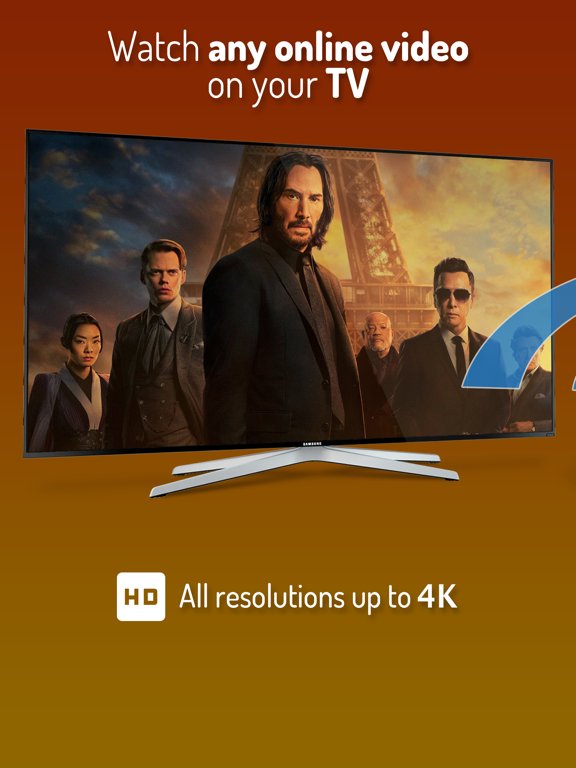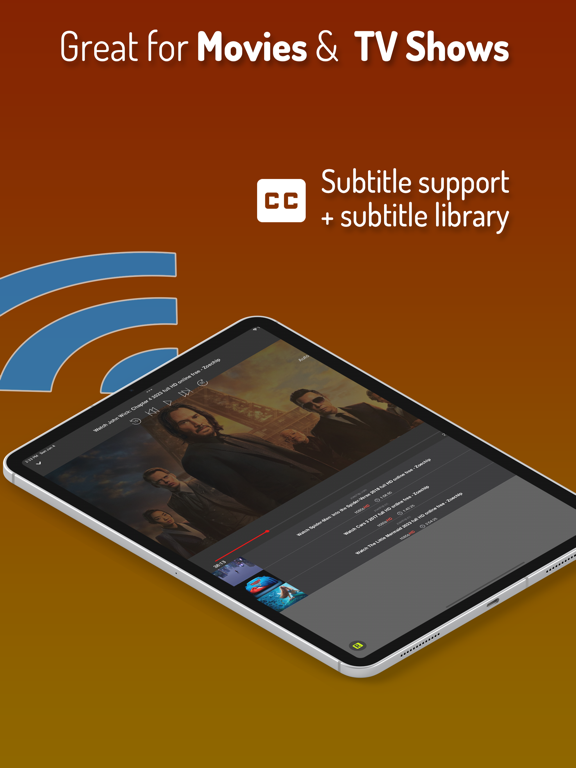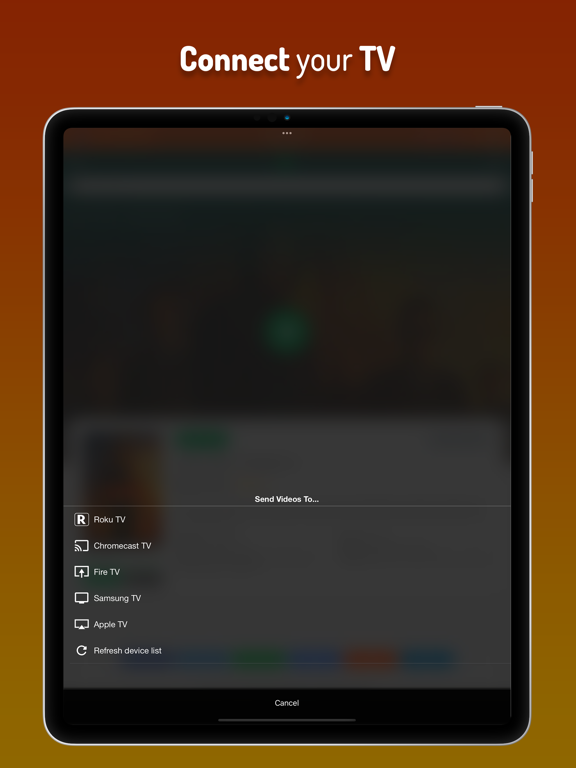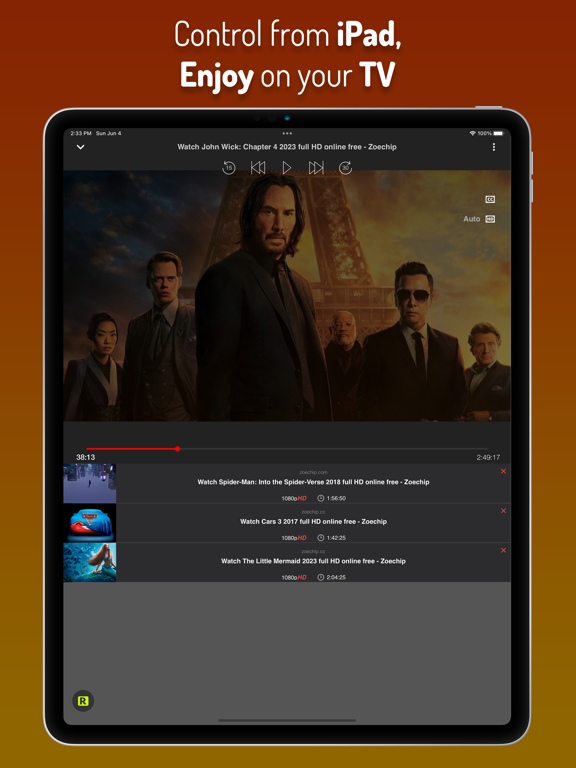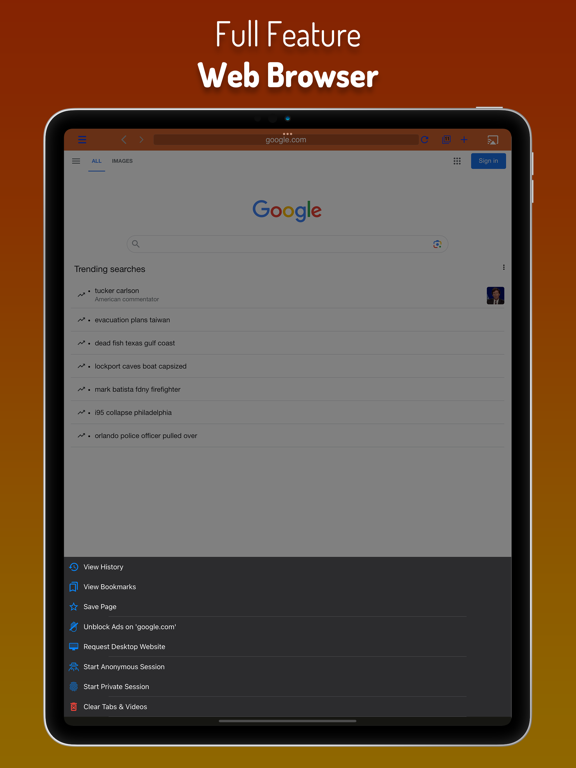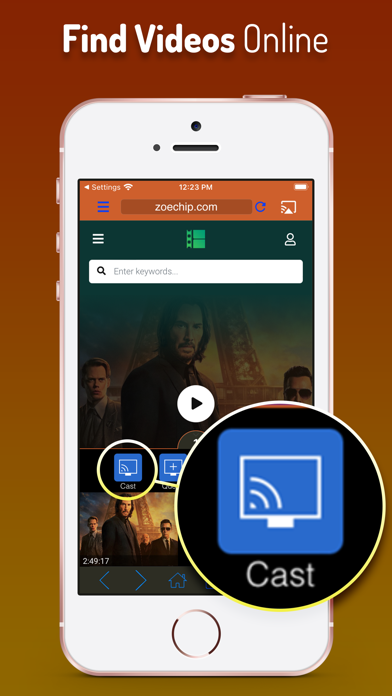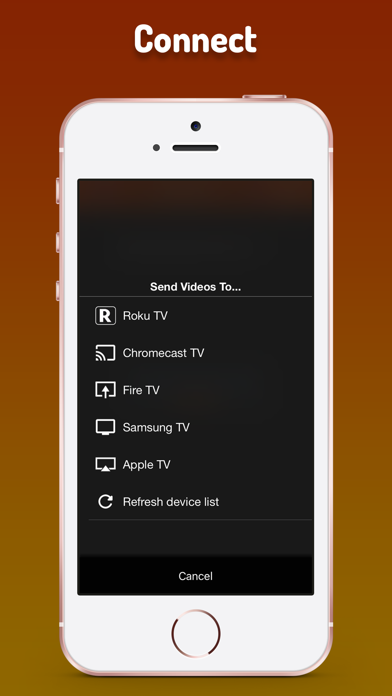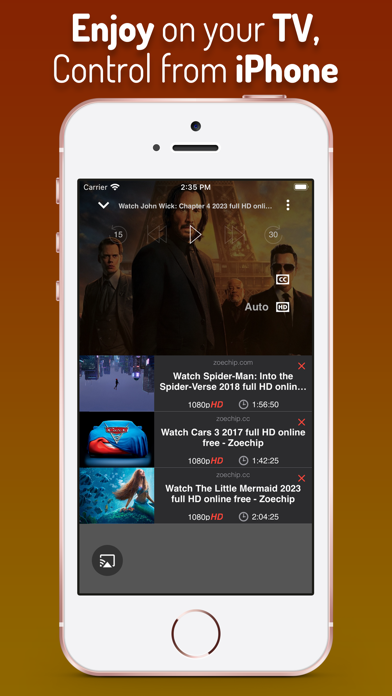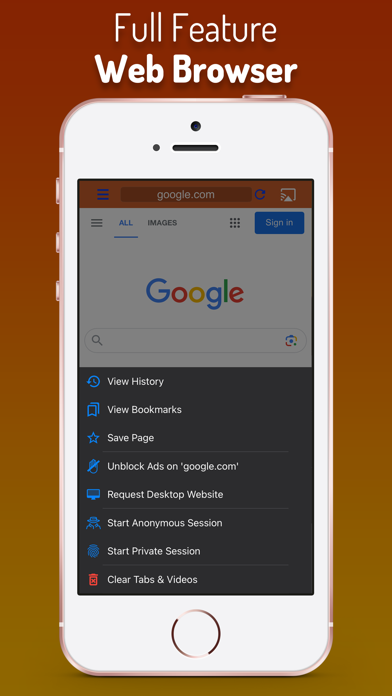Cast Web Videos to TV - iWebTV
Roku Chromecast Samsung FireTV
FreeOffers In-App Purchases
2.0.55for iPhone, iPad and more
9.3
16K+ Ratings
Swishly inc
Developer
54.7 MB
Size
Apr 11, 2024
Update Date
#99
in Photo & Video
17+
Age Rating
Age Rating
Cast Web Videos to TV - iWebTV Screenshots
About Cast Web Videos to TV - iWebTV
Best Casting App! Cast any online video to your TV.
iWebTV™ works with any TV equipped with Chromecast® + Roku® + Fire TV® + Apple TV® (4th Gen) + Samsung TVs (2018 and later models).
*** Feature Highlights ***
• HD resolution supported (1080p and up to 4K depending on the device)
• Unlike mirroring apps, iWebTV sends the actual video stream to your TV (Much better image quality & overall experience).
• Advanced browser, supports multiple browser tabs, blocks or hides spammy popups, search from the URL bar, ad blocker, browsing history etc...
• Subtitle auto-detect + Movie/TV Subtitle library
• Live streams support
• Video preview to instantly locate your favorite scenes.
• Binge-ready: queue up several videos, and enjoy.
• Set your own home page, bookmark web page or videos.
• Full playback controls, even after exiting the app (from the lock screen).
• Privacy modes
Some of the features above require in-app purchase
iWebTV actually plays the video on your media player which results in a much higher quality picture than apps that mirror your screen.
**** Notes ****
(1) Some premium features require in-app purchases.
(2) Excluding video formats incompatible with iOS (flash).
(3) While most video websites work well, email us from the app menu if you experience any issues: > “Get Help” > “Frequent Questions” > “Need more help? (Other Issues)”> “Contact Support” (opens email).
Smart TV from most TV manufacturers will work with this app without any preliminary setup. Just start the app, choose a video & hit the cast button! This includes TVs from Samsung, TCL, Vizio, Sony, Hisense, Insigna, Sharp, Philips and others.
**** Legal ****
iWebTV™ is a trademark of Swishly Inc.
"Chromecast" is a trademark of Google LLC.
"Fire TV" is a trademark of Amazon Technologies, Inc.
"Roku" is a trademark of Roku Inc.
"Apple TV" is a trademark of Apple Inc.
Terms:
• Privacy Policy: http://www.swishly.com/webtv/privacy-policy.html
• Terms of Use: http://www.swishly.com/webtv/terms-of-use.html
iWebTV offers a variety of upgrades, one of which is subscription-based ("Premium Services" $0.99/month or $9.99/year). With this subscription you will get the benefit of all premium features in addition to 2 premium services (Cloud Proxy Streaming + Unlimited subtitle downloads)
iWebTV™ works with any TV equipped with Chromecast® + Roku® + Fire TV® + Apple TV® (4th Gen) + Samsung TVs (2018 and later models).
*** Feature Highlights ***
• HD resolution supported (1080p and up to 4K depending on the device)
• Unlike mirroring apps, iWebTV sends the actual video stream to your TV (Much better image quality & overall experience).
• Advanced browser, supports multiple browser tabs, blocks or hides spammy popups, search from the URL bar, ad blocker, browsing history etc...
• Subtitle auto-detect + Movie/TV Subtitle library
• Live streams support
• Video preview to instantly locate your favorite scenes.
• Binge-ready: queue up several videos, and enjoy.
• Set your own home page, bookmark web page or videos.
• Full playback controls, even after exiting the app (from the lock screen).
• Privacy modes
Some of the features above require in-app purchase
iWebTV actually plays the video on your media player which results in a much higher quality picture than apps that mirror your screen.
**** Notes ****
(1) Some premium features require in-app purchases.
(2) Excluding video formats incompatible with iOS (flash).
(3) While most video websites work well, email us from the app menu if you experience any issues: > “Get Help” > “Frequent Questions” > “Need more help? (Other Issues)”> “Contact Support” (opens email).
Smart TV from most TV manufacturers will work with this app without any preliminary setup. Just start the app, choose a video & hit the cast button! This includes TVs from Samsung, TCL, Vizio, Sony, Hisense, Insigna, Sharp, Philips and others.
**** Legal ****
iWebTV™ is a trademark of Swishly Inc.
"Chromecast" is a trademark of Google LLC.
"Fire TV" is a trademark of Amazon Technologies, Inc.
"Roku" is a trademark of Roku Inc.
"Apple TV" is a trademark of Apple Inc.
Terms:
• Privacy Policy: http://www.swishly.com/webtv/privacy-policy.html
• Terms of Use: http://www.swishly.com/webtv/terms-of-use.html
iWebTV offers a variety of upgrades, one of which is subscription-based ("Premium Services" $0.99/month or $9.99/year). With this subscription you will get the benefit of all premium features in addition to 2 premium services (Cloud Proxy Streaming + Unlimited subtitle downloads)
Show More
What's New in the Latest Version 2.0.55
Last updated on Apr 11, 2024
Old Versions
Fixed a crash when starting up (affects few users)
Show More
Version History
2.0.55
Apr 11, 2024
Fixed a crash when starting up (affects few users)
2.0.54
Apr 9, 2024
Added support for TVs with names containing irregular characters
2.0.53
Mar 27, 2024
• Improved error management
• Tentative connectivity fix for some 2023 TV models
• Tentative connectivity fix for some 2023 TV models
2.0.52
Jan 27, 2024
Critical fix (some subscribers not getting all the benefits covered by the subscription)
2.0.51
Jan 26, 2024
• Stability fix
• Fix for paywall occasionally showing for PRO & Subscribed users
• Fix for paywall occasionally showing for PRO & Subscribed users
2.0.50
Jan 25, 2024
• AdBlocker improvements
• Fix for websites using non-url src attributes for the video element
• Fix for websites using non-url src attributes for the video element
2.0.49
Jan 23, 2024
Cosmetic improvements
2.0.48
Dec 3, 2023
• AdBlocker update
• Cosmetic improvements
• Cosmetic improvements
2.0.47
Nov 7, 2023
• UX improvements for the tabs view
• Ad-Blocker update
• Ad-Blocker update
2.0.46
Oct 22, 2023
• Fixed rare crash when selecting captions
• Fixed regression affecting video detection
• Fixed regression affecting video detection
2.0.45
Oct 18, 2023
• Bug fix: duplicate TVs (rare circumstances)
• Added support for some of the trickier websites
• Added support for some of the trickier websites
2.0.44
Oct 6, 2023
• Smoother animations
• Improved support for some websites w/ exotic streaming methods (rare)
• Improved support for some websites w/ exotic streaming methods (rare)
2.0.43
Sep 15, 2023
Fixed connectivity issues in niche cases
2.0.42
Sep 11, 2023
Improved UX when fetching subtitles
2.0.41
Sep 8, 2023
Regression fix (some videos not playing on Chromecast TVs)
2.0.40
Sep 7, 2023
• Stability fix
• Bug fix for subtitle download (special circumstances)
• Bug fix for subtitle download (special circumstances)
2.0.39
Aug 16, 2023
• Restored volume control functionality (Chromecast)
• Minor bug fixes and misc improvements
• Minor bug fixes and misc improvements
2.0.38
Jul 25, 2023
Crash fix for iOS 14 devices when accessing the 'more' menu from the browser bottom bar
2.0.37
Jul 24, 2023
• Bug fix: restoring unlimited subtitle downloads to subscribers
• Bug fix: fails to connect to legacy firestick player
• Bug fix: fails to connect to legacy firestick player
2.0.35
Jul 18, 2023
• Bug fix (occasional freeze)
• Present all TV receivers in list (with warning if faulty)
• Present all TV receivers in list (with warning if faulty)
2.0.33
Jun 20, 2023
Fix for videos not detected on some websites (rare)
2.0.32
Jun 16, 2023
Improved metadata capture for ad-hoc websites
2.0.31
Jun 7, 2023
• Cosmetic improvements
• Ad-blocker update
• Fixed 'video not detected' affecting some websites (rare)
• Spanish localization
• Ad-blocker update
• Fixed 'video not detected' affecting some websites (rare)
• Spanish localization
2.0.30
Apr 26, 2023
• Fix for video not detected on certain websites (rare)
• Stability fix
• Ad-blocker update
• Stability fix
• Ad-blocker update
2.0.29
Apr 7, 2023
• Browser fixes an issue with cloudflare-protected websites
• Fixes visual bugs (animations)
• Fixes visual bugs (animations)
Cast Web Videos to TV - iWebTV FAQ
Click here to learn how to download Cast Web Videos to TV - iWebTV in restricted country or region.
Check the following list to see the minimum requirements of Cast Web Videos to TV - iWebTV.
iPhone
Requires iOS 15.0 or later.
iPad
Requires iPadOS 15.0 or later.
Apple TV
Requires tvOS 13.0 or later.
iPod touch
Requires iOS 15.0 or later.
Cast Web Videos to TV - iWebTV supports English, Spanish
Cast Web Videos to TV - iWebTV contains in-app purchases. Please check the pricing plan as below:
Premium Services
$0.99
iWebTV PRO
$6.99
Remove Banner
$5.99
PRO Subscription
$0.99
Remove Banner Subscription
$0.49
Premium Services
$9.99
HD Auto-Select
$3.99
Desktop Mode
$3.99
Full-Resolution Preview
$3.99
Skip Video Ads
$3.99