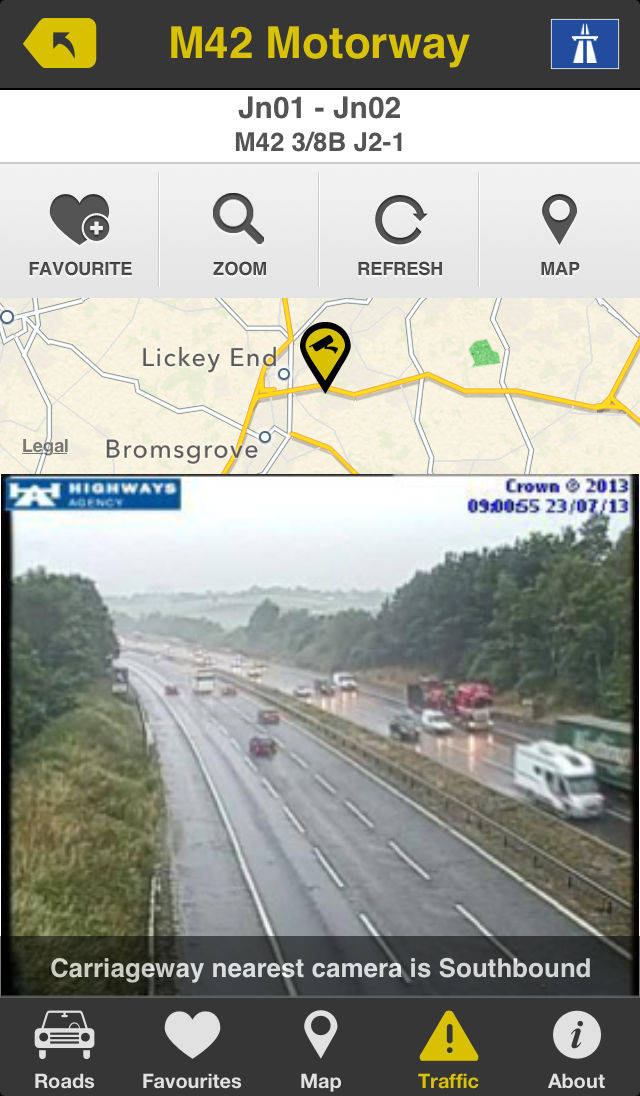JamCam Traffic Info & Live Cameras
$1.99
3.2for iPhone
Age Rating
JamCam Traffic Info & Live Cameras Screenshots
About JamCam Traffic Info & Live Cameras
JamCam allows you to view traffic camera images on your iPhone from the motorways and trunk road networks of England. It also incorporated up to the minute traffic information covering the same roads. This combination of traffic data and camera images provides a comprehensive view of the road ahead. Features include -
• Browse for camera by road and junction number.
• Camera status is regularly updated allowing you to easily see which cameras are operational.
• View a list of current traffic incidents and their distance from you.
• For each incident the nearby cameras can easily be viewed to get an accurate picture of the traffic conditions.
• Zoom into a camera image for a better look*.
• Keep a list of favourite cameras.
• View favourites on a map.
• View favourites in gallery mode, allowing you to see in just a glimpse what your selected roads are like.
• Map mode allows you to view the location of all of the cameras on a map along with your own location.
You can easily see what your journey ahead will be like. The images provided by the application are still images and are refreshed approximately every 5 minutes. The direction of the camera images may vary and will occasionally be unavailable due to technical or operational reasons.
The application only displays images for the following roads in ENGLAND & SCOTLAND : - A1(M), A14, A2, A20, A27, A3, A3(M), A30, A303, A38, A38(M), A417 / A419, A42, A64, A720, A9, A90, M1, M11, M18, M2, M20, M23, M25, M27, M3, M32, M4, M40, M42, M45, M48, M49, M5, M50, M54, M55, M56, M6, M6(T), M60, M602, M61, M62, M621, M69, M66, M74, M8, M80, M9, M90 ** PLEASE NOTE this application does not cover roads outside England and Scotland (i.e. Wales, Norther Ireland). Where a road listed spans two countries only the parts in England and Scotland will be covered.
IMPORTANT: YOU MUST NOT, UNDER ANY CIRCUMSTANCES, USE JAMCAM FOR IPHONE WHILST DRIVING.
The images are provided under license by the Highways Agency (www.highways.gov.uk) with the permission of Her Majesty’s Stationary Office. All camera images are Crown Copyright © 2016 HMSO, All Rights Reserved.
We are not responsible for the source images and as such Exploding Phone reserves the right to modify or downgrade the camera feed at any time. * This is constrained by the native resolution of the images supplied.
• Browse for camera by road and junction number.
• Camera status is regularly updated allowing you to easily see which cameras are operational.
• View a list of current traffic incidents and their distance from you.
• For each incident the nearby cameras can easily be viewed to get an accurate picture of the traffic conditions.
• Zoom into a camera image for a better look*.
• Keep a list of favourite cameras.
• View favourites on a map.
• View favourites in gallery mode, allowing you to see in just a glimpse what your selected roads are like.
• Map mode allows you to view the location of all of the cameras on a map along with your own location.
You can easily see what your journey ahead will be like. The images provided by the application are still images and are refreshed approximately every 5 minutes. The direction of the camera images may vary and will occasionally be unavailable due to technical or operational reasons.
The application only displays images for the following roads in ENGLAND & SCOTLAND : - A1(M), A14, A2, A20, A27, A3, A3(M), A30, A303, A38, A38(M), A417 / A419, A42, A64, A720, A9, A90, M1, M11, M18, M2, M20, M23, M25, M27, M3, M32, M4, M40, M42, M45, M48, M49, M5, M50, M54, M55, M56, M6, M6(T), M60, M602, M61, M62, M621, M69, M66, M74, M8, M80, M9, M90 ** PLEASE NOTE this application does not cover roads outside England and Scotland (i.e. Wales, Norther Ireland). Where a road listed spans two countries only the parts in England and Scotland will be covered.
IMPORTANT: YOU MUST NOT, UNDER ANY CIRCUMSTANCES, USE JAMCAM FOR IPHONE WHILST DRIVING.
The images are provided under license by the Highways Agency (www.highways.gov.uk) with the permission of Her Majesty’s Stationary Office. All camera images are Crown Copyright © 2016 HMSO, All Rights Reserved.
We are not responsible for the source images and as such Exploding Phone reserves the right to modify or downgrade the camera feed at any time. * This is constrained by the native resolution of the images supplied.
Show More
What's New in the Latest Version 3.2
Last updated on Apr 7, 2016
Old Versions
This is the first update in a long time with some bug fixes - for now there's not much difference to see in the app.
We've also recently updated the camera database, adding almost 500 new cameras.
We're going to be making some bigger changes soon to support newer handsets native resolution and improve some elements of the app.
We've also recently updated the camera database, adding almost 500 new cameras.
We're going to be making some bigger changes soon to support newer handsets native resolution and improve some elements of the app.
Show More
Version History
3.2
Apr 7, 2016
This is the first update in a long time with some bug fixes - for now there's not much difference to see in the app.
We've also recently updated the camera database, adding almost 500 new cameras.
We're going to be making some bigger changes soon to support newer handsets native resolution and improve some elements of the app.
We've also recently updated the camera database, adding almost 500 new cameras.
We're going to be making some bigger changes soon to support newer handsets native resolution and improve some elements of the app.
3.1
Oct 9, 2013
iOS 7 support.
3.0
Jul 29, 2013
Complete overhall of entire app. Added some amazing new features :- * New design but app should remain very familiar to existing users. * 4" Retina screen support (iPhone 5 + latest iPod touch) * Added traffic feed into the app. Can quickly see the cameras surrounding an incident to get an accurate picture of the traffic conditions. * Added quick cam preview and add to favourites to the map view. * Many other small tweaks and improvements to make the app even better.
2.0
Nov 10, 2011
* Updated cameras - app completely up to date with all cameras available from the Highways Agency & Traffic Scotland.
* New cam update mechanism - new cameras can be added without an app update.
* Map pins show the current camera status.
* Next / Previous buttons allow quick navigation through cameras for a road / favourites list.
* New cam update mechanism - new cameras can be added without an app update.
* Map pins show the current camera status.
* Next / Previous buttons allow quick navigation through cameras for a road / favourites list.
1.1
Jan 13, 2010
* Camera Guidance - App displays information about which carriageway is nearest to the camera (where available). This is shown below the image.
* Traffic Scotland Cameras - App now includes traffic cameras in Scotland. These are provided under license by Traffic Scotland.
* Favourites Lists - The favourites areas of the app has been improved, it is now possible to create multiple lists of favourite cameras :-
- Create named lists and assign a colour for quick reference.
- Edit the list details by taping on the blue arrow.
- A list can be set to be displayed when the application starts for quick access to frequently viewed cameras.
- Cameras can be assigned to one or many lists.
* Traffic Scotland Cameras - App now includes traffic cameras in Scotland. These are provided under license by Traffic Scotland.
* Favourites Lists - The favourites areas of the app has been improved, it is now possible to create multiple lists of favourite cameras :-
- Create named lists and assign a colour for quick reference.
- Edit the list details by taping on the blue arrow.
- A list can be set to be displayed when the application starts for quick access to frequently viewed cameras.
- Cameras can be assigned to one or many lists.
1.0
Nov 28, 2009
JamCam Traffic Info & Live Cameras FAQ
Click here to learn how to download JamCam Traffic Info & Live Cameras in restricted country or region.
Check the following list to see the minimum requirements of JamCam Traffic Info & Live Cameras.
iPhone
JamCam Traffic Info & Live Cameras supports English