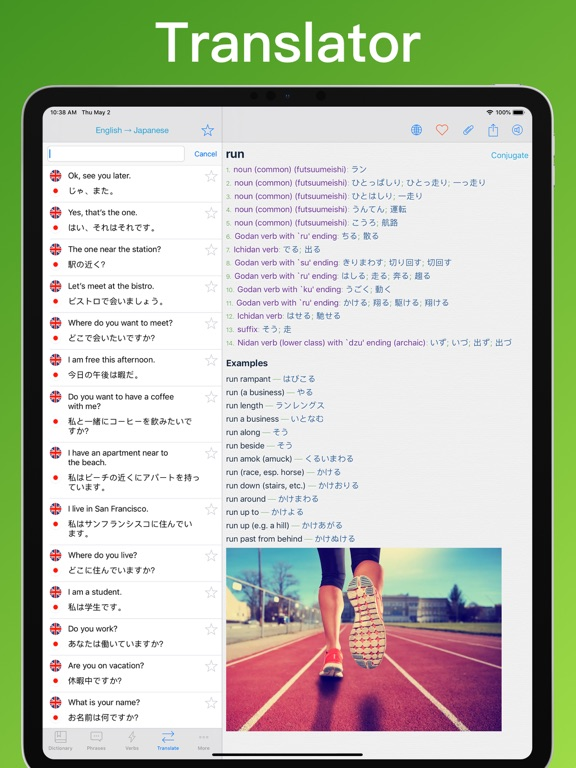Japanese Translator +
Translate Photos Voice Text
FreeOffers In-App Purchases
8.3.14for iPhone, iPad and more
Age Rating
Japanese Translator + Screenshots
About Japanese Translator +
The #1 Japanese English Translator & Dictionary for iPhone, iPad & Apple Watch ◇ Offline Translator & Dictionary ◇ Verb Conjugator ◇ Phrasebook ◇ Vocabulary Quizzes ◇ Flashcards ◇ Loved by Millions
"Apps from Vidalingua are hugely popular... they're free and they work offline, handy when you're actually abroad." New York Times
Selected by Apple as "What's Hot" in over 40 countries.
“This app packs an undeniable allure for travelers.” iPhone App Review
USER REVIEWS
“This app includes more reliable features than any of the others I’ve tried. The customer service people are great.”
“My students are ditching their books for iPads so I looked at apps and websites with quality material. This is the app I recommend.”
“I use this everyday to help me with my work. I would recommend this to anyone who needs a translator better than google translate.”
“Great for Travel. Very helpful to find words and phrases without an internet connection.”
“I've tried several apps and this is the best one I found so far. After trying the free version, I purchased the Pro upgrade.”
Japanese Translator Dictionary + by VidaLingua transforms your iPhone, iPad and Apple Watch into an advanced language assistant, always ready to help. It includes features you won’t find in any other app and it’s trusted by millions of users who have given it the highest ratings of any app in its category.
FEATURES
• Offline Phrase Translator using advanced Artificial Intelligence (AI), augmented by the Human Intelligence (HI) of our linguists, to deliver the best translations of any app.
• Photo Translator. Take a picture and translate any text in the image.
• Voice Translator. Say a phrase in one language and translate it to another.
• Text Translator. Type or copy text and generate accurate translations.
• Japanese English Dictionary with over 2,740,000 offline entries. Includes numerous translations, usage examples, part-of-speech & images. Compiled and updated by professional linguists.
• Best verb conjugator of any app including 10,626 Japanese verbs, 4,318 English verbs. Over 1,094,292 verb forms in all!
• Phrasebook with 20 categories such as Conversation, Asking Directions and Making Friends.
• Multiple-choice vocabulary quizzes.
• Flashcards. Create study lists based on dictionary favorites.
• Offline pronunciation in Japanese & English. Settings for speed and accent (Japanese, US, UK, Australia, South Africa, Ireland).
• iPad Split Screen support so you can drag & drop words from other apps into Japanese Translator & Dictionary + to translate them.
• Apple Watch support with voice lookups so you can say a word and find translations quickly.
• Advanced voice recognition to enter words and phrases hands-free. Useful for practicing pronunciation.
• Helpful dictionary features such as single index search, reverse lookup and sharing entries with friends.
• Integrated access to Wikipedia, Wiktionary and other online sources for dictionary words.
• Dictionary word attachments for notes, images and audio clips.
• My Phrases section of phrasebook to add your own translations.
• Vidalingua Pro includes more dictionary examples, more verb forms, a bigger phrasebook and no ads. By upgrading, you’ll be supporting our team of linguists, developers and customer success partners who greatly appreciate your support!
USER REVIEWS
“My go to app for everything Japanese and English!
“This has been an extremely useful app as I prepare for a language exam and review verb conjugations.”
“I love this app so much! It is a complete package for finding almost anything starting from words to phrases in Japanese.”
At Vidalingua, we consider every user a partner to help us make the best app in the world for learning a language.
Download Japanese Translator & Dictionary + for free and start learning today!
Marc Bolh
Founder Vidalingua
https://vidalingua.com/terms-of-service.php
"Apps from Vidalingua are hugely popular... they're free and they work offline, handy when you're actually abroad." New York Times
Selected by Apple as "What's Hot" in over 40 countries.
“This app packs an undeniable allure for travelers.” iPhone App Review
USER REVIEWS
“This app includes more reliable features than any of the others I’ve tried. The customer service people are great.”
“My students are ditching their books for iPads so I looked at apps and websites with quality material. This is the app I recommend.”
“I use this everyday to help me with my work. I would recommend this to anyone who needs a translator better than google translate.”
“Great for Travel. Very helpful to find words and phrases without an internet connection.”
“I've tried several apps and this is the best one I found so far. After trying the free version, I purchased the Pro upgrade.”
Japanese Translator Dictionary + by VidaLingua transforms your iPhone, iPad and Apple Watch into an advanced language assistant, always ready to help. It includes features you won’t find in any other app and it’s trusted by millions of users who have given it the highest ratings of any app in its category.
FEATURES
• Offline Phrase Translator using advanced Artificial Intelligence (AI), augmented by the Human Intelligence (HI) of our linguists, to deliver the best translations of any app.
• Photo Translator. Take a picture and translate any text in the image.
• Voice Translator. Say a phrase in one language and translate it to another.
• Text Translator. Type or copy text and generate accurate translations.
• Japanese English Dictionary with over 2,740,000 offline entries. Includes numerous translations, usage examples, part-of-speech & images. Compiled and updated by professional linguists.
• Best verb conjugator of any app including 10,626 Japanese verbs, 4,318 English verbs. Over 1,094,292 verb forms in all!
• Phrasebook with 20 categories such as Conversation, Asking Directions and Making Friends.
• Multiple-choice vocabulary quizzes.
• Flashcards. Create study lists based on dictionary favorites.
• Offline pronunciation in Japanese & English. Settings for speed and accent (Japanese, US, UK, Australia, South Africa, Ireland).
• iPad Split Screen support so you can drag & drop words from other apps into Japanese Translator & Dictionary + to translate them.
• Apple Watch support with voice lookups so you can say a word and find translations quickly.
• Advanced voice recognition to enter words and phrases hands-free. Useful for practicing pronunciation.
• Helpful dictionary features such as single index search, reverse lookup and sharing entries with friends.
• Integrated access to Wikipedia, Wiktionary and other online sources for dictionary words.
• Dictionary word attachments for notes, images and audio clips.
• My Phrases section of phrasebook to add your own translations.
• Vidalingua Pro includes more dictionary examples, more verb forms, a bigger phrasebook and no ads. By upgrading, you’ll be supporting our team of linguists, developers and customer success partners who greatly appreciate your support!
USER REVIEWS
“My go to app for everything Japanese and English!
“This has been an extremely useful app as I prepare for a language exam and review verb conjugations.”
“I love this app so much! It is a complete package for finding almost anything starting from words to phrases in Japanese.”
At Vidalingua, we consider every user a partner to help us make the best app in the world for learning a language.
Download Japanese Translator & Dictionary + for free and start learning today!
Marc Bolh
Founder Vidalingua
https://vidalingua.com/terms-of-service.php
Show More
What's New in the Latest Version 8.3.14
Last updated on Jul 23, 2021
Old Versions
Hi Partners / こんにちはパートナー,
This version adds polish and a few creature comforts. A heartfelt thanks to our testers!
If you have any issues, please email info@vidalingua.com
IMPROVEMENTS
* Enhanced image capture for the Photo Translator.
* Improved support for Dynamic Text (large text sizes) on Dictionary history and favorites lists.
* Added the ability to delete words from the Dictionary lookup history list.
* Improved Dictionary entries for verbs such as “be”, “am”, and “are”.
* Fixed issue which caused words at the end of dictionary and verb lookup lists to be hidden under the keyboard.
* Added visual cue to alert people when they request a translation in the wrong language direction.
* Enhanced Flashcard screen layout, icons, and increased the tap-able area of the Next Card arrow.
* Added multi-line support for Flashcard words that exceeded the line length.
* Fixed issues with Quick Start menu that appears when you hold down app icon.
* Minor bug fixes, screen layout and help improvements.
If you like free updates, please rate our app 5-stars in the App Store. Thanks!
Marc Bolh
Founder Vidalingua
This version adds polish and a few creature comforts. A heartfelt thanks to our testers!
If you have any issues, please email info@vidalingua.com
IMPROVEMENTS
* Enhanced image capture for the Photo Translator.
* Improved support for Dynamic Text (large text sizes) on Dictionary history and favorites lists.
* Added the ability to delete words from the Dictionary lookup history list.
* Improved Dictionary entries for verbs such as “be”, “am”, and “are”.
* Fixed issue which caused words at the end of dictionary and verb lookup lists to be hidden under the keyboard.
* Added visual cue to alert people when they request a translation in the wrong language direction.
* Enhanced Flashcard screen layout, icons, and increased the tap-able area of the Next Card arrow.
* Added multi-line support for Flashcard words that exceeded the line length.
* Fixed issues with Quick Start menu that appears when you hold down app icon.
* Minor bug fixes, screen layout and help improvements.
If you like free updates, please rate our app 5-stars in the App Store. Thanks!
Marc Bolh
Founder Vidalingua
Show More
Version History
8.3.14
Jul 23, 2021
Hi Partners / こんにちはパートナー,
This version adds polish and a few creature comforts. A heartfelt thanks to our testers!
If you have any issues, please email info@vidalingua.com
IMPROVEMENTS
* Enhanced image capture for the Photo Translator.
* Improved support for Dynamic Text (large text sizes) on Dictionary history and favorites lists.
* Added the ability to delete words from the Dictionary lookup history list.
* Improved Dictionary entries for verbs such as “be”, “am”, and “are”.
* Fixed issue which caused words at the end of dictionary and verb lookup lists to be hidden under the keyboard.
* Added visual cue to alert people when they request a translation in the wrong language direction.
* Enhanced Flashcard screen layout, icons, and increased the tap-able area of the Next Card arrow.
* Added multi-line support for Flashcard words that exceeded the line length.
* Fixed issues with Quick Start menu that appears when you hold down app icon.
* Minor bug fixes, screen layout and help improvements.
If you like free updates, please rate our app 5-stars in the App Store. Thanks!
Marc Bolh
Founder Vidalingua
This version adds polish and a few creature comforts. A heartfelt thanks to our testers!
If you have any issues, please email info@vidalingua.com
IMPROVEMENTS
* Enhanced image capture for the Photo Translator.
* Improved support for Dynamic Text (large text sizes) on Dictionary history and favorites lists.
* Added the ability to delete words from the Dictionary lookup history list.
* Improved Dictionary entries for verbs such as “be”, “am”, and “are”.
* Fixed issue which caused words at the end of dictionary and verb lookup lists to be hidden under the keyboard.
* Added visual cue to alert people when they request a translation in the wrong language direction.
* Enhanced Flashcard screen layout, icons, and increased the tap-able area of the Next Card arrow.
* Added multi-line support for Flashcard words that exceeded the line length.
* Fixed issues with Quick Start menu that appears when you hold down app icon.
* Minor bug fixes, screen layout and help improvements.
If you like free updates, please rate our app 5-stars in the App Store. Thanks!
Marc Bolh
Founder Vidalingua
8.3.12
Jul 16, 2021
Hi Partners / こんにちはパートナー,
This version adds polish and a few creature comforts. A heartfelt thanks to our testers!
If you have any issues, please email info@vidalingua.com
* Enhanced image capture for the Photo Translator.
* Improved support for Dynamic Text (large text sizes) on Dictionary history and favorites lists.
* Added the ability to delete words from the Dictionary lookup history list.
* Fixed issue which caused words at the end of dictionary and verb lookup lists to be hidden under the keyboard.
* Added visual cue to alert people when they request a translation in the wrong language direction.
* Improved Flashcard screen layout, icons, and increased the tap-able area of the Next Card arrow.
* Added multi-line support for Flashcard words that exceeded the line length.
* Minor bug fixes, screen layout and help improvements.
If you like free updates, please rate our app 5-stars in the App Store. Thanks!
Marc Bolh
Founder Vidalingua
This version adds polish and a few creature comforts. A heartfelt thanks to our testers!
If you have any issues, please email info@vidalingua.com
* Enhanced image capture for the Photo Translator.
* Improved support for Dynamic Text (large text sizes) on Dictionary history and favorites lists.
* Added the ability to delete words from the Dictionary lookup history list.
* Fixed issue which caused words at the end of dictionary and verb lookup lists to be hidden under the keyboard.
* Added visual cue to alert people when they request a translation in the wrong language direction.
* Improved Flashcard screen layout, icons, and increased the tap-able area of the Next Card arrow.
* Added multi-line support for Flashcard words that exceeded the line length.
* Minor bug fixes, screen layout and help improvements.
If you like free updates, please rate our app 5-stars in the App Store. Thanks!
Marc Bolh
Founder Vidalingua
8.2.19
Apr 8, 2021
Hi Partners / こんにちはパートナー,
This version focuses on Translator improvements. A big thanks to all of our beta testers!
If you have any problems, please email support@vidalingua.com
NEW FEATURES & FIXES
- Voice Translate improvements.
- Photo Translate enhancements and fixes.
- Numerous improvements to Translator history layout.
- More translations displayed per screen.
- Expand / Collapse for multi-line phrases and translations.
- Copy / Paste into longer texts into Translator.
- Major rewrite for User Guide in More menu.
- Fixed Phrasebook Back arrow bug.
- Improved in-app localizations.
- Added Meet our Team links.
If you like free updates, please rate our app 5-stars. Thanks!
Marc Bolh, Founder Vidalingua
This version focuses on Translator improvements. A big thanks to all of our beta testers!
If you have any problems, please email support@vidalingua.com
NEW FEATURES & FIXES
- Voice Translate improvements.
- Photo Translate enhancements and fixes.
- Numerous improvements to Translator history layout.
- More translations displayed per screen.
- Expand / Collapse for multi-line phrases and translations.
- Copy / Paste into longer texts into Translator.
- Major rewrite for User Guide in More menu.
- Fixed Phrasebook Back arrow bug.
- Improved in-app localizations.
- Added Meet our Team links.
If you like free updates, please rate our app 5-stars. Thanks!
Marc Bolh, Founder Vidalingua
8.1.29
Oct 21, 2020
Hi Partners,
The version has lots of features requested you requested. Thanks to our beta testers!
- Offline translation. Now you don’t need to be connected to the internet to translate phrases!
- Voice Translate. Tap on microphone or hold it down. Say a phrase. Vidalingua translates in real-time.
- Improvements to Translate user interface. Tap any phrase to show action icons to Copy, Translate or Share.
- Camera Translate. Take a picture. Crop it to area where the text you want to translate appears. Tap Go in the keyboard to translate.
- Fixed bug causing Flashcards to hang if user changes word selection to Only Favorites, then switches language direction.
- Improvements to iPad startup flow.
- Enhancements for iOS 14.
- Improved App Icon.
If you have any issues with this version, please email support@vidalingua.com
If you like free updates, please rate our app 5-stars in the App Store!
Marc Bolh, Founder Vidalingua
The version has lots of features requested you requested. Thanks to our beta testers!
- Offline translation. Now you don’t need to be connected to the internet to translate phrases!
- Voice Translate. Tap on microphone or hold it down. Say a phrase. Vidalingua translates in real-time.
- Improvements to Translate user interface. Tap any phrase to show action icons to Copy, Translate or Share.
- Camera Translate. Take a picture. Crop it to area where the text you want to translate appears. Tap Go in the keyboard to translate.
- Fixed bug causing Flashcards to hang if user changes word selection to Only Favorites, then switches language direction.
- Improvements to iPad startup flow.
- Enhancements for iOS 14.
- Improved App Icon.
If you have any issues with this version, please email support@vidalingua.com
If you like free updates, please rate our app 5-stars in the App Store!
Marc Bolh, Founder Vidalingua
7.3.11
Aug 1, 2020
- Fixed issue that caused crash when some users subscribed to Vidalingua Plus.
- Fixed Dictionary issue which made Conjugate link appear disabled, requiring users to tap very lightly to work.
- Fixed issue which prohibited users from restoring purchase on multiple devices.
- Added Restore Purchase progress indicator to verify link has been tapped.
- Fixed issue causing Translator words to appear twice in the lookup list.
If you have any issues with this update, please email support@vidalingua.com
If you like free updates, please rate our app favorably in the App Store!
- Fixed Dictionary issue which made Conjugate link appear disabled, requiring users to tap very lightly to work.
- Fixed issue which prohibited users from restoring purchase on multiple devices.
- Added Restore Purchase progress indicator to verify link has been tapped.
- Fixed issue causing Translator words to appear twice in the lookup list.
If you have any issues with this update, please email support@vidalingua.com
If you like free updates, please rate our app favorably in the App Store!
7.2.9
Jun 3, 2019
Fixed Restore Purchases for premium users.
Fixed issue causing headword details screen to freeze after tapping examples to hear pronunciation.
Implemented 3 easter eggs in the dictionary. Hints below.
• What happens when you shout into a canyon.
• What happens when you are embarrassed.
• When things become unclear.
Find all 3 and send an email to outreach@vidalingua.com for a free year of Vidalingua Plus.
Reduced advertising in free version of Dictionary by 20%.
Improvements to Apple Watch version.
Improved Launch Image and Vidalingua Plus screen.
If you have problems with this version, please email support@vidalingua.com
If you appreciate free updates, please rate our app favorably in the App Store.
Fixed issue causing headword details screen to freeze after tapping examples to hear pronunciation.
Implemented 3 easter eggs in the dictionary. Hints below.
• What happens when you shout into a canyon.
• What happens when you are embarrassed.
• When things become unclear.
Find all 3 and send an email to outreach@vidalingua.com for a free year of Vidalingua Plus.
Reduced advertising in free version of Dictionary by 20%.
Improvements to Apple Watch version.
Improved Launch Image and Vidalingua Plus screen.
If you have problems with this version, please email support@vidalingua.com
If you appreciate free updates, please rate our app favorably in the App Store.
7.1.2
Apr 20, 2018
- Added thousands of headwords to the Dictionary.
- Added thousands of examples to the Dictionary.
- Implemented iPad Split Screen to use Dictionary with other apps.
- Implemented Drag & Drop between Dictionary and other iPad apps.
- Added Copy to Clipboard to Dictionary. Tap word or example to show context menu.
- Improved voice lookup language selection on Apple Watch.
- Added 3D Touch Peek to see Dictionary entries for Quiz words.
- Improved use of Dynamic Type. See iOS Settings > Larger Font to adjust.
- Added deep linking so Dictionary headwords can be looked up using Spotlight.
- Improved audio speed selector in Voice Settings.
- Added Flashcards setting to display only Dictionary favorites.
- Improved Flashcards screen layout.
- Added South African accent to pronunciation choices.
- Adapted screen layouts for iPhone X.
- Changed dictionary favorites icon color to red.
- Fixed layout issues on iPhones Plus models.
- Eliminated truncation of long translator phrases.
- Corrected bug blocking purchase of Premium Features.
- Enabled Translate link on verb conjugation screen.
- Fixed favorites issue when over 100 dictionary words are starred.
- Fixed minor bugs and improved help text.
If you have any issues with this update, please email support@vidalingua.com
If you like free updates, please rate our app favorably in the App Store.
- Added thousands of examples to the Dictionary.
- Implemented iPad Split Screen to use Dictionary with other apps.
- Implemented Drag & Drop between Dictionary and other iPad apps.
- Added Copy to Clipboard to Dictionary. Tap word or example to show context menu.
- Improved voice lookup language selection on Apple Watch.
- Added 3D Touch Peek to see Dictionary entries for Quiz words.
- Improved use of Dynamic Type. See iOS Settings > Larger Font to adjust.
- Added deep linking so Dictionary headwords can be looked up using Spotlight.
- Improved audio speed selector in Voice Settings.
- Added Flashcards setting to display only Dictionary favorites.
- Improved Flashcards screen layout.
- Added South African accent to pronunciation choices.
- Adapted screen layouts for iPhone X.
- Changed dictionary favorites icon color to red.
- Fixed layout issues on iPhones Plus models.
- Eliminated truncation of long translator phrases.
- Corrected bug blocking purchase of Premium Features.
- Enabled Translate link on verb conjugation screen.
- Fixed favorites issue when over 100 dictionary words are starred.
- Fixed minor bugs and improved help text.
If you have any issues with this update, please email support@vidalingua.com
If you like free updates, please rate our app favorably in the App Store.
7.1.1(35)
Apr 10, 2018
Japanese Translator + FAQ
Click here to learn how to download Japanese Translator + in restricted country or region.
Check the following list to see the minimum requirements of Japanese Translator +.
iPhone
Requires iOS 11.0 or later.
iPad
Requires iPadOS 11.0 or later.
Apple Watch
Requires watchOS 3.2 or later.
iPod touch
Requires iOS 11.0 or later.
Japanese Translator + supports English, French, German, Italian, Japanese, Portuguese, Spanish
Japanese Translator + contains in-app purchases. Please check the pricing plan as below:
Japanese Premium
$9.99