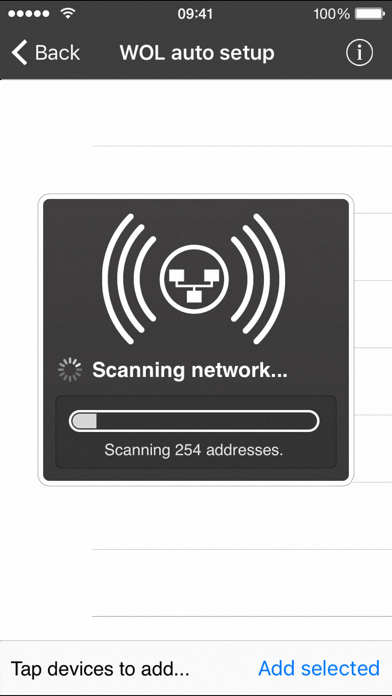Age Rating
iNet WOL - Wake on Lan スクリーンショット
About iNet WOL - Wake on Lan
iNet WOL is a tool to wake computer from sleep via a local network or the internet.
Its outstanding feature is its easiness of usage and the simple setup process.
With iNet WOL you can:
• Wake computer on the local network from sleep
• Wake computer via the internet
• Sleep, shutdown or reboot a computer remotely (Mac OSX only at the moment)
• Add new devices with one touch (need to enter MAC address since iOS 11)
iNet WOL scans the devices connected to your local network and shows them along with their name, IP and vendor at the tip of a button. You do not need to find out the MAC addresses or type them in. Just click on an item in the generated list to add it to your favourites.
Setup and usage:
Start iNet WOL and click on the device you want to wake up. Its that simple.
For more detailed setup instructions regarding wake on lan via internet please see our website.
Prerequisites:
• iPhone/touch has to be connected to your lan
• iPhone/touch have to be in the same subnet
• Computer and router are connected via ethernet cable
• Computers must be configured correctly for wake on lan
• Network cards must support the standard Magic Packet format.
Additional prerequitsites for WOL via internet:
• The network must be reachable via internet
• Router must be capable of forwarding wol packages
• Router and firewall must be configured correctly
Limitations:
Wake On Lan with subnet directed broadcasts is not supported in version 1.0. We will implement this feature in a future update. Wake On Lan currently works within the same subnet.
iNet WOL is also included in our network scanner iNet, alongside with other network tools like ping, Bonjour scanner, portscan and more.
If you just need a fast and easy solution for computer wake up - iNet WOL is perfectly suited for you.
Its outstanding feature is its easiness of usage and the simple setup process.
With iNet WOL you can:
• Wake computer on the local network from sleep
• Wake computer via the internet
• Sleep, shutdown or reboot a computer remotely (Mac OSX only at the moment)
• Add new devices with one touch (need to enter MAC address since iOS 11)
iNet WOL scans the devices connected to your local network and shows them along with their name, IP and vendor at the tip of a button. You do not need to find out the MAC addresses or type them in. Just click on an item in the generated list to add it to your favourites.
Setup and usage:
Start iNet WOL and click on the device you want to wake up. Its that simple.
For more detailed setup instructions regarding wake on lan via internet please see our website.
Prerequisites:
• iPhone/touch has to be connected to your lan
• iPhone/touch have to be in the same subnet
• Computer and router are connected via ethernet cable
• Computers must be configured correctly for wake on lan
• Network cards must support the standard Magic Packet format.
Additional prerequitsites for WOL via internet:
• The network must be reachable via internet
• Router must be capable of forwarding wol packages
• Router and firewall must be configured correctly
Limitations:
Wake On Lan with subnet directed broadcasts is not supported in version 1.0. We will implement this feature in a future update. Wake On Lan currently works within the same subnet.
iNet WOL is also included in our network scanner iNet, alongside with other network tools like ping, Bonjour scanner, portscan and more.
If you just need a fast and easy solution for computer wake up - iNet WOL is perfectly suited for you.
Show More
最新バージョン 2.6 の更新情報
Last updated on 2021年11月06日
旧バージョン
[Added] Compatibility with macOS Monterey
[Added] Some device images for icon chooser, mac devices from 2021
Have a good time. Greetings from BananaGlue
[Added] Some device images for icon chooser, mac devices from 2021
Have a good time. Greetings from BananaGlue
Show More
Version History
2.6
2021年11月06日
[Added] Compatibility with macOS Monterey
[Added] Some device images for icon chooser, mac devices from 2021
Have a good time. Greetings from BananaGlue
[Added] Some device images for icon chooser, mac devices from 2021
Have a good time. Greetings from BananaGlue
2.5
2021年01月26日
[Added] Some Fixes for the current release of iOS 14
[Updated] Vendor and Mac models databases
Have fun and stay healthy. Greetngs from BananaGlue team.
Please support continuous development by rating iNet at the App Store :-)
[Updated] Vendor and Mac models databases
Have fun and stay healthy. Greetngs from BananaGlue team.
Please support continuous development by rating iNet at the App Store :-)
2.3
2019年10月15日
[Added] Url schemes for wake, sleep, shutdown, reboot
[Added] Siri Shortcuts for wake, sleep, shutdown, reboot
[Updated] Vendor and Mac models databases
Please support continuous development by rating iNet WOL at the App Store :-)
[Added] Siri Shortcuts for wake, sleep, shutdown, reboot
[Updated] Vendor and Mac models databases
Please support continuous development by rating iNet WOL at the App Store :-)
2.2
2017年11月26日
The iPhone X is here. So we had a lot fun to optimize the different iNet layouts for the all new much nicer and bigger screen.
And as allways we worked hard to optimize the code base further. Waiting still for Apple to rethink its no-mac-detection decision.
And as allways we worked hard to optimize the code base further. Waiting still for Apple to rethink its no-mac-detection decision.
2.1
2017年09月24日
[Added] iOS 11 compatibility (no access to MAC addresses)
[Added] Special keyboard to support entering Mac addresses manually
[Fixed] A lot of code enhancements
[Added] Special keyboard to support entering Mac addresses manually
[Fixed] A lot of code enhancements
2.0.5
2017年07月14日
[Updated] Vendor and Mac models databases
[Fixed] Some code enhancements
Please support continuous development by rating iNet at the App Store :-)
[Fixed] Some code enhancements
Please support continuous development by rating iNet at the App Store :-)
2.0.4
2017年05月28日
[Fixed] Address resolution if device is announced by a sleep proxy server
[Added] Refined detection of hidden devices
[Added] Refined attribution of standard icons
Please support ongoing development - rate or review iNet :-)
[Added] Refined detection of hidden devices
[Added] Refined attribution of standard icons
Please support ongoing development - rate or review iNet :-)
2.0.3
2017年03月24日
[Updated] Vendor database
[Fixed] Code optimizations
Thank you for all your feedback and reviews ... :-)
[Fixed] Code optimizations
Thank you for all your feedback and reviews ... :-)
2.0.2
2017年01月18日
[Fixed] Possible crash in scan engine
Thanks for your feedback and your reviews...
Thanks for your feedback and your reviews...
2.0.1
2016年12月15日
iOS 10.2 compatibility
2.0
2016年11月03日
[Added] iPhone7/Plus Layouts
[Updated] All databases
[Fixed] Some code optimizations
Have a good day!
[Updated] All databases
[Fixed] Some code optimizations
Have a good day!
1.9.2
2016年10月13日
[Updated] All databases
[Fixed] Some code optimizations
Have a good day!
[Fixed] Some code optimizations
Have a good day!
1.9.1
2016年07月20日
[Updated] All databases
[Fixed] Some code optimizations
Have a good day!
[Fixed] Some code optimizations
Have a good day!
1.9
2016年05月24日
Greetings from BananaGlue Team! We updated all databases to reflect recent changes.
[Updated] Vendor and MacModels databases, including newest MacBooks
[Fixed] Code optimizations
We did our best to optimize all possible actions, technically and by interface.
Please contact us for suggestions or error reports via mail.
If you like iNet please consider to rate the current version at the App Store.
And as always - have a good life!!
[Updated] Vendor and MacModels databases, including newest MacBooks
[Fixed] Code optimizations
We did our best to optimize all possible actions, technically and by interface.
Please contact us for suggestions or error reports via mail.
If you like iNet please consider to rate the current version at the App Store.
And as always - have a good life!!
1.8
2016年04月05日
[Added] Chinese translation
[Updated] All databases
[Updated] All databases
1.7.3
2016年02月17日
[Fixed] Faster startup
[Fixed] Better info in feedback mail
[Updated] Some code optimizations
[Updated] All databases
[Fixed] Better info in feedback mail
[Updated] Some code optimizations
[Updated] All databases
1.7.2
2016年02月13日
[fixed] Crash after scan under certain conditions
1.7.1
2016年02月11日
[Fixed] Crash if scan is repeated while adding favorites
1.7
2016年02月09日
[Added] Pictures for newest Mac devices
[Added] Model description in support mail
[Updated] All databases
[Fixed] Some code optimizations
[Added] Model description in support mail
[Updated] All databases
[Fixed] Some code optimizations
1.6
2015年12月19日
[Updated] All databases
[Fixed] Some code optimizations
[Fixed] Some code optimizations
1.5.9
2015年10月29日
- [Added] Recent Macintosh devices
- [Added] iOS 9 compatibility
- [Updated] Vendor database
- [Fixed] Some code optimizations
- [Added] iOS 9 compatibility
- [Updated] Vendor database
- [Fixed] Some code optimizations
1.5.8
2015年04月28日
[Added] German translation
[Updated] Vendor and services database
[Fixed] Minor code enhancements
[Updated] Vendor and services database
[Fixed] Minor code enhancements
1.5.7
2014年12月16日
[added] Support for the bigger Screen of the new iiPhone generations
[updated] Vendor database
[optimized] Code base
[fixed] Some user reported issues
[updated] Vendor database
[optimized] Code base
[fixed] Some user reported issues
1.5.6
2014年09月29日
[added] Some icons
[updated] Vendor database
[updated] Code optimizations
[updated] Vendor database
[updated] Code optimizations
1.5.5
2014年05月29日
• iOS 7 compatibility
• Code optimizations
• ...
• Code optimizations
• ...
iNet WOL - Wake on Lan 価格
今日:
¥400
最低価格:
¥400
最高価格:
¥480
iNet WOL - Wake on Lan FAQ
ここをクリック!地理的に制限されているアプリのダウンロード方法をご参考ください。
次のリストをチェックして、iNet WOL - Wake on Lanの最低システム要件をご確認ください。
iPhone
iOS 12.0以降が必要です。
iPod touch
iOS 12.0以降が必要です。
iNet WOL - Wake on Lanは次の言語がサポートされています。 日本語, スペイン語, ドイツ語, フランス語, 簡体字中国語, 英語