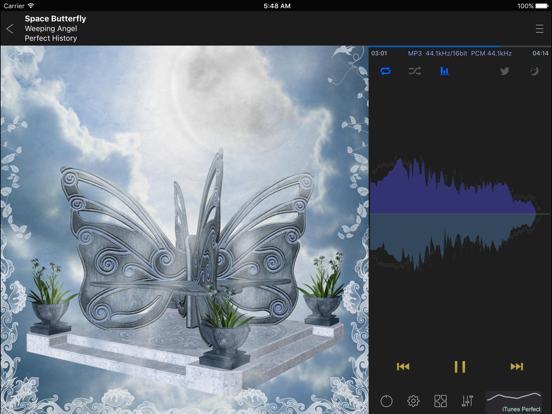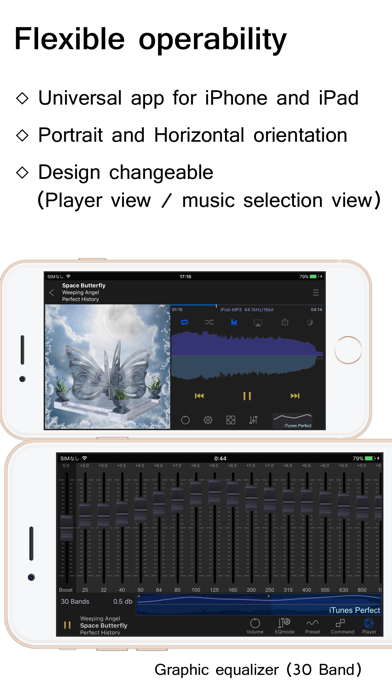KaiserTone Audio Player +HiRes
Best sound Quality and HiRes
$9.99
3.7.0for iPhone, iPad and more
Age Rating
KaiserTone Audio Player +HiRes Screenshots
About KaiserTone Audio Player +HiRes
Feel the power of music.
KaiserTone contains the "Amazing Quality Sound Engine AQS-XI”. This high-speed sound engine makes use of over 64000 frequency bands to deliver the very highest quality audio. Sound Engine AQS-XI provides an equalizer, virtual surround, cross fader, gapless playback, silence detection, noise reduction, and a dynamic limiter, to allow you to listen to your favorite music at your preferred sound quality.
KaiserTone plays music files stored on the iTunes library and in the high-resolution music database (HiRes DB).
Supports High-resolution sources:
1) playback of high-res sources up to 768kHz/32bits
2) PCM and DoP (DSD over PCM) playback of high-res DSD files up to 12MHz/1bit.
Supported audio format:
- iPod Library(iTunes): audio format used by Music App of Apple
- Hires DB: DSD(2.8MHz~12MHz/1bit, .dsf, .dff), FLAC(8k~384kHz/8~32bit), WAV(8k~768kHz/8~64bit), Apple Lossless(8k~384kHz), AIFF(8k~768kHz/8~32bit), AAC(8~320 Kbps), MP3(8~320 Kbps), MP4(as Sound), M4V(as Sound)
* In iPod Library, Music app exclusive data (Apple Music, DRM, iCloud) can be cooperative played back with the restriction function by Music app.
Compatible models:
iPhone 5 or later, iPod touch 7, 6, iPad Pro, Air2, Air
Playback Options:
- 6 modes of continuous playback (+ Medley)
- Music shuffle
- Spectrum analyzer (stereo split, bandwidth resolution, persistence, etc.)
- Speaker, headphones, Bluetooth, AirPlay, dock
- SNS posting (iOS11/later, Twitter, facebook, ...)
- Sleep Timer from 10 min. up to 8 hr.
Sound Quality Effect:
- Presets equalizer: Normal, Perfect, Eargasm Explosion, Rock, Rap, Metal, Country, Jazz, Acoustic, Classic, Blues, Oldies, Reggae, Opera, Speech, Bass, Mid, Treble
- Graphic equalizer:(5 Band, 10 Band, 20 Band, 30 Band, Spline curve 16k, 32k)
Range: -12dB ~ +12dB. (Minimum Step: 0.1, 0.5, 1.0dB)
Six types of equalizers for your enjoyment:
○ Beginner: 5 Frequency bands: 100Hz-8KHz
○ Average: 10 bands: 32Hz-16KHz
○ Expert: 20 bands: 32Hz-22.62KHz
○ Master: 30 bands: 25Hz-6.3KHz
○ Spline Curve: Customizable frequency band range
16k: 32Hz-16KHz, 32k: 16Hz-32KHz
- Virtual surround sound presets
- Digital Output (Max 768kHz/32bit)
- DoP output v1.0/v1.1
- "Prevent the head cutting" for DAC (0 to 3.0 sec.)
- Up-sampling with integral multiples settings
Volume control:
- Fine volume
- Left/Right balance
- Gain adjustments
- stereo/monaural
Music Selection
- Playback music from the iTunes Library and the HiRes DB
- by artists, albums, songs, genres, playlists(Create/Delete), Compilations, Composers, SampleRates, Formats
- "Shuffle" play can be selected from the song list
- "All songs" has the top of the artist/album
- Songs can be searched from the artist, album, song lists
- “Album artist” settings
- Grid View (on iPhone5/more)
- Mini Player
- Add to queue
Settings
- Customize the design with 24 different colors
- Silence detection (Automatically skip silences lasting 3 or more consecutive sec.)
- Automatic dynamic limiter, noise reduction
- Spectrum analyzer (stereo, bandwidth, color...)
- Crossfade (0 to 20 sec.)
- Pause Fadeout (0 to 1.0 sec.)
- Album art view swipe action settings
- Player orientation settings
- Edit the music selection tags
Other
- 7 Virtual surround sound presets (live Reverb)
- Control playback with headphone buttons and Bluetooth
- Output with speakers, headphones, Bluetooth, AirPlay, docks
- Album art display
- Gapless playback
- Auto pause on unplugging headphones / receiving a phone call
- Background playback
- Display lyrics when included in the song file
- importation to the HirRes DB by iTunes and AirDrop, by Files app on iOS11 or later
Notes :
* In Hires DB, it cannot play a track with compression dff file / DRM protected file.
* Only Playlist created in this app can be deleted
* The download button of purchased sound source from mora is displayed only for "language:Japanese or region:Japan". mora's service is only available in Japan
KaiserTone contains the "Amazing Quality Sound Engine AQS-XI”. This high-speed sound engine makes use of over 64000 frequency bands to deliver the very highest quality audio. Sound Engine AQS-XI provides an equalizer, virtual surround, cross fader, gapless playback, silence detection, noise reduction, and a dynamic limiter, to allow you to listen to your favorite music at your preferred sound quality.
KaiserTone plays music files stored on the iTunes library and in the high-resolution music database (HiRes DB).
Supports High-resolution sources:
1) playback of high-res sources up to 768kHz/32bits
2) PCM and DoP (DSD over PCM) playback of high-res DSD files up to 12MHz/1bit.
Supported audio format:
- iPod Library(iTunes): audio format used by Music App of Apple
- Hires DB: DSD(2.8MHz~12MHz/1bit, .dsf, .dff), FLAC(8k~384kHz/8~32bit), WAV(8k~768kHz/8~64bit), Apple Lossless(8k~384kHz), AIFF(8k~768kHz/8~32bit), AAC(8~320 Kbps), MP3(8~320 Kbps), MP4(as Sound), M4V(as Sound)
* In iPod Library, Music app exclusive data (Apple Music, DRM, iCloud) can be cooperative played back with the restriction function by Music app.
Compatible models:
iPhone 5 or later, iPod touch 7, 6, iPad Pro, Air2, Air
Playback Options:
- 6 modes of continuous playback (+ Medley)
- Music shuffle
- Spectrum analyzer (stereo split, bandwidth resolution, persistence, etc.)
- Speaker, headphones, Bluetooth, AirPlay, dock
- SNS posting (iOS11/later, Twitter, facebook, ...)
- Sleep Timer from 10 min. up to 8 hr.
Sound Quality Effect:
- Presets equalizer: Normal, Perfect, Eargasm Explosion, Rock, Rap, Metal, Country, Jazz, Acoustic, Classic, Blues, Oldies, Reggae, Opera, Speech, Bass, Mid, Treble
- Graphic equalizer:(5 Band, 10 Band, 20 Band, 30 Band, Spline curve 16k, 32k)
Range: -12dB ~ +12dB. (Minimum Step: 0.1, 0.5, 1.0dB)
Six types of equalizers for your enjoyment:
○ Beginner: 5 Frequency bands: 100Hz-8KHz
○ Average: 10 bands: 32Hz-16KHz
○ Expert: 20 bands: 32Hz-22.62KHz
○ Master: 30 bands: 25Hz-6.3KHz
○ Spline Curve: Customizable frequency band range
16k: 32Hz-16KHz, 32k: 16Hz-32KHz
- Virtual surround sound presets
- Digital Output (Max 768kHz/32bit)
- DoP output v1.0/v1.1
- "Prevent the head cutting" for DAC (0 to 3.0 sec.)
- Up-sampling with integral multiples settings
Volume control:
- Fine volume
- Left/Right balance
- Gain adjustments
- stereo/monaural
Music Selection
- Playback music from the iTunes Library and the HiRes DB
- by artists, albums, songs, genres, playlists(Create/Delete), Compilations, Composers, SampleRates, Formats
- "Shuffle" play can be selected from the song list
- "All songs" has the top of the artist/album
- Songs can be searched from the artist, album, song lists
- “Album artist” settings
- Grid View (on iPhone5/more)
- Mini Player
- Add to queue
Settings
- Customize the design with 24 different colors
- Silence detection (Automatically skip silences lasting 3 or more consecutive sec.)
- Automatic dynamic limiter, noise reduction
- Spectrum analyzer (stereo, bandwidth, color...)
- Crossfade (0 to 20 sec.)
- Pause Fadeout (0 to 1.0 sec.)
- Album art view swipe action settings
- Player orientation settings
- Edit the music selection tags
Other
- 7 Virtual surround sound presets (live Reverb)
- Control playback with headphone buttons and Bluetooth
- Output with speakers, headphones, Bluetooth, AirPlay, docks
- Album art display
- Gapless playback
- Auto pause on unplugging headphones / receiving a phone call
- Background playback
- Display lyrics when included in the song file
- importation to the HirRes DB by iTunes and AirDrop, by Files app on iOS11 or later
Notes :
* In Hires DB, it cannot play a track with compression dff file / DRM protected file.
* Only Playlist created in this app can be deleted
* The download button of purchased sound source from mora is displayed only for "language:Japanese or region:Japan". mora's service is only available in Japan
Show More
What's New in the Latest Version 3.7.0
Last updated on Feb 5, 2024
Old Versions
■Latest update
1. UI improvements
(1) UI change of audio output destination speaker button depending on the iOS used.
2. iOS support
(1) iOS 17.3 Operation confirmed / adjusted
(2) Added iPhone15 Pro Max, iPhone15 Pro, iPhone15 Plus, iPhone15 as a supported additional model
3. Other enhancements
■ In iOS10 or Later, at the time of the first start-up,
alert of "“KaiserTone” Would Like to Access Apple Music And Your Media Library" is displayed.
At that time, “OK” should be selected for using a song in the iPod Library.
This player uses to playback musics in the iPod Library (iTunes Library).
This library is the data in the media library. In order to use the songs in the iPod Library, this question should have been set to "OK".
※"Don't Allow" was selected, it can not display all the songs in the iPod Library.
■ Resetting Method
Go to the Apple Settings app, Scroll down and Tap the KaiserTone, Enable "Media & Apple Music" or "Media Library" toggle.
*This item name depends on the iOS version.
1. UI improvements
(1) UI change of audio output destination speaker button depending on the iOS used.
2. iOS support
(1) iOS 17.3 Operation confirmed / adjusted
(2) Added iPhone15 Pro Max, iPhone15 Pro, iPhone15 Plus, iPhone15 as a supported additional model
3. Other enhancements
■ In iOS10 or Later, at the time of the first start-up,
alert of "“KaiserTone” Would Like to Access Apple Music And Your Media Library" is displayed.
At that time, “OK” should be selected for using a song in the iPod Library.
This player uses to playback musics in the iPod Library (iTunes Library).
This library is the data in the media library. In order to use the songs in the iPod Library, this question should have been set to "OK".
※"Don't Allow" was selected, it can not display all the songs in the iPod Library.
■ Resetting Method
Go to the Apple Settings app, Scroll down and Tap the KaiserTone, Enable "Media & Apple Music" or "Media Library" toggle.
*This item name depends on the iOS version.
Show More
Version History
3.7.0
Feb 5, 2024
■Latest update
1. UI improvements
(1) UI change of audio output destination speaker button depending on the iOS used.
2. iOS support
(1) iOS 17.3 Operation confirmed / adjusted
(2) Added iPhone15 Pro Max, iPhone15 Pro, iPhone15 Plus, iPhone15 as a supported additional model
3. Other enhancements
■ In iOS10 or Later, at the time of the first start-up,
alert of "“KaiserTone” Would Like to Access Apple Music And Your Media Library" is displayed.
At that time, “OK” should be selected for using a song in the iPod Library.
This player uses to playback musics in the iPod Library (iTunes Library).
This library is the data in the media library. In order to use the songs in the iPod Library, this question should have been set to "OK".
※"Don't Allow" was selected, it can not display all the songs in the iPod Library.
■ Resetting Method
Go to the Apple Settings app, Scroll down and Tap the KaiserTone, Enable "Media & Apple Music" or "Media Library" toggle.
*This item name depends on the iOS version.
1. UI improvements
(1) UI change of audio output destination speaker button depending on the iOS used.
2. iOS support
(1) iOS 17.3 Operation confirmed / adjusted
(2) Added iPhone15 Pro Max, iPhone15 Pro, iPhone15 Plus, iPhone15 as a supported additional model
3. Other enhancements
■ In iOS10 or Later, at the time of the first start-up,
alert of "“KaiserTone” Would Like to Access Apple Music And Your Media Library" is displayed.
At that time, “OK” should be selected for using a song in the iPod Library.
This player uses to playback musics in the iPod Library (iTunes Library).
This library is the data in the media library. In order to use the songs in the iPod Library, this question should have been set to "OK".
※"Don't Allow" was selected, it can not display all the songs in the iPod Library.
■ Resetting Method
Go to the Apple Settings app, Scroll down and Tap the KaiserTone, Enable "Media & Apple Music" or "Media Library" toggle.
*This item name depends on the iOS version.
3.6.8
Jul 13, 2023
■Latest update
1. UI improvements
(1) Changed so that the data (data in Trash of Files app) in the HiRes DB (Files app -> this app) deleted by the Files app is not displayed on the song selection screen.
2. iOS support
(1) iOS 16.5.1 Operation confirmed / adjusted
3. Other enhancements
■ In iOS10 or Later, at the time of the first start-up,
alert of "“KaiserTone” Would Like to Access Apple Music And Your Media Library" is displayed.
At that time, “OK” should be selected for using a song in the iPod Library.
This player uses to playback musics in the iPod Library (iTunes Library).
This library is the data in the media library. In order to use the songs in the iPod Library, this question should have been set to "OK".
※"Don't Allow" was selected, it can not display all the songs in the iPod Library.
■ Resetting Method
Go to the Apple Settings app, Scroll down and Tap the KaiserTone, Enable "Media & Apple Music" or "Media Library" toggle.
*This item name depends on the iOS version.
1. UI improvements
(1) Changed so that the data (data in Trash of Files app) in the HiRes DB (Files app -> this app) deleted by the Files app is not displayed on the song selection screen.
2. iOS support
(1) iOS 16.5.1 Operation confirmed / adjusted
3. Other enhancements
■ In iOS10 or Later, at the time of the first start-up,
alert of "“KaiserTone” Would Like to Access Apple Music And Your Media Library" is displayed.
At that time, “OK” should be selected for using a song in the iPod Library.
This player uses to playback musics in the iPod Library (iTunes Library).
This library is the data in the media library. In order to use the songs in the iPod Library, this question should have been set to "OK".
※"Don't Allow" was selected, it can not display all the songs in the iPod Library.
■ Resetting Method
Go to the Apple Settings app, Scroll down and Tap the KaiserTone, Enable "Media & Apple Music" or "Media Library" toggle.
*This item name depends on the iOS version.
3.6.7
Apr 3, 2023
■Latest update
1. UI improvements
2. iOS support
(1) Adjustments for iOS16
3. Other enhancements
■ In iOS10 or Later, at the time of the first start-up,
alert of "“KaiserTone” Would Like to Access Apple Music And Your Media Library" is displayed.
At that time, “OK” should be selected for using a song in the iPod Library.
This player uses to playback musics in the iPod Library (iTunes Library).
This library is the data in the media library. In order to use the songs in the iPod Library, this question should have been set to "OK".
※"Don't Allow" was selected, it can not display all the songs in the iPod Library.
■ Resetting Method
Go to the Apple Settings app, Scroll down and Tap the KaiserTone, Enable "Media & Apple Music" or "Media Library" toggle.
*This item name depends on the iOS version.
1. UI improvements
2. iOS support
(1) Adjustments for iOS16
3. Other enhancements
■ In iOS10 or Later, at the time of the first start-up,
alert of "“KaiserTone” Would Like to Access Apple Music And Your Media Library" is displayed.
At that time, “OK” should be selected for using a song in the iPod Library.
This player uses to playback musics in the iPod Library (iTunes Library).
This library is the data in the media library. In order to use the songs in the iPod Library, this question should have been set to "OK".
※"Don't Allow" was selected, it can not display all the songs in the iPod Library.
■ Resetting Method
Go to the Apple Settings app, Scroll down and Tap the KaiserTone, Enable "Media & Apple Music" or "Media Library" toggle.
*This item name depends on the iOS version.
3.6.6
Sep 18, 2022
■Latest update
1. iOS support
(1) iOS 16 Operation confirmed / adjusted
(a) Adjustment of automatic playback stop when switching output device (external output to internal speaker)
(b) Stability adjustment when acquiring DAC performance information
(2) Added iPhone14 Pro Max, iPhone14 Pro, iPhone14 as a supported additional model
2. Other enhancements
■ In iOS10 or Later, at the time of the first start-up,
alert of "“KaiserTone” Would Like to Access Apple Music And Your Media Library" is displayed.
At that time, “OK” should be selected for using a song in the iPod Library.
This player uses to playback musics in the iPod Library (iTunes Library).
This library is the data in the media library. In order to use the songs in the iPod Library, this question should have been set to "OK".
※"Don't Allow" was selected, it can not display all the songs in the iPod Library.
■ Resetting Method
Go to the Apple Settings app, Scroll down and Tap the KaiserTone, Enable "Media & Apple Music" or "Media Library" toggle.
*This item name depends on the iOS version.
1. iOS support
(1) iOS 16 Operation confirmed / adjusted
(a) Adjustment of automatic playback stop when switching output device (external output to internal speaker)
(b) Stability adjustment when acquiring DAC performance information
(2) Added iPhone14 Pro Max, iPhone14 Pro, iPhone14 as a supported additional model
2. Other enhancements
■ In iOS10 or Later, at the time of the first start-up,
alert of "“KaiserTone” Would Like to Access Apple Music And Your Media Library" is displayed.
At that time, “OK” should be selected for using a song in the iPod Library.
This player uses to playback musics in the iPod Library (iTunes Library).
This library is the data in the media library. In order to use the songs in the iPod Library, this question should have been set to "OK".
※"Don't Allow" was selected, it can not display all the songs in the iPod Library.
■ Resetting Method
Go to the Apple Settings app, Scroll down and Tap the KaiserTone, Enable "Media & Apple Music" or "Media Library" toggle.
*This item name depends on the iOS version.
3.6.5
Sep 12, 2022
■Latest update
1. iOS support
(1) iOS 16 Operation confirmed / adjusted
2. Other enhancements
■ In iOS10 or Later, at the time of the first start-up,
alert of "“KaiserTone” Would Like to Access Apple Music And Your Media Library" is displayed.
At that time, “OK” should be selected for using a song in the iPod Library.
This player uses to playback musics in the iPod Library (iTunes Library).
This library is the data in the media library. In order to use the songs in the iPod Library, this question should have been set to "OK".
※"Don't Allow" was selected, it can not display all the songs in the iPod Library.
■ Resetting Method
Go to the Apple Settings app, Scroll down and Tap the KaiserTone, Enable "Media & Apple Music" or "Media Library" toggle.
*This item name depends on the iOS version.
1. iOS support
(1) iOS 16 Operation confirmed / adjusted
2. Other enhancements
■ In iOS10 or Later, at the time of the first start-up,
alert of "“KaiserTone” Would Like to Access Apple Music And Your Media Library" is displayed.
At that time, “OK” should be selected for using a song in the iPod Library.
This player uses to playback musics in the iPod Library (iTunes Library).
This library is the data in the media library. In order to use the songs in the iPod Library, this question should have been set to "OK".
※"Don't Allow" was selected, it can not display all the songs in the iPod Library.
■ Resetting Method
Go to the Apple Settings app, Scroll down and Tap the KaiserTone, Enable "Media & Apple Music" or "Media Library" toggle.
*This item name depends on the iOS version.
3.6.3
Jul 16, 2022
■Latest update
1. Adjustment of music selection screen
(1) It was optimized for memory usage and acceleration for that calculations.
2. iOS support
(1) iOS 15.5 Operation confirmed / adjusted
(2) Added iPhoneSE3, iPad Air(5G) as a supported additional model
3. Other enhancements
■ In iOS10 or Later, at the time of the first start-up,
alert of "“KaiserTone” Would Like to Access Apple Music And Your Media Library" is displayed.
At that time, “OK” should be selected for using a song in the iPod Library.
This player uses to playback musics in the iPod Library (iTunes Library).
This library is the data in the media library. In order to use the songs in the iPod Library, this question should have been set to "OK".
※"Don't Allow" was selected, it can not display all the songs in the iPod Library.
■ Resetting Method
Go to the Apple Settings app, Scroll down and Tap the KaiserTone, Enable "Media & Apple Music" or "Media Library" toggle.
*This item name depends on the iOS version.
1. Adjustment of music selection screen
(1) It was optimized for memory usage and acceleration for that calculations.
2. iOS support
(1) iOS 15.5 Operation confirmed / adjusted
(2) Added iPhoneSE3, iPad Air(5G) as a supported additional model
3. Other enhancements
■ In iOS10 or Later, at the time of the first start-up,
alert of "“KaiserTone” Would Like to Access Apple Music And Your Media Library" is displayed.
At that time, “OK” should be selected for using a song in the iPod Library.
This player uses to playback musics in the iPod Library (iTunes Library).
This library is the data in the media library. In order to use the songs in the iPod Library, this question should have been set to "OK".
※"Don't Allow" was selected, it can not display all the songs in the iPod Library.
■ Resetting Method
Go to the Apple Settings app, Scroll down and Tap the KaiserTone, Enable "Media & Apple Music" or "Media Library" toggle.
*This item name depends on the iOS version.
3.6.2
Feb 10, 2022
■Latest update
1. Improved sound source registration to "Hi-Res DB" using the "Files" app on iOS 11 or later.
(1) When using "Share" (Files and zip files can be added.)
(2) When using "Copy" and "Paste" (Folders, files and zip files can be added.)
(3) Added the explanation in "Adding sound files to Hi-Res DB" in "Hi Resolution" in the help file.
2. iOS support
(1) iOS 15.3 Operation confirmed / adjusted
3. Other enhancements
■ In iOS10 or Later, at the time of the first start-up,
alert of "“KaiserTone” Would Like to Access Apple Music And Your Media Library" is displayed.
At that time, “OK” should be selected for using a song in the iPod Library.
This player uses to playback musics in the iPod Library (iTunes Library).
This library is the data in the media library. In order to use the songs in the iPod Library, this question should have been set to "OK".
※"Don't Allow" was selected, it can not display all the songs in the iPod Library.
■ Resetting Method
Go to the Apple Settings app, Scroll down and Tap the KaiserTone, Enable Media Library toggle.
1. Improved sound source registration to "Hi-Res DB" using the "Files" app on iOS 11 or later.
(1) When using "Share" (Files and zip files can be added.)
(2) When using "Copy" and "Paste" (Folders, files and zip files can be added.)
(3) Added the explanation in "Adding sound files to Hi-Res DB" in "Hi Resolution" in the help file.
2. iOS support
(1) iOS 15.3 Operation confirmed / adjusted
3. Other enhancements
■ In iOS10 or Later, at the time of the first start-up,
alert of "“KaiserTone” Would Like to Access Apple Music And Your Media Library" is displayed.
At that time, “OK” should be selected for using a song in the iPod Library.
This player uses to playback musics in the iPod Library (iTunes Library).
This library is the data in the media library. In order to use the songs in the iPod Library, this question should have been set to "OK".
※"Don't Allow" was selected, it can not display all the songs in the iPod Library.
■ Resetting Method
Go to the Apple Settings app, Scroll down and Tap the KaiserTone, Enable Media Library toggle.
3.6.1
Dec 28, 2021
■Latest update
1. UI improvements.
(1) UI adjustment of the player screen.
(2) UI adjustment of the graphic equalizer screen.
(3) Volume screen UI adjustment.
(4) UI adjustment for preset equalizer display.
2. Enhanced cooperative playback function with Music app.
3. iOS support
(1) iOS 15.2 Operation confirmed / adjusted
4. Other enhancements
■ In iOS10 or Later, at the time of the first start-up,
alert of "“KaiserTone” Would Like to Access Apple Music And Your Media Library" is displayed.
At that time, “OK” should be selected for using a song in the iPod Library.
This player uses to playback musics in the iPod Library (iTunes Library).
This library is the data in the media library. In order to use the songs in the iPod Library, this question should have been set to "OK".
※"Don't Allow" was selected, it can not display all the songs in the iPod Library.
■ Resetting Method
Go to the Apple Settings app, Scroll down and Tap the KaiserTone, Enable Media Library toggle.
1. UI improvements.
(1) UI adjustment of the player screen.
(2) UI adjustment of the graphic equalizer screen.
(3) Volume screen UI adjustment.
(4) UI adjustment for preset equalizer display.
2. Enhanced cooperative playback function with Music app.
3. iOS support
(1) iOS 15.2 Operation confirmed / adjusted
4. Other enhancements
■ In iOS10 or Later, at the time of the first start-up,
alert of "“KaiserTone” Would Like to Access Apple Music And Your Media Library" is displayed.
At that time, “OK” should be selected for using a song in the iPod Library.
This player uses to playback musics in the iPod Library (iTunes Library).
This library is the data in the media library. In order to use the songs in the iPod Library, this question should have been set to "OK".
※"Don't Allow" was selected, it can not display all the songs in the iPod Library.
■ Resetting Method
Go to the Apple Settings app, Scroll down and Tap the KaiserTone, Enable Media Library toggle.
3.6.0
Nov 6, 2021
■Latest update
1. Adjustment of sound engine AQS-XI.
2. iOS support
(1) iOS 15.1 Operation confirmed
(2) Adjusted UI for iOS 15.1
3. Other enhancements
■ In iOS10 or Later, at the time of the first start-up,
alert of "“KaiserTone” Would Like to Access Apple Music And Your Media Library" is displayed.
At that time, “OK” should be selected for using a song in the iPod Library.
This player uses to playback musics in the iPod Library (iTunes Library).
This library is the data in the media library. In order to use the songs in the iPod Library, this question should have been set to "OK".
※"Don't Allow" was selected, it can not display all the songs in the iPod Library.
■ Resetting Method
Go to the Apple Settings app, Scroll down and Tap the KaiserTone, Enable Media Library toggle.
1. Adjustment of sound engine AQS-XI.
2. iOS support
(1) iOS 15.1 Operation confirmed
(2) Adjusted UI for iOS 15.1
3. Other enhancements
■ In iOS10 or Later, at the time of the first start-up,
alert of "“KaiserTone” Would Like to Access Apple Music And Your Media Library" is displayed.
At that time, “OK” should be selected for using a song in the iPod Library.
This player uses to playback musics in the iPod Library (iTunes Library).
This library is the data in the media library. In order to use the songs in the iPod Library, this question should have been set to "OK".
※"Don't Allow" was selected, it can not display all the songs in the iPod Library.
■ Resetting Method
Go to the Apple Settings app, Scroll down and Tap the KaiserTone, Enable Media Library toggle.
3.5.5
Sep 24, 2021
■Latest update
1. Adjustment of sound engine AQS-XI.
2. Adjusted the UI in the volume adjustment screen to make it easier to use.
(1) Comfortable fine volume control
3. Improved to stop the playback when AirPlay is disconnected while playing music with AirPlay connection.
4. iOS support
(1) iOS 15 / iOS 14.8 Operation confirmed
(2) Added iPhone13 Pro Max, iPhone13 Pro, iPhone13, iPhone13 mini, iPad mini(6G), iPad(9G) as a supported additional model
5. Other enhancements
■ In iOS10 or Later, at the time of the first start-up,
alert of "“KaiserTone” Would Like to Access Apple Music And Your Media Library" is displayed.
At that time, “OK” should be selected for using a song in the iPod Library.
This player uses to playback musics in the iPod Library (iTunes Library).
This library is the data in the media library. In order to use the songs in the iPod Library, this question should have been set to "OK".
※"Don't Allow" was selected, it can not display all the songs in the iPod Library.
■ Resetting Method
Go to the Apple Settings app, Scroll down and Tap the KaiserTone, Enable Media Library toggle.
1. Adjustment of sound engine AQS-XI.
2. Adjusted the UI in the volume adjustment screen to make it easier to use.
(1) Comfortable fine volume control
3. Improved to stop the playback when AirPlay is disconnected while playing music with AirPlay connection.
4. iOS support
(1) iOS 15 / iOS 14.8 Operation confirmed
(2) Added iPhone13 Pro Max, iPhone13 Pro, iPhone13, iPhone13 mini, iPad mini(6G), iPad(9G) as a supported additional model
5. Other enhancements
■ In iOS10 or Later, at the time of the first start-up,
alert of "“KaiserTone” Would Like to Access Apple Music And Your Media Library" is displayed.
At that time, “OK” should be selected for using a song in the iPod Library.
This player uses to playback musics in the iPod Library (iTunes Library).
This library is the data in the media library. In order to use the songs in the iPod Library, this question should have been set to "OK".
※"Don't Allow" was selected, it can not display all the songs in the iPod Library.
■ Resetting Method
Go to the Apple Settings app, Scroll down and Tap the KaiserTone, Enable Media Library toggle.
3.5.3
Jul 14, 2021
■Latest update
1. Adjustment of music selection screen
(1) Fine tuning of design.
2. iOS support
(1) iOS 14.6 Operation confirmed
(2) Added iPad Pro(5G) as a supported additional model
3. Other enhancements
■ In iOS10 or Later, at the time of the first start-up,
alert of "“KaiserTone” Would Like to Access Apple Music And Your Media Library" is displayed.
At that time, “OK” should be selected for using a song in the iPod Library.
This player uses to playback musics in the iPod Library (iTunes Library).
This library is the data in the media library. In order to use the songs in the iPod Library, this question should have been set to "OK".
※"Don't Allow" was selected, it can not display all the songs in the iPod Library.
■ Resetting Method
Go to the Apple Settings app, Scroll down and Tap the KaiserTone, Enable Media Library toggle.
1. Adjustment of music selection screen
(1) Fine tuning of design.
2. iOS support
(1) iOS 14.6 Operation confirmed
(2) Added iPad Pro(5G) as a supported additional model
3. Other enhancements
■ In iOS10 or Later, at the time of the first start-up,
alert of "“KaiserTone” Would Like to Access Apple Music And Your Media Library" is displayed.
At that time, “OK” should be selected for using a song in the iPod Library.
This player uses to playback musics in the iPod Library (iTunes Library).
This library is the data in the media library. In order to use the songs in the iPod Library, this question should have been set to "OK".
※"Don't Allow" was selected, it can not display all the songs in the iPod Library.
■ Resetting Method
Go to the Apple Settings app, Scroll down and Tap the KaiserTone, Enable Media Library toggle.
3.5.2
May 19, 2021
■Latest update
1. Fine tuning of design.
2. iOS support
(1) iOS 14.5.1 Operation confirmed
3. Other enhancements
■ In iOS10 or Later, at the time of the first start-up,
alert of "“KaiserTone” Would Like to Access Apple Music And Your Media Library" is displayed.
At that time, “OK” should be selected for using a song in the iPod Library.
This player uses to playback musics in the iPod Library (iTunes Library).
This library is the data in the media library. In order to use the songs in the iPod Library, this question should have been set to "OK".
※"Don't Allow" was selected, it can not display all the songs in the iPod Library.
■ Resetting Method
Go to the Apple Settings app, Scroll down and Tap the KaiserTone, Enable Media Library toggle.
1. Fine tuning of design.
2. iOS support
(1) iOS 14.5.1 Operation confirmed
3. Other enhancements
■ In iOS10 or Later, at the time of the first start-up,
alert of "“KaiserTone” Would Like to Access Apple Music And Your Media Library" is displayed.
At that time, “OK” should be selected for using a song in the iPod Library.
This player uses to playback musics in the iPod Library (iTunes Library).
This library is the data in the media library. In order to use the songs in the iPod Library, this question should have been set to "OK".
※"Don't Allow" was selected, it can not display all the songs in the iPod Library.
■ Resetting Method
Go to the Apple Settings app, Scroll down and Tap the KaiserTone, Enable Media Library toggle.
3.5.1
Feb 2, 2021
■Latest update
1. Adjustment of sound engine AQS-XI.
2. iOS support
(1) iOS 14.4 Operation confirmed
3. Other enhancements
■ In iOS10 or Later, at the time of the first start-up,
alert of "“KaiserTone” Would Like to Access Apple Music And Your Media Library" is displayed.
At that time, “OK” should be selected for using a song in the iPod Library.
This player uses to playback musics in the iPod Library (iTunes Library).
This library is the data in the media library. In order to use the songs in the iPod Library, this question should have been set to "OK".
※"Don't Allow" was selected, it can not display all the songs in the iPod Library.
■ Resetting Method
Go to the Apple Settings app, Scroll down and Tap the KaiserTone, Enable Media Library toggle.
1. Adjustment of sound engine AQS-XI.
2. iOS support
(1) iOS 14.4 Operation confirmed
3. Other enhancements
■ In iOS10 or Later, at the time of the first start-up,
alert of "“KaiserTone” Would Like to Access Apple Music And Your Media Library" is displayed.
At that time, “OK” should be selected for using a song in the iPod Library.
This player uses to playback musics in the iPod Library (iTunes Library).
This library is the data in the media library. In order to use the songs in the iPod Library, this question should have been set to "OK".
※"Don't Allow" was selected, it can not display all the songs in the iPod Library.
■ Resetting Method
Go to the Apple Settings app, Scroll down and Tap the KaiserTone, Enable Media Library toggle.
3.5.0
Nov 13, 2020
■Latest update
1. Adjustment of sound engine AQS-XI.
2. iOS support
(1) iOS 14.2 Operation confirmed
(2) Added してiPhone12 Pro, iPhone12, iPad (8G), iPad Air(4G) as a supported additional model
3. Other enhancements
■ In iOS10 or Later, at the time of the first start-up,
alert of "“KaiserTone” Would Like to Access Apple Music And Your Media Library" is displayed.
At that time, “OK” should be selected for using a song in the iPod Library.
This player uses to playback musics in the iPod Library (iTunes Library).
This library is the data in the media library. In order to use the songs in the iPod Library, this question should have been set to "OK".
※"Don't Allow" was selected, it can not display all the songs in the iPod Library.
■ Resetting Method
Go to the Apple Settings app, Scroll down and Tap the KaiserTone, Enable Media Library toggle.
1. Adjustment of sound engine AQS-XI.
2. iOS support
(1) iOS 14.2 Operation confirmed
(2) Added してiPhone12 Pro, iPhone12, iPad (8G), iPad Air(4G) as a supported additional model
3. Other enhancements
■ In iOS10 or Later, at the time of the first start-up,
alert of "“KaiserTone” Would Like to Access Apple Music And Your Media Library" is displayed.
At that time, “OK” should be selected for using a song in the iPod Library.
This player uses to playback musics in the iPod Library (iTunes Library).
This library is the data in the media library. In order to use the songs in the iPod Library, this question should have been set to "OK".
※"Don't Allow" was selected, it can not display all the songs in the iPod Library.
■ Resetting Method
Go to the Apple Settings app, Scroll down and Tap the KaiserTone, Enable Media Library toggle.
3.3.8
Oct 13, 2020
■Latest update
1. Adjustment of sound engine AQS-XI.
2. iOS support
(1) iOS 14.0.1 Operation confirmed
(2) Adjust the cooperation playback switching between music app in iOS14.
3. Other enhancements
■ In iOS10 or Later, at the time of the first start-up,
alert of "“KaiserTone” Would Like to Access Apple Music And Your Media Library" is displayed.
At that time, “OK” should be selected for using a song in the iPod Library.
This player uses to playback musics in the iPod Library (iTunes Library).
This library is the data in the media library. In order to use the songs in the iPod Library, this question should have been set to "OK".
※"Don't Allow" was selected, it can not display all the songs in the iPod Library.
■ Resetting Method
Go to the Apple Settings app, Scroll down and Tap the KaiserTone, Enable Media Library toggle.
1. Adjustment of sound engine AQS-XI.
2. iOS support
(1) iOS 14.0.1 Operation confirmed
(2) Adjust the cooperation playback switching between music app in iOS14.
3. Other enhancements
■ In iOS10 or Later, at the time of the first start-up,
alert of "“KaiserTone” Would Like to Access Apple Music And Your Media Library" is displayed.
At that time, “OK” should be selected for using a song in the iPod Library.
This player uses to playback musics in the iPod Library (iTunes Library).
This library is the data in the media library. In order to use the songs in the iPod Library, this question should have been set to "OK".
※"Don't Allow" was selected, it can not display all the songs in the iPod Library.
■ Resetting Method
Go to the Apple Settings app, Scroll down and Tap the KaiserTone, Enable Media Library toggle.
3.3.7
Oct 10, 2020
■Latest update
1. Adjustment of sound engine AQS-XI.
2. iOS support
(1) iOS 14.0.1 Operation confirmed
3. Other enhancements
■ In iOS10 or Later, at the time of the first start-up,
alert of "“KaiserTone” Would Like to Access Apple Music And Your Media Library" is displayed.
At that time, “OK” should be selected for using a song in the iPod Library.
This player uses to playback musics in the iPod Library (iTunes Library).
This library is the data in the media library. In order to use the songs in the iPod Library, this question should have been set to "OK".
※"Don't Allow" was selected, it can not display all the songs in the iPod Library.
■ Resetting Method
Go to the Apple Settings app, Scroll down and Tap the KaiserTone, Enable Media Library toggle.
1. Adjustment of sound engine AQS-XI.
2. iOS support
(1) iOS 14.0.1 Operation confirmed
3. Other enhancements
■ In iOS10 or Later, at the time of the first start-up,
alert of "“KaiserTone” Would Like to Access Apple Music And Your Media Library" is displayed.
At that time, “OK” should be selected for using a song in the iPod Library.
This player uses to playback musics in the iPod Library (iTunes Library).
This library is the data in the media library. In order to use the songs in the iPod Library, this question should have been set to "OK".
※"Don't Allow" was selected, it can not display all the songs in the iPod Library.
■ Resetting Method
Go to the Apple Settings app, Scroll down and Tap the KaiserTone, Enable Media Library toggle.
3.3.6
Sep 14, 2020
■Latest update
1. djustment of sound engine AQS-XI.
2. Adjustment of music selection screen
(1) Fine tuning of design.
3. iOS support
(1) iOS 13.7 Operation confirmed
4. Other enhancements
■ In iOS10 or Later, at the time of the first start-up,
alert of "“KaiserTone” Would Like to Access Apple Music And Your Media Library" is displayed.
At that time, “OK” should be selected for using a song in the iPod Library.
This player uses to playback musics in the iPod Library (iTunes Library).
This library is the data in the media library. In order to use the songs in the iPod Library, this question should have been set to "OK".
※"Don't Allow" was selected, it can not display all the songs in the iPod Library.
■ Resetting Method
Go to the Apple Settings app, Scroll down and Tap the KaiserTone, Enable Media Library toggle.
1. djustment of sound engine AQS-XI.
2. Adjustment of music selection screen
(1) Fine tuning of design.
3. iOS support
(1) iOS 13.7 Operation confirmed
4. Other enhancements
■ In iOS10 or Later, at the time of the first start-up,
alert of "“KaiserTone” Would Like to Access Apple Music And Your Media Library" is displayed.
At that time, “OK” should be selected for using a song in the iPod Library.
This player uses to playback musics in the iPod Library (iTunes Library).
This library is the data in the media library. In order to use the songs in the iPod Library, this question should have been set to "OK".
※"Don't Allow" was selected, it can not display all the songs in the iPod Library.
■ Resetting Method
Go to the Apple Settings app, Scroll down and Tap the KaiserTone, Enable Media Library toggle.
3.3.5
Aug 9, 2020
■Latest update
1. Adjustment of sound engine AQS-XI.
2. Adjustment of music selection screen
(1) Fine tuning of design.
3. iOS support
(1) iOS 13.6 Operation confirmed
4. Other enhancements
(1) Adjustment of "Settings -> Details of Selection Song View -> Song selection With Shuffle function" (some malfunction in Ver3.3.3)
■ In iOS10 or Later, at the time of the first start-up,
alert of "“KaiserTone” Would Like to Access Apple Music And Your Media Library" is displayed.
At that time, “OK” should be selected for using a song in the iPod Library.
This player uses to playback musics in the iPod Library (iTunes Library).
This library is the data in the media library. In order to use the songs in the iPod Library, this question should have been set to "OK".
※"Don't Allow" was selected, it can not display all the songs in the iPod Library.
■ Resetting Method
Go to the Apple Settings app, Scroll down and Tap the KaiserTone, Enable Media Library toggle.
1. Adjustment of sound engine AQS-XI.
2. Adjustment of music selection screen
(1) Fine tuning of design.
3. iOS support
(1) iOS 13.6 Operation confirmed
4. Other enhancements
(1) Adjustment of "Settings -> Details of Selection Song View -> Song selection With Shuffle function" (some malfunction in Ver3.3.3)
■ In iOS10 or Later, at the time of the first start-up,
alert of "“KaiserTone” Would Like to Access Apple Music And Your Media Library" is displayed.
At that time, “OK” should be selected for using a song in the iPod Library.
This player uses to playback musics in the iPod Library (iTunes Library).
This library is the data in the media library. In order to use the songs in the iPod Library, this question should have been set to "OK".
※"Don't Allow" was selected, it can not display all the songs in the iPod Library.
■ Resetting Method
Go to the Apple Settings app, Scroll down and Tap the KaiserTone, Enable Media Library toggle.
3.3.3
Aug 5, 2020
■Latest update
1. Adjustment of sound engine AQS-XI.
2. Adjustment of music selection screen
(1) Fine tuning of design.
3. iOS support
(1) iOS 13.6 Operation confirmed
4. Other enhancements
■ In iOS10 or Later, at the time of the first start-up,
alert of "“KaiserTone” Would Like to Access Apple Music And Your Media Library" is displayed.
At that time, “OK” should be selected for using a song in the iPod Library.
This player uses to playback musics in the iPod Library (iTunes Library).
This library is the data in the media library. In order to use the songs in the iPod Library, this question should have been set to "OK".
※"Don't Allow" was selected, it can not display all the songs in the iPod Library.
■ Resetting Method
Go to the Apple Settings app, Scroll down and Tap the KaiserTone, Enable Media Library toggle.
1. Adjustment of sound engine AQS-XI.
2. Adjustment of music selection screen
(1) Fine tuning of design.
3. iOS support
(1) iOS 13.6 Operation confirmed
4. Other enhancements
■ In iOS10 or Later, at the time of the first start-up,
alert of "“KaiserTone” Would Like to Access Apple Music And Your Media Library" is displayed.
At that time, “OK” should be selected for using a song in the iPod Library.
This player uses to playback musics in the iPod Library (iTunes Library).
This library is the data in the media library. In order to use the songs in the iPod Library, this question should have been set to "OK".
※"Don't Allow" was selected, it can not display all the songs in the iPod Library.
■ Resetting Method
Go to the Apple Settings app, Scroll down and Tap the KaiserTone, Enable Media Library toggle.
3.3.2
Jul 15, 2020
■Latest update
1. Adjustment of sound engine AQS-XI.
2. Fine tuning of performance
3. iOS support
(1) iOS 13.5.1 Operation confirmed
(2) Added iPhoneSE(2nd) as a supported additional model
4. Other enhancements
(1) Adjustment of the editing of the music selection type of song selection screen, other
■ In iOS10 or Later, at the time of the first start-up,
alert of "“KaiserTone” Would Like to Access Apple Music And Your Media Library" is displayed.
At that time, “OK” should be selected for using a song in the iPod Library.
This player uses to playback musics in the iPod Library (iTunes Library).
This library is the data in the media library. In order to use the songs in the iPod Library, this question should have been set to "OK".
※"Don't Allow" was selected, it can not display all the songs in the iPod Library.
■ Resetting Method
Go to the Apple Settings app, Scroll down and Tap the KaiserTone, Enable Media Library toggle.
1. Adjustment of sound engine AQS-XI.
2. Fine tuning of performance
3. iOS support
(1) iOS 13.5.1 Operation confirmed
(2) Added iPhoneSE(2nd) as a supported additional model
4. Other enhancements
(1) Adjustment of the editing of the music selection type of song selection screen, other
■ In iOS10 or Later, at the time of the first start-up,
alert of "“KaiserTone” Would Like to Access Apple Music And Your Media Library" is displayed.
At that time, “OK” should be selected for using a song in the iPod Library.
This player uses to playback musics in the iPod Library (iTunes Library).
This library is the data in the media library. In order to use the songs in the iPod Library, this question should have been set to "OK".
※"Don't Allow" was selected, it can not display all the songs in the iPod Library.
■ Resetting Method
Go to the Apple Settings app, Scroll down and Tap the KaiserTone, Enable Media Library toggle.
3.3.1
Jul 11, 2020
■Latest update
1. Adjustment of sound engine AQS-XI.
2. Fine tuning of performance
3. iOS support
(1) iOS 13.5.1 Operation confirmed
(2) Added iPhoneSE(2nd) as a supported additional model
4. Other enhancements
■ In iOS10 or Later, at the time of the first start-up,
alert of "“KaiserTone” Would Like to Access Apple Music And Your Media Library" is displayed.
At that time, “OK” should be selected for using a song in the iPod Library.
This player uses to playback musics in the iPod Library (iTunes Library).
This library is the data in the media library. In order to use the songs in the iPod Library, this question should have been set to "OK".
※"Don't Allow" was selected, it can not display all the songs in the iPod Library.
■ Resetting Method
Go to the Apple Settings app, Scroll down and Tap the KaiserTone, Enable Media Library toggle.
1. Adjustment of sound engine AQS-XI.
2. Fine tuning of performance
3. iOS support
(1) iOS 13.5.1 Operation confirmed
(2) Added iPhoneSE(2nd) as a supported additional model
4. Other enhancements
■ In iOS10 or Later, at the time of the first start-up,
alert of "“KaiserTone” Would Like to Access Apple Music And Your Media Library" is displayed.
At that time, “OK” should be selected for using a song in the iPod Library.
This player uses to playback musics in the iPod Library (iTunes Library).
This library is the data in the media library. In order to use the songs in the iPod Library, this question should have been set to "OK".
※"Don't Allow" was selected, it can not display all the songs in the iPod Library.
■ Resetting Method
Go to the Apple Settings app, Scroll down and Tap the KaiserTone, Enable Media Library toggle.
3.3.0
Dec 28, 2019
■Latest update
1. Performance Improvement
2. iOS support
(1) iOS 13.3 Operation confirmed
3. Other enhancements
■ In iOS10 or Later, at the time of the first start-up,
alert of "“KaiserTone” Would Like to Access Apple Music And Your Media Library" is displayed.
At that time, “OK” should be selected for using a song in the iPod Library.
This player uses to playback musics in the iPod Library (iTunes Library).
This library is the data in the media library. In order to use the songs in the iPod Library, this question should have been set to "OK".
※"Don't Allow" was selected, it can not display all the songs in the iPod Library.
■ Resetting Method
Go to the Apple Settings app, Scroll down and Tap the KaiserTone, Enable Media Library toggle.
1. Performance Improvement
2. iOS support
(1) iOS 13.3 Operation confirmed
3. Other enhancements
■ In iOS10 or Later, at the time of the first start-up,
alert of "“KaiserTone” Would Like to Access Apple Music And Your Media Library" is displayed.
At that time, “OK” should be selected for using a song in the iPod Library.
This player uses to playback musics in the iPod Library (iTunes Library).
This library is the data in the media library. In order to use the songs in the iPod Library, this question should have been set to "OK".
※"Don't Allow" was selected, it can not display all the songs in the iPod Library.
■ Resetting Method
Go to the Apple Settings app, Scroll down and Tap the KaiserTone, Enable Media Library toggle.
3.2.9
Nov 3, 2019
■Latest update
1. Adjustment of music selection screen
(1) Fine tuning of design.
2. Performance Improvement
3. iOS support
(1) iOS 13.2 Operation confirmed
4. Other enhancements
■ In iOS10 or Later, at the time of the first start-up,
alert of "“KaiserTone” Would Like to Access Apple Music And Your Media Library" is displayed.
At that time, “OK” should be selected for using a song in the iPod Library.
This player uses to playback musics in the iPod Library (iTunes Library).
This library is the data in the media library. In order to use the songs in the iPod Library, this question should have been set to "OK".
※"Don't Allow" was selected, it can not display all the songs in the iPod Library.
■ Resetting Method
Go to the Apple Settings app, Scroll down and Tap the KaiserTone, Enable Media Library toggle.
1. Adjustment of music selection screen
(1) Fine tuning of design.
2. Performance Improvement
3. iOS support
(1) iOS 13.2 Operation confirmed
4. Other enhancements
■ In iOS10 or Later, at the time of the first start-up,
alert of "“KaiserTone” Would Like to Access Apple Music And Your Media Library" is displayed.
At that time, “OK” should be selected for using a song in the iPod Library.
This player uses to playback musics in the iPod Library (iTunes Library).
This library is the data in the media library. In order to use the songs in the iPod Library, this question should have been set to "OK".
※"Don't Allow" was selected, it can not display all the songs in the iPod Library.
■ Resetting Method
Go to the Apple Settings app, Scroll down and Tap the KaiserTone, Enable Media Library toggle.
3.2.8
Oct 23, 2019
■Latest update
1. Adjustment of music selection screen
(1) Fine tuning of design.
2. iOS support
(1) iOS 13.1.3 Operation confirmed
3. Other enhancements
■ In iOS10 or Later, at the time of the first start-up,
alert of "“KaiserTone” Would Like to Access Apple Music And Your Media Library" is displayed.
At that time, “OK” should be selected for using a song in the iPod Library.
This player uses to playback musics in the iPod Library (iTunes Library).
This library is the data in the media library. In order to use the songs in the iPod Library, this question should have been set to "OK".
※"Don't Allow" was selected, it can not display all the songs in the iPod Library.
■ Resetting Method
Go to the Apple Settings app, Scroll down and Tap the KaiserTone, Enable Media Library toggle.
1. Adjustment of music selection screen
(1) Fine tuning of design.
2. iOS support
(1) iOS 13.1.3 Operation confirmed
3. Other enhancements
■ In iOS10 or Later, at the time of the first start-up,
alert of "“KaiserTone” Would Like to Access Apple Music And Your Media Library" is displayed.
At that time, “OK” should be selected for using a song in the iPod Library.
This player uses to playback musics in the iPod Library (iTunes Library).
This library is the data in the media library. In order to use the songs in the iPod Library, this question should have been set to "OK".
※"Don't Allow" was selected, it can not display all the songs in the iPod Library.
■ Resetting Method
Go to the Apple Settings app, Scroll down and Tap the KaiserTone, Enable Media Library toggle.
3.2.7
Oct 17, 2019
■Latest update
1. Adjustment of music selection screen
(1) Fine tuning of design.
2. iOS support
(1) iOS 13.1.2 Operation confirmed
(2) added iPhone11, iPhone11 Pro, iPhone11 Max to support model.
3. Other enhancements
■ In iOS10 or Later, at the time of the first start-up,
alert of "“KaiserTone” Would Like to Access Apple Music And Your Media Library" is displayed.
At that time, “OK” should be selected for using a song in the iPod Library.
This player uses to playback musics in the iPod Library (iTunes Library).
This library is the data in the media library. In order to use the songs in the iPod Library, this question should have been set to "OK".
※"Don't Allow" was selected, it can not display all the songs in the iPod Library.
■ Resetting Method
Go to the Apple Settings app, Scroll down and Tap the KaiserTone, Enable Media Library toggle.
1. Adjustment of music selection screen
(1) Fine tuning of design.
2. iOS support
(1) iOS 13.1.2 Operation confirmed
(2) added iPhone11, iPhone11 Pro, iPhone11 Max to support model.
3. Other enhancements
■ In iOS10 or Later, at the time of the first start-up,
alert of "“KaiserTone” Would Like to Access Apple Music And Your Media Library" is displayed.
At that time, “OK” should be selected for using a song in the iPod Library.
This player uses to playback musics in the iPod Library (iTunes Library).
This library is the data in the media library. In order to use the songs in the iPod Library, this question should have been set to "OK".
※"Don't Allow" was selected, it can not display all the songs in the iPod Library.
■ Resetting Method
Go to the Apple Settings app, Scroll down and Tap the KaiserTone, Enable Media Library toggle.
KaiserTone Audio Player +HiRes FAQ
KaiserTone Audio Player +HiRes is available in regions other than the following restricted countries:
China
KaiserTone Audio Player +HiRes supports English, Japanese
Click here to learn how to download KaiserTone Audio Player +HiRes in restricted country or region.
Check the following list to see the minimum requirements of KaiserTone Audio Player +HiRes.
iPhone
Requires iOS 10.0 or later.
iPad
Requires iPadOS 10.0 or later.
iPod touch
Requires iOS 10.0 or later.