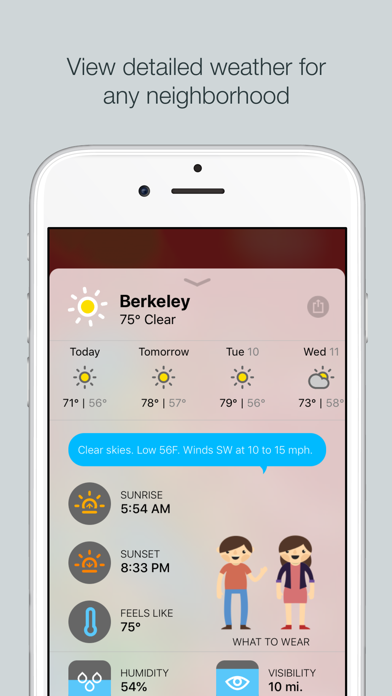Karl Weather
Bay Area Weather
FreeOffers In-App Purchases
2.7.2for iPhone, iPod touch
Age Rating
Karl Weather Screenshots
About Karl Weather
Visualize the weather in San Francisco’s many microclimates or zoom out to plan your day around the Bay Area. View the current temperatures on a beautiful heatmap and swipe across the screen to view forecasted temperatures for the next 24 hours. Want more info? Tap any neighborhood to view detailed weather information.
Features:
-24 hour forecast for SF neighborhoods + 25 Bay Area cities
-Air Quality Index (AQI) data
-Dynamic heatmaps
-Day/night cycle
-Detailed neighborhood forecast including: Current temperature & condition, 10-day forecast, sunrise/sunset times, humidity, visibility, wind, UV index and asthma conditions
-Local News in San Francisco
About Karl Weather's auto-renewing subscriptions:
Terms of use: http://tapgods.com/karl/tos/
Payment will be charged to your iTunes account at confirmation of purchase. Your subscription will automatically renew unless auto-renew is turned off at least 24-hours before the end of the current subscription period. Your account will be charged for renewal within 24-hours prior to the end of the current subscription period. Automatic renewals will cost the same price you were originally charged for the subscription. You can manage your subscriptions and turn off auto-renewal by going to your Account Settings on the App Store after purchase. Any unused portion of a free trial period, if offered, will be forfeited when you purchase a subscription to that publication, where applicable.
Features:
-24 hour forecast for SF neighborhoods + 25 Bay Area cities
-Air Quality Index (AQI) data
-Dynamic heatmaps
-Day/night cycle
-Detailed neighborhood forecast including: Current temperature & condition, 10-day forecast, sunrise/sunset times, humidity, visibility, wind, UV index and asthma conditions
-Local News in San Francisco
About Karl Weather's auto-renewing subscriptions:
Terms of use: http://tapgods.com/karl/tos/
Payment will be charged to your iTunes account at confirmation of purchase. Your subscription will automatically renew unless auto-renew is turned off at least 24-hours before the end of the current subscription period. Your account will be charged for renewal within 24-hours prior to the end of the current subscription period. Automatic renewals will cost the same price you were originally charged for the subscription. You can manage your subscriptions and turn off auto-renewal by going to your Account Settings on the App Store after purchase. Any unused portion of a free trial period, if offered, will be forfeited when you purchase a subscription to that publication, where applicable.
Show More
What's New in the Latest Version 2.7.2
Last updated on May 3, 2023
Old Versions
Fixed the animated rain background not always appearing on the neighborhood details screen
Show More
Version History
2.7.2
May 3, 2023
Fixed the animated rain background not always appearing on the neighborhood details screen
2.7.1
Apr 12, 2023
Fixed some weather icons not showing correctly
2.7.0
Apr 6, 2023
Fixed weather data not displaying correctly
2.6.9
Dec 23, 2021
Added new outfits
2.6.8
Oct 21, 2021
Fixed date picker input for push notifications
2.6.7
Oct 21, 2021
Added new and improved tip jar.
2.6.6
Jul 28, 2021
-Added animated map icons
-Fixed an issue causing the map to not load on first launch in some cases
-Fixed an issue causing the map to not load on first launch in some cases
2.6.5
Jan 5, 2021
Bug fixes
2.6.4
Jan 1, 2021
Added new outfits
2.6.3
Oct 31, 2020
Bug fixes
2.6.2
Nov 23, 2019
This update contains bug fixes
2.6.1
Sep 26, 2019
This update adds support for dark mode on the neighborhood details screen.
2.6.0
Sep 17, 2019
This updates adds support for iOS 13
2.5.1
Jul 13, 2019
New: you can now filter news articles by category
2.5.0
Jun 12, 2019
Introducing Local News!
Use the news button in the bottom right of the map to view local news in San Francisco, powered by Hoodline.
Use the news button in the bottom right of the map to view local news in San Francisco, powered by Hoodline.
2.4.3
Apr 8, 2019
Bug fixes
2.4.2
Mar 30, 2019
Bug fixes
2.4.1
Mar 20, 2019
-Updated "today summary" on neighborhood details screen to include more useful data including chance of precipitation for the day - Thank you Matt B.
-Improved app loading speed
-Improved app loading speed
2.4.0
Feb 13, 2019
Important Notice: Our weather data provider, Weather Underground, has shut down. For now, weather data will be provided by Dark Sky while we evaluate other weather data providers. Stay tuned for updates.
Updates:
* Removed weather data source toggle
* Switched weather data source to Dark Sky
Updates:
* Removed weather data source toggle
* Switched weather data source to Dark Sky
2.3.1
Nov 21, 2018
Bug fixes
New in Karl 2.3.0:
-Added Air Quality Index data (AQI). Just swipe down on the map to enter AQI mode.
-Added new 'What To Wear' avatar for poor air quality
New in Karl 2.3.0:
-Added Air Quality Index data (AQI). Just swipe down on the map to enter AQI mode.
-Added new 'What To Wear' avatar for poor air quality
2.3.0
Nov 14, 2018
-Added Air Quality Index data (AQI). Just swipe down on the map to enter AQI mode.
-Added new 'What To Wear' avatar for poor air quality
-Added new 'What To Wear' avatar for poor air quality
2.2.2
Nov 10, 2018
Bug fixes
2.2.1
Oct 30, 2018
Fixed a crash when zooming in/out on the map
2.2.0
Sep 24, 2018
Updated for iOS 12
2.1.3
Aug 16, 2018
Fixed the Tip Jar
Karl Weather FAQ
Click here to learn how to download Karl Weather in restricted country or region.
Check the following list to see the minimum requirements of Karl Weather.
iPhone
Requires iOS 13.2 or later.
iPod touch
Requires iOS 13.2 or later.
Karl Weather supports English
Karl Weather contains in-app purchases. Please check the pricing plan as below:
Karl Weather Pro
$3.99
Monthly Tip
$0.99
Small Tip
$0.99
Medium Tip
$1.99
Large Tip
$2.99
Annual Tip
$4.99
Massive Tip
$9.99
Huge Tip
$5.99