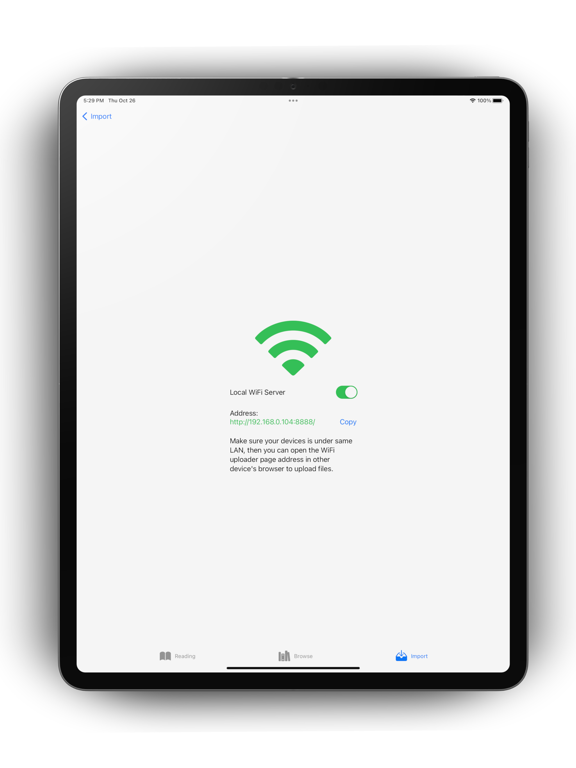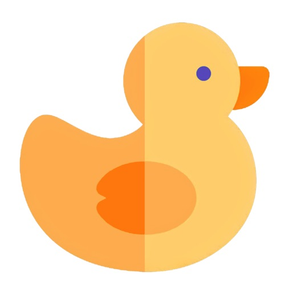
KedaReader
Image reader with NAS support
FreeOffers In-App Purchases
2.0.4for iPhone, iPad
Age Rating
KedaReader Screenshots
About KedaReader
This is an image reader dedicated to your DRM-free image collections.
If you love comics, you probably have tons of digital comic files sitting on your disk, they may be zip or rar, cbz or cbr, epub, mobi or pdf,or just Folder and image files.
Now with KedaReader, you can read all these files on your iOS devices with great experience! The app supports all kinds of files listed above, and it even allows you to nest your files, you can put a Zip file inside a folder, then put another RAR file inside that zip, KedaReader can open them right away, you don't need to flatten them manually. The app also comes with a handy index view to help you jump between folders/archives, just like WinRar on windows!
******Features*****
Features:
- iCloud is supported, sync files & histories across your devices automatically
- Directly access your files on Box, Dropbox and Onedrive
- "Texture" rendering will make you feel holding an real book
- Special "Zen" read mode, set up your headphone, and read comics in the wonderful virtual world!
- Support ZIP, ZIP64, encrypted ZIP, RAR, encrypted RAR, CBZ, and CBR files
- Support EPUB, MOBI, AZW3, PDF
- Open archive file without decompression
- Support nested archive and folders
- Split large image, merge small images
- Support paging mode and smooth mode
- Chose any reading direction you like
- Support keyboard control, hold the command key ⌘ to checkout shortcuts
- Import comic files in many ways:
- A embed HTTP Server
- Connect to a WebDAV server
- Connect to a SMB server
- Directly copy from Files app
- Support common img formats:
- jpg, png, webP, gif, apng, bmp, avif, heic
- Password book to let you manage archive passwords
- Guess archive password base on password book
- AI based image enhancement (Powered by waifu2x)
The most exciting thing about KedaReader is it supports "Streaming Reading", if your server is set up with WebDAV or SMB protocol, then all Zip, Mobi, Epub, RAR files on that server can be open instantly without downloading the whole archive, KedaReader only downloads the part you need! If the network condition is good, you probably won't realize these archive files is store on the server :P
Thanks for these authors provide their beautiful icons:
Icon made by Freepik from www.flaticon.com
Icon made by DinosoftLabs from www.flaticon.com
Icon made by Pixel perfect from www.flaticon.com
Icon made by mavadee from www.flaticon.com
Icon made by smalllikeart from www.flaticon.com
Icon made by Those Icons from www.flaticon.com
Icon made by Swifticons from www.flaticon.com
Icon made by srip from www.flaticon.com
Thanks for the preview music provided by:
Music by Ray Janssen-Timmen from Pixabay
If you love comics, you probably have tons of digital comic files sitting on your disk, they may be zip or rar, cbz or cbr, epub, mobi or pdf,or just Folder and image files.
Now with KedaReader, you can read all these files on your iOS devices with great experience! The app supports all kinds of files listed above, and it even allows you to nest your files, you can put a Zip file inside a folder, then put another RAR file inside that zip, KedaReader can open them right away, you don't need to flatten them manually. The app also comes with a handy index view to help you jump between folders/archives, just like WinRar on windows!
******Features*****
Features:
- iCloud is supported, sync files & histories across your devices automatically
- Directly access your files on Box, Dropbox and Onedrive
- "Texture" rendering will make you feel holding an real book
- Special "Zen" read mode, set up your headphone, and read comics in the wonderful virtual world!
- Support ZIP, ZIP64, encrypted ZIP, RAR, encrypted RAR, CBZ, and CBR files
- Support EPUB, MOBI, AZW3, PDF
- Open archive file without decompression
- Support nested archive and folders
- Split large image, merge small images
- Support paging mode and smooth mode
- Chose any reading direction you like
- Support keyboard control, hold the command key ⌘ to checkout shortcuts
- Import comic files in many ways:
- A embed HTTP Server
- Connect to a WebDAV server
- Connect to a SMB server
- Directly copy from Files app
- Support common img formats:
- jpg, png, webP, gif, apng, bmp, avif, heic
- Password book to let you manage archive passwords
- Guess archive password base on password book
- AI based image enhancement (Powered by waifu2x)
The most exciting thing about KedaReader is it supports "Streaming Reading", if your server is set up with WebDAV or SMB protocol, then all Zip, Mobi, Epub, RAR files on that server can be open instantly without downloading the whole archive, KedaReader only downloads the part you need! If the network condition is good, you probably won't realize these archive files is store on the server :P
Thanks for these authors provide their beautiful icons:
Icon made by Freepik from www.flaticon.com
Icon made by DinosoftLabs from www.flaticon.com
Icon made by Pixel perfect from www.flaticon.com
Icon made by mavadee from www.flaticon.com
Icon made by smalllikeart from www.flaticon.com
Icon made by Those Icons from www.flaticon.com
Icon made by Swifticons from www.flaticon.com
Icon made by srip from www.flaticon.com
Thanks for the preview music provided by:
Music by Ray Janssen-Timmen from Pixabay
Show More
What's New in the Latest Version 2.0.4
Last updated on Mar 28, 2024
Old Versions
Fixes
- Fix Epub can't be open bug, sorry about that!
- Fix Epub can't be open bug, sorry about that!
Show More
Version History
2.0.4
Mar 28, 2024
Fixes
- Fix Epub can't be open bug, sorry about that!
- Fix Epub can't be open bug, sorry about that!
2.0.3
Mar 26, 2024
Fixes
- Fix WebDAV can't create folder with chinese characters issue.
- Fix Onedrive integration crashed under iOS 16 problem.
- Fix WebDAV can't create folder with chinese characters issue.
- Fix Onedrive integration crashed under iOS 16 problem.
2.0.2
Mar 26, 2024
Features
- iPad multiple scenes supported! You can now open multiple instances of KedaReader!
- Box,Dropbox,Onedrive (Personal) supported!
- You can now delete, rename, move files and create folder inside NAS servers.
- You can now cache files in-place from NAS server, cached files will be available when you are outdoor, and the reading progress is saved.
- PDF index now display correctly.
- Add some new Bookshelf UI fine-tune options
- You can now change the app icon in app settings.
Fixes
- Fix Epub file can't use bookmarks issue
- iPad multiple scenes supported! You can now open multiple instances of KedaReader!
- Box,Dropbox,Onedrive (Personal) supported!
- You can now delete, rename, move files and create folder inside NAS servers.
- You can now cache files in-place from NAS server, cached files will be available when you are outdoor, and the reading progress is saved.
- PDF index now display correctly.
- Add some new Bookshelf UI fine-tune options
- You can now change the app icon in app settings.
Fixes
- Fix Epub file can't use bookmarks issue
2.0.1
Feb 23, 2024
Features
- Supports JPEG XL format (Only static image)
- Supports connect to Baidudisk directly
- "List" layout now become "Text" layout
- You can now scroll the mouse's wheel to switch pages in Mac
- Now you can ignore https certificate errors in WebDAV connection
- Now the app won't switch back to "Trail mode" after you switch to another Apple ID
Fixes
- Fix FaceID will be trigger multiple times in private mode bug
- Make sure iCloud drive working properly in Mac
- Make sure Epub files can set custom covers
- Supports JPEG XL format (Only static image)
- Supports connect to Baidudisk directly
- "List" layout now become "Text" layout
- You can now scroll the mouse's wheel to switch pages in Mac
- Now you can ignore https certificate errors in WebDAV connection
- Now the app won't switch back to "Trail mode" after you switch to another Apple ID
Fixes
- Fix FaceID will be trigger multiple times in private mode bug
- Make sure iCloud drive working properly in Mac
- Make sure Epub files can set custom covers
2.0.0
Feb 11, 2024
Happy new year! Thanks for all your supports on KedaReader!
As I promised before, 2.0 is the new premier version of Kedamanga, start from this version, KedaReader is non-longer a free app, you can try out all the new features for 1 week before you decide to pay for it or not.
To show my appreciation for your supporting, I will provide a lifetime buyout option for a limited of time, if you purchase KedaReader for lifetime, you will get all future upgrations and fixes for free :)
Features
- Now you can sync comics between devices with "iCloud Drive"
- Now you can sync reading histories, settings, bookmarks between devices with "iCloud"
- Now you can customize cover for all comics
- New "Random mode" feature can help you decide what comic book to read today :P
Fixes
- Fix some gesture conflicts in the Reader
As I promised before, 2.0 is the new premier version of Kedamanga, start from this version, KedaReader is non-longer a free app, you can try out all the new features for 1 week before you decide to pay for it or not.
To show my appreciation for your supporting, I will provide a lifetime buyout option for a limited of time, if you purchase KedaReader for lifetime, you will get all future upgrations and fixes for free :)
Features
- Now you can sync comics between devices with "iCloud Drive"
- Now you can sync reading histories, settings, bookmarks between devices with "iCloud"
- Now you can customize cover for all comics
- New "Random mode" feature can help you decide what comic book to read today :P
Fixes
- Fix some gesture conflicts in the Reader
1.7.2
Feb 1, 2024
Features
- You can now long press empty area in Bookshelf to import files quickly
Fixes
- Fix EPUB file infinite loop bug when nested inside another archive
- You can now long press empty area in Bookshelf to import files quickly
Fixes
- Fix EPUB file infinite loop bug when nested inside another archive
1.7.1
Jan 27, 2024
Features
- Now you can turn off the「Downloads」folder in app setting, everything will save directly to the 「Library」
Fixes
- Fix private mode function crash on iOS 16 bug
- Fix clear reading history crash the app bug
- Fix a crash bug when sharing files on iPad
- Better support for EPUB files
- Now you can turn off the「Downloads」folder in app setting, everything will save directly to the 「Library」
Fixes
- Fix private mode function crash on iOS 16 bug
- Fix clear reading history crash the app bug
- Fix a crash bug when sharing files on iPad
- Better support for EPUB files
1.7.0
Jan 1, 2024
Features
- Redesigned control panel for reader
- You can now open PDF files with password protected
- Now the app support flip pages automatically
Fixes
- Fix a blurry bug when zoom in a large image
- Fix a bug that cause the private mode not working when device is locked
- Redesigned control panel for reader
- You can now open PDF files with password protected
- Now the app support flip pages automatically
Fixes
- Fix a blurry bug when zoom in a large image
- Fix a bug that cause the private mode not working when device is locked
1.6.9
Dec 19, 2023
Features
- Now you can double tap \"Tab bar icon\" and quickly go back to root view.
- You can now select and delete multiple reading records at once.
- Reading histories of「Download」folder will be showing Reading tab as well.
Fixes
- Fix a bug that cause reading progress lost during screen rotation.
- Fix a bug that cause reading history can't be delete.
- Fix a bug that cause cover display delayed few seconds.
- Now you can double tap \"Tab bar icon\" and quickly go back to root view.
- You can now select and delete multiple reading records at once.
- Reading histories of「Download」folder will be showing Reading tab as well.
Fixes
- Fix a bug that cause reading progress lost during screen rotation.
- Fix a bug that cause reading history can't be delete.
- Fix a bug that cause cover display delayed few seconds.
1.6.8
Dec 18, 2023
Features
- Now you can double tap "Tab bar icon" and quickly go back to root view.
- You can now select and delete multiple reading records at once.
- Reading histories of「Download」folder will be showing Reading tab as well.
Fixes
- Fix a bug that cause reading progress lost during screen rotation.
- Fix a bug that cause reading history can't be delete.
- Now you can double tap "Tab bar icon" and quickly go back to root view.
- You can now select and delete multiple reading records at once.
- Reading histories of「Download」folder will be showing Reading tab as well.
Fixes
- Fix a bug that cause reading progress lost during screen rotation.
- Fix a bug that cause reading history can't be delete.
1.6.7
Dec 8, 2023
Features
- New layout option for Bookshelf - Card mode.
Fixes
- Fix scroll glitching in Bookshelf view
- Improve scroll performance for Bookshelf view
- New layout option for Bookshelf - Card mode.
Fixes
- Fix scroll glitching in Bookshelf view
- Improve scroll performance for Bookshelf view
1.6.6
Nov 27, 2023
Features
- Clear reading progress of a folder will clear all the reading history of it's nested items as well
Fixes
- Fix a bug that cause status bar never hide after switch to next comic book
- Clear reading progress of a folder will clear all the reading history of it's nested items as well
Fixes
- Fix a bug that cause status bar never hide after switch to next comic book
1.6.5
Nov 18, 2023
Features
- Add new "Default view when open app" option, you can now pick which view you want to see first after launch the app.
- You can now pinch to resize cells in "Reading" tab, just like what you did in "Library" view.
Fixes
- Fix a bug that cause some reading progresses may not save properly.
- Add new "Default view when open app" option, you can now pick which view you want to see first after launch the app.
- You can now pinch to resize cells in "Reading" tab, just like what you did in "Library" view.
Fixes
- Fix a bug that cause some reading progresses may not save properly.
1.6.4
Nov 11, 2023
Fixes
- Fix AliyunDrive sometimes can't load latest result issue
- Fix RAR4 file can't streaming reading issue
- Fix AliyunDrive sometimes can't load latest result issue
- Fix RAR4 file can't streaming reading issue
1.6.3
Nov 10, 2023
Features
- Support connect to AliyunDrive.
- Support RAR files with SFX module.
- A faster cache cleanup implementation.
- Support turning page by pageUp, pageDown key.
- Support connect to AliyunDrive.
- Support RAR files with SFX module.
- A faster cache cleanup implementation.
- Support turning page by pageUp, pageDown key.
1.6.2
Nov 5, 2023
Features
- Support solid rar files.
- Support filename encrypted rar files.
- Support solid rar files.
- Support filename encrypted rar files.
1.6.1
Nov 1, 2023
Features
- You can now hide "Reading" tab, toggle it in setting.
- You can now disable "Double tap to zoom in" gesture in reader setting.
- Support reverse image order after split it.
- WiFi server now supports private mode.
- Support reading file in WebDAV server even if it doesn't support streaming reading.
Fixes
- Handle back slash properly in RAR files.
- Fix PDF file can't be open in WebDAV server issue.
- You can now hide "Reading" tab, toggle it in setting.
- You can now disable "Double tap to zoom in" gesture in reader setting.
- Support reverse image order after split it.
- WiFi server now supports private mode.
- Support reading file in WebDAV server even if it doesn't support streaming reading.
Fixes
- Handle back slash properly in RAR files.
- Fix PDF file can't be open in WebDAV server issue.
1.6.0
Oct 26, 2023
Version 1.6.0
Important notice:
In order to support the development of KedaManga, this will be the last free premier version of KedaManga.
If you want to continue use KedaManga for free, please don't upgrade to any upcoming premier big versions.
Thank you again for still using KedaManga :P
This time I bring you a fresh bookshelf, fix tons of crashes, as well as adding lots of enhancements.
Features
- Fresh new bookshelf.
- [Texture background] - makes you feel holding an real book.
- You can now pull to close the reader.
- New「Presets」setting to help you manage settings for multiple type of comics.
Fixes
- New PDF rendering engine, no content loss anymore!
- Improve memory usage, less crashing when opening big files.
Important notice:
In order to support the development of KedaManga, this will be the last free premier version of KedaManga.
If you want to continue use KedaManga for free, please don't upgrade to any upcoming premier big versions.
Thank you again for still using KedaManga :P
This time I bring you a fresh bookshelf, fix tons of crashes, as well as adding lots of enhancements.
Features
- Fresh new bookshelf.
- [Texture background] - makes you feel holding an real book.
- You can now pull to close the reader.
- New「Presets」setting to help you manage settings for multiple type of comics.
Fixes
- New PDF rendering engine, no content loss anymore!
- Improve memory usage, less crashing when opening big files.
1.5.2
Oct 11, 2022
Version 1.5.2
Features
- Image that can't fit into the page will now be put inside a scroll view.
Fixes
- Fix folder browser's back button missing issue in iOS 16.
- Fix an issue that cause some azw3 files to render duplicated.
- Fix an issue that cause pinch gesture freeze the app.
Features
- Image that can't fit into the page will now be put inside a scroll view.
Fixes
- Fix folder browser's back button missing issue in iOS 16.
- Fix an issue that cause some azw3 files to render duplicated.
- Fix an issue that cause pinch gesture freeze the app.
1.5.1
Oct 7, 2022
Version 1.5.1
Fixes
- Fix a bug that cause long comic image display in-position.
Fixes
- Fix a bug that cause long comic image display in-position.
1.5.0
Sep 24, 2022
Thank you again for still using Kedamanga, I'm very sorry about taking so long yet just release a bug fix version.
I'm still working on premier version, this year is definitely my toughest year so far, for many reasons I just can't done anything in the right time frame.
But one must fight back, I must get rid of the thought about making everything perfect before release it, that's unpractical in now days software development.
I will try to release regular bugfix versions before premier version is ready (let's try every 3 weeks first :)).
If you sent any feedback email and didn't get response from me, I owe you a sorry, I will start to respond some of feedback emails in next couple months.
Again, thanks for use Kedamanga!
Version 1.5.0
Fixes
- Fix a crash issue when you enable 'image enhancement' at iOS 16.
- Fix a crash & white screen issue when open high resolution pictures, also improve the respond time when deal with high resolution pictures.
- Fix an issue that cause Mobi file to render duplicated page after reading about 1000 pages.
I'm still working on premier version, this year is definitely my toughest year so far, for many reasons I just can't done anything in the right time frame.
But one must fight back, I must get rid of the thought about making everything perfect before release it, that's unpractical in now days software development.
I will try to release regular bugfix versions before premier version is ready (let's try every 3 weeks first :)).
If you sent any feedback email and didn't get response from me, I owe you a sorry, I will start to respond some of feedback emails in next couple months.
Again, thanks for use Kedamanga!
Version 1.5.0
Fixes
- Fix a crash issue when you enable 'image enhancement' at iOS 16.
- Fix a crash & white screen issue when open high resolution pictures, also improve the respond time when deal with high resolution pictures.
- Fix an issue that cause Mobi file to render duplicated page after reading about 1000 pages.
1.4.2
Dec 1, 2021
Important:
In order to support the development of Kedamanga, Kedamanga is planning to become a priced software in the next big version.
Version 1.4.x will be the last free version of Kedamanga, if you want to keep use Kedamanga for free, please don't upgrade to the upcoming big versions (1.5.x).
Thanks for all the supports!!:P
Version 1.4.2
Features
- A fresh new 「Open last/next」 manga modal.
- Now you can open last/next manga directly in progress slider.
Fixes
- Fix a issue that cause the background music stopped when opening Kedamanga
Version 1.4.1
Fixes
- Fix 301 error when connect to some WebDAV servers.
- Fix keyboard shortcut not working in iOS 15 issue.
Version 1.4.0
Features
- Compatible with iPad mini6.
- Now you can browse directory content directly.
- Use same UI design for local Library and NAS server.
- RAR file now supports streaming reading too!
- You can now open a folder as a mangabook on NAS server.
- Press volume +, then volume - to open/hide private library.
Fixes
- Improve book thumbnail loading speed.
- Fix 401 error when connect to some WebDAV servers.
- Fix keyboard shortcut not working in iOS 15 issue.
Break Change
- Kedamanga now support iPad multitasking feature, you can use Kedamanga with other apps at the same time. But the cost is that you can't lock the screen orientation directly inside Kedamanga, you have to lock the device orientation by system menu.
In order to support the development of Kedamanga, Kedamanga is planning to become a priced software in the next big version.
Version 1.4.x will be the last free version of Kedamanga, if you want to keep use Kedamanga for free, please don't upgrade to the upcoming big versions (1.5.x).
Thanks for all the supports!!:P
Version 1.4.2
Features
- A fresh new 「Open last/next」 manga modal.
- Now you can open last/next manga directly in progress slider.
Fixes
- Fix a issue that cause the background music stopped when opening Kedamanga
Version 1.4.1
Fixes
- Fix 301 error when connect to some WebDAV servers.
- Fix keyboard shortcut not working in iOS 15 issue.
Version 1.4.0
Features
- Compatible with iPad mini6.
- Now you can browse directory content directly.
- Use same UI design for local Library and NAS server.
- RAR file now supports streaming reading too!
- You can now open a folder as a mangabook on NAS server.
- Press volume +, then volume - to open/hide private library.
Fixes
- Improve book thumbnail loading speed.
- Fix 401 error when connect to some WebDAV servers.
- Fix keyboard shortcut not working in iOS 15 issue.
Break Change
- Kedamanga now support iPad multitasking feature, you can use Kedamanga with other apps at the same time. But the cost is that you can't lock the screen orientation directly inside Kedamanga, you have to lock the device orientation by system menu.
1.4.1
Nov 28, 2021
Important:
In order to support the development of Kedamanga, Kedamanga is planning to become a priced software in the next big version.
Version 1.4.x will be the last free version of Kedamanga, if you want to keep use Kedamanga for free, please don't upgrade to the upcoming big versions (1.5.x).
Thanks for all the supports!!:P
Features
- Compatible with iPad mini6.
- Now you can browse directory content directly.
- Use same UI design for local Library and NAS server.
- RAR file now supports streaming reading too!
- You can now open a folder as a mangabook on NAS server.
- Press volume +, then volume - to open/hide private library.
Fixes
- Improve book thumbnail loading speed.
- Fix 401 and 301 error when connect to some WebDAV servers.
- Fix keyboard shortcut not working in iOS 15 issue.
Break Change
- Kedamanga now support iPad multitasking feature, you can use Kedamanga with other apps at the same time. But the cost is that you can't lock the screen orientation directly inside Kedamanga, you have to lock the device orientation by system menu.
In order to support the development of Kedamanga, Kedamanga is planning to become a priced software in the next big version.
Version 1.4.x will be the last free version of Kedamanga, if you want to keep use Kedamanga for free, please don't upgrade to the upcoming big versions (1.5.x).
Thanks for all the supports!!:P
Features
- Compatible with iPad mini6.
- Now you can browse directory content directly.
- Use same UI design for local Library and NAS server.
- RAR file now supports streaming reading too!
- You can now open a folder as a mangabook on NAS server.
- Press volume +, then volume - to open/hide private library.
Fixes
- Improve book thumbnail loading speed.
- Fix 401 and 301 error when connect to some WebDAV servers.
- Fix keyboard shortcut not working in iOS 15 issue.
Break Change
- Kedamanga now support iPad multitasking feature, you can use Kedamanga with other apps at the same time. But the cost is that you can't lock the screen orientation directly inside Kedamanga, you have to lock the device orientation by system menu.
1.4.0
Nov 28, 2021
Important:
In order to support the development of Kedamanga, Kedamanga is planning to become a priced software in the next big version.
This version will be the last free version of Kedamanga, if you want to keep use Kedamanga for free, please don't upgrade to the upcoming big versions.
Thanks for all the supports!!:P
Features
- Compatible with iPad mini6.
- Now you can browse directory content directly.
- Use same UI design for local Library and NAS server.
- RAR file now supports streaming reading too!
- You can now open a folder as a mangabook on NAS server.
- Press volume +, then volume - to open/hide private library.
Fixes
- Improve book thumbnail loading speed.
- Fix 401 error when connect to some WebDAV servers.
Break Change
- Kedamanga now support iPad multitasking feature, you can use Kedamanga with other apps at the same time. But the cost is that you can't lock the screen orientation directly inside Kedamanga, you have to lock the device orientation by system menu.
In order to support the development of Kedamanga, Kedamanga is planning to become a priced software in the next big version.
This version will be the last free version of Kedamanga, if you want to keep use Kedamanga for free, please don't upgrade to the upcoming big versions.
Thanks for all the supports!!:P
Features
- Compatible with iPad mini6.
- Now you can browse directory content directly.
- Use same UI design for local Library and NAS server.
- RAR file now supports streaming reading too!
- You can now open a folder as a mangabook on NAS server.
- Press volume +, then volume - to open/hide private library.
Fixes
- Improve book thumbnail loading speed.
- Fix 401 error when connect to some WebDAV servers.
Break Change
- Kedamanga now support iPad multitasking feature, you can use Kedamanga with other apps at the same time. But the cost is that you can't lock the screen orientation directly inside Kedamanga, you have to lock the device orientation by system menu.
1.3.4
Aug 13, 2021
Fixes:
- Urgent fix for WebDAV function(Sorry!)
- Urgent fix for WebDAV function(Sorry!)
KedaReader FAQ
Click here to learn how to download KedaReader in restricted country or region.
Check the following list to see the minimum requirements of KedaReader.
iPhone
Requires iOS 16.0 or later.
iPad
Requires iPadOS 16.0 or later.
KedaReader supports English, Japanese, Simplified Chinese, Traditional Chinese
KedaReader contains in-app purchases. Please check the pricing plan as below:
Lifetime (Early supporter)
$3.99
Lifetime
$9.99
Buy me an ice cream~
$0.99
Buy me a happy month~
$14.99
Buy me a happy week~
$8.99
Buy me a happy day~
$3.99
Buy me a coffee
$2.99
Buy me a milk tea
$1.99