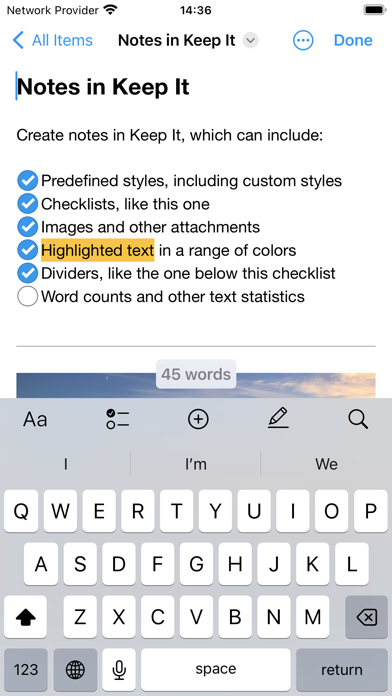Keep It Mobile
Notebook, scrapbook, organizer
FreeOffers In-App Purchases
2.4.5for iPhone, iPad
8.9
595 Ratings
Steve Harris
Developer
51.1 MB
Size
Apr 11, 2024
Update Date
Productivity
Category
17+
Age Rating
Age Rating
Keep It Mobile Screenshots
About Keep It Mobile
Keep It is notebook and organizer, ideal for writing notes, saving web links, storing documents, images or any kind of file, and finding them again.
Available on iPhone and iPad, and a separate app for Mac, changes are automatically made available across all your devices with iCloud. Keep It is the destination for all those things you want to put somewhere, confident you will find them again later.
Create, edit, view and save:
• Notes with styles, checklists and attachments that look good and read well on all your devices
• Web links with live previews, or saved as PDFs for offline viewing
• Rich and plain text files, and Markdown documents
• Annotate PDF documents and images
• Add any other kind of file, and see previews for most images, documents, web pages, and more
• See summaries and thumbnails in the list for most files
• Use icon view for browsing items by their thumbnails
• Use the Recents list to see things you’ve added or viewed lately
• Share folders and items with other Keep It users via iCloud
• Open multiple windows on iPadOS
Organize:
• Folders let you organise things hierarchically — select a folder to see everything it and its subfolders contain
• Use bundles to gather items into one place — items can be in more than one bundle at a time
• Use labels to color-code items for quick visual recognition
• Add searchable tags and comments
• Make items favorites and drag lists to the Favorites Bar for quick access
Search and Filter:
• Search everything in Keep It: names, tags, file contents, dates, kinds and more
• Text recognition for scanned documents and images
• Create saved searches that match items against a set of rules
• Use keywords and natural language for dates while searching
• Use the Tag Filter to see all items with a tag and any other relevant tags; choose another tag to drill down further
Use Keep It with other apps:
• Works with the Files app
• Share extension can add links, text, images and other files, and append text to notes from within other apps
• Save and open documents in other apps
• Automate tasks with the Shortcuts app
SUBSCRIPTIONS
Use of Keep It Mobile requires a paid subscription that you can purchase in the app.
A choice of either a monthly or yearly subscription is available, and these include a free trial.
Payment will be charged to your iTunes Account following the free trial, unless you cancel the subscription at least 24-hours before the end of the trial period.
The subscription will automatically renew unless auto-renew is turned off at least 24-hours before the end of the current period.
Your iTunes Account will be charged for renewal within 24-hours prior to the end of the current period.
Subscriptions may be managed and auto-renewal may be turned off by going to your Account Settings after purchase.
Any unused portion of a free trial period, if offered, will be forfeited when the user purchases a subscription to that publication, where applicable.
Terms of Use:
http://reinventedsoftware.com/keepit/ios/terms.html
Available on iPhone and iPad, and a separate app for Mac, changes are automatically made available across all your devices with iCloud. Keep It is the destination for all those things you want to put somewhere, confident you will find them again later.
Create, edit, view and save:
• Notes with styles, checklists and attachments that look good and read well on all your devices
• Web links with live previews, or saved as PDFs for offline viewing
• Rich and plain text files, and Markdown documents
• Annotate PDF documents and images
• Add any other kind of file, and see previews for most images, documents, web pages, and more
• See summaries and thumbnails in the list for most files
• Use icon view for browsing items by their thumbnails
• Use the Recents list to see things you’ve added or viewed lately
• Share folders and items with other Keep It users via iCloud
• Open multiple windows on iPadOS
Organize:
• Folders let you organise things hierarchically — select a folder to see everything it and its subfolders contain
• Use bundles to gather items into one place — items can be in more than one bundle at a time
• Use labels to color-code items for quick visual recognition
• Add searchable tags and comments
• Make items favorites and drag lists to the Favorites Bar for quick access
Search and Filter:
• Search everything in Keep It: names, tags, file contents, dates, kinds and more
• Text recognition for scanned documents and images
• Create saved searches that match items against a set of rules
• Use keywords and natural language for dates while searching
• Use the Tag Filter to see all items with a tag and any other relevant tags; choose another tag to drill down further
Use Keep It with other apps:
• Works with the Files app
• Share extension can add links, text, images and other files, and append text to notes from within other apps
• Save and open documents in other apps
• Automate tasks with the Shortcuts app
SUBSCRIPTIONS
Use of Keep It Mobile requires a paid subscription that you can purchase in the app.
A choice of either a monthly or yearly subscription is available, and these include a free trial.
Payment will be charged to your iTunes Account following the free trial, unless you cancel the subscription at least 24-hours before the end of the trial period.
The subscription will automatically renew unless auto-renew is turned off at least 24-hours before the end of the current period.
Your iTunes Account will be charged for renewal within 24-hours prior to the end of the current period.
Subscriptions may be managed and auto-renewal may be turned off by going to your Account Settings after purchase.
Any unused portion of a free trial period, if offered, will be forfeited when the user purchases a subscription to that publication, where applicable.
Terms of Use:
http://reinventedsoftware.com/keepit/ios/terms.html
Show More
What's New in the Latest Version 2.4.5
Last updated on Apr 11, 2024
Old Versions
- Fixed an issue choosing what to do when moving an item to a folder and another item exists with the same name.
- Fixed an issue that could cause Keep It to repeatedly save some items to iCloud when using a version of Keep It earlier than 2.0 on another device.
- Improved performance when fetching a library from iCloud for the first time.
- Fixed an issue that could cause Keep It to repeatedly save some items to iCloud when using a version of Keep It earlier than 2.0 on another device.
- Improved performance when fetching a library from iCloud for the first time.
Show More
Version History
2.4.5
Apr 11, 2024
- Fixed an issue choosing what to do when moving an item to a folder and another item exists with the same name.
- Fixed an issue that could cause Keep It to repeatedly save some items to iCloud when using a version of Keep It earlier than 2.0 on another device.
- Improved performance when fetching a library from iCloud for the first time.
- Fixed an issue that could cause Keep It to repeatedly save some items to iCloud when using a version of Keep It earlier than 2.0 on another device.
- Improved performance when fetching a library from iCloud for the first time.
2.4.4
Mar 29, 2024
- Fixed an issue where PDFs could appear as blank after switching to another app and back to Keep It on iPad (exact scroll position may be lost).
- Fixed an issue where an item may not get saved to iCloud and its summary would not update after switching between apps on iPad with a hardware keyboard.
- Fixed a crash that would sometimes occur when moving a list to a favourite folder.
- Fixed an issue where an item may not get saved to iCloud and its summary would not update after switching between apps on iPad with a hardware keyboard.
- Fixed a crash that would sometimes occur when moving a list to a favourite folder.
2.4.3
Mar 12, 2024
- Fixed a crash exporting a Markdown document in a different format when that document hasn’t yet been previewed.
- Fixed an issue switching between Markdown edit view and preview when finding text.
- Fixed an issue changing paragraph before and after spacing in notes, note styles, and rich text documents using the + and - buttons.
- Fixed an issue where some action or contextual menu items would not work when the tag filter is visible on iPhone.
- Fixed an issue switching between Markdown edit view and preview when finding text.
- Fixed an issue changing paragraph before and after spacing in notes, note styles, and rich text documents using the + and - buttons.
- Fixed an issue where some action or contextual menu items would not work when the tag filter is visible on iPhone.
2.4.2
Feb 23, 2024
- Fixed an issue where some items may not be searchable by a generic type such as image or movie.
- Fixed a crash that could occur after removing a Markdown stylesheet.
- Fixed an issue merging changes with iCloud for shared items and folders.
- Improved the appearance of the number of items shown in the format bar.
- Fixed a crash that could occur after removing a Markdown stylesheet.
- Fixed an issue merging changes with iCloud for shared items and folders.
- Improved the appearance of the number of items shown in the format bar.
2.4.1
Feb 7, 2024
- Fixed an issue where Keep It may retry iCloud saves too soon after it’s been asked to wait.
- Fixed an issue where Keep It may unnecessarily save changes to items with text recognition results after fetching changes from iCloud.
- Fixed an issue where Keep It may unnecessarily save changes to items with text recognition results after fetching changes from iCloud.
2.4
Feb 1, 2024
SUMMARY
- Constrain width of notes and editable text files in full screen on iPad
- See Quick Look previews when multiple items selected on iPad
- Remove empty lists without confirmation
- Attach multiple photos or videos to notes and rich text files
- Insert Markdown links or image links to Keep It item files
- Export bookmarks
NOTES
- When exporting notes as HTML, attachments that are shown as icons in Keep It will be shown as links
NOTES AND RICH TEXT
- On iPad, the width of the text editor will be constrained by default when the library split view or an editor window is made full screen. To disable this, tap the (…) action button, choose Settings and switch “Constrain Width in Full Screen” off
- Attach up to five photos or videos from the Photos library
- Fixed an issue where thumbnails extracted from notes or or rich text files may be shown in the incorrect orientation
MARKDOWN
- On iPad, the width of the text editor and preview will be constrained by default when the library split view or an editor window is made full screen. To disable this, tap the (…) action button, choose Settings and switch “Constrain Width in Full Screen” off
- When inserting a link to an item, choose “Link To File” to insert a relative path to the chosen item’s file
- Insert an relative path to a Keep It item’s file by choosing “Item” in the Insert Image Link sheet and searching for the image item to insert
PLAIN TEXT
- On iPad, the width of the text editor can be constrained when the library split view or an editor window is made full screen. To enable this, tap the (…) action button, choose Settings and switch “Constrain Width in Full Screen” on
- Set display margins to small, medium or large by tapping the (…) action button, then Settings
ITEMS
- On iPad, when multiple items selected choose Quick Look from the contextual menu or press the spacebar on a hardware keyboard to show a Quick Look preview — the items must already be downloaded
- When enabling “Download All Items” in Library Settings, a message will be shown if there is insufficient space
- Fixed a crash that could occur when selecting multiple items on iPad
LISTS
- Confirmation will no longer be requested before moving empty folders to Deleted Items, or when removing empty bundles, labels or saved searches. Confirmation will always be shown for shared folders
- The Recents list icon is now tinted green
WEB LINKS
- The last used settings will now be remembered when saving web links. This can be disabled in Settings
GENERAL
- Export a standard bookmarks HTML file by tapping the gear icon above the Lists view, then tap Export Bookmarks. The HTML file will include all web links stored in Keep It, preserving the folder hierarchy and any tags. Optionally choose to include the source URLs for web archives and PDFs too
- Constrain width of notes and editable text files in full screen on iPad
- See Quick Look previews when multiple items selected on iPad
- Remove empty lists without confirmation
- Attach multiple photos or videos to notes and rich text files
- Insert Markdown links or image links to Keep It item files
- Export bookmarks
NOTES
- When exporting notes as HTML, attachments that are shown as icons in Keep It will be shown as links
NOTES AND RICH TEXT
- On iPad, the width of the text editor will be constrained by default when the library split view or an editor window is made full screen. To disable this, tap the (…) action button, choose Settings and switch “Constrain Width in Full Screen” off
- Attach up to five photos or videos from the Photos library
- Fixed an issue where thumbnails extracted from notes or or rich text files may be shown in the incorrect orientation
MARKDOWN
- On iPad, the width of the text editor and preview will be constrained by default when the library split view or an editor window is made full screen. To disable this, tap the (…) action button, choose Settings and switch “Constrain Width in Full Screen” off
- When inserting a link to an item, choose “Link To File” to insert a relative path to the chosen item’s file
- Insert an relative path to a Keep It item’s file by choosing “Item” in the Insert Image Link sheet and searching for the image item to insert
PLAIN TEXT
- On iPad, the width of the text editor can be constrained when the library split view or an editor window is made full screen. To enable this, tap the (…) action button, choose Settings and switch “Constrain Width in Full Screen” on
- Set display margins to small, medium or large by tapping the (…) action button, then Settings
ITEMS
- On iPad, when multiple items selected choose Quick Look from the contextual menu or press the spacebar on a hardware keyboard to show a Quick Look preview — the items must already be downloaded
- When enabling “Download All Items” in Library Settings, a message will be shown if there is insufficient space
- Fixed a crash that could occur when selecting multiple items on iPad
LISTS
- Confirmation will no longer be requested before moving empty folders to Deleted Items, or when removing empty bundles, labels or saved searches. Confirmation will always be shown for shared folders
- The Recents list icon is now tinted green
WEB LINKS
- The last used settings will now be remembered when saving web links. This can be disabled in Settings
GENERAL
- Export a standard bookmarks HTML file by tapping the gear icon above the Lists view, then tap Export Bookmarks. The HTML file will include all web links stored in Keep It, preserving the folder hierarchy and any tags. Optionally choose to include the source URLs for web archives and PDFs too
2.3.7
Jan 25, 2024
- Fixed an issue where attaching multiple new photos to notes and rich text files would not work
- Fixed an issue where an item’s size wouldn’t be updated in the items list
- Fixed an issue where hidden file extension would be shown for attachments in notes and rich text documents
- Fixed an issue where incoming iCloud changes that need to be reverted (e.g. because of a file name clash) may not be saved back to iCloud
- Fixed an issue where an item’s size wouldn’t be updated in the items list
- Fixed an issue where hidden file extension would be shown for attachments in notes and rich text documents
- Fixed an issue where incoming iCloud changes that need to be reverted (e.g. because of a file name clash) may not be saved back to iCloud
2.3.6
Jan 9, 2024
- Fixed an issue converting mail messages, web pages or Markdown files that link to online images whose filenames are too long.
- Fixed an issue where an item’s summary may not be updated for an item that’s been converted to a note.
- Improved pasting of links into Markdown files to include the link’s title, when available.
- Improved performance when downloading a library from iCloud the first time when there are thousands of deleted items.
- Fixed an issue where it would not be possible to print Markdown source.
- Fixed an issue where an item’s summary may not be updated for an item that’s been converted to a note.
- Improved pasting of links into Markdown files to include the link’s title, when available.
- Improved performance when downloading a library from iCloud the first time when there are thousands of deleted items.
- Fixed an issue where it would not be possible to print Markdown source.
2.3.5
Dec 19, 2023
- Fixed an issue converting mail messages to notes when they contain images whose file names are too long.
- Fixed an issue where display margins would not be restored on rich text files.
- Fixed a crash that could occur on iPhone when attempting to show Markdown settings when the settings are already on screen.
- Fixed an issue where display margins would not be restored on rich text files.
- Fixed a crash that could occur on iPhone when attempting to show Markdown settings when the settings are already on screen.
2.3.4
Dec 5, 2023
- Fixed an issue where an item whose file format has changed on another device may not be downloaded immediately.
- Fixed an issue where large images or embedded PDFs would not appear in a thumbnail for a note.
- Fixed an issue where large images or embedded PDFs would not appear in a thumbnail for a note.
2.3.3
Nov 21, 2023
- Fixed an issue searching content for the prefix of a word.
- Fixed a crash that could occur when extracting information from empty PDF note annotations.
- Fixed a crash that could occur when showing search suggestions for attachments.
- Fixed a crash that would occur when tapping and holding on an item in the list to show a preview of a Markdown item that is not yet downloaded.
- Added a help topic about linking between items.
- Fixed a crash that could occur when extracting information from empty PDF note annotations.
- Fixed a crash that could occur when showing search suggestions for attachments.
- Fixed a crash that would occur when tapping and holding on an item in the list to show a preview of a Markdown item that is not yet downloaded.
- Added a help topic about linking between items.
2.3.2
Nov 2, 2023
- When opening an item link the item will be selected in its own folder, if any, or All Items if not.
- Fixed an issue opening an item link for an item in Deleted Items.
- Fixed an issue where, after attempting to open a link to an item that doesn’t exist, a go back button could be shown incorrectly on the next item viewed.
- Improved the appearance of the go back button shown after opening an item link.
- Fixed a crash that could occur on iPad when resizing the app.
- Fixed a crash that could occur when choosing a destination in the share extension.
- Fixed an issue changing the indentation of text on empty lines in a note or rich text document.
- Fixed an issue opening an item link for an item in Deleted Items.
- Fixed an issue where, after attempting to open a link to an item that doesn’t exist, a go back button could be shown incorrectly on the next item viewed.
- Improved the appearance of the go back button shown after opening an item link.
- Fixed a crash that could occur on iPad when resizing the app.
- Fixed a crash that could occur when choosing a destination in the share extension.
- Fixed an issue changing the indentation of text on empty lines in a note or rich text document.
2.3.1
Oct 3, 2023
- Fixed an issue indexing items with Spotlight.
- Fixed a crash that could occur when showing a preview for a Markdown item on iPadOS 17.
- Fixed a crash that could occur when showing a preview for a Markdown item on iPadOS 17.
2.3
Sep 26, 2023
SUMMARY
- Search images for prominent features
- Quick Open on iPhone
- Clean up web page text
- Improved photo pickers
- Markdown preview matches note styles
- Import folders without using drag and drop
- Improvements for working with note styles, bulleted and numbered lists
- See recents when inserting links to items
- Go back to the previous item after opening an item link
NOTES & RICH TEXT
- Text pasted from web pages will now be adjusted for fonts, newlines and colors
- When decreasing the indentation of a list item, it now inherits the previous level's list style and continues the numbering
- Increasing the indentation of list items now matches the behaviour of Keep It on Mac
- Fixed indentation used when increasing / decreasing the indentation of bulleted or numbered lists
- Improved menus for working with attachments and links in iOS 17
NOTES
- Tap and hold on the Aa button to choose from a list of styles without needing to show the format view
- In the note styles editor, the background color of the list of styles will now match the background color of the Body style
- When copying note text that contains checklists, the plain text version will match the GitHub-flavored Markdown task list syntax
MARKDOWN
- The default Markdown preview style now matches Keep It's note styles
- Pull down to reload the preview
LINKS IN TEXT
- After tapping a link to another Keep It item, a button will be shown to go back to the original item
- Recent items are now shown when inserting a link
- Inserting a link when no text is selected will now show a sheet instead of a popover
ALL EDITABLE TEXT FILES
- When editing, the keyboard will be dismissed when swiping downwards
LISTS
- Import a folder and all its contents by tapping the new list button on iPhone, or the action button above the Lists view on iPad
- To import folders into a specific folder, tap and hold on the folder and choose New List in Folder from the menu
- Access Quick Open for opening lists and items by name by choosing Quick Open from the Lists view action menu
ITEMS
- The View Options sheet now appears at half-height on iPhone so that changes can be observed
- The Convert To Note menu item will now show an icon appropriate to whether the item will be converted to a note or attached to a new note
- Summaries for short text items whose summaries would otherwise match their names are now shown as the file's kind instead
SEARCH
- Prominent features in images will now be identified and indexed for search as the image’s content
- When searching for content, single words will be matched on their prefix, rather than the whole word
WEB LINKS AND WEB PAGES
- Reload an unsaved web link by choosing Reload Page from the action menu, pressing Command-R, or by pulling down the web view
- When saving as a note, lines breaks are now used instead of paragraph spacing
SHORTCUTS
- Items and folders now have an "Is Deleted" property to show if they are in Deleted Items
GENERAL
- The picker for adding photos or videos to Keep It's library will no longer be shown as a popover on iPad
- The settings for "Use hashtags in text files" and "Allow numeric hashtags" are now stored in iCloud
- Spotlight indexing has now been separated from Keep It's own content indexing to improve reliability
- Updated to support changes to Stage Manager on iPadOS 17
- Search images for prominent features
- Quick Open on iPhone
- Clean up web page text
- Improved photo pickers
- Markdown preview matches note styles
- Import folders without using drag and drop
- Improvements for working with note styles, bulleted and numbered lists
- See recents when inserting links to items
- Go back to the previous item after opening an item link
NOTES & RICH TEXT
- Text pasted from web pages will now be adjusted for fonts, newlines and colors
- When decreasing the indentation of a list item, it now inherits the previous level's list style and continues the numbering
- Increasing the indentation of list items now matches the behaviour of Keep It on Mac
- Fixed indentation used when increasing / decreasing the indentation of bulleted or numbered lists
- Improved menus for working with attachments and links in iOS 17
NOTES
- Tap and hold on the Aa button to choose from a list of styles without needing to show the format view
- In the note styles editor, the background color of the list of styles will now match the background color of the Body style
- When copying note text that contains checklists, the plain text version will match the GitHub-flavored Markdown task list syntax
MARKDOWN
- The default Markdown preview style now matches Keep It's note styles
- Pull down to reload the preview
LINKS IN TEXT
- After tapping a link to another Keep It item, a button will be shown to go back to the original item
- Recent items are now shown when inserting a link
- Inserting a link when no text is selected will now show a sheet instead of a popover
ALL EDITABLE TEXT FILES
- When editing, the keyboard will be dismissed when swiping downwards
LISTS
- Import a folder and all its contents by tapping the new list button on iPhone, or the action button above the Lists view on iPad
- To import folders into a specific folder, tap and hold on the folder and choose New List in Folder from the menu
- Access Quick Open for opening lists and items by name by choosing Quick Open from the Lists view action menu
ITEMS
- The View Options sheet now appears at half-height on iPhone so that changes can be observed
- The Convert To Note menu item will now show an icon appropriate to whether the item will be converted to a note or attached to a new note
- Summaries for short text items whose summaries would otherwise match their names are now shown as the file's kind instead
SEARCH
- Prominent features in images will now be identified and indexed for search as the image’s content
- When searching for content, single words will be matched on their prefix, rather than the whole word
WEB LINKS AND WEB PAGES
- Reload an unsaved web link by choosing Reload Page from the action menu, pressing Command-R, or by pulling down the web view
- When saving as a note, lines breaks are now used instead of paragraph spacing
SHORTCUTS
- Items and folders now have an "Is Deleted" property to show if they are in Deleted Items
GENERAL
- The picker for adding photos or videos to Keep It's library will no longer be shown as a popover on iPad
- The settings for "Use hashtags in text files" and "Allow numeric hashtags" are now stored in iCloud
- Spotlight indexing has now been separated from Keep It's own content indexing to improve reliability
- Updated to support changes to Stage Manager on iPadOS 17
2.2.13
Sep 14, 2023
- Fixed incorrect behavior that could occur when editing a Markdown document on iPhone and the display is rotated from landscape to portrait or vice versa.
- Fixed a crash that could occur when the current language isn’t supported for text recognition.
- Fixed a crash that could occur when an item’s file is updated.
- Fixed a crash that could occur when highlighting found text.
- On iPhone, fixed an issue going back to to the items list when editing text on iOS 17.
- Fixed a crash that could occur when pasting text on iOS 17 or iPadOS 17.
- Fixed a crash adding a link to a note or rich text document on iOS 17 or iPadOS 17.
- Fixed a crash that could occur when the current language isn’t supported for text recognition.
- Fixed a crash that could occur when an item’s file is updated.
- Fixed a crash that could occur when highlighting found text.
- On iPhone, fixed an issue going back to to the items list when editing text on iOS 17.
- Fixed a crash that could occur when pasting text on iOS 17 or iPadOS 17.
- Fixed a crash adding a link to a note or rich text document on iOS 17 or iPadOS 17.
2.2.12
Aug 24, 2023
- Fixed an issue where Keep It may attempt to display the contents an item that’s been decrypted before the updated file has been downloaded.
- When entering a password instead of using Face ID or Touch ID to decrypt an item for viewing, Keep It now only prompts to save the password after the item has been successfully decrypted, and if that password differs to the one already saved.
- Fixed an issue where it would be possible to convert an encrypted item to an attachment on a note, which is not supported.
- Fixed an issue where problems opening documents would not always be reported.
- When entering a password instead of using Face ID or Touch ID to decrypt an item for viewing, Keep It now only prompts to save the password after the item has been successfully decrypted, and if that password differs to the one already saved.
- Fixed an issue where it would be possible to convert an encrypted item to an attachment on a note, which is not supported.
- Fixed an issue where problems opening documents would not always be reported.
2.2.11
Aug 17, 2023
- Fixed an issue that could occur converting mail messages to notes or merging them into notes, where attachment filenames could exceed the maximum length allowed.
- Fixed a crash that could occur when exporting an encrypted item.
- Fixed an issue renaming a file import in the share extension.
- Fixed an issue where unsaved web links for pages that use Google sign-in could appear incorrect shortly after loading.
- Fixed a crash that could occur when exporting an encrypted item.
- Fixed an issue renaming a file import in the share extension.
- Fixed an issue where unsaved web links for pages that use Google sign-in could appear incorrect shortly after loading.
2.2.10
Jul 19, 2023
- When merging multiple items, the merged note will now have all the tags of the original items.
- Fixed an issue when merging items, where the original items may return from Deleted Items when iCloud is in use.
- Fixed an issue exporting encrypted items and notes using drag and drop.
- Fixed an issue where changes note styles may not be saved after tapping the Back button.
- Fixed an issue where lists that are not folders could not be exported using drag and drop.
- Fixed issues exporting encrypted items from bundles.
- Fixed a hang that could occur when attempting to encrypt an item after showing its preview in the list.
- Improvements for Reader mode and minimal web pages in some languages.
- Fixed an issue when merging items, where the original items may return from Deleted Items when iCloud is in use.
- Fixed an issue exporting encrypted items and notes using drag and drop.
- Fixed an issue where changes note styles may not be saved after tapping the Back button.
- Fixed an issue where lists that are not folders could not be exported using drag and drop.
- Fixed issues exporting encrypted items from bundles.
- Fixed a hang that could occur when attempting to encrypt an item after showing its preview in the list.
- Improvements for Reader mode and minimal web pages in some languages.
2.2.9
Jun 15, 2023
- Fixed an issue where removing a tag used in a saved search from all items would also remove that tag from the saved search after the app is restarted.
- Fixed an issue where thumbnails in the icon view could disappear after leaving and returning to the app.
- On iPad, the items list now refreshes immediately after the sort order has been changed in the View Options popover.
- Fixed an issue where “Kind” was not a choice in the Show Additional Info menu View Options for icon mode.
- Fixed a crash that could occur when switching to and from the app.
- Improvements exporting notes as HTML.
- Fixed an issue where thumbnails in the icon view could disappear after leaving and returning to the app.
- On iPad, the items list now refreshes immediately after the sort order has been changed in the View Options popover.
- Fixed an issue where “Kind” was not a choice in the Show Additional Info menu View Options for icon mode.
- Fixed a crash that could occur when switching to and from the app.
- Improvements exporting notes as HTML.
2.2.8
Jun 1, 2023
- Fixed an issue where the keyboard toolbar could be shown at the bottom of the screen after navigating away from a note, rich text or Markdown file that is being edited on iPhone.
- Fixed a crash that could occur when moving a folder out of Deleted Items when not using drag and drop.
- Fixed an issue where the containing folder may not be shown for items after folders have been moved to or from the parent folder currently being viewed.
- Fixed a crash that could occur when saving a large number of changes to iCloud.
- Fixed a crash that could occur when moving a folder out of Deleted Items when not using drag and drop.
- Fixed an issue where the containing folder may not be shown for items after folders have been moved to or from the parent folder currently being viewed.
- Fixed a crash that could occur when saving a large number of changes to iCloud.
2.2.7
May 16, 2023
- Fixed an issue with items not appearing in the PDF editing menu.
- Fixed an issue with the appearance of thumbnails of notes that contain checklists.
- Fixed an issue searching for items with no highlights.
- Improved performance when switching back to the app for libraries that have a large number of folders.
- Fixed an issue with the appearance of thumbnails of notes that contain checklists.
- Fixed an issue searching for items with no highlights.
- Improved performance when switching back to the app for libraries that have a large number of folders.
2.2.6
May 2, 2023
- Fixed a hang that could sometimes occur when switching back to Keep It from another app.
- Fixed an issue where the list view mode button wouldn’t update when using the item list action menu to switch modes.
- Fixed an issue searching for text recognized in attachments for items that haven’t been downloaded.
- Improvements handling iCloud server issues.
- Fixed an issue where the list view mode button wouldn’t update when using the item list action menu to switch modes.
- Fixed an issue searching for text recognized in attachments for items that haven’t been downloaded.
- Improvements handling iCloud server issues.
2.2.5
Apr 18, 2023
- Improvements for Reader mode and showing web pages in a minimal format.
- Backgrounds are now included when printing web pages and mail messages.
- Fixed an issue where it would not be possible to use find and replace text in notes and other editable text items when choosing to do so from the action menu.
- Fixed an issue where disclosure indicators would not be shown when adding an item to a nested bundle.
- Fixed a crash that could occur when updating the sidebar.
- Fixed an issue opening some items in the Files app.
- Fixed text wrapping and background color issues in thumbnails for notes in the Files app.
- Improvements to Help files.
- Backgrounds are now included when printing web pages and mail messages.
- Fixed an issue where it would not be possible to use find and replace text in notes and other editable text items when choosing to do so from the action menu.
- Fixed an issue where disclosure indicators would not be shown when adding an item to a nested bundle.
- Fixed a crash that could occur when updating the sidebar.
- Fixed an issue opening some items in the Files app.
- Fixed text wrapping and background color issues in thumbnails for notes in the Files app.
- Improvements to Help files.
2.2.4
Mar 22, 2023
- Fixed an issue attaching files to notes or rich text documents.
- Fixed an issue where changing “Separate Items with Dividers” would have no affect when merging items.
- Fixed an issue where the keyboard couldn’t be dismissed on iPhone when using the Merge Items sheet.
- Fixed an issue where outstanding text recognition work may not be performed for downloaded files in the background when a device has external power and a network connection.
- Fixed an issue where custom fonts would not be shown in the font picker.
- Fixed an issue where changing “Separate Items with Dividers” would have no affect when merging items.
- Fixed an issue where the keyboard couldn’t be dismissed on iPhone when using the Merge Items sheet.
- Fixed an issue where outstanding text recognition work may not be performed for downloaded files in the background when a device has external power and a network connection.
- Fixed an issue where custom fonts would not be shown in the font picker.
2.2.3
Mar 16, 2023
- Fixed issues changing text and background colors for note styles in Dark Mode.
- Fixed an issue where moving a list into an adjacent parent folder in the Lists view wouldn’t change the moved list’s indentation.
- Fixed an issue permanently removing individual items from Deleted Items.
- Fixed issues with the Merge Items sheet.
- Fixed an issue where moving a list into an adjacent parent folder in the Lists view wouldn’t change the moved list’s indentation.
- Fixed an issue permanently removing individual items from Deleted Items.
- Fixed issues with the Merge Items sheet.
Keep It Mobile FAQ
Click here to learn how to download Keep It Mobile in restricted country or region.
Check the following list to see the minimum requirements of Keep It Mobile.
iPhone
Requires iOS 16.1 or later.
iPad
Requires iPadOS 16.1 or later.
Keep It Mobile supports English, Arabic, Hebrew
Keep It Mobile contains in-app purchases. Please check the pricing plan as below:
Keep It Mobile
$1.49
Keep It Mobile
$11.99