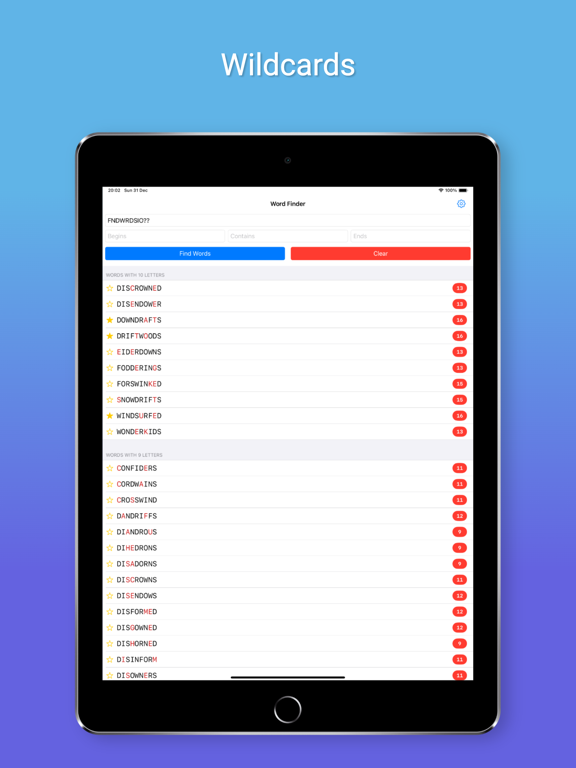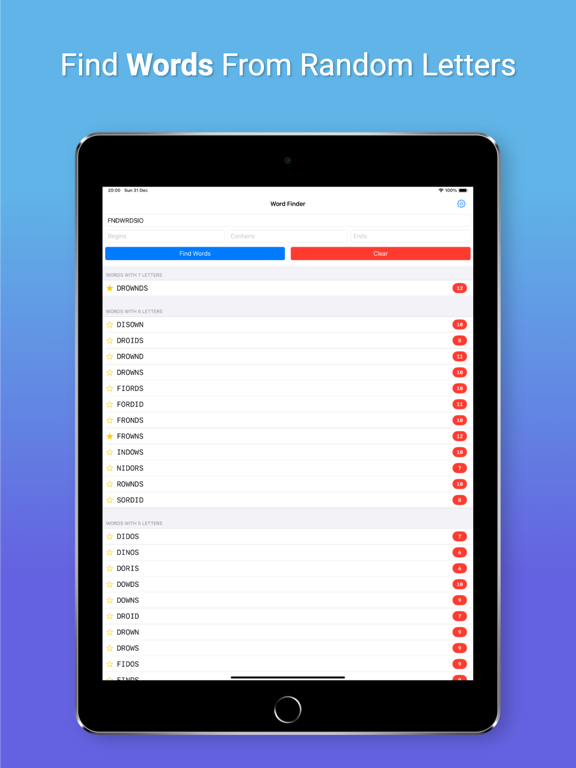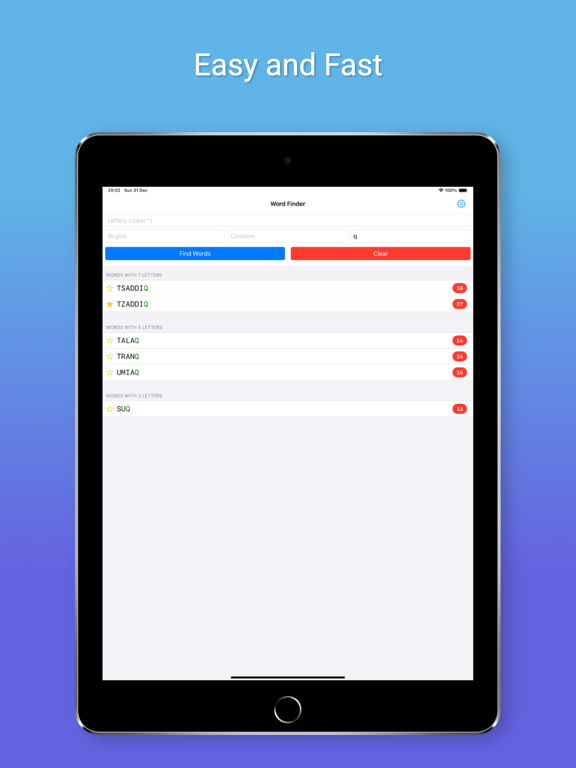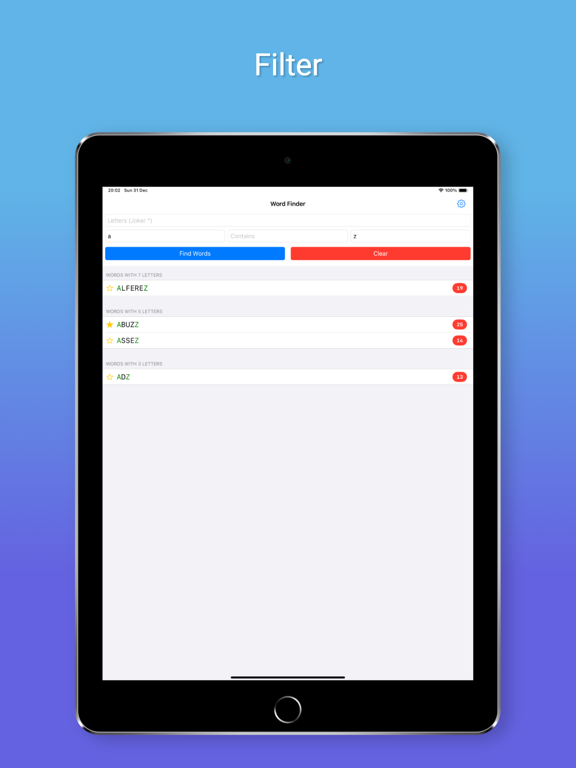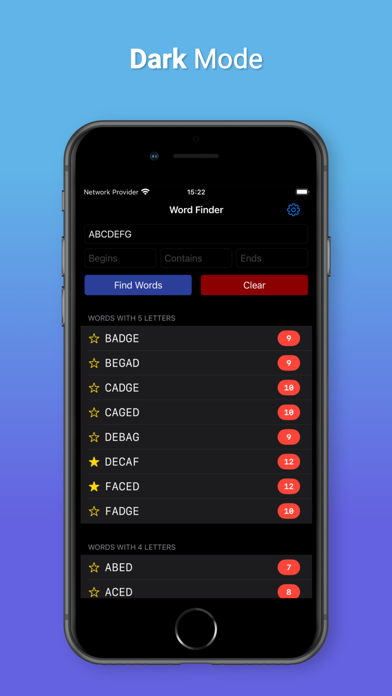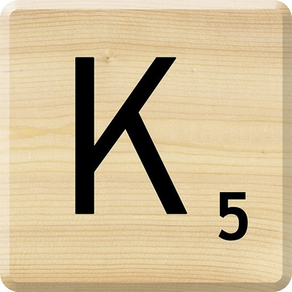
Word Finding Machine
Find words from random letters
FreeOffers In-App Purchases
2.0.2for iPhone, iPad and more
Age Rating
Word Finding Machine Screenshots
About Word Finding Machine
With this app, you can swiftly find all words that can be formed with random letters, making it easy to solve your word puzzles.
You can perform advanced searches by entering the letters or syllables you want to start, end, or contains.
Use '?' or '*' for wildcard characters.
You can use an unlimited number of letters or wildcards.
Words are displayed grouped by the number of letters.
How to Use:
1. Input the letters you have in the first box. Example: KRANNMA
2. Use '' or '?' in place of wildcard characters: KRANNMA*.
3. Optionally, you can input letters for the beginning, end, or contains parts.
4. Click the "Find Words" button.
The system will find suitable words for you. The letters used for filtering will be shown in green, and wildcard letters in red. Additionally, you can see the points for each word.
Words with the highest points will have a yellow star next to them.
Hint:
+ To list words ending with 'J', input 'J' in the "at the end" box and leave all other boxes empty, then click the "Find Words" button.
+ To find all words containing the syllable "ala," input "ala" in the "inside" box and click the "Find Words" button.
+ You can click on words to go to a webpage containing their meanings.
Turkish and English dictionaries are supported. You can select the dictionary you want to use in the settings section.
Terms of Use: https://firebasestorage.googleapis.com/v0/b/word-machine.appspot.com/o/public%2Fwm_terms.html?alt=media#english
You can perform advanced searches by entering the letters or syllables you want to start, end, or contains.
Use '?' or '*' for wildcard characters.
You can use an unlimited number of letters or wildcards.
Words are displayed grouped by the number of letters.
How to Use:
1. Input the letters you have in the first box. Example: KRANNMA
2. Use '' or '?' in place of wildcard characters: KRANNMA*.
3. Optionally, you can input letters for the beginning, end, or contains parts.
4. Click the "Find Words" button.
The system will find suitable words for you. The letters used for filtering will be shown in green, and wildcard letters in red. Additionally, you can see the points for each word.
Words with the highest points will have a yellow star next to them.
Hint:
+ To list words ending with 'J', input 'J' in the "at the end" box and leave all other boxes empty, then click the "Find Words" button.
+ To find all words containing the syllable "ala," input "ala" in the "inside" box and click the "Find Words" button.
+ You can click on words to go to a webpage containing their meanings.
Turkish and English dictionaries are supported. You can select the dictionary you want to use in the settings section.
Terms of Use: https://firebasestorage.googleapis.com/v0/b/word-machine.appspot.com/o/public%2Fwm_terms.html?alt=media#english
Show More
What's New in the Latest Version 2.0.2
Last updated on Jan 5, 2024
Old Versions
+ Dark theme support added.
+ You can use the app in landscape or portrait mode.
+ Advanced filtering available for starting, ending, or containing specific letters.
+ Unlimited use of letters and wildcards.
+ Words are displayed grouped by the number of letters.
+ Find Turkish and English words.
+ Leave the letters section blank to find words that start, contain, or end with a specific letter or syllable.
+ View a webpage containing the meaning of a word by clicking on it.
+ Added hints to the main screen.
+ You can use the app in landscape or portrait mode.
+ Advanced filtering available for starting, ending, or containing specific letters.
+ Unlimited use of letters and wildcards.
+ Words are displayed grouped by the number of letters.
+ Find Turkish and English words.
+ Leave the letters section blank to find words that start, contain, or end with a specific letter or syllable.
+ View a webpage containing the meaning of a word by clicking on it.
+ Added hints to the main screen.
Show More
Version History
2.0.2
Jan 5, 2024
+ Dark theme support added.
+ You can use the app in landscape or portrait mode.
+ Advanced filtering available for starting, ending, or containing specific letters.
+ Unlimited use of letters and wildcards.
+ Words are displayed grouped by the number of letters.
+ Find Turkish and English words.
+ Leave the letters section blank to find words that start, contain, or end with a specific letter or syllable.
+ View a webpage containing the meaning of a word by clicking on it.
+ Added hints to the main screen.
+ You can use the app in landscape or portrait mode.
+ Advanced filtering available for starting, ending, or containing specific letters.
+ Unlimited use of letters and wildcards.
+ Words are displayed grouped by the number of letters.
+ Find Turkish and English words.
+ Leave the letters section blank to find words that start, contain, or end with a specific letter or syllable.
+ View a webpage containing the meaning of a word by clicking on it.
+ Added hints to the main screen.
1.1.2
Nov 9, 2015
This app has been updated by Apple to display the Apple Watch app icon.
Word Finding Machine FAQ
Click here to learn how to download Word Finding Machine in restricted country or region.
Check the following list to see the minimum requirements of Word Finding Machine.
iPhone
Requires iOS 15.0 or later.
iPad
Requires iPadOS 15.0 or later.
iPod touch
Requires iOS 15.0 or later.
Word Finding Machine supports English, Turkish
Word Finding Machine contains in-app purchases. Please check the pricing plan as below:
Remove Ads (1 Year)
$2.99
Remove Ads
$4.99